Good golly, gang, Google’s done it again.
Just when I thought the G-team had made its messaging service strategy as convoluted as humanly possible, Le Googlé has managed to inject even more messy confusion into its suite of messaging products.
This, my fellow earthlings, deserves some serious recognition. Achieving levels of perplexity this high is a rare feat, and you’d better believe it ain’t easy.
Our latest confounding twist comes courtesy of an announcement earlier this week that Google Workspace — the recently rebranded identity for the entity formerly known as G Suite — will now be available for everyone, whether you’re using a paid company-connected account or a free individual Google account.
With that announcement comes a host of incoming changes to the communication services you know and love and even some changes to the core Gmail interface. It’s a lot to wrap your head around, and my own Gmail inbox has been overflowing with questions from bemused and befuddled Google users.
In an effort to answer those inquiries and make sense of Google’s increasingly comical messaging service situation, I thought we’d think through some questions together — questions that’ll help us get to the bottom of what’s actually going on with all of this and what it really, truly means for us as humble Google-using hominids.
So sharpen your fingernails and prepare for some intensive head-scratching: It’s time to get inquisitive.
All right, let’s start simple. What exactly is Google Workspace?
Excellent question, Mr. Watson! Best I can tell, Google Workspace is now the name for all of Google’s productivity apps — Gmail, Docs, Sheets, and so on. With this week’s announcement, that name now applies to anyone using said services, whether you’re a paying business customer or just a regular ol’ individual-account-owning schmo.
Got it. So what exactly is changing, then, Mr. Wizard? Aside from the name?
Basically, all the Workspace features that bring different messaging and collaborating opportunities into Gmail — the stuff we heard about last fall for paying Workspace account owners — are now gonna be available to anyone who’s using Gmail, whether on a paid or a free basis.
Here is a screenshot to illustrate what’s on its way to an inbox near you:
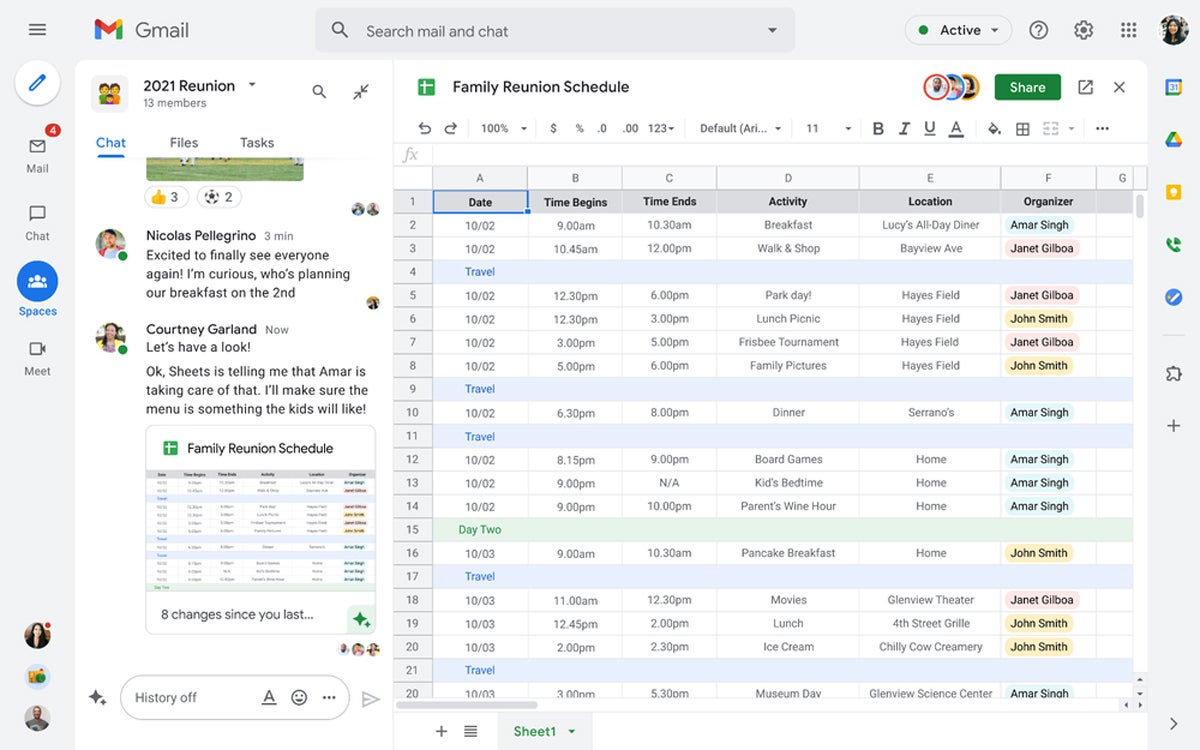 Google
GoogleWait, that’s Gmail? My head hurts.
Mine does, too. But that isn’t a question.
Um, okay — so what the fluff is going on there?!
What you’re seeing in that screenshot is a conversation in the Google Chat group messaging system, which used to be called Rooms but is now getting renamed to Spaces, in which multiple people are talking about a spreadsheet from Google Sheets and then working on said spreadsheet right there in the Gmail inbox.
Wait, what? My head hurts.
Again, not a question.
Right. So what exactly is Google Chat again?
Google Chat is the new-ish messaging system connected to Google Workspace. It had previously been available only to paying Workspace customers, but starting now, everyone will be able to use it.
Hasn’t Gmail always had Google Chat in it?
Not exactly. Back in the olden days, Gmail had a Google messaging service known as Google Talk. But lots of folks referred to that service as Google Chat — or GChat — even though that wasn’t technically its name.
Got it. And what messaging service was in Gmail for individual users right before this?
Most individual Gmail users are still using Google Hangouts, which is the universal messaging service that debuted in 2013 and was meant to simplify Google’s messaging strategy. It launched with the promise that it’d become the “the single communication app” all Google users would rely on.
Um, okay. So what’s happening to Hangouts, then?
Hangouts has been in the process of being phased out for approximately 7,492 years now. Google says it’ll be shut down eventually, once all of its users have successfully moved over to Google Chat instead.
I see. So Google Chat will handle texting, too, just like Hangouts?
Nope. It’s just for messaging with other people who are also using Google Chat. For SMS-based texting, you’ll want to use the Google Messages service.
Doesn’t Google Messages also have a messaging feature called Chat?
Yes — yes, it does.
Chat is the brand name for the next-gen messaging option available in Google Messages, which relies on the Rich Communication Services, or RCS, standard. It lets you chat with other Google Messages users who have Chat enabled and enjoy a modern-messaging-app-like experience, with active typing indicators, read receipts, end-to-end encryption, and other such niceties.
But the Google Chat feature in Google Messages is unrelated to the Google Chat app?
Correct-o!
What the hell is Hangouts Chat, then?!
Hangouts Chat was what Google originally called the Google Chat service (the standalone service that’s getting integrated into Gmail, not the RCS messaging feature within the Google Messages app) when it first launched in 2017.
Wasn’t it supposed to be an enterprise-only tool at that point?
Yes — yes, it was.
So what happened?
That sensible-seeming setup clearly wasn’t confusing enough, so Google changed its mind at some point and turned Chat into an all-purpose, available-to-everyone sort of tool.
When am I supposed to use Google Chat as opposed to Google Messages?
You use Google Chat on days with odd numbers of letters in their names and use Google Messages on days when the nearest visible grass has grown to a length that’s between 1.4 inches and 7.62 centimeters.
Very helpful. Okay, so what’s this stuff about Spaces, again?
Spaces is the new name for Rooms, which is the group messaging feature available within the Google Chat system (which, remember, is now available to everyone within Gmail).
Why is Google changing its name already?
Because Google wants to make sure no one ever fully understands its messaging service strategy and which product is being used at which time.
Wasn’t there already a Google service called Spaces?
Indeed, there was! What a memory you have in that disturbingly moist brain of yours. Google Spaces was an app introduced in 2016 that was supposed to simplify group sharing. It let you create Spaces (get it?) with other people and then share messages, links, videos, and angry koala photos and view all that stuff right then and there in that one interface.
What happened to that?
It was killed less than a year after it launched. Charges are still pending.
Oookay. So what’s going on with video now? Some new video chatting thing is coming into Gmail, too?
Yup — Google Meet, which is Google’s group video conferencing service. It’ll be available in the Gmail website sidebar as well.
Wasn’t Google Meet originally meant only for enterprise use?
It was! But now it’s meant for anyone and everyone to use.
How is Google Meet different from Google Duo?
Well, Google Duo lets you have calls either one on one or with as many as 32 people. Google Meet lets you have calls either one on one or with as many as 100, 150, or 250 people, depending on your Google Workspace plan, and it has some extra presentation-related and work-oriented conferencing options. Google Meet is also more fun to say, because people never know if you’re talking about a video conferencing service or some strange new beef product.
So for video calls involving two to 32 people, which one am I supposed to use?!
Yes.
You said something about Docs and Sheets and all of that also coming into Gmail. Whaaaat?
Yeah — with the new Workspace setup, you can open documents, spreadsheets, and presentations right within Gmail when someone shares one of those with you in a group chat Room (soon to be known as a Space).
But I can still open those in the usual Docs, Sheets, and Slides apps, too?
Right-o.
What happens if I open something in both Gmail and Docs at the same time?
The encounter could create a time paradox, the results of which could cause a chain reaction that would unravel the very fabric of the space time continuum and destroy the entire universe.
Wait a minute. What’s Google Voice?
Google Voice is a Workspace-related service that acts as a virtual switchboard for your phone number so that you can make and receive both calls and messages on any number of devices.
How does it tie into all of this?
It doesn’t, exactly. It’s just its own separate thing.
So if I’m using Google Voice, can I still use Google Chat?
You can! Google Chat has nothing to do with your phone number, so the two services are totally unrelated.
What about Google Messages and the RCS Chat system within it? Can I use that with Google Voice, too?
No, Google Voice doesn’t support the RCS-based Chat system as of now.
Wait — what?! Why not?
Yes.
Oof. Okay, back to Workspace. If Workspace is available for everyone with a Google account now, does that mean everyone has to pay for it?
No. Businesses and schools can opt to use a paid Workspace setup, but for regular folk with standard individual Google accounts, everything’s still free — like always.
Cool. At least that’s relatively easy to understand.
Well, I should probably also mention that Google’s now offering a new paid Workspace Individual option for anyone who has an individual Google account but wants to use the business-level Workspace features.
What exactly are those business-level Workspace features?
According to Google’s announcement, they will let anyone with a small business “get more done, show up more professionally, and better serve their customers.”
Can you elaborate any more on that?
Sure! Google also says the Workspace Individual plan will let subscribers “easily manage all their personal and professional commitments from one place with access to Google support to get the most out of their solution.”
Oh, and it gives you a neat Calendly-like scheduling feature.
How am I supposed to know if I need the Workspace Individual plan or if a regular free individual Google account is good enough for my needs?
Yes.
Sigh. So, okay, is all of this going to show up in Gmail for me right away?
No, silly. The Google Chat integration in Gmail will show up only if you go into the Gmail settings on the website, click the “Chat and Meet” tab, and change the “Chat” setting from “Classic Hangouts” to “Google Chat.”
What will happen to all my old Hangouts info if I do that?
Any messages sent after June of 2020 will show up there automatically. Any messages sent before June of 2020 will appear there at some unspecified future date. Until then, they’ll presumably exist in a virtual vortex that’s closely guarded by a robot named Keanu.
So can I talk to anyone I used to chat with on Hangouts in Google Chat?
No, you can only talk to other people who have Google Chat enabled and/or installed on their various devices.
Outside of people using Chat within a company, how many people that I know are actually gonna be on it?
The number will vary based on how many Google employees you communicate with on a daily basis, but for most average users, I suspect the number is presently somewhere between zero and two.
What about the Docs and Sheets integration in Gmail? Is that available to me now?
Yes! If you switch over to Google Chat, using the setting we mentioned a second ago, you’ll be able to open up documents, spreadsheets, and presentations anytime someone shares one into a Google Chat Room.
Wait, don’t you mean a Google Chat Space?
No, the change from Rooms to Spaces won’t happen until sometime “this summer.”
What are the odds that Google will have introduced at least one other new messaging service by that point?
Extraordinarily high.
If I don’t want to use any of this stuff and just want Gmail to be Gmail, can I avoid it?
You can! Just make sure the option for “Chat” in the “Chat and Meet” section of the Gmail website’s settings is set to “Off” and make sure the option for “Meet” in that same section is set to “Hide the Meet section in the main menu.”
What about on mobile? Can I get rid of all the extra tabs Google added to the bottom of my Gmail app?
You can! In the Gmail Android app, just tap the three-line menu icon in the upper-left corner, find and select “Settings” from the menu that comes up, then tap the name of the Google account you want to adjust. Uncheck the box next to “Chat,” say “Expelliarmus!” for good measure, and that entire bar should disappear.
What’s the difference between using Chat and Meet within the Gmail app and using Chat and Meet within their own standalone Android apps?
There is no difference.
So I could conceivably chat with someone in Google Chat within the Gmail app while simultaneously chatting with them in the standalone Google Chat app and also messaging them with the Chat feature in the Google Messages app?
You could, yes, but that’s a fine way to lose a friend.
Hang on a sec. What ever happened to Google Allo?
It was merely a figment of your imagination. Google Allo never actually existed.
Okay, one last question: Is there a service called Google Meat?
If only, my friend. If only.
Sign up for my weekly newsletter to get practical tips, personal recommendations, and brutally honest insight on all things Google.

Copyright © 2021 IDG Communications, Inc.

