Meet Microsoft’s Windows 10 May 2020 Update. On Thursday, Microsoft said the latest iteration of Windows 10—known informally as Windows 10 20H1 or version 2004—has reached what Microsoft is calling its final build of the cycle, Build 19041.207.
The May 2020 Update build will begin rolling out soon to members of the “Release Preview” ring of the Windows 10 Insider program, which is reserved for those who wish to receive what are essentially final release builds early, with minimal risk to their devices. Microsoft isn’t saying when the Windows 10 May 2020 Update will roll out to the general public—beyond the general May 2020 timeframe, of course.
Microsoft is also apparently reserving its right to keep publishing new bug fixes until then. “We will continue to improve the overall experience of the May 2020 Update on customers’ PCs as part of our normal servicing cadence,” wrote Brandon LeBlanc, senior program manager of the Windows Insider program, in a blog post.
Microsoft has been extremely conservative in its timing of the Windows 10 May 2020 Update; Microsoft essentially stopped adding new features to the May 2020 Update around late November of 2019. Since then, developers have been slowly fixing bugs, most likely hyperconscious of avoiding repeats of showstoppers like the 2018 Windows 10 update glitch that erased user data.
As with other companies, Microsoft’s efforts have been slowed by the coronavirus, too. In a Mixer broadcast, senior product manager Jason Howard noted that a scheduled “bug bash” this week had been cancelled.
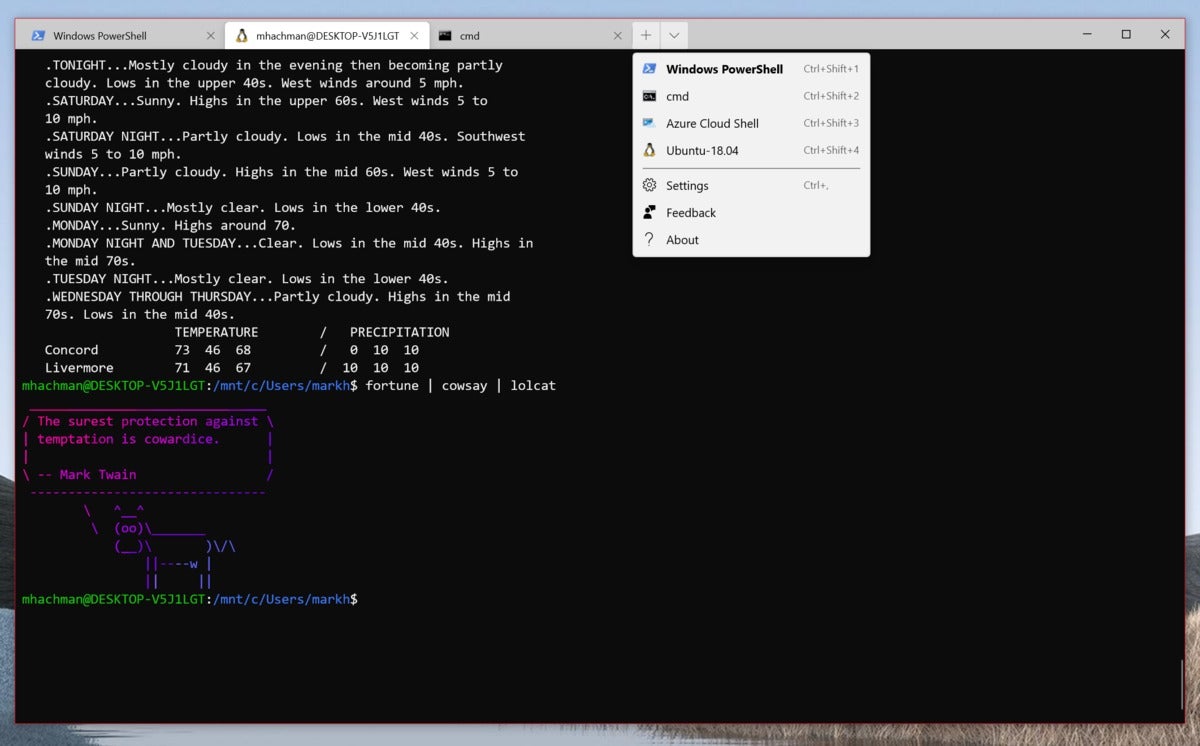 Mark Hachman / IDG
Mark Hachman / IDGIt’s overwhelmingly geeky, but the Windows 10 Subsystem for Linux (WSL) has been overhauled, creating WSL2.
How to get the Windows 10 May 2020 Update
Though the look and feel of Windows has changed, joining the Windows Update program to get the Windows May 2020 Update early remains as straightforward as when the program first began. (Remember, this is optional: Around May, your PC will receive the update automatically even if you’re not in the Insider program.) It’s also worth noting that this is still technically beta software; there’s a small, but real chance that something could go wrong, so make sure critical documents are backed up.
Otherwise, you can go to the Windows Settings menu, then to Settings > Update & Security > Windows Insider Program and click the Get started button to kick off the process. You’ll have to have a Microsoft account associated with your machine, and allow Microsoft to access “full” diagnostic data on your PC.
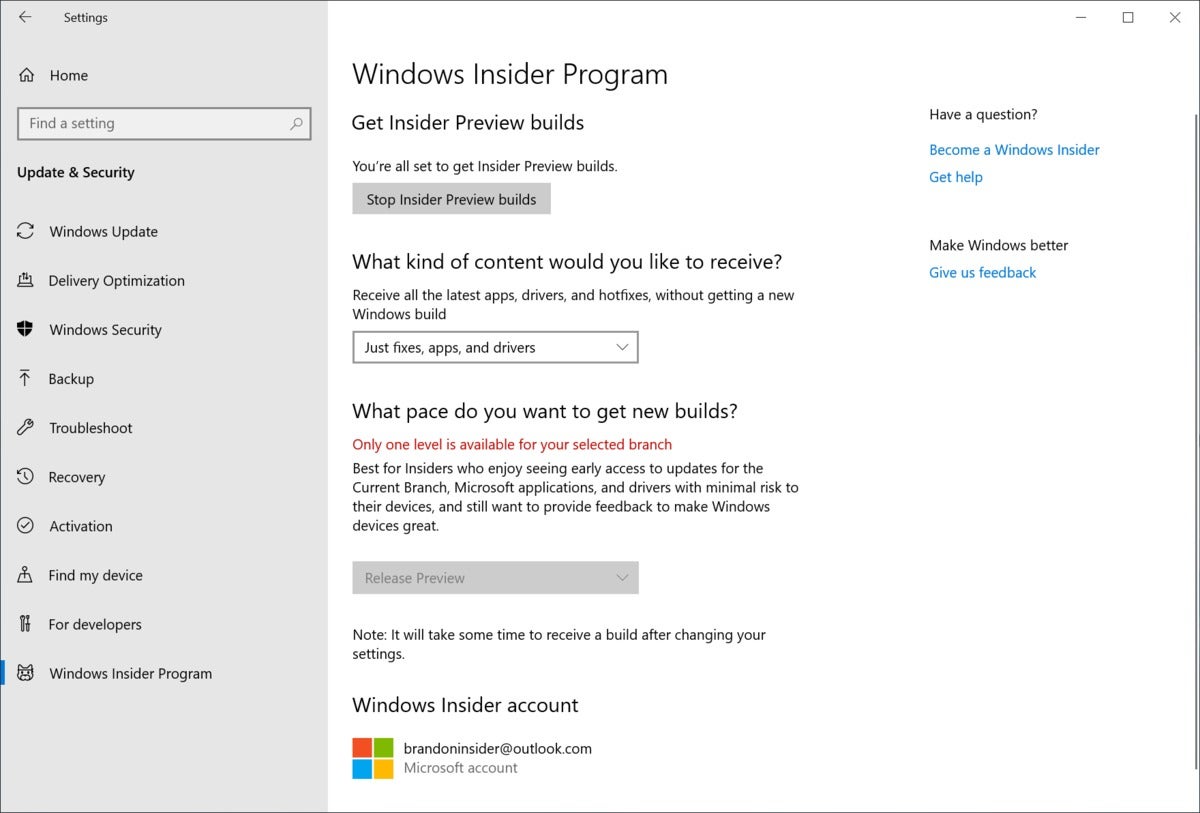 Microsoft
MicrosoftPart of the process of joining Windows Update is selecting the specific ring. This will join you to the Release Preview ring.
You’ll then need to pick the particular “ring” of the Insider Preview you wish to join. In this case, selecting “Release Preview” will attach your PC to this early preview of the Windows 10 May 2020 Update, and nothing more. (It may be referred to as “Just fixes, apps, and drivers.”) You’ll need to reboot your PC, then proceed to Settings > Update & Security > Windows Update and click Check for updates. That will begin the lengthy download process, during which you can do other things. After the download has completed and installed, you’ll need to reboot again.
What to expect in the Windows 10 May 2020 Update
Because Microsoft has taken such a long time preparing for the Windows 10 May 2020 Update, we’ve had a long time to take a look at it.
In fact, we’ve not only written an explainer on what to expect in the Windows 10 May 2020 Update, we’ve also had the chance to issue a formal review of Microsoft’s Windows 10 May 2020 Update. (Both were referred to originally as Windows 10 20H1, as we didn’t know the official code name at the time.) Remember, Microsoft has kept the May 2020 Update largely unchanged for months.
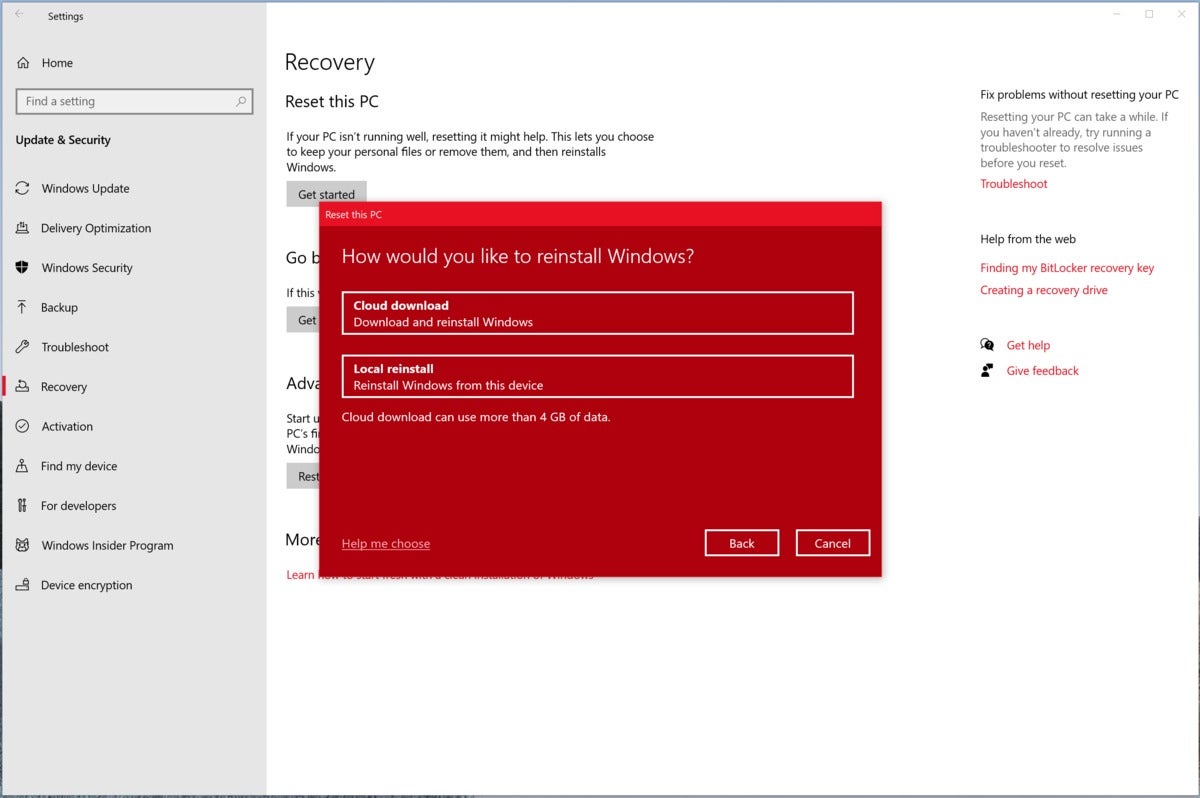 Mark Hachman / IDG
Mark Hachman / IDGCloud reset is a small but useful feature if your PC is irrevocably borked.
As Windows updates go, May 2020 will stick to the middle of the road. This isn’t a 2019-era “slap a label on a few bug fixes and call it a day” release, but neither is it a “Creators Update,” which promised dramatic changes.
Oddly, some of the biggest changes are in aspects of the operating system you’ll literally need to hunt down and install. The Windows Subsystem for Linux, for instance, is an optional feature. Your Phone has been added into the core Windows experience over the last year or so.
Microsoft has also made a nice return to form in scattering useful little improvements all over the OS. In March, Microsoft disclosed DirectX 12 Ultimate, with improved raytracing support. You’ll need dedicated hardware and game support for that, but the technology should be built into the Windows 10 May 2020 Update, too.
 Microsoft
Microsoft Your Phone is still largely dependent on your hardware, but the experience can really shine.
Microsoft’s promised us more details on the Windows 10 May 2020 Update as the general rollout nears, so expect more information soon.

