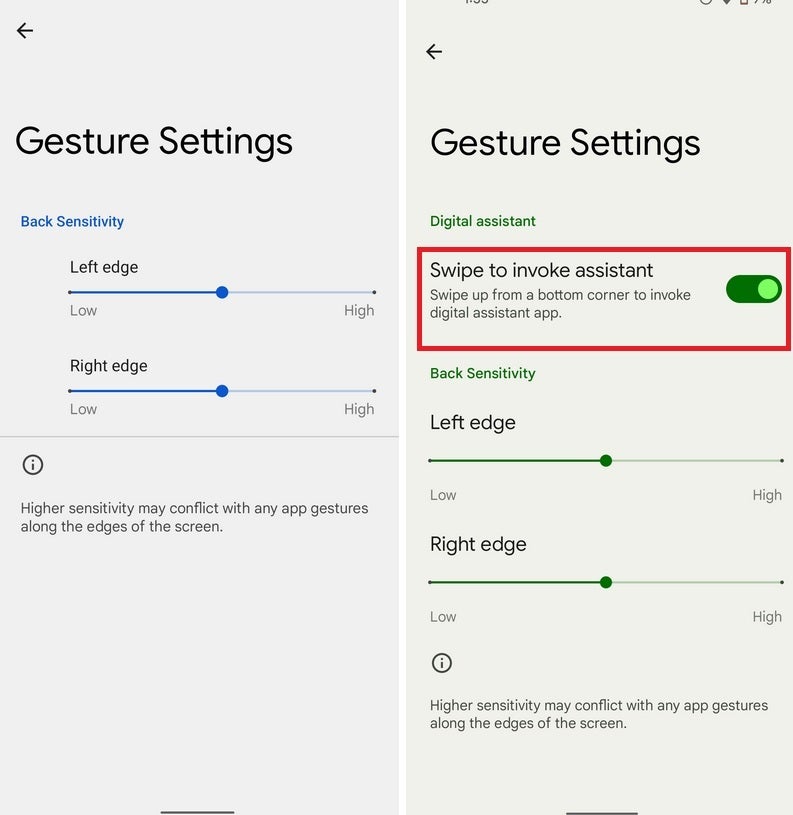Google Assistant is the best digital assistant on the planet, a statement that only a few would disagree with. And to make sure that Android users have access to Assistant, there are different ways to activate it. Ever since the launch of Android 10, a diagonal swipe up from the bottom left or right corner became another way to get Google Assistant out of its bottle, ready to answer your questions and do your bidding.
Using a 45-degree swipe up from one of the two bottom corners to get Google Assistant to surface is not a trick reserved for Google’s own Pixel handsets. If you own a recently manufactured Android handset and use gesture navigation, you might find that your phone does offer the diagonal swipe as a way to summon the Assistant.
Perhaps Google didn’t feel that it was necessary to give users a way to disable the diagonal up swipe, but before the latest Android 12 beta was released the only way to turn off that feature was to turn off gesture navigation, or remove Assistant as your go-to digital assistant. But as first spotted by Android Police, Google has added a toggle switch to the Gesture Settings page in Android 12 beta 3.
The toggle is located under the heading Digital assistant and the action controlled by the toggle is called “Swipe to invoke assistant.” The description reads “Swipe up from a bottom corner to invoke digital assistant app.” To get to the toggle, go to Settings > System > Gestures > System navigation.
If you own one of the Android handsets eligible to install the Android 12 beta, there is no reason to swap a stable Android 11 for an unstable Android 12 beta just for this one new feature. That is, unless, for some weird reason, you continuously and accidentally swipe diagonally from your phone’s bottom corners and keep activating the Google Assistant.