Expert’s Rating
Pros
- 2.8K OLED display is gorgeous
- Booming audio
- Quiet operation
- Strong application and multimedia performance
Cons
- So-so keyboard
- Lid is so thin it flexes a bit too much
- Below-average battery life
Our Verdict
The Lenovo IdeaPad Slim 7 Carbon isn’t the perfect ultraportable, but its 14-inch OLED panel is the perfect laptop display.
Best Prices Today
$979.99

Not Available
Near the end of last year, I reviewed Lenovo’s flagship business ultraportable, the ThinkPad X1 Carbon. I was impressed by its sleek chassis, roomy 14-inch display, and comfortable keyboard. If you’ve been pining for the pricey X1 Carbon but can’t fit it into your budget, then I’d recommend turning your attention to the Lenovo IdeaPad Slim 7 Carbon. It shares many of the same qualities as the X1 Carbon, but at a lower cost. It boasts a strong multimedia performance and punchy audio, although its keyboard can’t match the excellence you get with a ThinkPad.
Helping to offset the so-so keyboard is the display, which is an OLED panel that delivers incredible contrast and vibrant colors. It also features what Lenovo dubs a 2.8K (that is, 2880 x 1800) resolution for a razor-sharp picture. OLED displays were just recently the domain of high-priced laptops built for creative pros or C-suite executives, but we’re seeing more of them among general-purpose laptops at appealing prices. With one of the best displays you’ll find on a laptop that costs less than $1,000, the IdeaPad Slim 7 Carbon represents a great value for home users.
Specifications
Let’s take a look under the hood of the Lenovo IdeaPad Slim 7 Carbon we reviewed, currently discounted at Newegg for $979.99. Our review unit features an AMD Ryzen 7 5800U processor, AMD Radeon graphics, 16GB of RAM, and 512GB of PCIe NVMe storage. Read on for a more detailed look at the innards.
- CPU: Octa-core AMD Ryzen 7 5800U
- Memory: 16GB
- Graphics: AMD Radeon
- Storage: 512GB PCIe NVMe M.2 SSD
- Display: 14-inch, 2880×1800 OLED touch
- Webcam: 720p
- Connectivity: USB-C 3.2 Gen 1, 2 x USB-C 3.2 Gen 2, headphone / mic combo
combo audio jack. - Networking: Wi-Fi 6, Bluetooth 5.1
- Biometrics: IR facial recognition
- Battery capacity: 61 Watt-hours
- Dimensions: 12.3 x 8.5 x 0.6 inches
- Measured weight: 2.4 pounds (laptop), 0.7 pounds (AC adapter)
Hello, my name is Slim 7
The Lenovo IdeaPad Slim 7 Carbon is thin and sleek, even for ultraportable standards. It trades the traditional matte black of the company’s ThinkPads for an all-silver chassis. The enclosure is made from a carbon fiber-reinforced magnesium alloy that allows the laptop to be incredibly thin and light. The laptop is only 0.6 inches thick and weighs a mere 2.4 pounds. That’s lighter than most 13-inch models, and the IdeaPad Slim 7 Carbon has a 14-inch display.

IDG / Matthew Elliott
There is some flex with the keyboard deck but nothing worrisome. The display is wafer-thin, however, and flexes a bit too much for my liking. Lenovo claims the IdeaPad Slim 7 Carbon offers “military-grade durability,” but I’d feel better about a heftier ThinkPad standing up to daily abuses during your commute to work and business travel. The Slim 7 Carbon is so slim that I’d welcome a beefier lid to better protect the truly wonderful display, even if it meant toting around an extra ounce or two.
You may need to tote around an adapter with the IdeaPad Slim 7 Carbon. The ports are so limited that Lenovo includes an adapter in the box to expand the system’s connectivity. On the laptop, you get a pair of USB-C 3.2 Gen 2 — one on each side of the laptop — and a USB-C 3.2 Gen 1 port on the left side that doubles as the system’s charging port as well as a combo microphone/headphone jack.

IDG / Matthew Elliott

IDG / Matthew Elliott
The only other items you’ll find on the right side next to the USB-C port is the power button and a kill switch for the webcam. There isn’t a physical privacy cover for the webcam, but this toggle switch disables it when not in use.
The included adapter adds an HDMI port, an old-school VGA video port and a USB-A port. Connections missing from the laptop and adapter are an SD card reader and an Ethernet port.

IDG / Matthew Elliott
Oh, the OLED display!
The star of the Slim 7 Carbon show is its 14-inch OLED touch display. It’s a marvel. With VESA DisplayHDR 500 True Black and Dolby Vision HDR support, the contrast is outstanding, with the deepest blacks and brightest whites, and colors are accurate and noticeably vibrant. The display is also incredibly bright, making the Slim 7 Carbon a candidate for work in the field under direct sunlight. With its stellar contrast and color accuracy and impressive brightness, the Slim 7 Carbon is fit for creative professionals in addition to home users.
On top of its OLED and HDR goodness, the display’s resolution makes it superior to the standard 14-inch Full HD laptop display. It features a higher resolution of 2880×1800 that results in a dazzlingly crisp image. It’s not a 4K display, but what Lenovo calls a 2.8K display is more than enough on a 14-inch panel. In fact, 2.8K is in the Goldilocks Zone, offering a clearly sharper picture than a Full HD display without the sacrifice to battery life a 4K display forces you to make.

IDG / Matthew Elliott
A 14-inch laptop is a bit like a size medium for clothes. It’s bigger than a small, 13.3-inch model but not as roomy as the large, 15.6-inch size. With a 16:10 aspect ratio that’s taller than 16:9 widescreen laptops, the Slim 7 Carbon provides more room to work than a 14-inch widescreen laptop. With more space from top to bottom, the display doesn’t feel as tight as a 16:9 panel and lets you view more of a web page, document or spreadsheet on the screen. A 16:10 display is the middle option between a widescreen 16:9 and a boxy 3:2 display, putting the Slim 7 Carbon with its 14-inch, 16:10 display right in the sweet spot in terms of portability vs. usability.
Last thing about the display — it can toggle between 60Hz and 90Hz. If it had better graphics than an integrated Radeon GPU, then gamers could crank it up to 90Hz for a speedier response in games, but as it is you likely won’t have much need to move off its standard 60Hz refresh rate.
Residing in a slight notch above the display is a 720p webcam. It produced merely average webcam video with a grainy picture beset with noise and washed-out colors. It’s too bad Lenovo didn’t pair a 1080p webcam with the high-res display. It is an IR camera, so it can do facial recognition, and Lenovo placed sensors in the notch that detect when you are seated in front of the laptop and locks Windows when you get up and logs you back in when you return.
Most ultraportables simply don’t have the room to include speakers that produce anything but underwhelming, tinny sound, but the Slim 7 Carbon breaks this rule. It features not two but four speakers. They fire upwards from beneath speaker grilles that flank the keyboard. They have enough oomph to fill a small room with surprisingly dynamic sound. Bass response is lacking but it’s not nonexistent. The Slim 7 Carbon offers above-average laptop sound and excellent ultraportable sound.
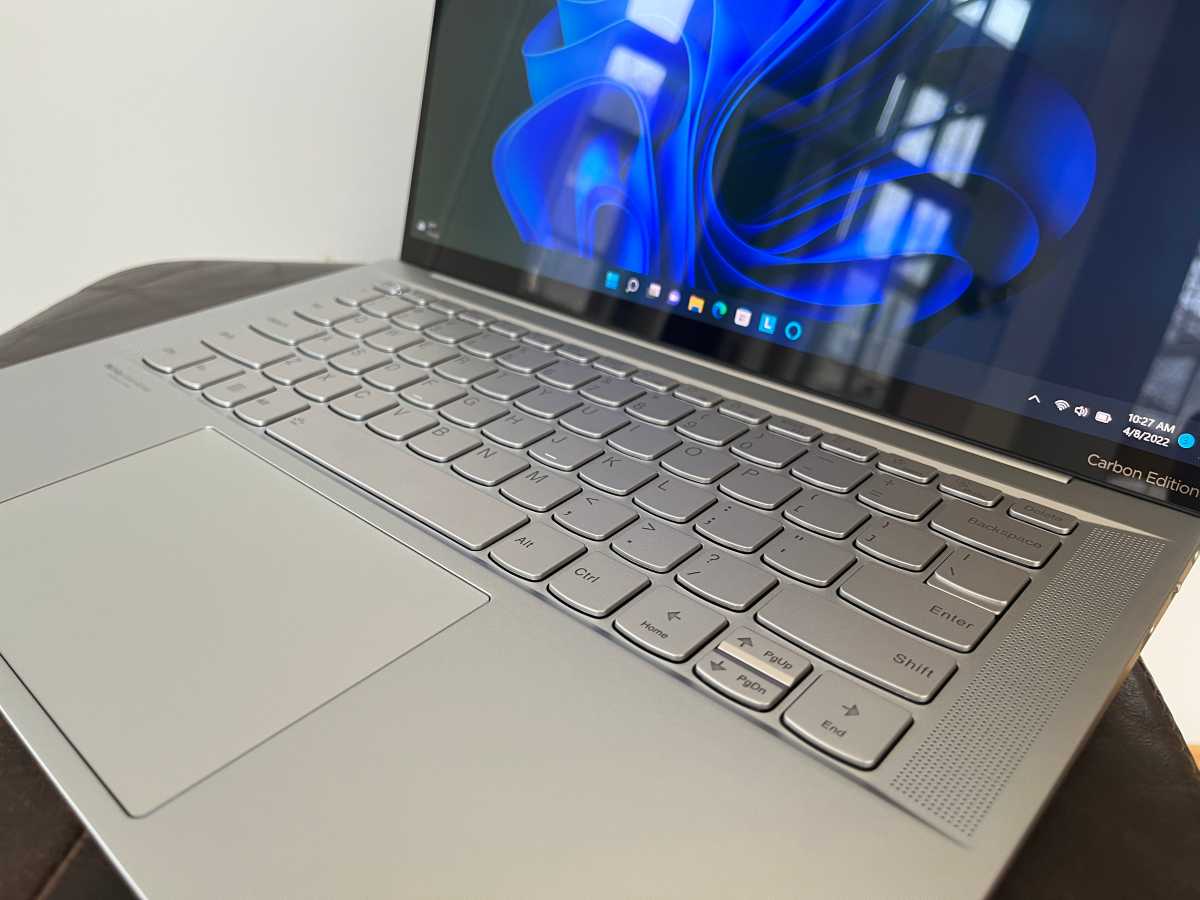
IDG / Matthew Elliott
The keyboard features thin keys that are silver in color to match the rest of the enclosure. The keys feature shallow travel — not surprising given the thin chassis — but feel firm and snappy. I would have preferred a black keyboard for better contrast between the keys’ symbols and the keys themselves. Silver keys with gray symbols don’t offer much in the way of contrast.
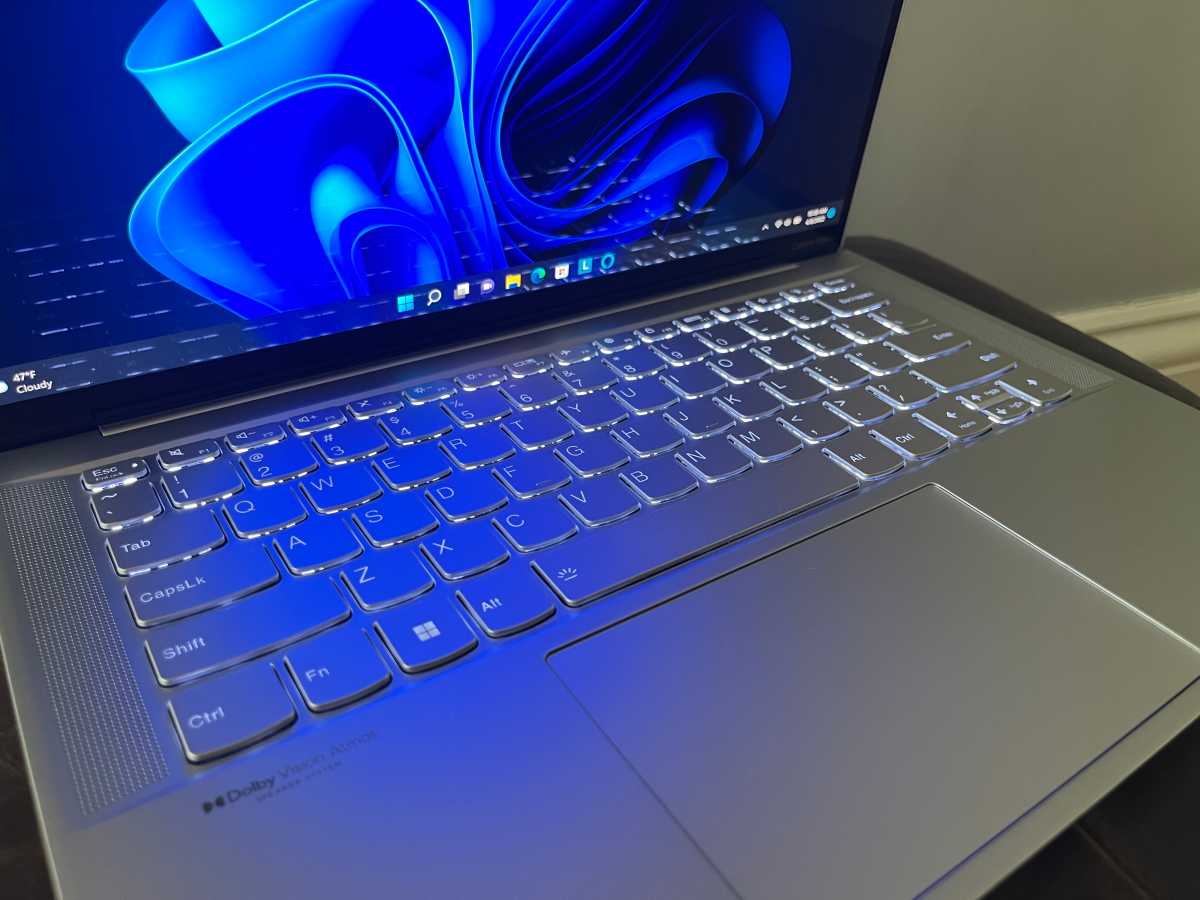
IDG / Matthew Elliott
The keyboard backlighting is a bit of a disaster. Unless you are in a very dark room, the backlighting makes it harder not easier to see the keys’ symbols. Worse, the backlighting bleeds from underneath the keys and is particularly noticeable from the row of F keys at top of the keyboard. Unless you are seated right on top of the laptop, the backlighting back can be very distracting, especially when set at the brighter of its two levels.
Performance
Our IdeaPad Slim 7 Carbon features an AMD Ryzen 7 5800U, 16GB of RAM, integrated Radeon graphics, and a 512GB SSD. The Ryzen 7 5800U has eight physical cores and 16 processing threads and is an efficient, 15-watt chip. As you’ll see, the Ryzen 7 5800U helped the Slim 7 Carbon turn in strong showings on our application and multimedia benchmarks, but its 3D graphics performance was predictably lackluster, and its battery life was below average. Anecdotally, the system felt peppy during general Windows use, ably handling multitasking and operating in silence under all but the heaviest loads.
Our first benchmark is PCMark 10, which measures performance on everyday computing work including office productivity tasks, web browsing, and video chats. The Intel-based systems lagged behind the AMD-based systems largely because of the added cores of the Ryzen 7 5800U and 5700U. Both Ryzen 7 chips have eight cores and 16 threads, while the Core i7-1165G7 and Core i7-1185G7 have only four cores and eight threads.
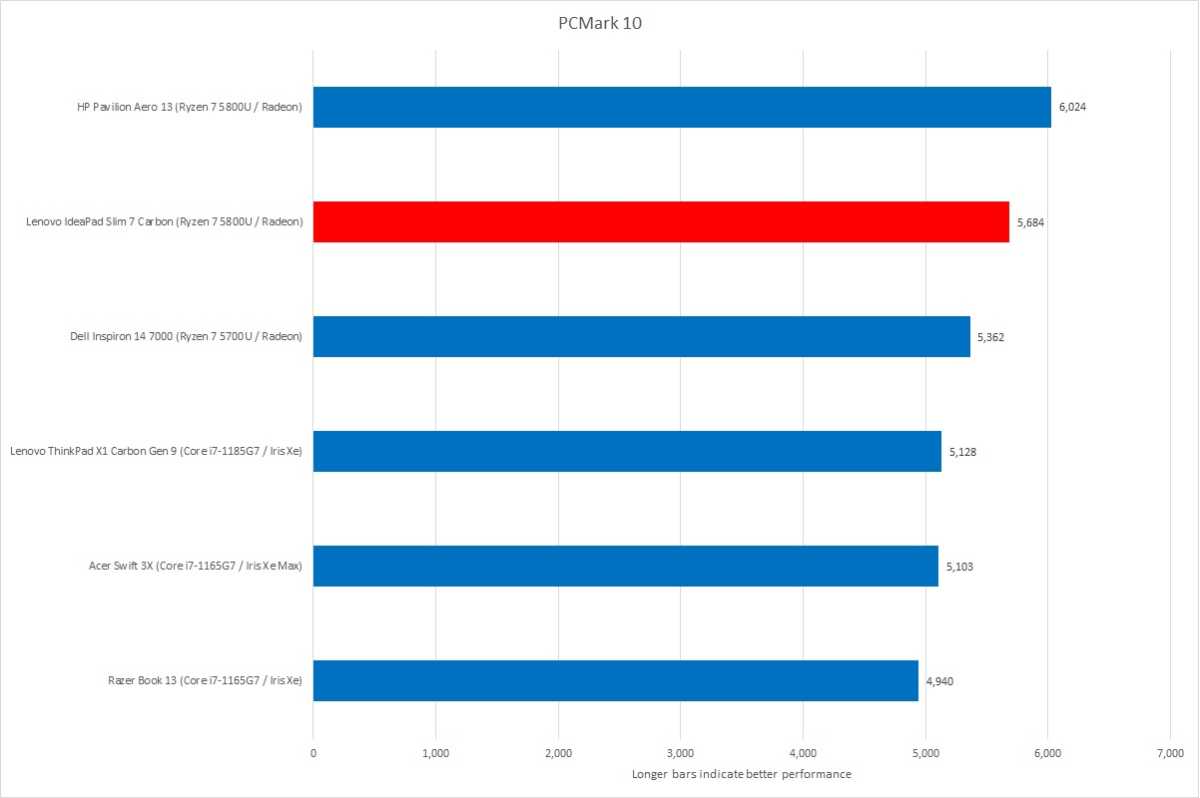
IDG / Matthew Elliott
Next up is Cinebench, a sort of CPU sprint that stresses the CPU rather than the GPU and makes use of all processing cores. Once again, the AMD-based systems put their added processing cores and threads to good use and easily outpaced their Intel competition on the multithreaded test.
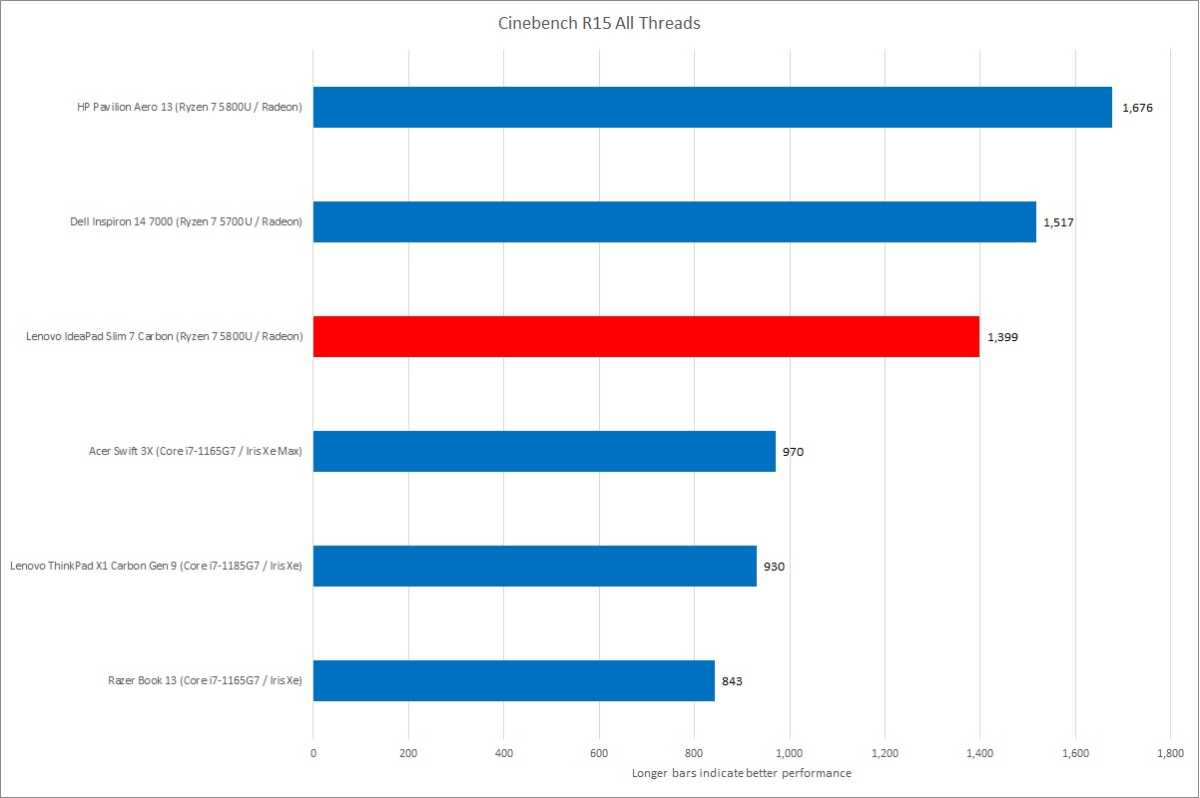
IDG / Matthew Elliott
The trio of AMD laptops also topped the chart for single-threaded performance on Cinebench, with the Slim 7 Carbon finishing just behind the HP Pavilion Aero 13.
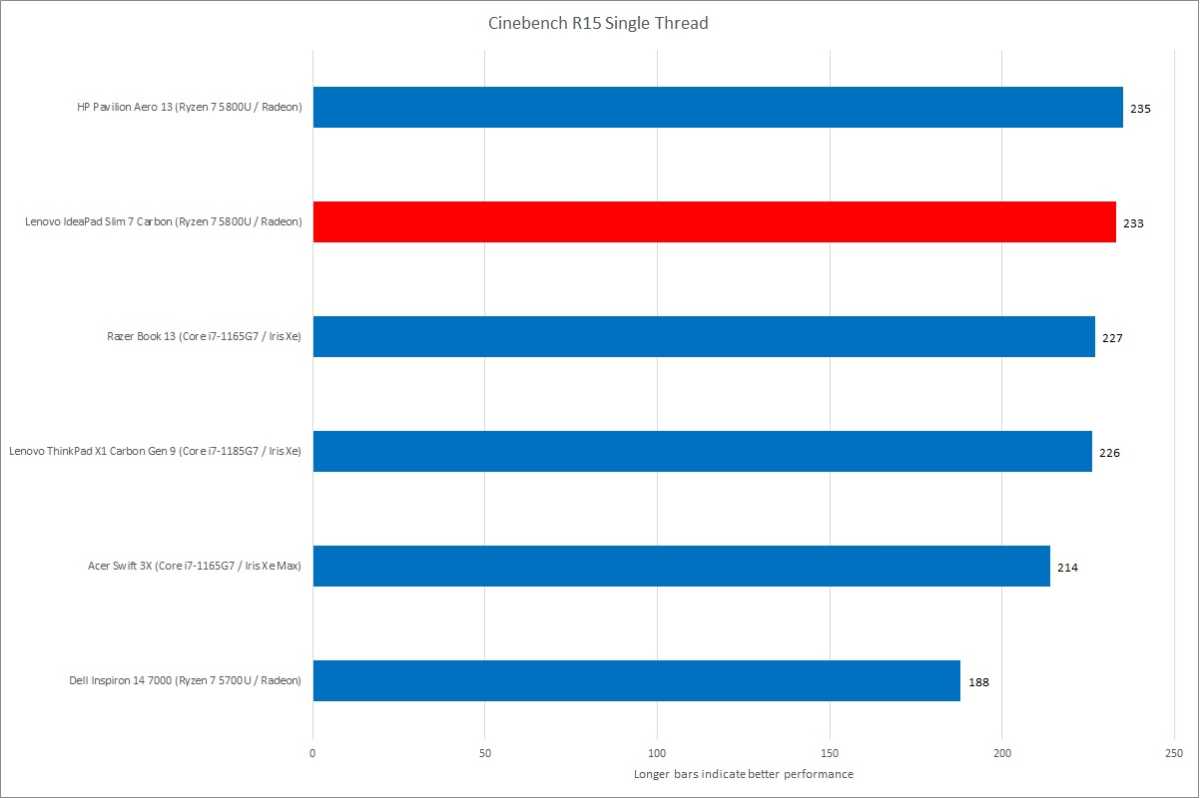
IDG / Matthew Elliott
We use the HandBrake utility to convert a 30GB movie to Android table format, an intensive task that taxes the CPU and all of its cores. With double the cores and threads, the AMD laptop again dominated, with the Slim 7 Carbon completing the test in the shortest amount of time.
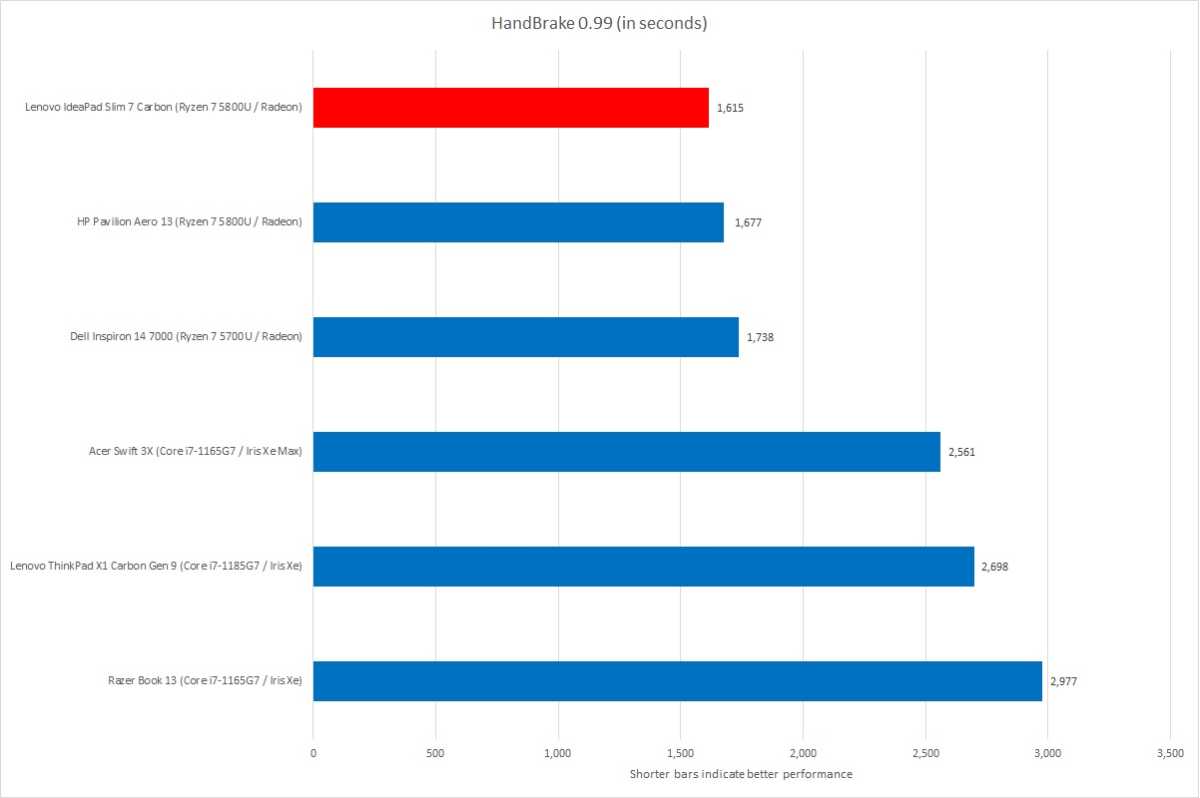
IDG / Matthew Elliott
The Intel laptops turned the tables on their AMD competition on 3DMark, with Intel’s integrated Iris Xe graphics proving more powerful than AMD’s integrated Radeon GPU. “Powerful” is a relative term because none of the systems here would be confused for a gaming laptop.
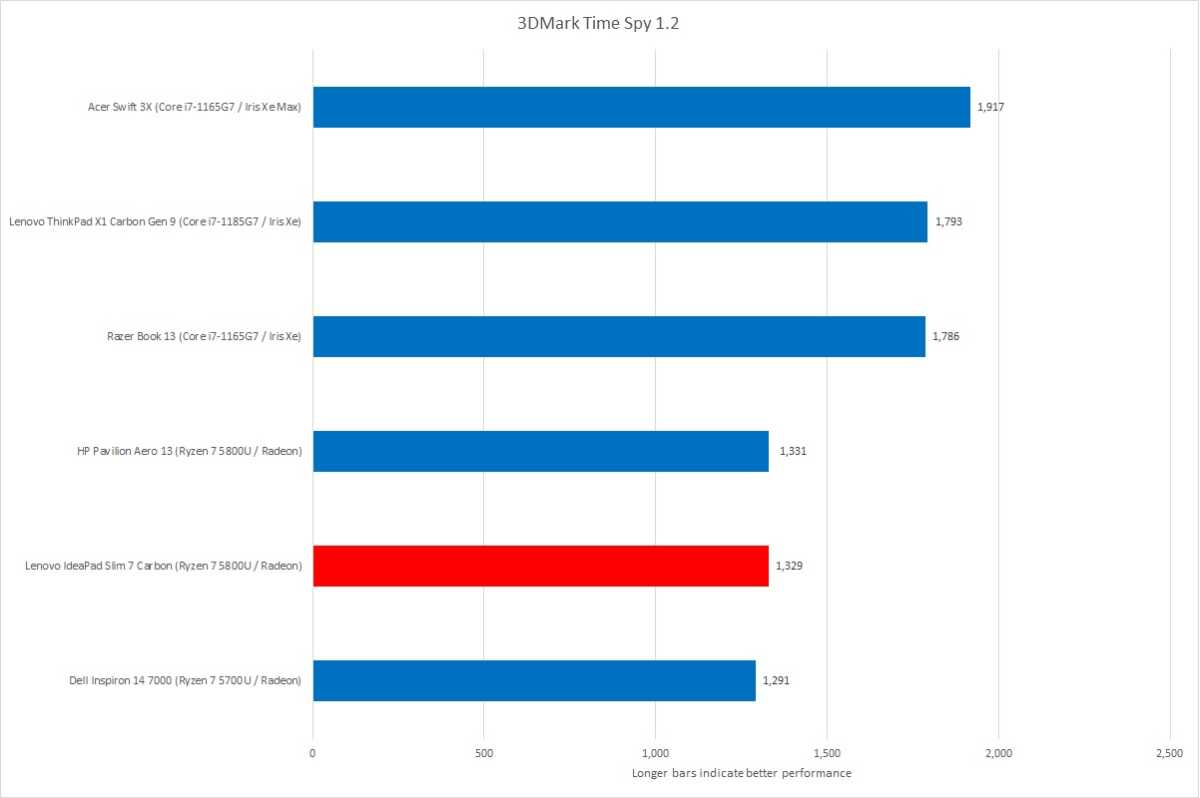
IDG / Matthew Elliott
To test battery life, we loop a 4K video using Windows 11’s Movies & TV app, with the laptop set to Airplane mode and earbuds plugged in. We set the screen brightness at a relatively bright 250 nits to 260 nits, which is a good for watching a movie in an office with the lights on. The Intel systems also ran longer than their AMD counterparts on our battery drain test. The Slim 7 Carbon ran for a bit longer than nine hours, while the three Intel systems each lasted for more than 12.5 hours.
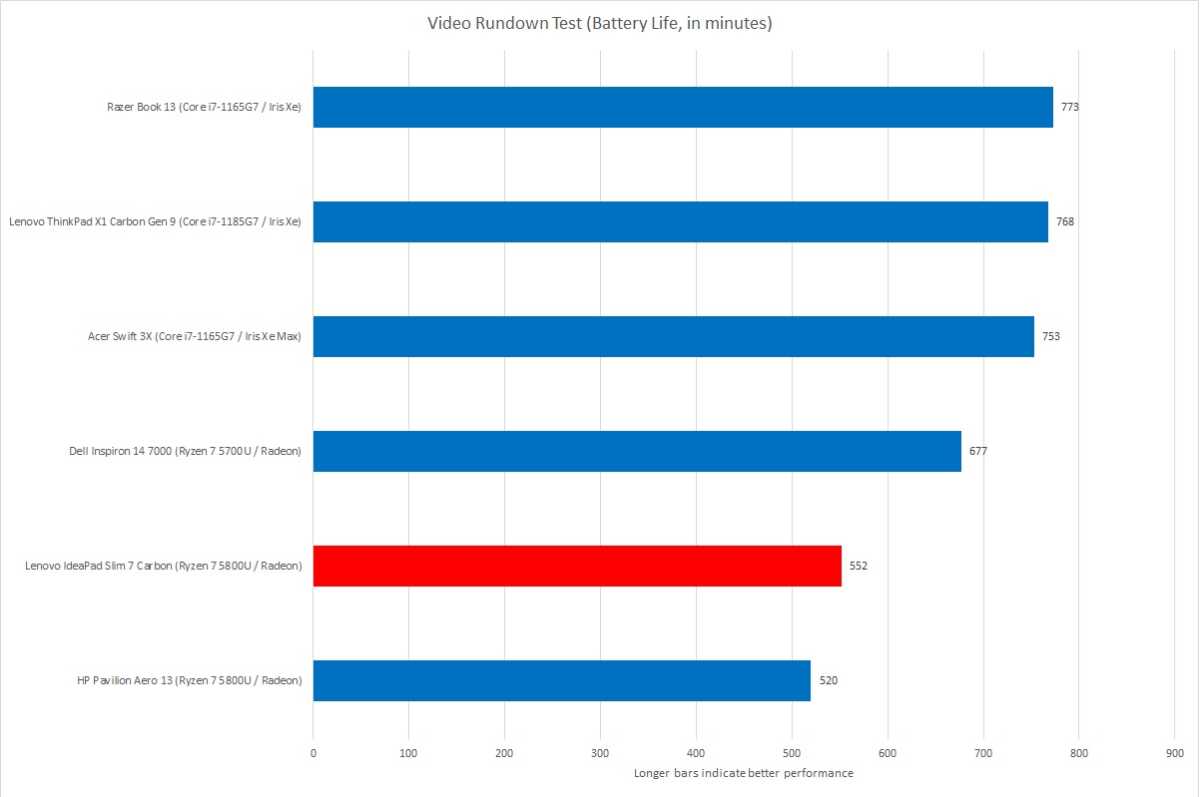
IDG / Matthew Elliott
Conclusion
The IdeaPad Slim 7 Carbon is a beautiful laptop. The stunning OLED display offers the optimal balance between portability and usability at 14 inches in size with a 16:10 aspect ratio. The machine is powered by AMD’s stellar Ryzen 7 5800U processor that outclasses its Intel competition in application and multimedia performance. Audio is also excellent on two fronts: the system is quiet during operation and its four speakers produce surprisingly decent sound for such a compact laptop.
We’ve got a few nitpicks about the strength of the lid protecting the gorgeous display and the awful keyboard backlighting, but you simply won’t find a better laptop display for the money. This longtime reviewer of laptops has not seen a better display on a laptop that costs less than $1,000.

