Expert’s Rating
Pros
- Ample power for gaming performance
- Smooth and gorgeous QHD display
- Stunning otherworldly design with RGB lighting
Cons
- Rear-orientated ports can be hard-to-reach
- Middling battery life unplugged
- RAM comes soldered onto the motherboard
Our Verdict
The Alienware x15 R2 packs premium hardware that dishes out dollops of performance in games. Its otherworldly design featuring rear-orientated ports and RGB lighting means it never looks boring.
Price When Reviewed
3350
Best Prices Today: Alienware x15 R2
$3350
The Alienware x15 R2 returns in the same exciting design that made the Alienware x15 R1 so unique – sharing, among other things, its Lunar White chassis and dazzling RGB Tron Ring lighting. Adding to the fancy looks, it packs a lethal hardware combination that delivers performance worthy of elite gamers, a zippy 12th-gen Intel CPU and RTX 3080 Ti GPU.
Small quirks like its hard-to-reach rear ports and middling battery life are dwarfed by other winning features like the beautiful, buttery smooth 15.6-inch QHD display. For $3,350, it doesn’t come cheap, but when the scales tip so heavily in favor of performance and style, this laptop remains a class act worth buying.
Alienware x15 R2 specifications
Our review unit is packing an Intel Core i7-12700H CPU, an RTX 3080 Ti GPU, 32GB RAM, and 1TB of PCIe NCMe SSD storage. For additional spec information, check out the list below.
- CPU: Intel Core i7-12700H
- RAM: 32GB LPDDR5/5200MHz
- GPU: Nvidia GeForce RTX 3080 Ti
- Display: 15.6-inch QHD (2560×1440), non-touch, 240Hz refresh rate, Advanced Optimus, G-Sync
- Storage: 1TB M.2 PCle NVMe SSD
- Ports: USB 3.2 Gen 1 Type-A (with PowerShare), USB 3.2 Gen 2 Type-C, HDMI 2.1, microSD reader, power adapter, 3.5mm combo jack
- Networking: Wi-Fi 6E (802 11ax), Bluetooth 5.2
- Dimensions: 14.16 x 10.92 x 0.49 – 0.63 inches
- Weight: 5.2 lbs
- Color: Lunar Light
- Battery capacity: 87 Whr
- Price: $3,350 at Dell
Design and build
Last year’s Alienware X15 R1 broke new ground in Dell’s premium notebook line-up introducing an original design that swapped out its side ports for a rear port panel. It also offered gamers a choice of Intel’s powerful 11th-gen Tiger Lake processors, which is icing on the cake for those wanting a laptop with unique looks as well as performance.
The x15 R2 is a chip off the old block, featuring the same exciting design, while also boasting equivalent hardware upgrades to the tune of Intel’s 12th-gen Alder Lake mobile processors, the latest Nvidia GeForce RTX 30 Series GPUs and faster DDR5 RAM. I say “exciting design” because the sloping rear port with Tron Ring and unit’s console-like display look otherworldly.
The R2’s dual color scheme is also striking. The exterior consists of a Lunar Light (pale grey), which distinguishes it amongst an ocean of predominately matte black gaming laptops. But flip the lid open and matte black is used, and to dramatic effect; it covers the whole surface, from the rounded outer edges to the thin bezels, ensuring the stunning QHD display really pops out.
The outer surface is also conveniently coated in a High Resistance Clear Coat to prevent stains. Both surfaces also hide fingerprints extremely well.

Dominic Bayley / IDG
Sizing the laptop up, the x15 R2 measures 14.16 x 10.92 x 0.63 inches. Comparatively, that makes it larger, but thinner than the likes of the 2022 Razer Blade 15 (13.98 x 9.25 x 0.67 inches) and the Dell G15 Gaming Laptop (14.07 x 10.74 x 1.2 inches). As Dell’s thinnest 15-inch gaming laptop, it slips soundly into a laptop sleeve or a backpack.
The iconic Alienware styling we saw on the 2021 Alienware x15 R1 also returns with vengeance. You’ll find two RGB-lit alien head logos embedded in the chassis – one that sits atop the keyboard and doubles as the R2’s power button, and the other placed inches from the exterior top of the lid. These deliver a sense of mystique that will be well appreciated by gamers.

Dominic Bayley / IDG
Below the panel that frames up in a 16:9 ratio, the word “Alienware” is inscribed in familiar typography, while honeycomb shaped perforations, which we’ve seen a lot of in gaming laptops this year, decorate the laptop’s base, providing plenty of eye-candy from front on. They also take up residence on its underside as useful air vents for cooling.
The RGB lighting also sets the x15 R2 apart, being a little more refined than in some gaming laptops. I got a kick out of how it’s used to belie a kind of alien intelligence befitting the laptop’s extraterrestrial theme.
For example, the per-key lit keyboard lights up with full RGB colors upon start-up and then turns blue, just as you’d expect the cockpit of some highly advanced alien spacecraft to do. The alien head adorned power button also flashes from blue to yellow when you insert the AC adapter, two nice touches that add to the laptop’s appeal.
When it comes to build, the x15 R2’s chassis is made from magnesium alloy and feels very solid. Although, slightly less so than another laptop we recently reviewed the 2022 Razer Blade 17, a laptop that demonstrated almost immovable rigidity throughout.
This is surprising given the x15 R2’s weight, which is 5.2 pounds, noticeably heavier than the 2022 Razer Blade 15 (4.43 lbs) and the 15.6-inch Acer Nitro 5 (4.77 lbs). Is the X15 R2 flimsy? Not by any means. But its chassis could have been tougher.
Keyboard and trackpad
The x15 R2’s Alienware X Series keyboard has all the hallmarks of a premium gaming keyboard. It sports per-key RGB Alien FX backlighting that can be customized in the Alienware Command Center app. The keys, which feature large keycaps and a respectable 1.5mm travel, feel light to tap and respond quickly. Dell has incorporated N-Key Rollover and Anti-ghosting technologies for improved accuracy in the heat of battle.
The keyboard layout is a delicate balance of give and take, in that it omits a numpad but adds full sized arrow keys that make skipping through menus a lot easier. You’ll also find standalone audio keys, including mute, microphone and volume keys that simplify control of media. However, half sized function keys may take a little getting used to if you’re a heavy user.
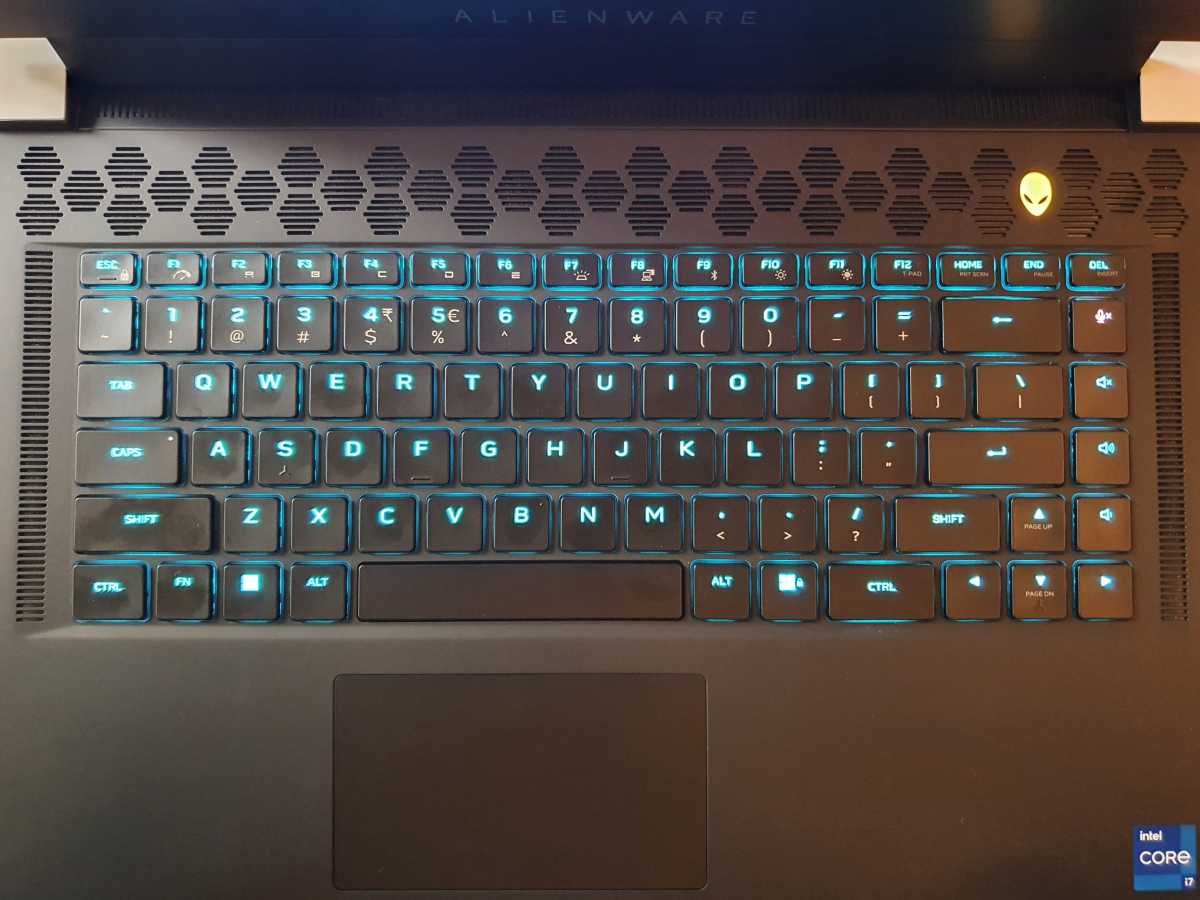
Dominic Bayley / iDG
The backlighting looks superb, but all that spectacular illumination is reserved for the primary symbols on keys only. This means secondary symbols can be a little difficult to see in low light conditions.
Below the keyboard sits one of the smallest trackpads I’ve used. It measures just 4.2 x 2.5 inches. Admittedly, trackpad sizes are a deeply personal preference, but I’ve always found large ones to be a little slow in games where I’m not using a mouse. The R2’s diminutive trackpad, however, allows your finger to traverse the entire length a lot quicker. It also feels silky smooth to the touch, so it gets full marks from this reviewer.
Display
Dell offers three flavors for the x15 R2’s display, two with FHD 1080p resolutions and either 165Hz or 360Hz refresh rates or a QHD 1440p display with 240Hz refresh rate. All three options sport Nvidia G-Sync and Advanced Optimus technologies.
With the display bench set high this year by the Razer Blade 15’s OLED panel, I was particularly interested to see how our review unit’s QHD 240Hz one would shape up. Thankfully, the 100 percent DCI-P3 IPS panel looked and performed a treat in games, producing vibrant rich colors, with surprisingly crisp detail in images as well as text.

A Valheim screenshot taken on the Alienware x15 R2’s QHD display
Dominic Bayley / IDG
Armed with Nvidia G-Sync, a 2ms response and the 240Hz refresh rate, it virtually obliterated any stuttering, and input lag, delivering buttery smooth animation in games like Far Cry 5 and Cyberpunk 2077.
A peak brightness rating of 400 nits also provided excellent contrast, showing up deep blacks and full bodied grey tones that I was happy to show off in group gaming sessions – and that would surely be an asset in a content creation context.
ComfortView Plus technology is another neat addition to the x15 R2’s panel that provided a little extra comfort for my eyes during long play sessions. It’s a built-in, always-on technology that reduces blue light emissions. I never noticed it working in the background, but I did find my eyes were a little less blurry after playing.
Webcam and audio
Gaming notebooks aren’t known for the quality of their cameras. The x15 R2 HD 720p Windows Hello IR compatible camera, however, does a satisfactory job reproducing what’s in front of it.
It handles dimly lit rooms a little better than overhead lights that can distort images a little and produce glary halo effects. I found this perfectly acceptable for gaming chats where I was mostly in a dimly lit rooms anyway.
Testing the x15 R2’s speakers revealed a relatively clear, crisp audio that was altogether surprising considering the laptop’s pencil thin 0.63-inch chassis. They also handled bass notes remarkably well. Unlike the R1, the x15 R2 packs a secret weapon in the form of Dolby Atmos spatial audio technology, that delivers a noticeable immersive quality to sound.
Connectivity
The x15 R2 ticks off at least one port for each of your varied I/O needs, including USB 3.2 Gen 1 Type-A, USB 3.2 Gen 2 Type-C and Thunderbolt 4 ports. Although, with so many devices to plug into my laptop these days – mouse, headphones and others – I did find myself wishing I had another USB- C port at my fingertips.
This was easily fixed by plugging in a USB-C Hub. The x15 R2’s Type-C USB can also be turned into an Ethernet port with the conveniently supplied USB-C to RJ45 adapter, so you can still get the fastest connection, if nothing but the best will do.
Like the R1, the x15 R2’s ports are housed in a panel at the back of the laptop. One advantage of this is you can discreetly hide unsightly cords or dongles. Although, a small peeve is you’ll need to physically stand up and lean over the back of your laptop, or spin it around to face you to plug anything in. Even then, the R2’s Tron Ring RGB light casts a dark shadow, making them difficult to see without a lamp.

The Alienware x15 R2’s rear ports. The laptop has been switched off to disable the RGB Tron Ring which makes them hard to see.
Dominic Bayley / IDG
Still, I liked how the rear configuration lent itself to a desktop-like setup allowing me to attach multiple devices and not have to worry about them cluttering up my desk. The x15 R2 also supports the latest Wi-Fi 6E and Bluetooth 5.2 technologies, putting it right up there with the fastest gaming laptops of this year for connectivity.
Performance
Testing the laptop’s performance proved it had plenty of power to match its unique looks. My $3350 review unit came with a 14 Core, 20 Thread Intel 12th-gen i7-12700H CPU – the same as in the $2,150 base unit.
For GPU, it traded out the base unit’s vanilla RTX 3060 GPU for a beefier “enthusiast class” Nvidia RTX 3080 Ti, granting it an extra 3584 Nvidia CUDA Cores. Since its launch back in January 12, 2021, this mobile GPU has proven itself an outstanding performer in PCWorld testing, especially when paired up with Intel 12th -gen CPUs that utilize Intel’s new hybrid architecture. A 1TB solid state drive and 32GBs DDR5 RAM rounded off the x15 R2’s performance-based specs.
For charting my benchmark results I pulled comparisons from a stable of gaming laptops that included the Razer Blade 17 and MSI GE76 Raider both of which feature the same RTX 3080 Ti GPUs but sportier Intel 12th-gen CPUs. I also included the Gigabyte Aorus 17, whose identical Intel Core i7-12700H and GeForce RTX 3080 Ti CPU/GPU combination allowed me to compare apples with apples.
My performance testing begun with Maxon’s Cinebench R20 benchmarks. In the Cinebench multi-threaded benchmark which tests all the cores of our laptop’s CPU, the x15 R2 placed a close second behind our current fastest comparison laptop, the mighty MSI GE76 Raider, proving it has plenty of CPU power to rip through high-end games and CPU-demanding tasks like video editing and encoding.
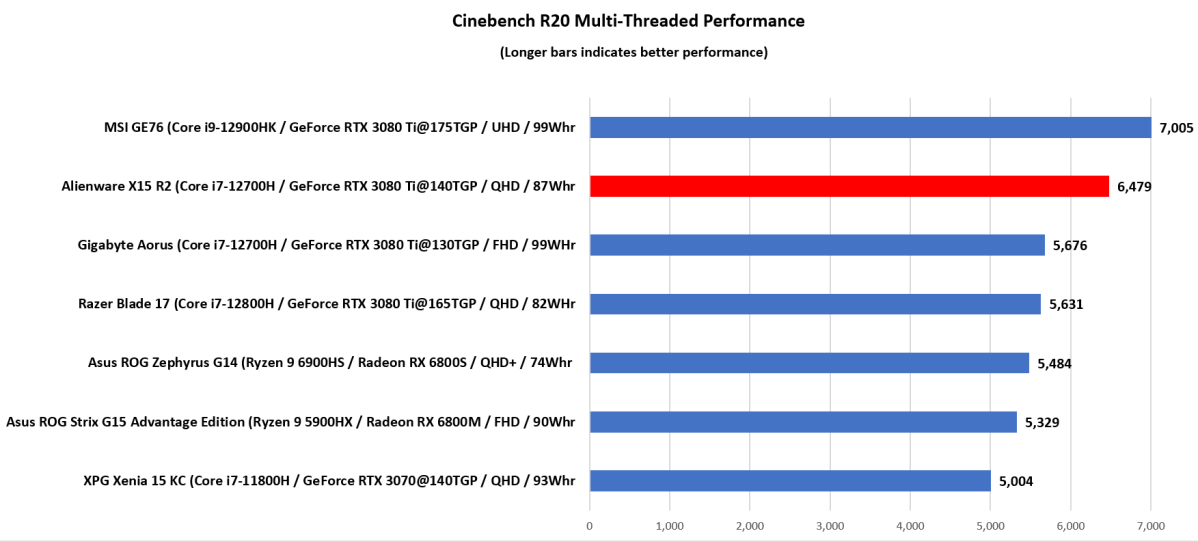
Dominic Bayley / IDG
Where running simple programs and apps is concerned, the x15 R2’s Intel i7-12700H also delivered ample dollops of power, as shown by its high-end score of 680 in the Cinebench R20 single-threaded benchmark chart below.
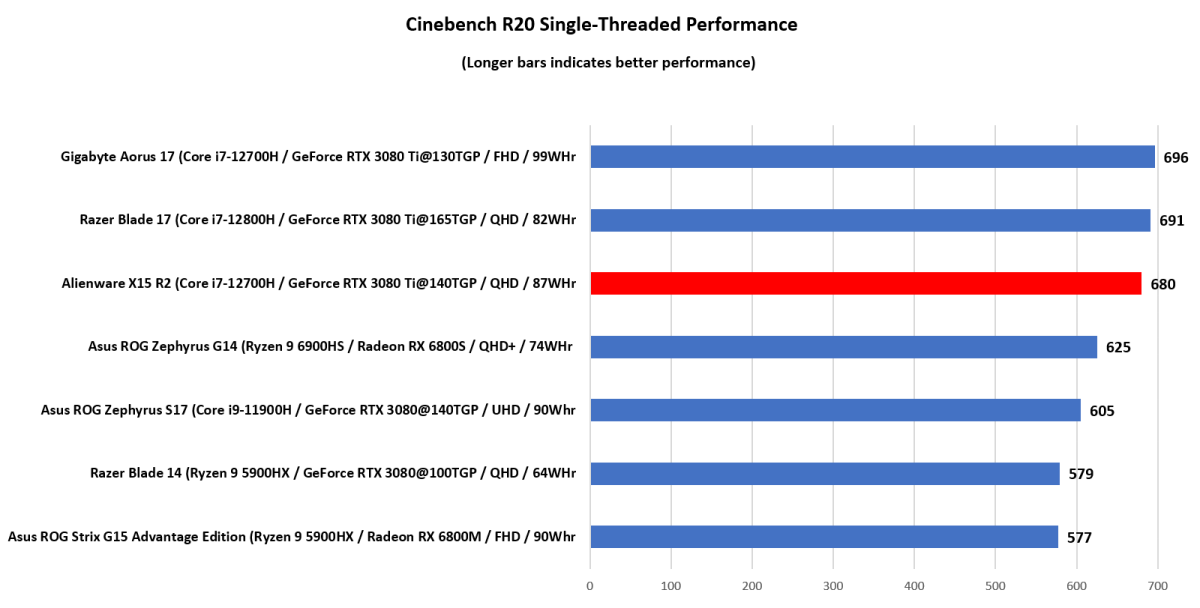
Dominic Bayley / IDG
Next up, I ran the HandBrake 0.9.9 benchmark, a test that gauges the laptop’s ability to control thermals before it needs to throttle performance. Here our laptop outpaced the likes of the Razer Blade 17 and even finished ahead of the Gigabyte Aorus 17, an excellent result considering the extra thermal headroom these 17-inch laptops enjoy in comparison to some smaller laptops.
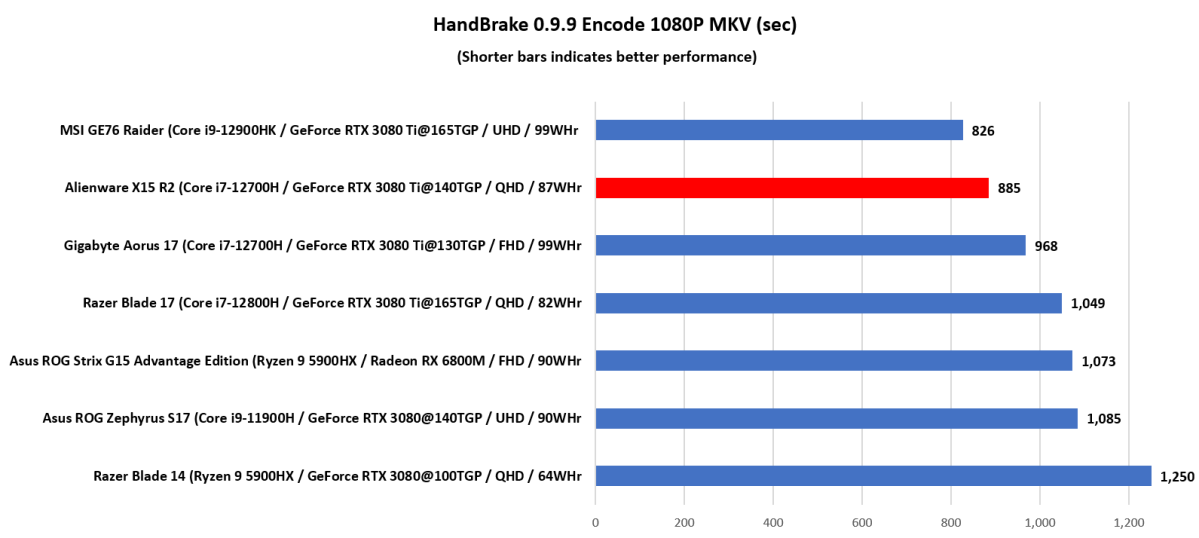
Dominic Bayley / IDG
Gaming perfomrance
In our most graphically demanding gaming benchmark that measures performance in the first-person shooter Metro Exodus, the Alienware x15 R2 managed an average frame rate of 48 frames per second, which was not too far off the pace of the Razer Blade 17, and comfortably ahead of the Gigabyte Aorus 17.
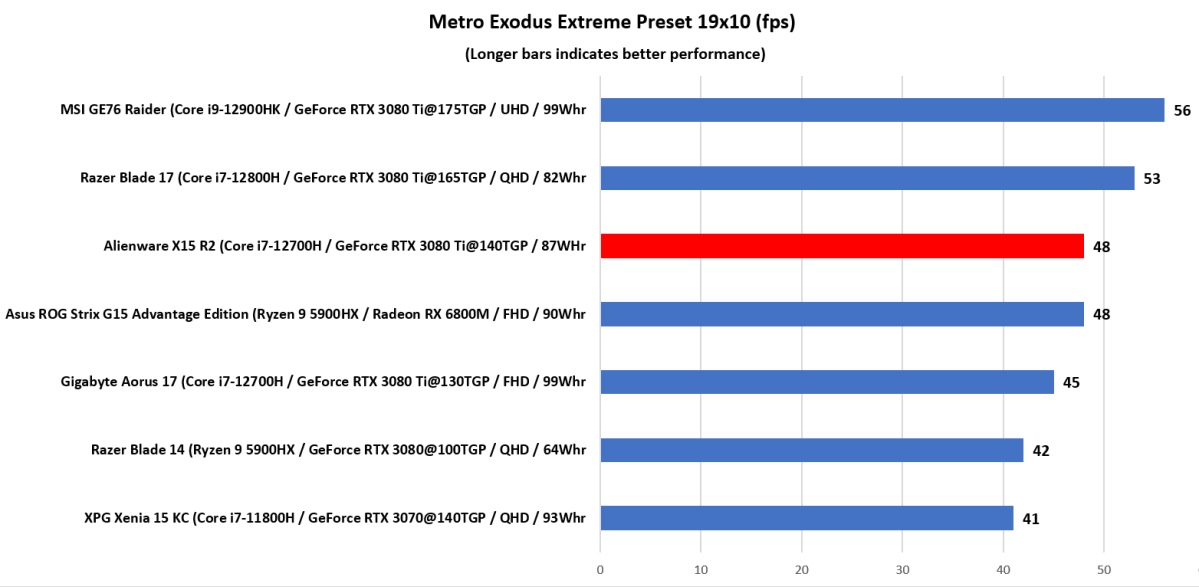
Dominic Bayley / IDG
Looking now at the chart for the Rise of the Tomb Raider benchmark, the x15 R2 once again scored closer to the top of our chart. Although, this time the Gigabyte Aorus 17 came up trumps, it’s faster i7-12800H CPU likely gaining the upper hand in this older, more CPU-skewed test.
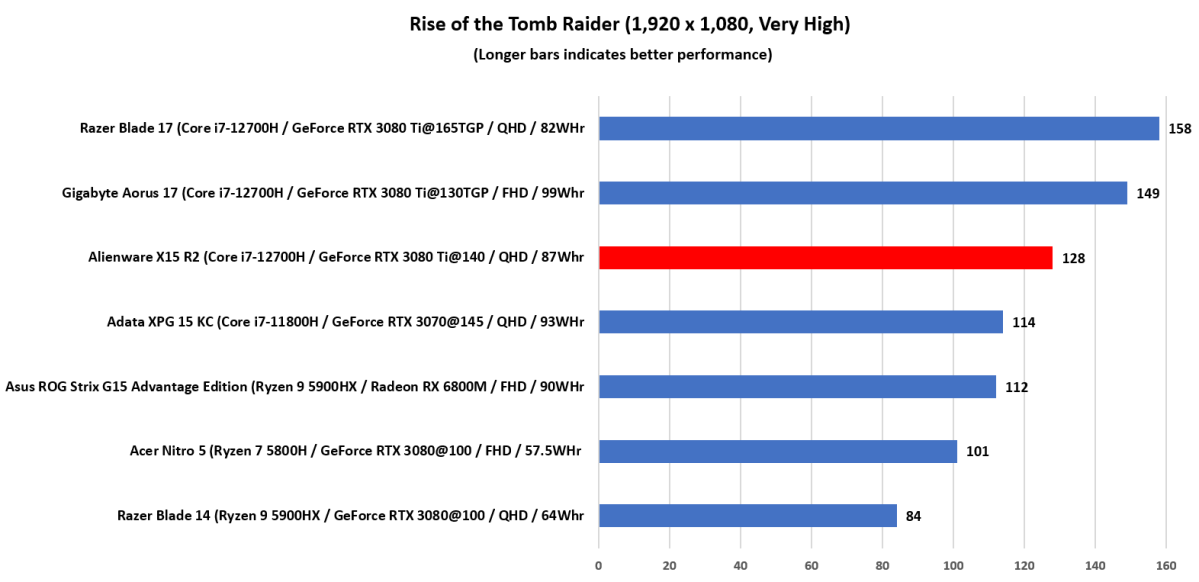
Dominic Bayley / IDG
To summarize our testing results: Bar two of our benchmarks, the x15 R2 beat the laptop that most closely matched its hardware specifications – the Gigabyte Aorus 17. It also kept pace with hardware stacked laptops like the Razer Blade 17, proving it has enough power to deliver the kind of high-end gaming experience gamers want in 2022.
We expected the x15 R2’s 3080 Ti GPU would step up to the task in graphically demanding games, but we were pleasantly surprised by how well its mid-range 12th-gen CPU pulled up in CPU tests and among a challenging field of comparisons nonetheless.
Our review unit’s strong performance was likely egged along by its 32GB next generation DDR5/5200MHz RAM. This RAM provides twice the bandwidth and density of the slower DDR4 RAM in most of our comparisons, which translates into faster processing for memory-based applications like high-end gaming. However, since it comes soldered onto the x15 R2’s motherboard, you’ll want to ensure you have the right amount onboard from the get-go.
For performance diehards, Dell also offers an upgrade to Intel i9-12900H for just $100 more – a CPU rated to deliver slightly faster clock speeds than the i7-12700H. But judging by our configuration’s efforts, you won’t necessarily need to drop the extra cash to enjoy performance right up there with the fastest laptops we’ve reviewed this year.
Battery life
The Alienware x15 R2 comes with a 6 Cell 87 Whr Lithium-Ion battery, a decent capacity in a 15-inch gaming laptop. Still, it lasted just five hours and 40 minutes in our lightweight battery test that looped a 4K Hollywood movie continuously until our review unit ran out of juice.
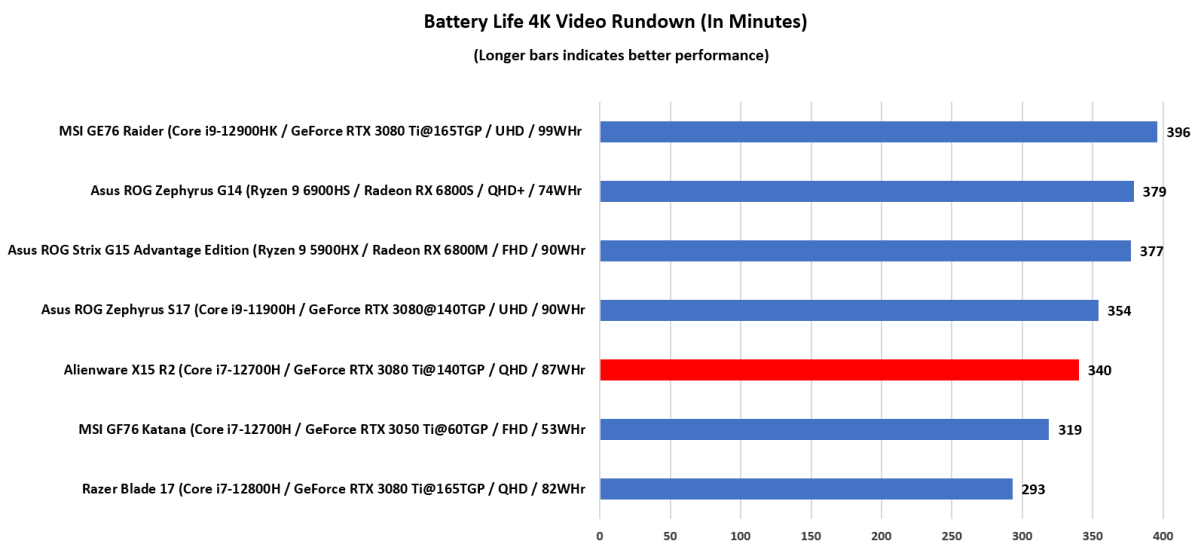
Dominic Bayley / IDG
Unfortunately, this puts the x15 R2’s battery performance in the lower echelons of our performance group – closer to that of the Razer Blade 17 than the longer-lasting MSI GE76 Raider. The takeaway? You can expect approximately 3 hours battery life when gaming unplugged, which isn’t something to celebrate.
Conclusion
The Alienware x15 R2 gets full marks for the all-important three P’s: performance, picture quality and personality. It features a zippy Intel i7-12700H CPU and Nvidia RTX 3080 Ti GPU hardware pairing, beautiful QHD display, and a design that promises to never become boring. This makes it a solid option for those looking for a highly versatile and powerful gaming laptop that pulls out all the stops to impress.

