One of the most common misconceptions I hear from prospective cord-cutters is that they’ll won’t be able to record their favorite shows after ditching cable TV.
I’m not sure where this fear comes from, but it’s just not true. If you sign-up for a live TV streaming service such as YouTube TV, Hulu + Live TV, or Sling TV, DVR service is included at no extra cost. Even cable companies don’t always offer that.
Still, these streaming DVRs aren’t exactly the same as what you might’ve had with cable, so you should be aware of the differences before you cut the cord. The more particular you are about how your DVR works, the more of an adjustment streaming TV will be.
How does cloud DVR work?
First, a caveat: With every live TV streaming service, you’ll be getting a “cloud DVR,” which stores your recordings online instead of on a physical box in your home. That means you can only watch those recordings with an internet connection.
The upside to this approach is that you can access your recordings from any streaming device—even outside the home—and you don’t have to deal with scheduling conflicts or even storage limits in some cases. That may explain why some cable companies have been moving to cloud-based DVRs in recent years as well.
With that out of the way, here’s how DVR works with every major live TV streaming service:
YouTube TV DVR
Jared Newman / Foundry
YouTube TV’s cloud DVR service lets you store an unlimited number of programs for up to nine months from their last air date. Just add a show to your library, and YouTube TV will record every episode, with no restrictions on ad skipping.
- Pros: Unlimited recording lets you create a vast on-demand library without worrying about storage space.
- Cons: You can only create one-off recordings for live sporting events, and you can’t delete individual episodes from the DVR. This all-or-nothing approach can make your library feel more cumbersome than a traditional DVR.
- Price: YouTube TV costs $65 per month, with no extra charge for DVR.
Hulu + Live TV DVR
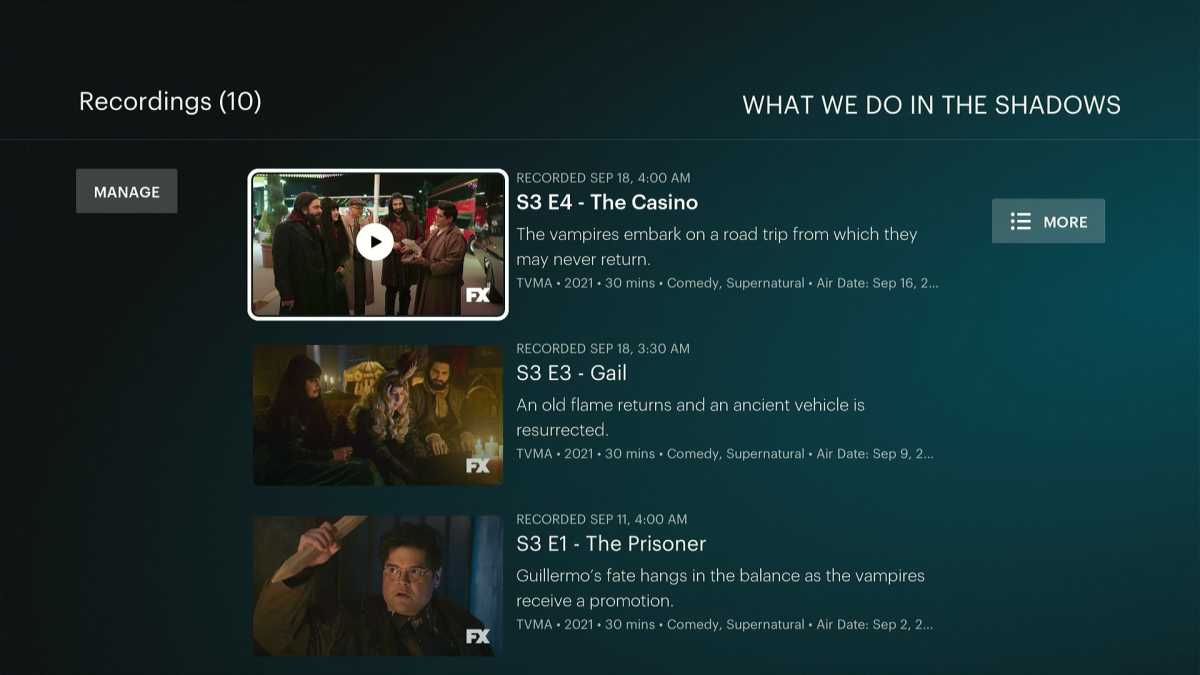
Jared Newman / Foundry
Following a revamp earlier this year, Hulu + Live TV now lets you record an unlimited number of programs for up to nine months, with no ad skipping restrictions. You can also create one-off recordings or limit the DVR to just new episodes of a show.
- Pros: You get the unlimited storage of a cloud DVR combined with the per-episode controls of a traditional DVR. In an especially nice touch, Hulu also marks commercial breaks, so they’re easier to skip.
- Cons: Hulu’s vast on-demand catalog creates extra confusion about which shows support recording and ad skipping.
- Price: Hulu + Live TV costs $70 per month, with no extra charge for DVR.
Sling TV DVR
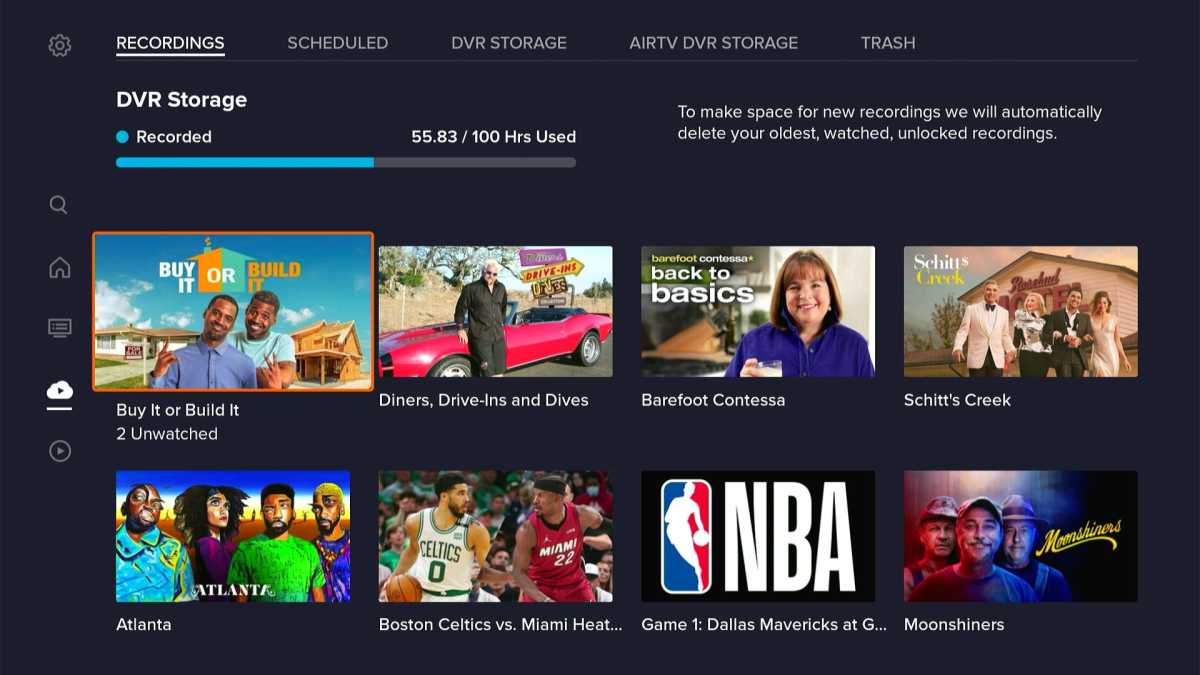
Jared Newman / Foundry
Sling TV’s DVR differs from YouTube TV’s and Hulu’s in that you’re limited to 50 hours of recordings, but with no time limit on how long you can store them. You can also use an AirTV tuner to record channels from an over-the-air antenna and view them inside the Sling TV app, but these recordings will be limited by the size of whatever hard drive you use with it.
- Pros: Storage management works more like a traditional DVR, complete with the ability to “protect” certain programs against automatic deletion when space runs out. Antenna integration is unique among live TV streaming services.
- Cons: Managing the limited storage space quickly becomes a hassle, especially if you record a show that’s in syndication. Additional recording rules and easier ways to delete entire seasons in bulk are sorely needed.
- Price: Sling TV starts at $35 per month with no extra charge for DVR; a $5-per-month add-on gives you 200 hours of recording instead of 50 hours.
DirecTV Stream DVR
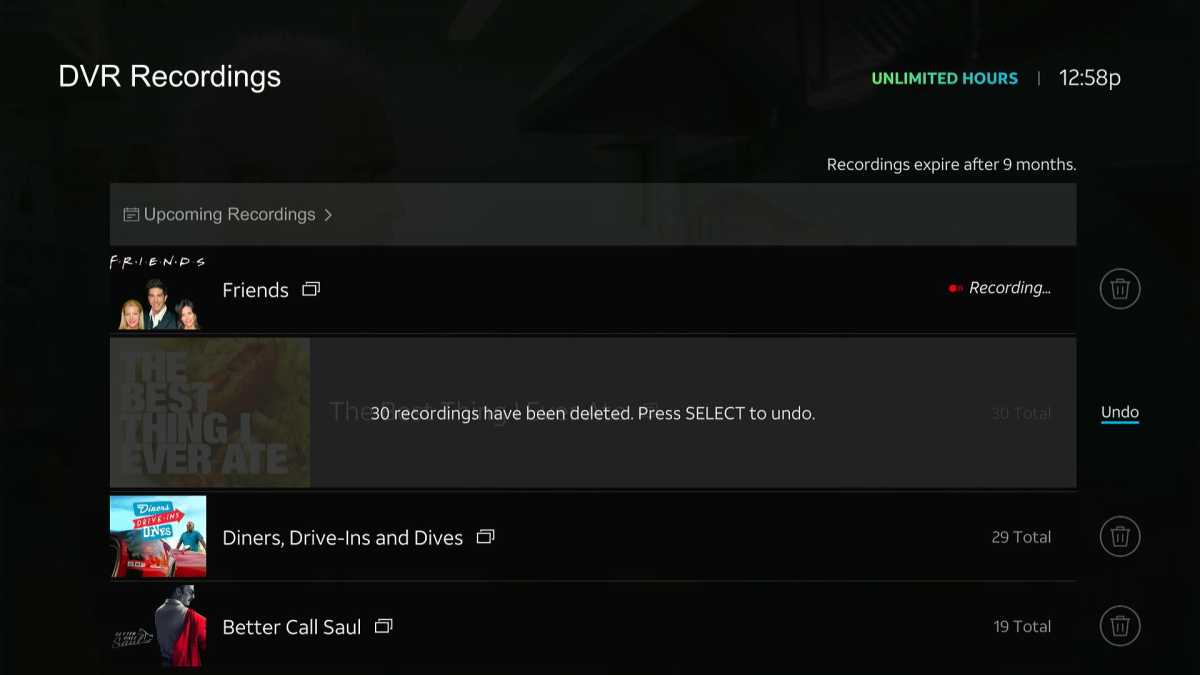
Jared Newman / Foundry
DirecTV Stream lets you record an unlimited number of programs for up to nine months, with no ad skipping restrictions. But there’s a caveat: You can only save a maximum of 30 episodes per show.
- Pros: You can create one-off recordings or record only new episodes, and DirecTV’s interface makes deleting shows or episodes extremely easy.
- Cons: The 30-episode limit means you can’t fully record syndicated programs. And on Fire TV devices, there’s no visual preview while fast forwarding to help you skip commercials.
- Price: DirecTV Stream starts at $70 per month with no extra charge for DVR.
FuboTV DVR
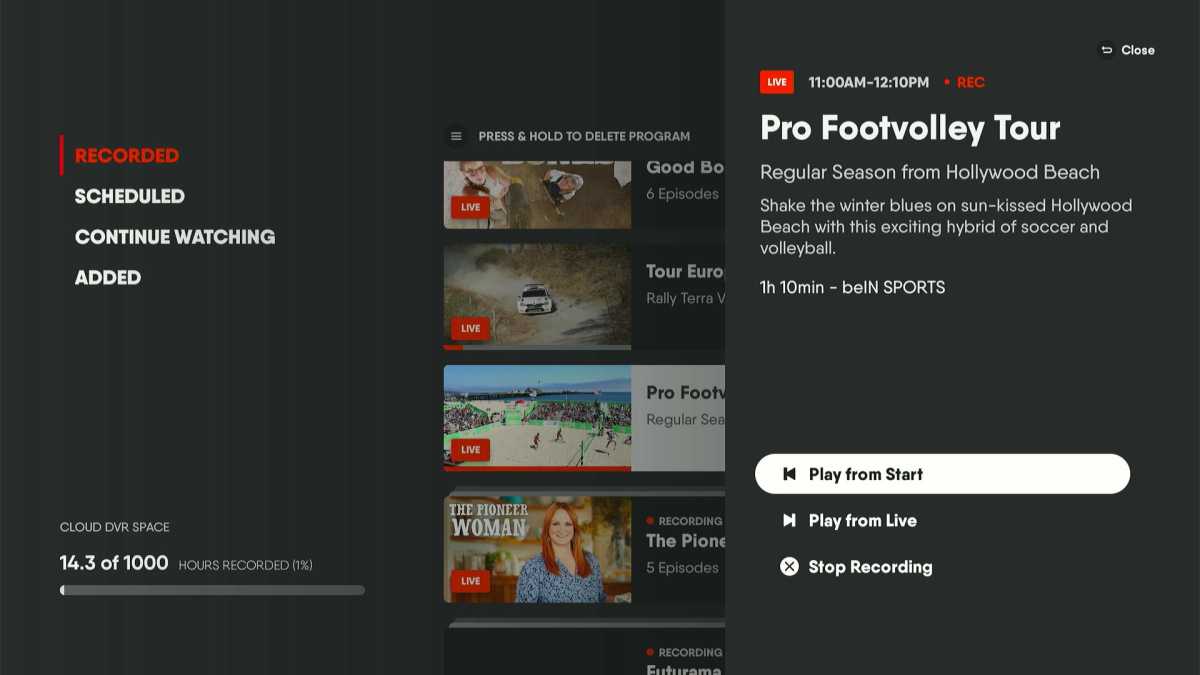
Jared Newman / Foundry
FuboTV comes with 1,000 hours of DVR storage and no time limits on how long your recordings are stored. It also has no restrictions on ad skipping.
- Pros: Storage works more like a traditional DVR, but with a lot more storage space.
- Cons: On Fire TV devices, Fubo lacks a visual preview while fast forwarding, so it’s harder to skip commercials. (This limitation doesn’t apply on other devices.) You also can’t program the DVR to avoid reruns, which might fill up your storage space faster.
- Price: FuboTV costs $70 per month with no extra charge for DVR, but if you’re grandfathered into an older plan, you may not have as much storage.
Philo DVR
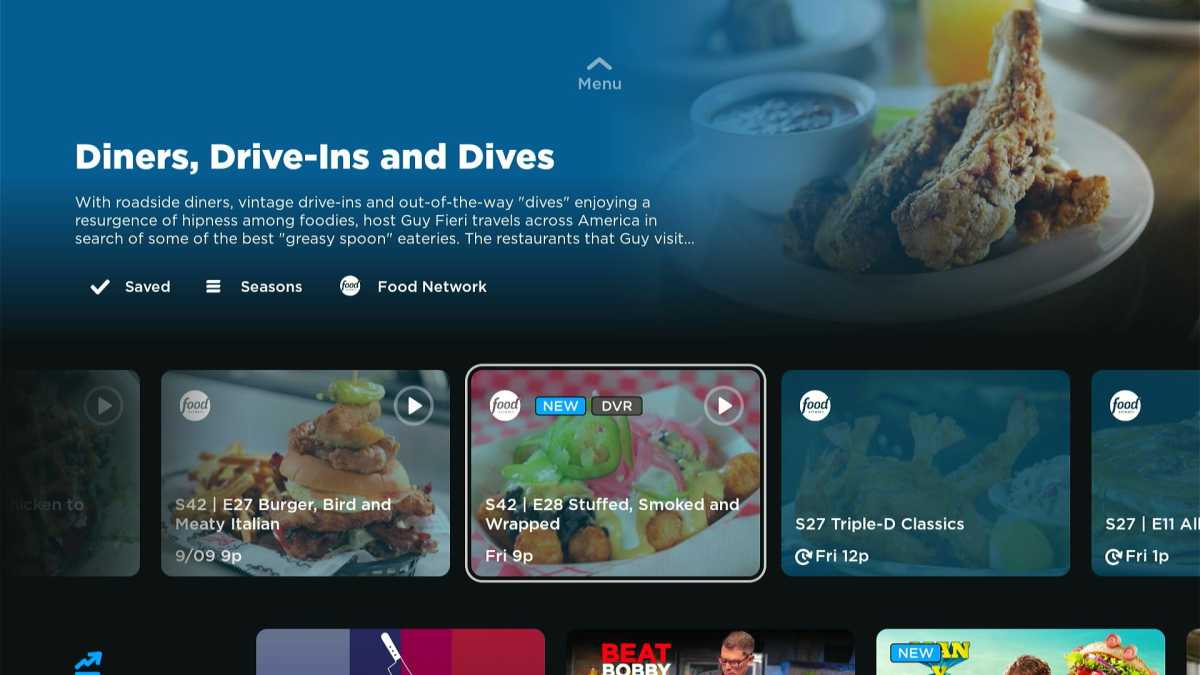
Jared Newman / Foundry
This sports-free streaming bundle stores an unlimited number of programs for up to a year, with no ad-skipping restrictions.
- Pros: Philo automatically marks up commercial breaks and lets you skip over them with one click.
- Cons: Much like YouTube TV, there’s no way to create one-off recordings or to delete individual episodes from the DVR.
- Price: Philo costs $25 per month, with no extra charge for DVR.
Streaming DVR comparison chart
To summarize, here’s a chart for all the major live TV streaming services showing how their DVR features stack up:
| YouTube TV | Hulu + Live TV | Sling TV | FuboTV | DirecTV Stream | Philo | |
|---|---|---|---|---|---|---|
| Storage pace | Unlimited | Unlimited | 50 hours free; $5/mo for 200 hours | 1,000 hours | Unlimited, 30 episodes max per show | Unlimited |
| Recordings kept for | 9 months | 9 months | Forever | Forever | 9 months | 1 year |
| Series recordings | ✓ | ✓ | ✓ | ✓ | ✓ | ✓ |
| Record single episodes | ✓ | ✓ | ✓ | ✓ | ||
| Team recordings | ✓ | ✓ | ✓ | ✓ | ||
| Delete episodes | ✓ | ✓ | ✓ | ✓ | ||
| FF through ads | ✓ | ✓ | ✓ | ✓ | ✓ | ✓ |
| Ad breaks marked up | ✓ | ✓ | ||||
| Visual preview during FF | ✓ | ✓ | ✓ | Not on Fire TV | Not on Fire TV | ✓ |
What about over-the-air TV and other streaming services?
For most people, a live TV streaming service will be the easiest way cut the cord without giving up the DVR, but it’s not the only option.
If you’re using an antenna, there are several products that can record those broadcast channels, from Tablo and TiVo to Plex DVR and Channels DVR. Check out my illustrated guide to over-the-air DVR for examples.
Recording from streaming services such as Netflix and Amazon Prime is trickier, but it’s doable with a pair of services called PlayOn Cloud and PlayOn Home. PlayOn produces video files that you can play on any device, or cast to your streaming devices over Wi-Fi. If you’re feeling extra ambitious, you can combine those recordings with a Plex or Channels DVR server to get streaming and over-the-air video in one place. This requires a fair amount of setup and extra costs, however, so most folks are better off just streaming shows from these services on demand instead of trying to record them.
In any case, don’t let anyone tell you that you can’t have a DVR without cable. As with many other aspects of cord-cutting, it just might be a little different from what you’re used to.
Sign up for my Cord Cutter Weekly newsletter to get more streaming TV advice every Friday.

