Expert’s Rating
Pros
- Balanced features for both gamers and content creators
- Good I/O, three M.2 slots, and 10 USB ports
- Fair $299 MSRP for X670
Cons
- No integrated I/O shield
- Wi-Fi should be standard on all modern motherboards
- No heatsinks for lower two M.2 slots
Our Verdict
The Asus Prime X670-P is a balanced motherboard with an X670 chipset for under $300, which is a decent value considering how expensive the other X670E models run. It’s a good option for low- to mid-level builds, and for most users it’ll pair perfectly fine with a midrange Ryzen 7000 CPU. It might not have all of the bells and whistles of premium next-gen boards, but gamers and content creators who don’t want to shell out a small fortune will find a lot to like here.
Price When Reviewed
$299
Best Prices Today: Asus Prime X670-P
$289.99
Not Available
If you’re stepping into AMD’s AM5 Ryzen 7000 CPUs, you’ll want a competent motherboard to accompany you. With platform costs always being a concern with a new entry, finding good values are essential.
That’s where the Asus Prime X670-P comes in. This standard X670 offering will have a few PCIe lane compromises, but if you don’t need more than one PCIe Gen 5 lane, it likely won’t affect you much.
Where you’ll see a more noticeable effect is in the price: With an MSRP of $299, it’s a much more attractive entry point for this next-generation chipset. DDR5 and AMD’s fastest CPUs are all supported here, letting you have your cake and eat it too!
With a minimalist design and focused feature set, there’s a lot to like. We’ll look at the specs, features, design, and performance. Is this the balanced motherboard that your build deserves? Let’s find out!
Asus Prime X670-P: The specs

The Asus Prime X670-P comes with 10 USB ports, but we wish at least some of them would be USB 4.
Thiago Trevisan
The Asus Prime X670-P comes with AM5’s X670 chipset offering. Compared to the “Extreme” X670E, the standard X670 grants you only a single PCIe Gen 5 slot for storage. (Everything else is Gen 4 and below.)
You can still use the same CPUs from AMD’s Ryzen 7000 lineup, including the beefy Ryzen 9 7950X. iGPU is standard with the new CPUs out of the box as well, which is very handy for diagnostics without a discrete GPU.
The unboxing experience is plain and standard, as befits the $299 MSRP. You’ll get a few accessories, such as SATA cables, but nothing like on more premium motherboards. (No M.2 PCIe cards or other trinkets.)
No Wi-Fi antenna either, since this board does not support it. (You’ll need the X670-P Wi-Fi for that).
- ATX form factor
- Support for Ryzen 7000 CPUs
- 12+2 DrMos power stages
- DDR5 RAM, dual channel up to 4 DIMMs 128GB
- 3x onboard M.2 slots with Q-Latch (1x PCIe Gen 5)
- HDMI and DisplayPort out
- 10 USB ports on back
- Realtek 2.5GbE LAN
- RGB headers
- 6 SATA 6Gb/s ports
- 6 PWM fan headers
- BIOS Flashback
- Realtek 7.1 Audio
- MSRP $299
Asus Prime X670-P: Features
$299 MSRP is not what we’d historically call a budget offering, but in today’s environment, it’s a competitive price for X670.
How do the features stack up for the price? It’s a nice balanced mix for both gamers and content creators who don’t want to break the bank.
First, you’ll get support for DDR5 and Ryzen 7000 CPUs. Of course, you likely won’t be able to push overclock limits as you would on something like an Asus X670E Hero we reviewed, but it will do fine for most users.
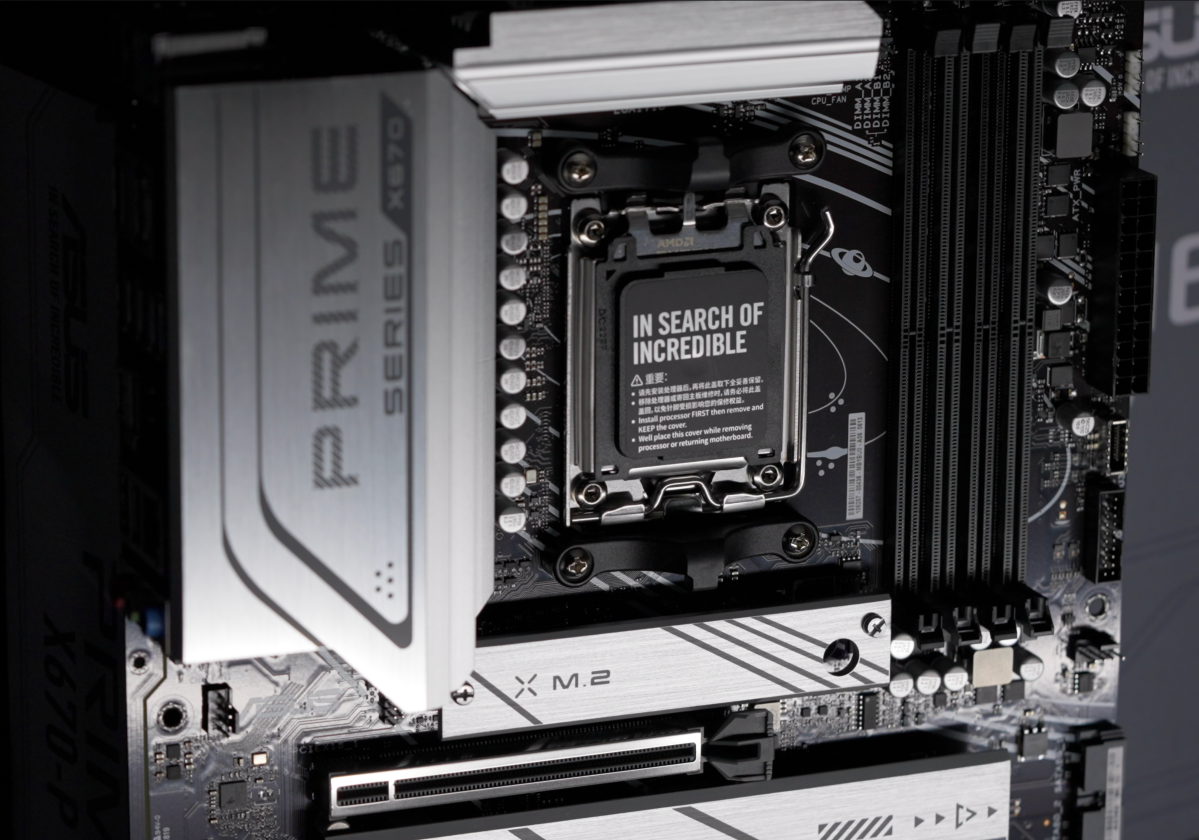
Thiago Trevisan
You’re missing Wi-Fi here, but there is a Wi-Fi version available—our preference would be that there is only one version to limit confusion for consumers. (Wi-Fi should now be standard at this price level).
As mentioned, X670 does allow you access to a PCIe Gen 5 slot, which would be used for very fast M.2 storage. With three total M.2 slots on the board, it’s sufficient for most gaming and workstation entry-level builds. Power users may want four or more M.2 slots, as you’ll find on higher-priced options. SATA ports are also good here, with six total, generally more than B650 offerings we’ve seen. Q-Latch is here on the M.2 slots, allowing for easy install and removal, too.
You’ll have PCIe Gen 4 16x for the GPU, which should be sufficient as even the mighty RTX 4090 is only Gen 4.
The lower M.2 slots do not have a heatsink available to them, so you’ll have to provide your own. We’d like to see the silver design extend further down to include these heatsinks, both aesthetically and functionally.
USB port selection is good, with 10 available ports. You won’t get USB4 at this price level, but it does have a Thunderbolt 4 header that you can expand with a supported accessory. You’ll also get a PS/2 port—a legacy feature that’s sometimes still used in older or niche use cases.
HDMI and DisplayPort out are available—which pair nicely with the iGPU of the Ryzen 7000 GPUs when you need a quick, GPU-less diagnostic session.
Rounding out the I/O, you have three audio connections for the Realtek 7.1. The codec is not as high-end as some of the others available on Strix and ROG motherboards, but it’s sufficient for good sound.
Note there is no integrated I/O shield here, a feature we’d like to see on all motherboards going forward. (Who hasn’t finished off a build, only to realize you forgot to install the I/O shield?)
Asus Prime X670-P: Design
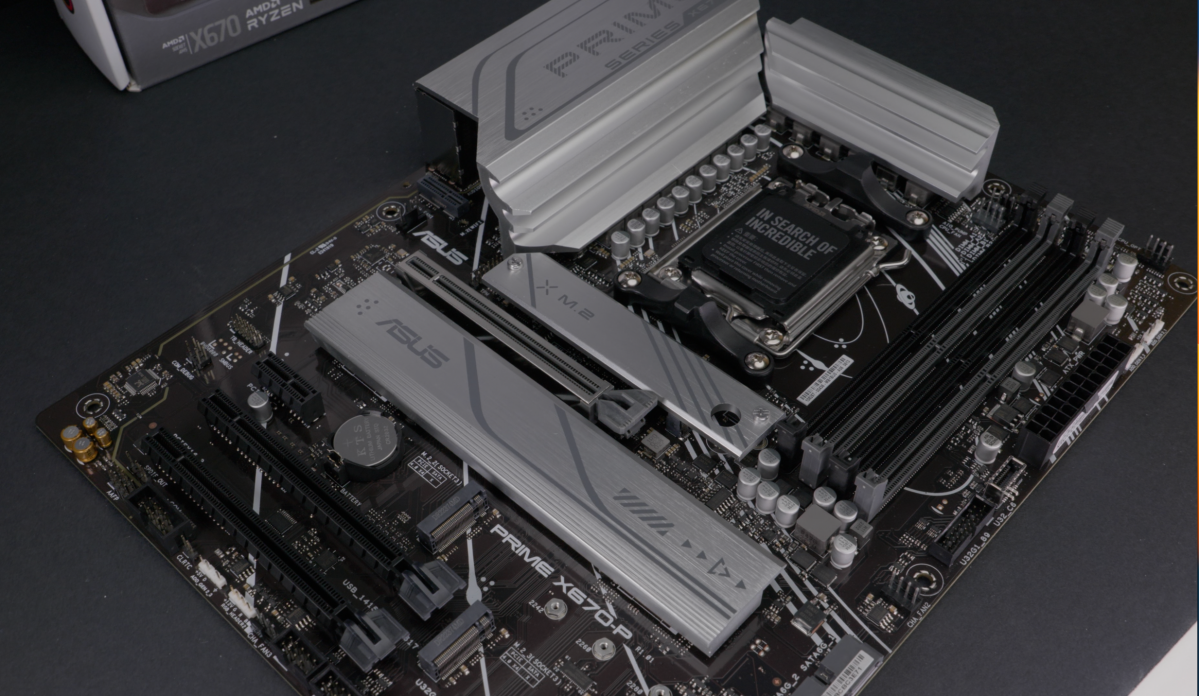
The Asus Prime X670-P sports a sleek , all silver and black design.
Thiago Trevisan
The Asus Prime X670-P has lots of silver-centric design elements, with black lettering. It’s an attractive offering, minimal by nature and monochromatic. This will look great in any build, from gaming PCs to workstations.
Compared to more expensive motherboards, it’s certainly no-frills in the rest of the aesthetics. Beneath the top PCIe slot areas, the motherboard is finished off in the dark PCB color. At least the battery is in plain sight, as opposed to being hidden under a hard-to-access shroud! We’d love to see the design continued throughout the entire motherboard, however, as it looks a bit unfinished stopping part way down. (Plus no heatsinks for the two lower M.2 slots).
There’s no backplate, but the rear does match the character of the front—though you’ll never see it after you’ve finished your build. Overall, this is a very functional, minimalist design that’s certainly recognizable as being part of the Prime series we’ve seen for years from Asus.
Asus Prime X670-P: Performance, software, and BIOS
With a VRM of 12+2 DrMos packing 60 amps, plus a six-layer PCB, even the Ryzen 9 7950X will do fine here. For this class motherboard, it may be better paired with the other CPUs in the lineup, such as the Ryzen 7 7700X. It does best at stock and factory settings since it isn’t primarily meant for hardcore overclocking.
If you do want to tinker, the Asus BIOS has always been a pleasure to use, and remains so here. You’ll be able to tune the CPU to your liking, including setting Eco Modes and your DDR5 Expo profiles. “Intelligent” and Ai overclocking options are also present, which allow for simpler performance enhancements without needing approval from NASA.
We’d recommend more frequent early BIOS updates since the X670 chipset is so new. Problems are constantly getting addressed and fixed even on seemingly stable boards. Thankfully, Asus makes it easy to update the BIOS, and even includes BIOS Flashback if you need to recover from system issues. Some longer boot times may be an issue on initial builds, but it’s not unique to this particular motherboard.
Asus Armoury Crate is available as a download for an “All In One” software package. It will let you adjust Aura Sync RGB profiles for all connected components at the touch of a button. (You can set it to dark mode too, for non-RGB aficionados).
You’ll be able to adjust the fan curves of the six PWM fan headers, and even let Ai tune the fan curves for you. You’ll also check for driver updates, and utility downloads directly from Asus. It’s certainly the best motherboard software we’ve seen from the various manufactures, with a nicer polish than most.
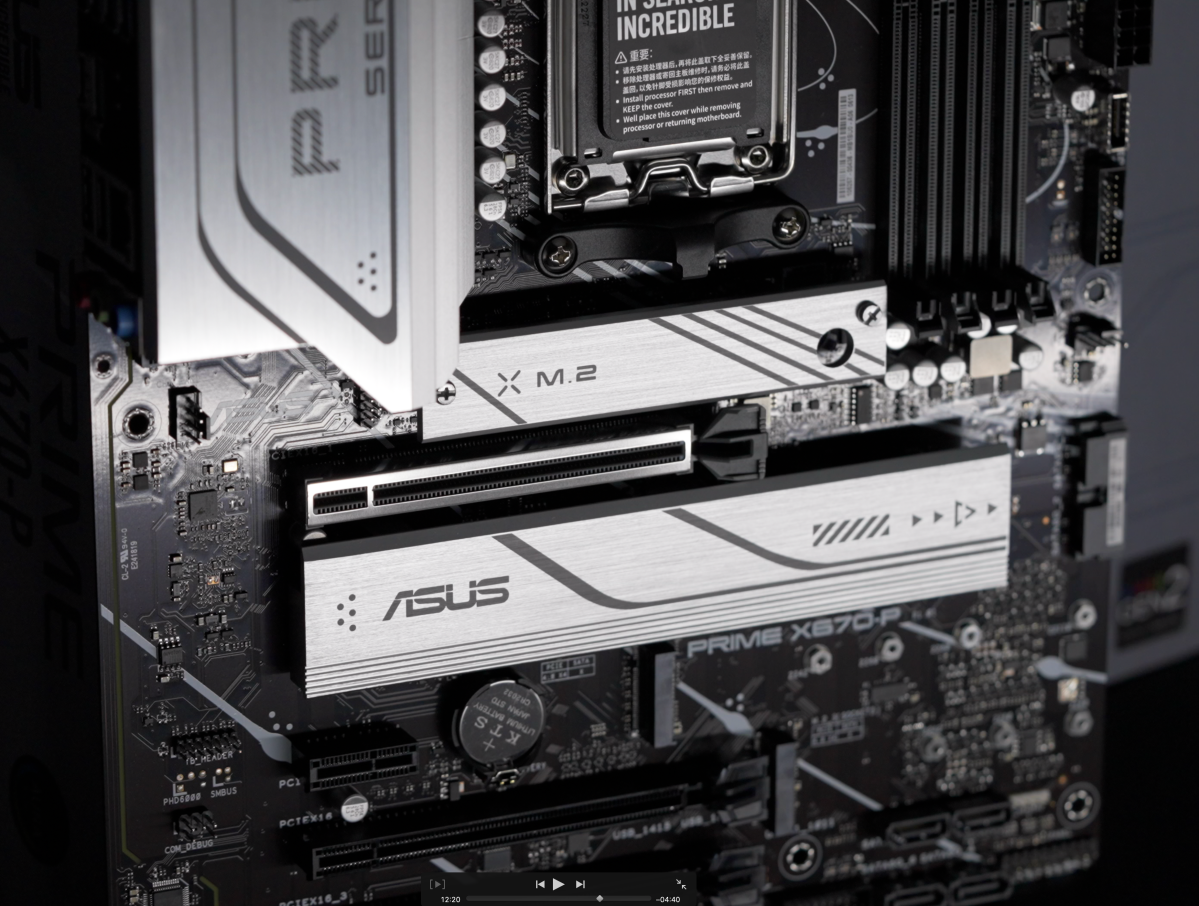
Thiago Trevisan
Should you buy the Asus Prime X670-P?
The Asus Prime X670-P gives users a balanced motherboard for under $300, while offering the benefits of the new X670 chipset. With Ryzen 7000 CPUs being recently discounted at retailers, it may be the perfect pairing for users with a midrange Ryzen 7000 CPU.
Gamers will benefit from the competent performance, and it even has RGB headers too! Content creators will be happy with the USB ports and storage offerings on hand. More demanding users will miss faster USB options, and perhaps more PCIe Gen 5 lanes.
We’d love to see Wi-Fi standard without having a separate Wi-Fi version, and I/O integrated shrouds are welcomed. The exposed lower M.2 NVMe slots would also benefit from a heatsink, both aesthetically and functionally.
Overall, this is a competent motherboard that provides enough features to satisfy most users, without a steep price premium.

