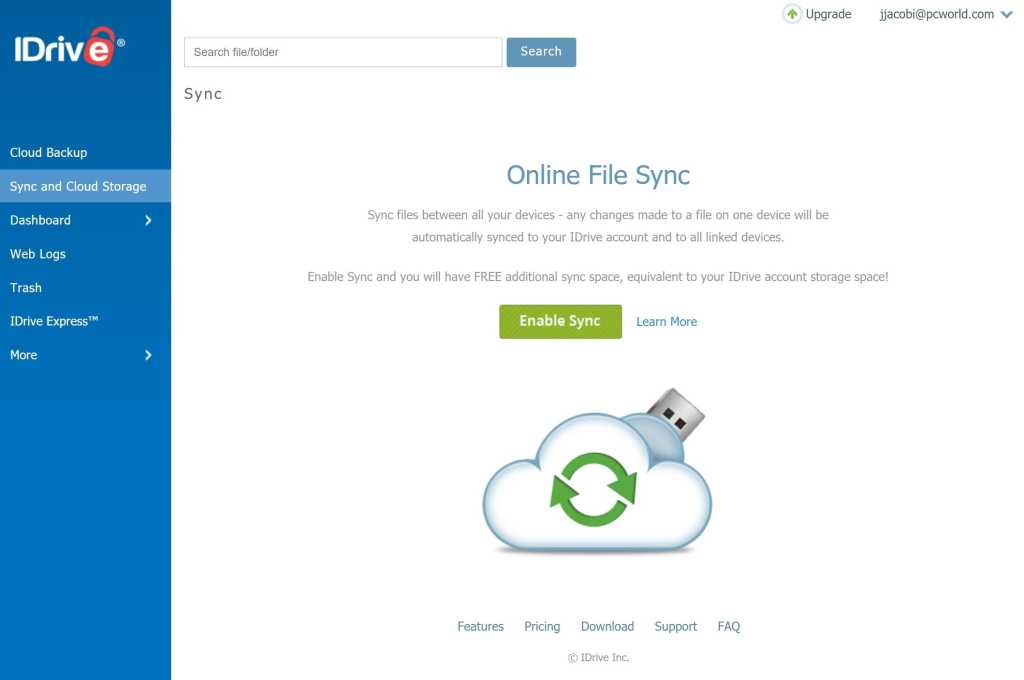Expert’s Rating
Pros
- Online and local backup in the same job
- Supports multiple PCs and devices on the same account
Cons
- One of the pricier services, beyond the free version, though justifiably so
Our Verdict
iDrive has you covered six ways to Sunday when it comes to backup. Online, local, sync, snapshots, shipping hard drives to you for quicker recovery… You name it, the company does it. Not the cheapest service, but easily the most comprehensive.
Best Prices Today: Online Cloud Backup
Editor’s note: This article was amended on December 20, 2022 to reflect changes in pricing and options.
As of our latest look, iDrive remains the most comprehensive online backup and sharing service we’ve tested. It’s not the cheapest, but it’s still affordable and comes with backup clients for nearly every PC and device, and is more than competent at local backup.
The company also provides additional storage for syncing all your devices and PCs, allows sharing of files with anyone, and has the ability to back up to a local drive. See how well it compares to the competition in our big online backup roundup.
Note: For more about data backup, see our best free backup software/services and the best Windows backup software roundups.
iDrive: Plans and pricing
Believe it or not, iDrive still offers a free storage plan, which has increased from 5GB to 10GB since our last look at the service. As far as we’re aware, it’s the only free repository not associated with a mega corporation (Microsoft, Apple, Google, etc.) still in existence.
iDrive has three Personal plans that cover one user with unlimited computers and devices: a 5TB plan for $59.62 the first year (or $119.25 for two years), and $79.50 each year after; a 10TB plan for $74.62 the first year (or $149.25 for two years) and $99.50 each year after; as well as a 20TB plan that’s $149.62 for the first year (299.25 for two years) and $199.50 after that.
If you enable the separate sync service, you get an equal amount of storage just for that task—no extra charge.
There’s a new Team plan that scales from five users and computers for $99.50 per year to 500 users and computers for $19,999.50, all offering 1TB of storage per user. Those were also discounted at the same rate as the Personal plans at the time of this writing.
Don’t get completely caught up in the price-per-gigabyte game: The size of your essential data is probably a lot smaller than what’s being offered by iDrive, unless you’re into HDR and 4K.
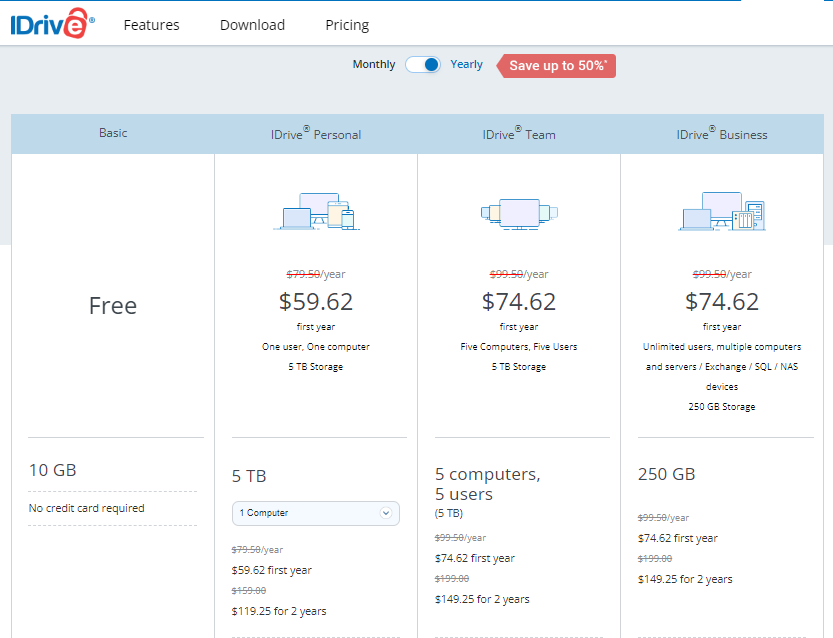
iDrive plans as of December 2022.
iDrive
iDrive: Features
Like its competitor Carbonite Safe, iDrive uses continuous data protection (CDP) rather than backing up on a set schedule. If you have a rapidly changing data set, it’s nice to have files backed up as they change, not just periodically. iDrive also supports nearly every type of PC and device: Windows, OS X, Android, iOS, and various NAS boxes. Also nice are the snapshots, which make it easy to restore your PC to a particular point in time.
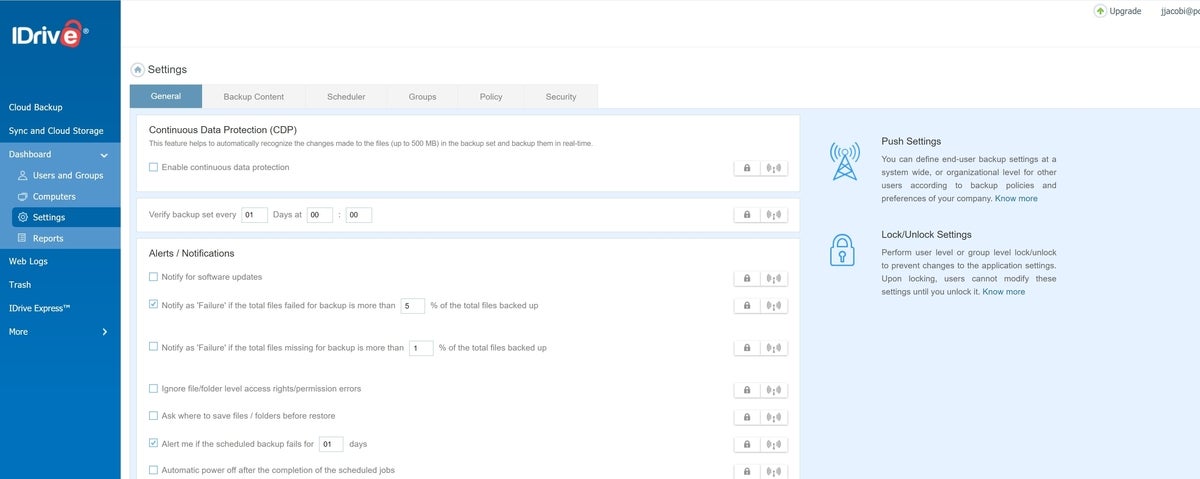
iDrive now features two local clients. The normal one allows access to all the options, and is nearly identical to iDrive’s online dashboard. The other, iDrive Basic, is for those who just want to push a button and back up everything (assuming your plan has the space.)
iDrive will also handily duplicate your online backup to local storage. That allows you to painlessly maintain the Rule of Three: your original data, a copy, and a copy of the copy. Also, it’s much faster to restore from a hard drive than from any online service.
iDrive also features iDrive Express, a two-way physical shipment service. Say you’re walled off from the internet, or just in a very low-bandwidth location. Use iDrive’s local backup function to back up your data to a storage device provided by the company, then ship it to them. It will get uploaded to your online account, and then updated by your local client thereafter. Or if you need to restore from a backup in hurry, iDrive will ship your data to you on an appropriate device. All within a week’s time.
Personal customers get 3TB of data delivered to or fro for free—the first time. Team and Business users get three free deliveries. Subsequently, there’s a $60 charge per use.
Should you use iDrive’s backup service?
iDrive offers the most comprehensive set of backup and backup-related features of any online service we’ve tested, plus one of the simplest clients we’ve seen for those who just want to back up with a minimum of fuss. That all the advanced features are available at the basic service level, makes iDrive less expensive than it might seem at first glance. Good stuff from a now venerable company in the online backup field.
Editor’s note: Because online services are often iterative, gaining new features and performance improvements over time, this review is subject to change in order to accurately reflect the current state of the service. Any changes to text or our final review verdict will be noted at the top of this article.