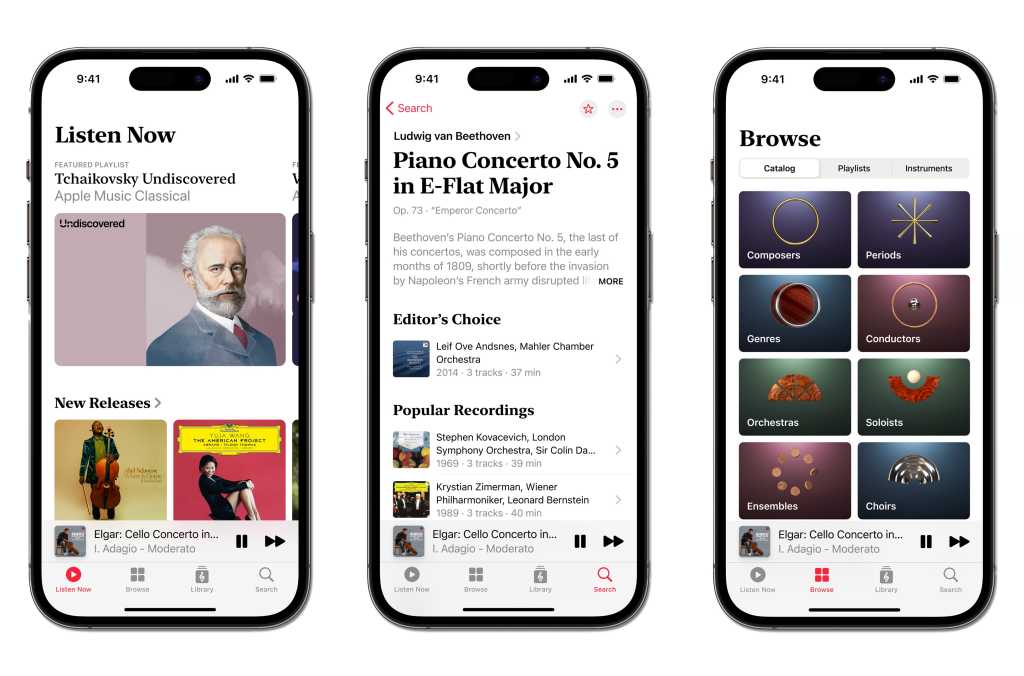Classical music lovers breathed a sigh of relief when Apple finally released Apple Music Classical on the app store earlier this week. Within the new app, movements are neatly listed beneath works, composers aren’t mislabeled as artists, and orchestras are treated separately from conductors. What’s not to love?
Plenty, of course. Besides reveling in their favorite recordings, classical music fanatics love to complain, and there’s ample opportunity for nitpicking when it comes to Apple Music Classical.
Granted, Apple is happy to admit that Apple Music Classical (which is built on the bones of the old Primephonic classical music service) is a work in progress, and we’re sure many of the missing features we’re about to tick off will be added over time.
That said, let’s tap the baton and get started with the biggest missing features in Apple Music Classical, starting with:
1. No downloads
The main Apple Music app lets you download tracks, albums, and entire playlists for offline listening, perfect for bringing along (say) Wagner’s Tristan und Isolde (preferably Carlos Kleiber’s performance with the Staatskapelle Dresden) on a long plane flight.
Unfortunately, Apple Music Classical doesn’t support downloads, or at least not yet. That means if you want to tee up some of your favorite works in Apple’s Classical app, you’ll need an internet connection to do it.
Note: There is a workaround when it comes to downloads on Apple Music Classical: Just create a playlist of the compositions you want to download. Any playlists you create in the Apple Music Classical app will carry over to the main Apple Music app, where you’ll be able to download them. Tracks downloaded to the Apple Music app, however, can only be played in the Apple Music app, meaning you’ll be stuck with Apple Music’s messy metadata.
2. No queuing
One of the features I’m hoping for in Apple Music Classical is the ability to queue up individual works for playback. For example, I’d love to be able to add Prokofiev’s Symphony No. 1 from one album to the playback queue, navigate to Prokofiev’s Symphony No. 2 on another album with a different conductor and orchestra, and then tap the “Play Last” option to add the tracks to the end of the queue.
But not only does Apple Music Classical not let you queue up entire works, there’s no ability to queue up anything. When you tap “Play” on an album, playlist, or track, your selection goes into a playback queue, but you can’t alter the queue in any way, nor can you add anything to the end. That’s a serious bummer.
3. No autoplay
On the main Apple Music app, there’s a “autoplay” feature (activated by tapping the infinity button in the queue) that automatically plays related tracks once you’ve reached the end of your playback queue.
Autoplay in Apple Music doesn’t work all that great with classical music because it plucks individual tracks from various works and albums. I was hoping that autoplay for Apple Music Classical would be smarter, perhaps selecting entire works rather than just individual movements.
Alas, there’s no autoplay at all in Apple Music Classical. There is a repeat button in the Apple Music Classical queue, but that’s it.
4. No stations
Similar to autoplay, it would be great if Apple Music Classical would allow you to create stations based on individual tracks, works, composers, or what have you. And again, perhaps the classical stations would be smart enough to select entire works rather than jumbling random tracks and movements together. Talk about a great way to discover new classical works, composers, and artists.
But as with autoplay, you can’t create stations at all in Apple Classical Music. Sure, you can create stations from classical music in the main Apple Music app, but then you’ll just get a grab bag of individual tracks and movements–not the ideal listening experience.
5. No iPad, HomePod, tvOS, or CarPlay support
Here’s the biggie. For now, there’s only one Apple Music Classical app, and it’s for the iPhone.
Apple says an Android version of Apple Music Classical is on the way, but there’s no word on an iPad version, which would be terrific for those of us who enjoy listening to music while browsing album art, or would rather read liner notes and editorial on a larger screen.
There’s also no HomePod or tvOS support for Apple Music Classical. Sure, you can AirPlay to a HomePod, Apple TV, or another AirPlay-enabled speaker when using Apple Music Classical on an iPhone, but neither a HomePod nor an Apple TV can play Apple Music Classical tunes independently of an iPhone. That means Dolby Atmos playback on a HomePod or Apple TV is out, too, as AirPlay 2 doesn’t support Atmos.
Finally, road warriors users are out of luck, as Apple Music Classical doesn’t support Apple CarPlay, or at least not yet.