Enabling the proper flag gives the iOS version of Chrome a URL address bar on the bottom of the screen
Once you’re back in Chrome, tap the three-line Hamburger icon in the lower right corner and then tap Settings (the gear icon) at the top of the screen. You’ll see a menu; scroll down to the listing Bottom Omnibox and toggle it on. And that is it. Your URL address bar, AKA your Omnibox, will now be on the bottom of the screen whenever you use Chrome on your iPhone.
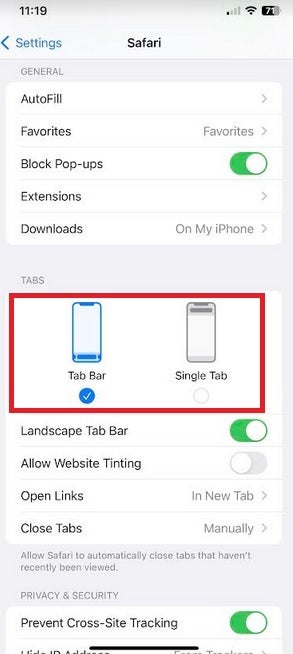
You can choose to have Safari’s URL adress bar at the top or bottom of the screen
To make your selection, go to Settings > Safari and scroll down to the Tabs heading. There you can choose between having the URL address bar/Omnibox at the top of the screen, or at the bottom. Remember, having it at the bottom might make it easier to use the browser one-handed.

