TCL Q7 QLED TV
MSRP $1,000.00
“The TCL Q7 is one of the best buys in TV today, but it has some issues.”
Pros
- High brightness
- Great contrast
- Vivid color
- Great for gaming
Cons
- White balance is just bad
- Color is technically inaccurate
- Inconsistent picture quality from streaming apps
I’ve spent considerable time thinking this over, and I think it is fair to say that the TCL Q7 ranks among the most frustrating TVs I’ve ever reviewed. This TV is incredibly good — except where it isn’t.
By some measures, this TV is outstanding. And, in fact, I think most folks are going to love it. But by some measures, this TV is kind of a mess, and that’s frustrating because it doesn’t have to be. I’m so close to saying this is probably the best TV for the greatest amount of people, but I don’t know if I can go there.
Video review
Series and size details
While we reviewed the 65-inch (65Q750G) model, our review also applies to the 55-inch, 75-inch, and 85-inch models in the TCL Q7 QLED Series.
| Screen Size | Model Number | MSRP |
| 55-inch | 55Q750G | $750 |
| 65-inch | 65Q750G | $1,000 |
| 75-inch | 75Q750G | $1,400 |
| 85-inch | 85Q750G | $2,200 |
TCL Q7: What it is and what it isn’t
Let’s start with where the Q7 sits within TCL’s TV lineup this year. It is TCL’s second-best TV for 2023, sitting just below the epic QM8 mini-LED TV. The Q7 is not a mini-LED TV — it uses a standard LED backlight system with full-array local dimming. But TCL has broken down the backlight into a pretty generous number of zones. This 65-inch model has 160 local dimming zones, while the 75- and 85-inch variants are closer to 200 zones, according to TCL. If we compare that to the Hisense competition, the U7K is a mini-LED TV and is thus able to have a higher dimming zone count at about 384 zones.

Of course, as I’m fond of pointing out in just about every TV review these days, it’s not about the size of your backlights or how many dimming zones you have — it’s how you use them. The Sony X90L is a great example of a TV with a standard LED backlight system broken down into just 80 local dimming zones that looks outstanding.
On paper, it looks like the best value in TCL’s TV lineup, and possibly the best value right now.
As long as we’re making comparisons, it’s worth pointing out that the 65-inch Q7 has a street price of about $800, whereas the Hisense U7K goes for about $730. For reference, the much more advanced TCL QM8 65-inch has a street price of $1,200. Going forward, I’ll not be comparing the TCL Q7 to the Hisense U7K because I haven’t tested it yet, but that is coming very soon. I will, however, do my best to describe the differences between the more expensive QM8 and the Q7 here to give some context to the value proposition of this TV.
So, you can probably already see the appeal of the Q7. It’s $400 less than TCL’s best model, but it has some very promising tech inside. On paper, it looks like the best value in TCL’s TV lineup, and possibly the best value TV on the market right now. That’s why I think SO many average consumers just looking for a great TV at a great price are going to end up looking at the Q7.

But then there’s the enthusiast crowd, who may want as much of that TCL QM8 goodness as they can get while saving a bunch of money. Maybe it’s a second-room TV, or maybe the budget is just a bit tight. The Q7 should be the answer, right? Well, maybe for those average consumers, sure. But I think enthusiasts are about to be let down — at least a little bit.
The good: contrast, gaming, and UX
Before I deliver some tough news, let me give a brief overview of what I like about the Q7. First: contrast. TCL is just killing it — in a good way — with the contrast on its TVs. It is prioritizing black levels, blooming and halo control, and high brightness. As a result, the picture on TCL TVs like the Q7 has a lot of pop. And I have to hand it to TCL: If you’re going to single out one element of picture quality to dominate, contrast is it.

Secondly, TCL is doing a solid job of making its TVs as friendly and accessible to gamers. The Q7 has two HDMI 2.1 ports capable of up to 144Hz at 4K or 1440p, or up to 240Hz at 1080p. It supports VRR, too. And its input lag is sufficiently low to earn an excellent score.
Another positive aspect is that Google TV runs smoothly on this TV. Just remember to turn on the Network Standby function, and cast to the TV from your mobile device from all kinds of apps. It also supports AirPlay and HomeKit. As a smart TV, it’s got a lot going for it.
In HDR, bright colors really leap off the screen, and I think that’s going to impress a lot of folks.
Finally, color. While the color performance is not perfect, as I’ll dive into more later, in HDR, bright colors really leap off the screen, and I think that’s going to impress a lot of folks.
Overall, this TV is built to impress the average viewer across most content. Anything 1080p and higher, SDR or HDR, looks really good on this TV. Even with low bit rate content, this TV manages to somehow avoid too much macro-blocking. I’ve been watching a lot of YouTube content, not all of it premium, and it’s been looking pretty solid.

So far, so good. Very good, I would say. For the price, this TV appears to be one of the best values ever.
But when we drill a bit deeper, we start noticing flaws. At first, they are relatively minor, but they just grow from there.
The not so good: brightness
Which brings us to that section I like to call Numbers for Nit Nerds. This is where I dive into the measurements I got on this TV to provide some objective basis for my analysis. If you don’t know your nits from your armpits, that is just fine, but if you’re getting into TVs and wanna learn more, stick with me.
The TCL Q7 has offered up some of the worst measurements I’ve seen in recent years.
I’m not going to pull any punches here: The TCL Q7 has offered up some of the worst measurements I’ve seen in recent years. Not all of them — some are just fine. But the ones that are bad? They are pretty bad.
We’ll start with some basics. In SDR, I measured peak brightness at about 700 nits with the brightness setting maxed out. Out of the box, the brightness setting is at 55 out of 100, and that will get you about 400 nits of brightness, which is very respectable. You can of course dial this down — I would suggest 30 for a dark room — if you want to see content closer to what was intended by the creator.

In HDR, using either the Movie mode or the IMAX mode, peak brightness maxed out at just shy of 1,000 to 1,100 nits in the variable window size test – I got a fair amount of variance each of the five times I measured before calibration. But in the sustained peak brightness test, that number came in reliably around 750 nits. When I used the Spears & Munsil pattern designed to get around any cheating the TV may employ when it sees test patterns, that number held steady at around 700 nits, meaning peak highlights will have a good amount of punch and sparkle. Moreover, though, the Average Picture Level was quite bright for a TV of this price. All of this is good news for the average consumer just looking for a great-looking TV at a great price.
The bad: white balance and color
But the white balance. Oh, sweet mother of pearl, the white balance. It’s possibly the worst I’ve ever seen on any TV. As a reminder, any Delta E of 3 or less is considered imperceptible to the human eye. And I’ll give a passing grade for a TV of this price if it comes in at about 6 or under, though I’m not gonna be in love with that. But, folks, out of the box, this TV had an average Delta E of 7.5, with the most egregious errors where it counts the most at between 10 and 11. Now, look, I understand if you get a chuckle out of me being all aghast as I delve into some of the nerdiest TV analytics ever, but, truly, that is not good.
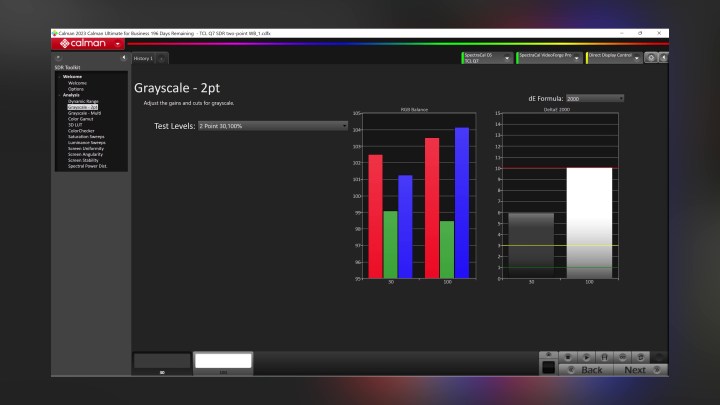
And while a 2-point white balance calibration took care of the brightest whites, all the grayscale in the middle remained at a Delta E of 4 or higher, and near as I can tell, the 20-point white balance controls are — well, I’ll use the word “ineffective.” But some might call them straight-up broken.
As for color? In terms of accuracy, the results weren’t as bad as the grayscale, but the news there isn’t good either. I saw errors all over the place, and getting them corrected in the CMS — or, color management system — would take a lot of work.
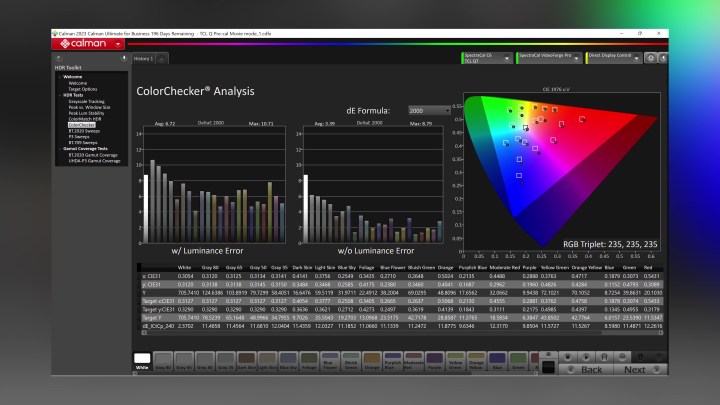
This is not good news for enthusiasts who value accuracy and adherence to creator intent. In order for this TV’s performance to get closer to what we’d consider accurate, you’d need to hire a calibrator, and that could cost as much as $500 for a proper calibration. That’s almost the price of the 65-inch TV itself, never mind that it would raise your total investment to as much as or more than the 65-inch QM8. So, if accuracy is what you’re after, don’t expect to get close with the less expensive Q7 — just buy a QM8.
And that’s frustrating! Because it shouldn’t be this way. And to be clear, I went and checked out some other reviews to see if their out-of-box measurements were close to mine. And on the grayscale at least, the measurements I got are in lockstep with other publications. No, I think that’s how this TV is. And I don’t understand why. I’m thinking back to some of TCL’s 5-series TVs and they had better grayscale and color accuracy measurements than this TV. It’s just so close to being a videophile’s budget darling. But — not as it is.
The meh: upscaling and motion
All of that information was primarily for enthusiasts. I don’t think the average viewer is going be bothered too much by the inaccurate grayscale and scattershot color accuracy. Although some of you might notice the white doesn’t look pure white, there’s a magenta hue happening that some average viewers might catch.
I also happened to get a TCL Q7 with good screen uniformity — just the tiniest bit of vignetting in the upper-left and right corners. Anti-glare is just OK, but the TV gets bright enough that I don’t think most folks will be too bothered with reflections.

But there are a couple of things I think average consumers might catch. For one, this TV doesn’t do a spectacular job at upscaling low-resolution content. It isn’t terrible, but it’s not doing as good a cleanup job to cable TV and low-res streaming TV content as some slightly more expensive TVs. Secondly, 24 frames per second (fps) content shows a fair amount of stutter. If you don’t ever watch 24 fps movies or like to use motion smoothing, then that’s nothing to worry about. But if you watch a lot of movies in their native frame rate of 24 fps, you’ll see some stutter. There are no judder issues — the TV offers judder-free performance. But stutter, where it holds on to one of those 24 frames just a bit longer than it should — you’ll see that.
Again, if you’re not super sensitive about that sort of thing, then I think you’ll love the Q7. But if you are, you might want to pass on this one.
A mixed bag
So, for all you non-videophiles or non-video enthusiasts: The Q7 delivers a lot of wow factor. In fact, if you get it and start watching it, you might well say: “Man, that Caleb guy sure was going on about nothing. This TV looks great! I wouldn’t at all be surprised.”
The hardest thing about doing TV reviews is that I know I have a fairly significant crowd of enthusiasts tuning in. And for those readers, you just need to know accuracy is not this TV’s bag. Oh, and also, the backlight is a little sluggish — that might bother you, too.
So it’s a mixed bag, depending on who you are. I’ve made this evaluation as fair as possible. I think most folks will love this TV. But for those of you with a keen eye? Stick to the TCL QM8. It’s worth saving up for a little longer.
Editors’ Recommendations

