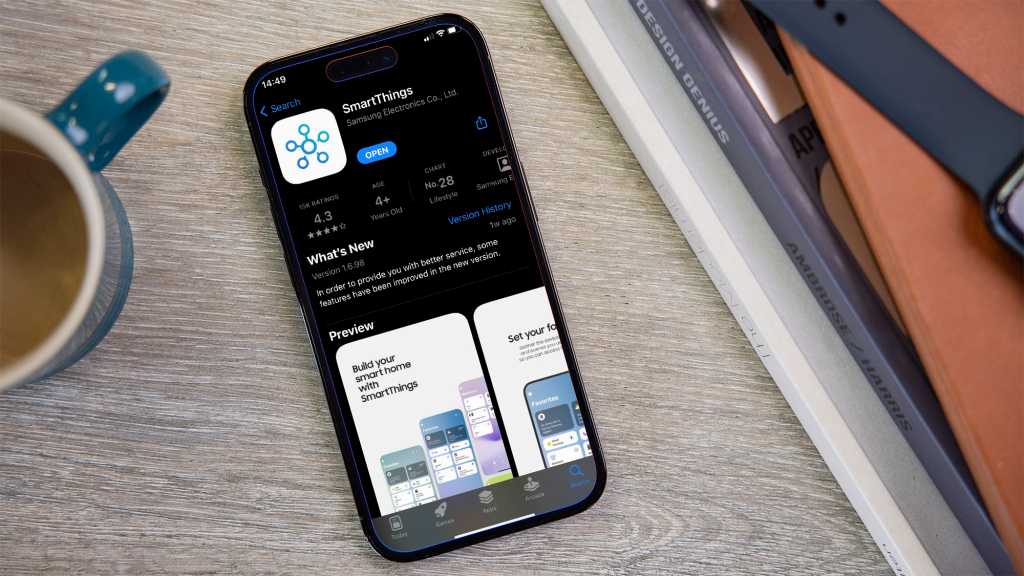Samsung made three announcements related to its SmartThings smart home platform at CES on Monday. The biggest concerns transforming a Samsung TV into a SmartThings Hub, with the SmartThings TV Quick Panel.
Once installed, the TV will be able to detect your smartphone and turn it into a universal remote control, eliminating the need for multiple remotes that are inevitably lost in the couch cushions. Via the TV Quick Panel, users will be able to manage all their smart home devices, view their home security cameras, and ring their phone to locate it within their home.
Samsung says the TV will automatically turn on as your approach it and will present both entertainment options and critical information about your smart appliances and other smart home devices at a glance. You’ll be able to see the current temperature as reported by your smart thermostat, for example, as well as the remaining time in your laundry cycle.
SmartThings Map View
Samsung also revealed a new Map View feature that integrates your home’s actual floor plan into the SmartThings user interface. Amazon announced a similar feature for its Alexa app in December, 2023.
Map View pinpoints all the smart devices in your home with symbols in the actual rooms on the floor plan, versus dealing with simple lists. You’ll also be able to add furniture to the map.
SmartThings Map View can be activated on a user’s TVs or on their mobile devices. This includes real-time security camera views, energy-consumption data, appliance performance, and more. Samsung is also adding AI characters that can mimic family members or even pets in the home. If the temperature in your home is too high, the characters might appear to be sweating.
There will be several ways to create these 3D layouts. If your home has a floor plan available on the internet, you can simply input the home’s physical address. If you have only a physical copy of your floor plan or an image of it, you can take a photo and SmartThings will convert it.
If you own a Samsung smart device equipped with LiDAR—a Jet Bot vacuum or the Ballie AI robot that the company demonstrated at CES—you can use that device to scan your home.
SmartThings Together
A smart home quickly becomes second nature to the person who puts it all together, but a disorienting nightmare for everyone else in the home, not to mention visiting guests. So, Samsung has come up with a simple means of making it easier for everyone to control devices and systems in your SmartThings home: SmartThings Together.
Instead of walking guests through the whole SmartThings setup process, you can give them a QR code that they can scan to get temporary access to and control of designated devices and smart home routines. A “Goodnight” routine, for example, might dim the lights, lower the temperature on the thermostat, and enable your home security system. You can also create QR codes for each member of the family, giving them control over only the devices and systems they need to use.
We’ll take a deeper look at these new capabilities as they are released.