We at PhoneArena have done many a test and rant about the type of fingerprint scanners that Samsung uses to unlock its Galaxy phones. That is why we were pleasantly surprised when we found out that the
has landed with a fast and unobtrusive scanner, in contrast to previous editions of the Galaxy S-line of high-end Android handsets.
I also wanted to mention a few other things that stood out to me. The first one is the fingerprint scanner. It’s so much faster compared to older Galaxy phones! This is something subtle, but ultimately, it makes a big difference in real life use.
Samsung and the finger scanner
Good enough is not an option
Samsung has more complex finger scanning tech in store
Ever since it started using in-display fingerprint readers, Samsung has been equipping its Galaxy phones with previous generations of the technology. The Galaxy S10, Galaxy S20, and Note 20 all featured the same first-gen ultrasonic fingerprint sensor that actually got some banking apps to blacklist the S10 when it appeared that people could unlock it using flexible gel screen protectors.
In the Galaxy S24 series, we appear to have a new reader module that makes unlocking and authorizing faster and more accurate.

We apologize for any inconvenience caused when using the device. We have confirmed that in some cases, fingerprint recognition on the lock screen does not work properly, or a notification window appears.
Samsung’s finger scanners can unlock faster
Tips & tricks
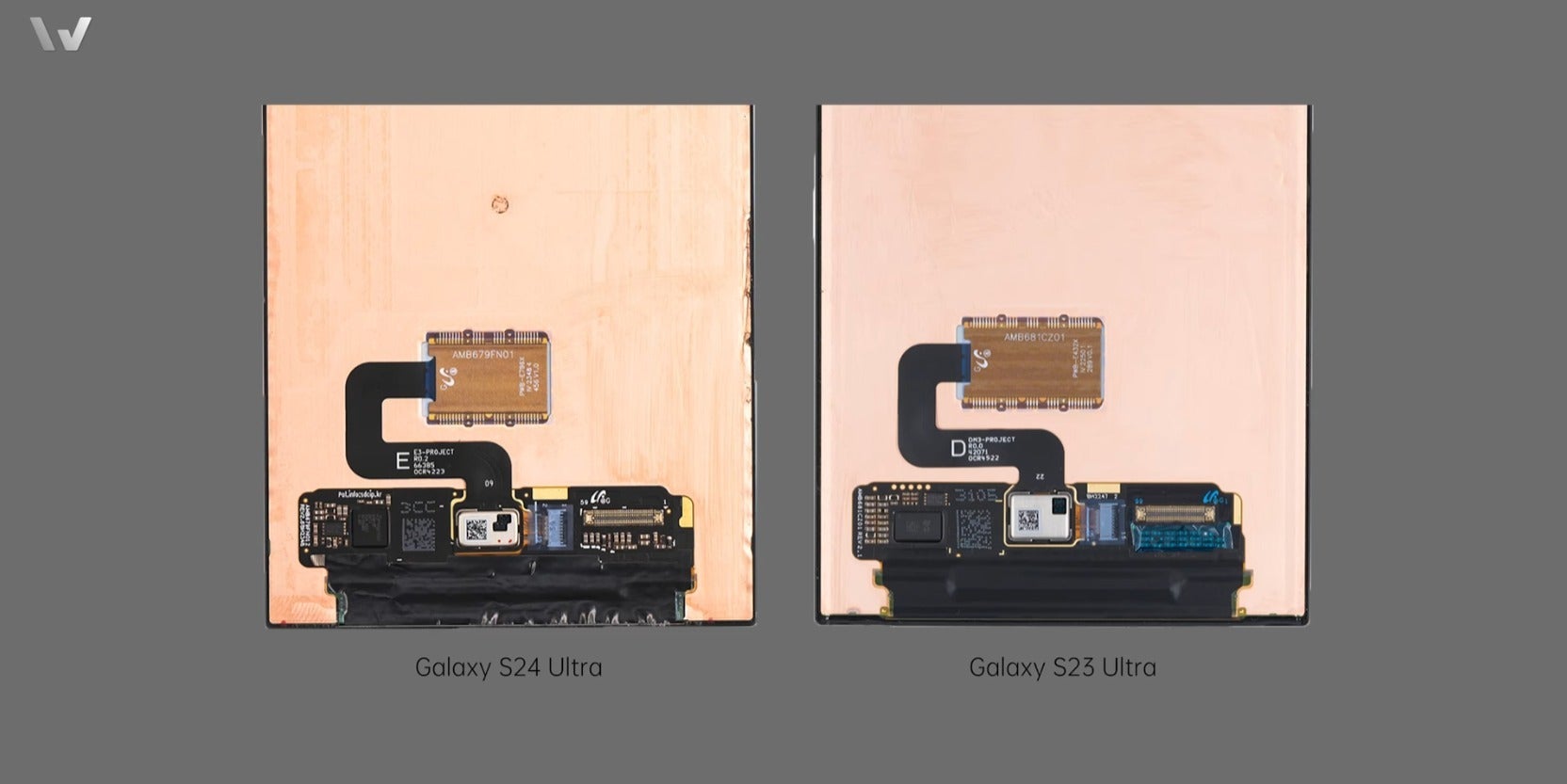
Samsung Galaxy S24 Ultra vs Galaxy S23 Ultra fingerprint scanner
The scanner is still with the same 8 x 8 mm size, though, so any general advice how to improve fingerprint scanning accuracy on a Samsung Galaxy S23 phone would go for the S24 as well, despite that it feels speedier and more accurate.
A few years of trial and error have now shown how to make a display fingerprint scanner faster and more accurate when unlocking a phone or authorizing purchases:
- Press your thumb not as shown on the tutorial picture, but at an angle, the way you would actually use it to unlock the phone with your fingerprint.
- Enroll your main unlocking digit more than one time as separate fingers, at least 3–4 times.
- Try to cover all careless positioning angles and edge scenarios.
- Enroll your other thumb at least once at the angles it will be placed on the screen with.
This way you’d give the fingerprint scanning software way more chances to recognize the unlocking digit quicker no matter how awkward it is placed on the screen, or how gentle the tap is. Using the fingerprint scanner through a screen protector would also benefit from the increased speed and accuracy of the recognition.

Until then, however, we’d have to deal with the limited fingerprint scanning space on current Galaxies and could benefit from a faster and more accurate reading by enrolling the unlocking digits more than one time as separate fingers.

