Expert’s Rating
Pros
- Outstanding coverage
- Endlessly configurable via mobile app
- Reasonably lightweight for easy maneuverability
Cons
- Haphazard navigation
- History of cleaning operations seems broken
- App is rough around the edges
Our Verdict
The Wybot S2 robotic pool cleaner has its share of quirks, but when it comes to really cleaning the pool, it’s as effective as anything else on the market.
Price When Reviewed
$999 .99
Best Prices Today: Wybot S2

$999.99
Got a big pool? The Wybot S2 robotic pool cleaner wants to take care of it for you, though you’ll need to have faith that it knows what it’s doing.
This new robot boasts coverage of up to 3,230 square feet, which is as large a coverage area as I’ve seen. (My pool is about a quarter of that size.) With a 7800mAh battery that charges in three hours, the 19-pound unit is designed to the clean floor, walls, and waterline via one of its seven operational modes.
The Wybot S2 cuts a familiar hardware design, running on two long treads with two sets of brushes spinning in between them to collect debris. Leaves and dirt are suctioned into a large mesh-covered bin with a hinged lid. An optional, additional filter screen sits next to the mesh box and is intended to capture ultra-fine particles that aren’t trapped in the primary box.
While the Wybot S2 seems to move completely at random, this robotic pool cleaner turned in a star performance.
Simple on-device controls include a power button and a cleaning mode toggle that lets you switch among three modes: wall and floor (the default), floor-only, or walls-only. To engage the remainer of its modes, you must use Wybot’s mobile app, which I’ll talk about in a bit. After removing the charging cable, a plastic gasket needs to be screwed tight over the outlet to keep water out. After that, you simply power the robot on, select the mode you want, and drop it into the pool.
Cleaning performance

The Wybot S2 did an impeccable job scrubbing our test pool’s waterline.
Christopher Null/Foundry
Watching the Wybot S2 work is quite an experience. I don’t think I’ve ever seen a robot look lost while it’s scrubbing the pool, but that’s the best way I can describe Wybot’s haphazard navigation. Walls are straightforward enough, though the robot seems to spend a lot of time idling on the floor of the pool, “thinking” about which way it should go next. Eventually it will turn, move a few inches, then climb the wall to the top before aggressively scrubbing the waterline and then retreating back down to the floor to think things over once again.
When it comes time to clean the pool floor, things get even stranger. The Wybot moves a few feet one way, stops, turns, goes another few feet, stops again, maybe takes a longer jaunt in another direction, and so on. In contrast to the usual back-and-forth lawnmower-style action that most modern robots undertake, the Wybot seems to move completely at random, usually moving diagonally to the pool wall.

Christopher Null/Foundry
When I first witnessed this behavior, I had limited hopes for its cleaning capabilities, but much to my surprise the device turned in a star performance after it was finished. (Total running time on a full charge was about 2 hours, 45 minutes, not quite the promised 3.5 hours of operation.) With organic debris, the Wybot whisked up both leaves and dirt, and the secondary filter was effective at capturing fine-grained grit.
Note that this foam-like secondary filter (similar to that on the Seauto Shark) does not come installed by default; you’ll need to dig it out of a bag of extra components in the box alongside some mystery items labeled “floating parts.” The default filter has the consistency of a pool net and won’t capture much of anything. With synthetic leaves, the Wybot performed just as well, leaving behind just a single leaf in the pool out of the 100 in my test group.
When the unit is finished cleaning, it’s designed to park itself near a wall, where it can be retrieved with an (included) hook. During each of my test runs, the robot successfully parked where it could easily be pulled from the pool. Water drains from it quickly, making it easy to maneuver even when fresh from the pool.
The mobile app
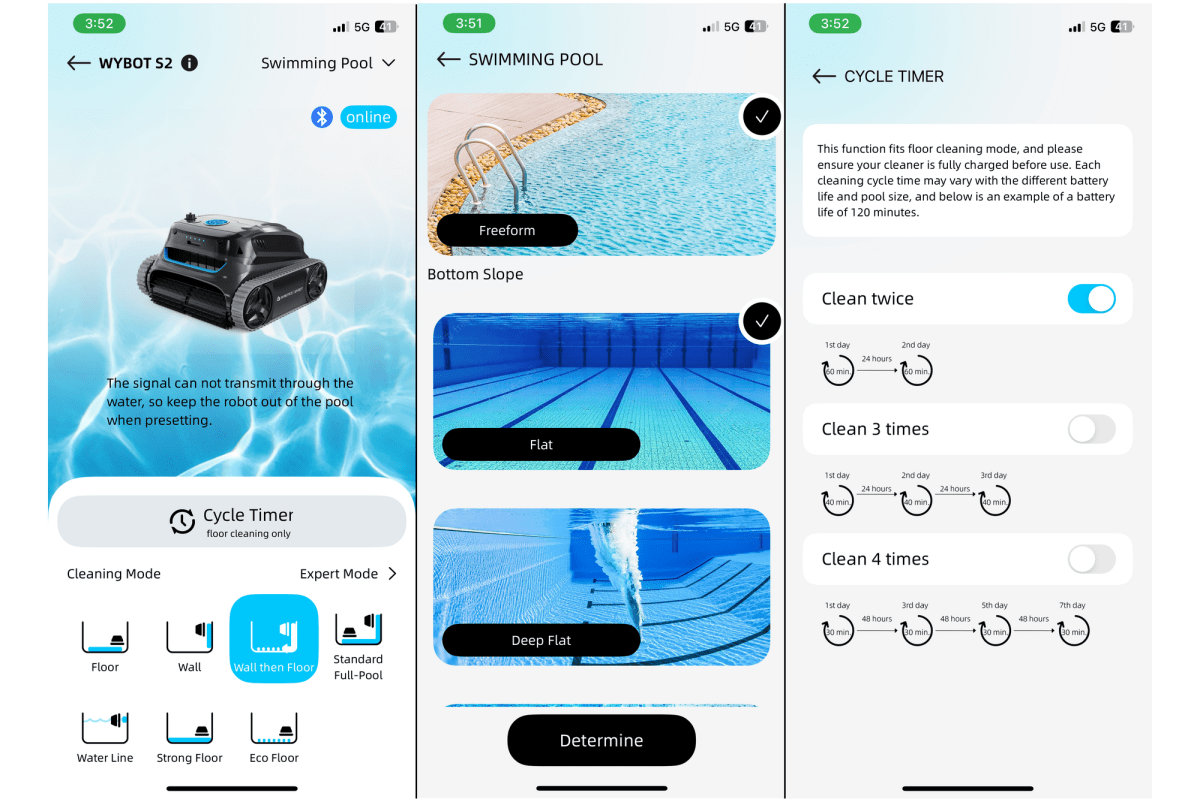
Christopher Null/Foundry
As mentioned above, Wybot’s mobile app allows you to connect via Bluetooth and 2.4GHz Wi-Fi to fine-tune its operational mode as well as to update its firmware as needed. The additional modes are largely variations on existing themes (such as “turbo floor,” which does a “strong cleaning” of the floor only); but drilling into the app’s “Expert Mode” opens up a new world of complexity I had never considered. Here you can choose from three different movement patterns for both floor cleaning and wall cleaning, including a back-and-forth S pattern, a cross pattern, and even a star pattern that radiates out from a central point—at least in theory.
I tried each of these modes and rarely saw the robot following the path suggested by the app, except in a relatively abstract sense. The wall pattern options are equally robust, though here the robot seems to stick slightly closer to the movement diagram suggested in the app. You’ll want to experiment with these, because some are more effective than others. The N-shaped wall pattern, for example, missed quite a bit of the waterline as it moved up and down the wall in diagonal lines.
The app also is supposed to offer a history of cleaning operations, but this was deemed “temporarily unavailable” throughout my testing. Firmware updating worked fine, provided I am properly interpreting the poorly translated English.

The Wybot S2 comes with two debris baskets, the second of which is great for capturing fine-grained grit.
Christopher Null/Foundry
Should you buy the Wybot S2 robotic pool cleaner?
At $800, the Wybot S2 is not cheap, but I can’t fault its performance, which is ultimately on par with some of the most expensive robots on the market. While the robot’s movements are seemingly random, there seems to be more going on under the hood than we mere humans are aware of, because it ultimately gets the job done.
Apparently, our robotic pool-cleaning overlords know what they’re doing.





