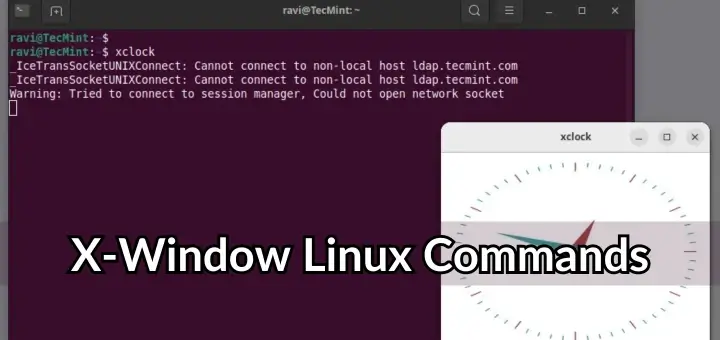In our previous article on X-window (GUI-based) Linux commands, we covered several useful graphical commands. Adding to that list, we are now presenting other valuable X-based Linux commands/programs.
1. xwininfo
xwininfo is a powerful command-line tool that provides detailed information about any currently opened X window. You simply run the command in the terminal and select the window of interest.
xwininfo
Upon selection, you will receive detailed information about the window directly in your terminal.
2. xmag
xmag is a useful application, particularly for those who are visually impaired, it allows you to magnify a part of the X window selection for better visibility.
xmag
You can select an area, and it will magnify that portion for easier viewing.
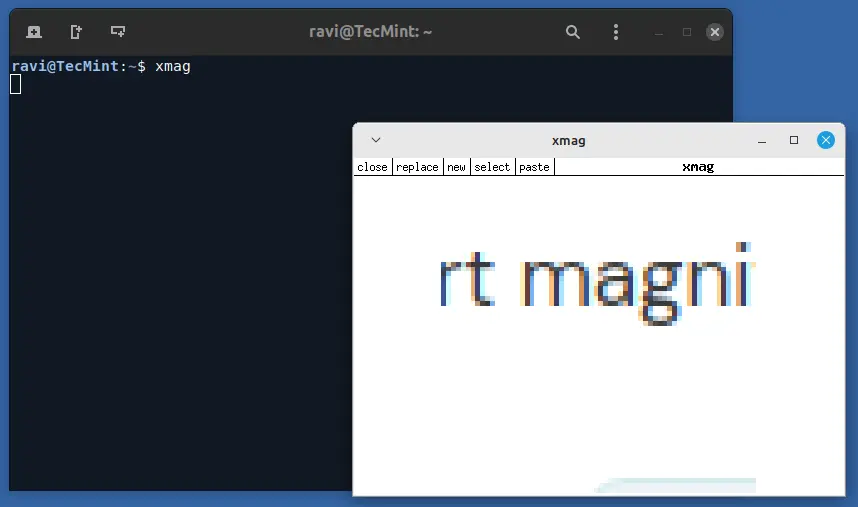
3. xkbwatch
xkbwatch reports changes in the fundamental components of the X Keyboard Extension (XKB) keyboard state, which is particularly useful for monitoring keyboard input.
xkbwatch
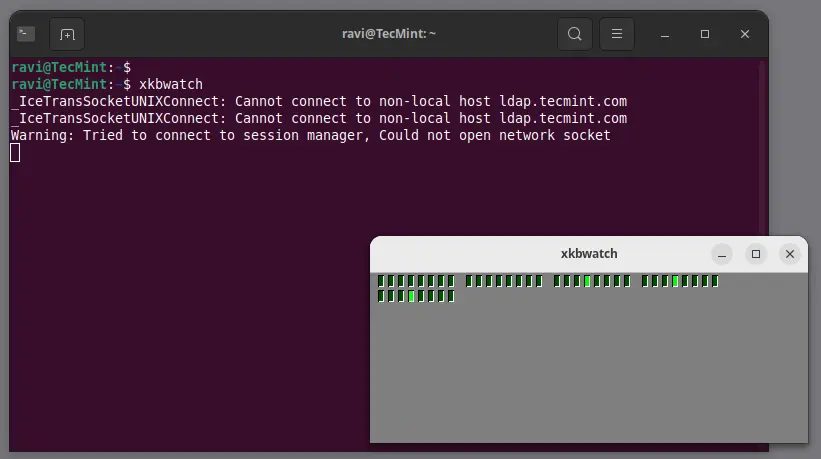
4. xclock
xclock displays an analogue clock in the GUI. While it might not have significant productivity benefits, it adds a bit of fun to your desktop environment.
xclock
If you have suggestions for practical uses for xclock, feel free to share your thoughts!
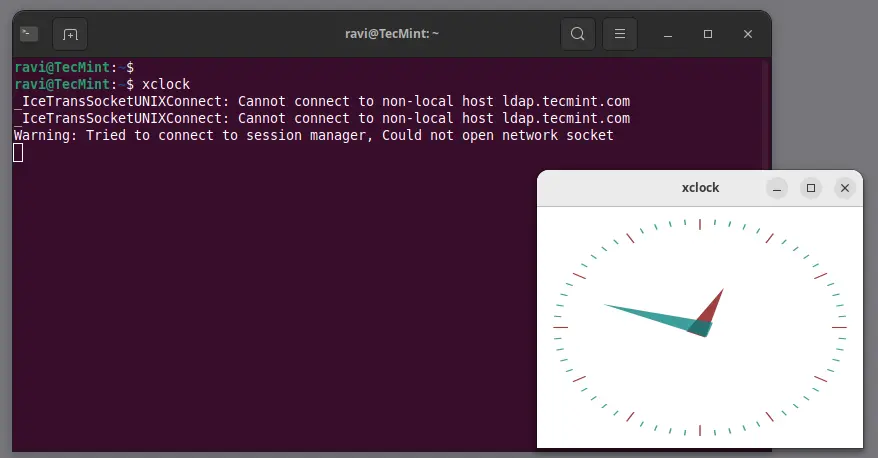
5. xgc
xgc launches an X Window graphics demo program that showcases various features of X graphics primitives.
xgc
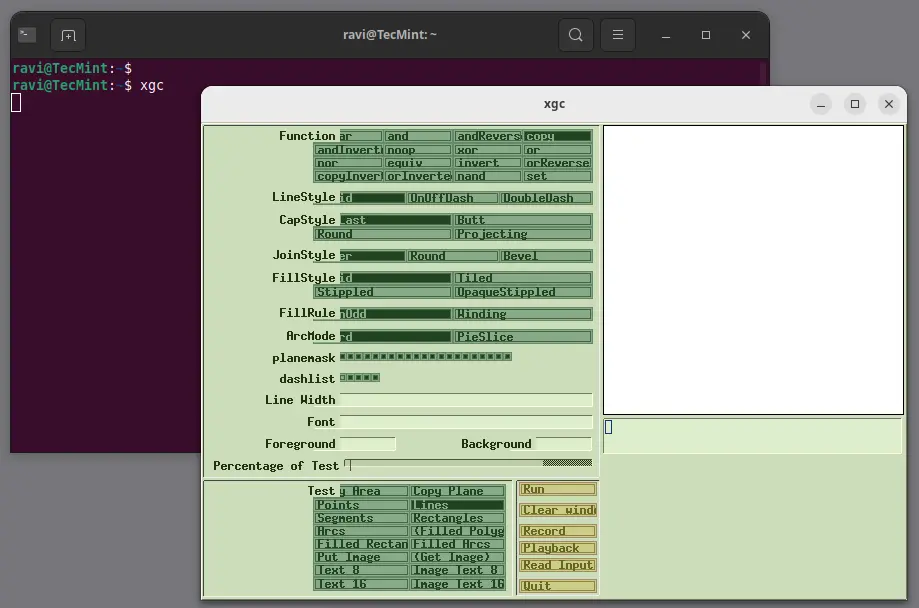
6. xedit
xedit is a simple GUI text editor that is useful for quick edits and basic text manipulation.
xedit
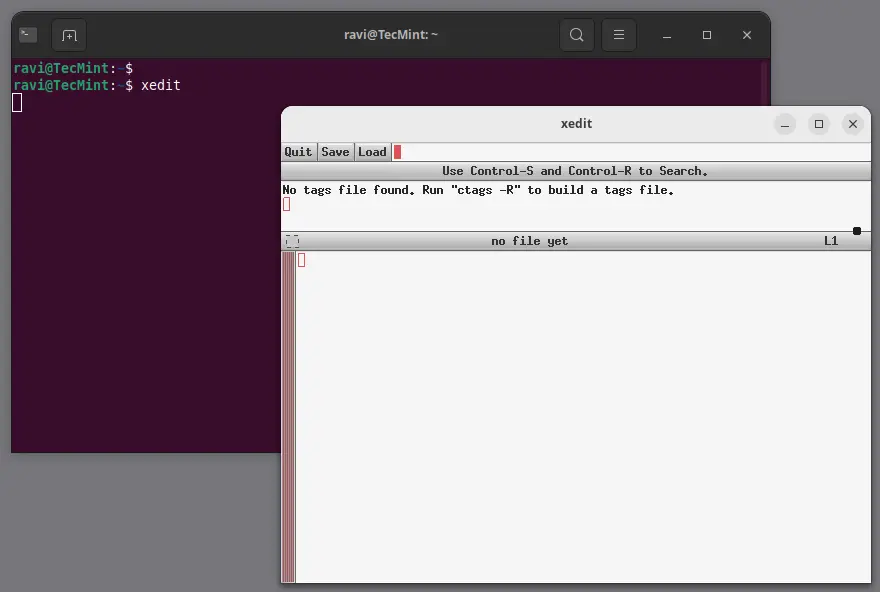
7. xcalc
xcalc is a graphical calculator that provides basic arithmetic functions in a user-friendly interface.
xcalc
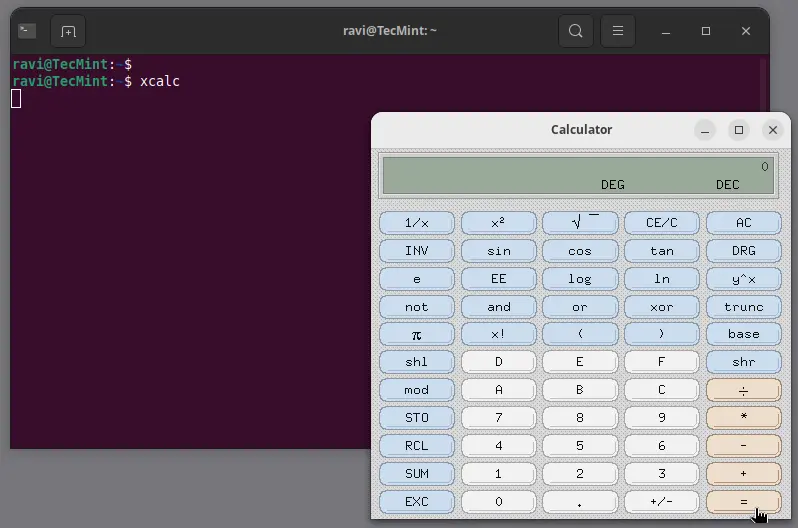
Conclusion
This is just a glimpse into the world of X-window applications. Many more X-window applications are available in the repositories of almost all standard Linux distributions, as well as from third-party sources.
If you discover any other useful or entertaining X-window applications, we would love to hear about them in the comments section below. Additionally, we have published an article on funny Linux commands, which includes several amusing X-window applications.