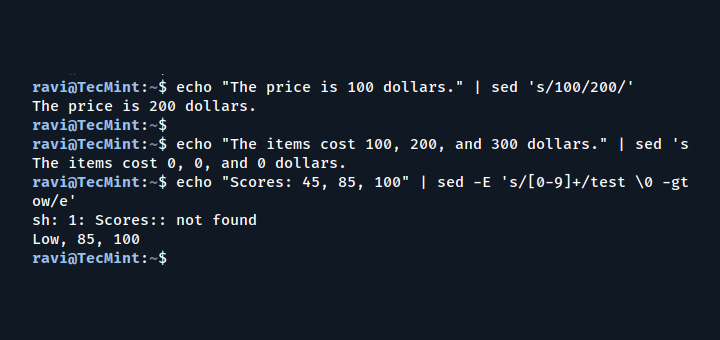The sed command, short for Stream Editor, is a powerful text processing tool in Linux, which is widely used for text manipulation tasks, including searching, finding and replacing text, and even performing advanced scripting.
This article will guide you through the basics of sed, explain how to use it for dynamic number replacement, and provide practical examples for beginners.
What is sed?
The sed command processes text line by line, allowing you to:
- Search for specific patterns.
- Replace text or numbers.
- Delete or insert lines.
- Transform text in various ways.
It works non-interactively, meaning it can process files or streams of text without manual intervention.
Basic Syntax of sed Command
sed [options] 'command' file
Explanation:
options: Additional flags to modify sed’s behavior.command: The operation to perform (e.g., substitution).file: The file to process (optional if using standard input).
Replacing Numbers Dynamically with sed
Dynamic number replacement involves identifying numbers in text and replacing them based on specific conditions or patterns.
Here’s how you can achieve this with sed.
1. Basic Number Replacement
You can replace a specific number in a file using the substitution command s:
sed 's/old_number/new_number/' file
Explanation:
old_number: The number you want to replace.new_number: The number to replace it with.
Example:
echo "The price is 100 dollars." | sed 's/100/200/' The price is 200 dollars.
2. Replacing All Numbers
To replace all occurrences of any number, use a regular expression:
sed 's/[0-9]\+/new_number/g' file
Explanation:
[0-9]\+: Matches one or more digits.g: Replaces all matches in a line (global replacement).
Example:
echo "The items cost 100, 200, and 300 dollars." | sed 's/[0-9]\+/0/g' The items cost 0, 0, and 0 dollars.
3. Incrementing Numbers Dynamically
Using sed, you can dynamically increment numbers by combining it with shell commands like awk or bash arithmetic.
echo "Item 1 costs 100, item 2 costs 200." | sed -E 's/[0-9]+/echo $((echo "Item 1 costs 100, item 2 costs 200." | sed -E 's/[0-9]+/echo $((\0 + 10))/ge' Item 1 costs 110, item 2 costs 210.+ 10))/ge'
Item 1 costs 110, item 2 costs 210.Explanation:
-E: Enables extended regular expressions.\0: Refers to the matched number.e: Executes the replacement as a command.
4. Replacing Numbers Based on Conditions
To replace numbers only if they match a condition (e.g., greater than a specific value), use a combination of sed and a scriptable command like awk.
echo "Scores: 45, 85, 100" | sed -E 's/[0-9]+/testecho "Scores: 45, 85, 100" | sed -E 's/[0-9]+/test \0 -gt 50 \&\& echo High || echo Low/e' Scores: Low, High, High-gt 50 \&\& echo High || echo Low/e'
Scores: Low, High, HighExplanation:
test \0 -gt 50: Checks if the number is greater than 50.echo High || echo Low: Outputs “High” for numbers greater than 50 and “Low” otherwise.
5. Replace Version Numbers
You have a following configuration file (config.txt) containing version numbers, and you need to update them dynamically.
AppVersion: 1.2.3 LibraryVersion: 4.5.6
Dynamically updating version information in a configuration file.
sed -E 's/[0-9]+\.[0-9]+\.[0-9]+/2.0.0/' config.txt
Output:
AppVersion: 2.0.0 LibraryVersion: 2.0.0
6. Add a Percentage to Numbers
In this example, you might have a file (prices.txt) containing prices of various items, and you want to increase all the prices by a specific percentage, such as 10%.
Item1: 100 Item2: 200 Item3: 300
In the above file, you have a list of items along with their respective prices and you want to increase each price by 10%, use:
sed -E 's/[0-9]+/echo $((sed -E 's/[0-9]+/echo $((\0 + (\0 * 10 / 100)))/ge' prices.txt+ (
sed -E 's/[0-9]+/echo $((\0 + (\0 * 10 / 100)))/ge' prices.txt* 10 / 100)))/ge' prices.txt
Output:
Item1: 110 Item2: 220 Item3: 330Conclusion
Dynamic number replacement with
sedin Linux is a versatile skill for any Linux user or system administrator. By understanding sed’s basic syntax and combining it with regular expressions and shell commands, you can handle various text manipulation tasks efficiently.