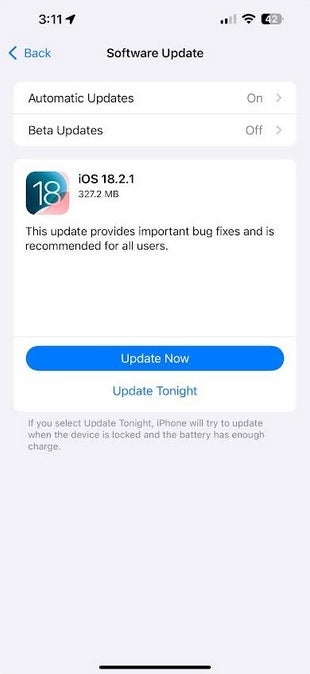
Apple releases iOS 18.2.1. | Image credit-PhoneArena

While Apple didn’t list any major vulnerabilities or bugs, it still recommends that the update be installed by all compatible iPhone users. To install iOS 18.2.1 or iPadOS 18.2.1, go to Settings > General > Software Update. When you see the box showing the update to iOS 18.2.1 or iPadOS 18.2.1, follow the directions for installing it on your device. The iOS 18.2.1 update for the iPhone 15 Pro Max weighed in at 327.2MB.
Typically, Apple will release what is known as a “point update” when there is a specific security issue that needs to be patched immediately, or if there is a serious bug preventing several iPhone owners from using their device. While there is a reason for today’s software release, Apple is being coy about it.

