Even for me, someone who’s an avid graphics card hardware enthusiast, it took some time to warm up to the idea of AI rdesolution upscaling.
But this newfangled technology has been embraced over the past few years by virtually every major GPU manufacturer, with Nvidia leading the pack with DLSS and others following in its wake, including AMD with FSR, Intel with XeSS, and even Sony with PSSR on the PlayStation 5 Pro.
And I’m now ready to say it: real-time AI upscaling tech has made native resolution graphics obsolete in gaming. Keep reading to learn what AI upscaling is, why it’s revolutionary, and what it means for all the new games you’ll be playing in the future.
What is AI resolution upscaling?
AI resolution upscaling (also just called AI upscaling) is when a game renders its frames at a resolution that’s lower than your display’s native resolution, then uses AI image processing techniques to scale that rendered frame back up to native resolution. With modern machine learning, these upscaled images look pretty darn close.
Not all AI upscaling features are equal, of course. For example, Nvidia’s DLSS (Deep Learning Super Sampling) does best with its RTX GPUs while AMD’s FSR (FidelityFX Super Resolution) and Intel’s XeSS (Xe Super Sampling) prioritize wider compatibility at the cost of performance. In some cases, the differences can be notably enormous.
Nvidia
Nvidia’s DLSS is generally seen as the cream of the crop, especially when paired with its frame generation tech. Running on the tensor cores of an RTX GPU, frame generation analyzes two frames and then uses AI to create another frame in between, resulting in higher frame rates and smoother graphics in CPU-bottlenecked games. Nvidia Reflex then comes into play, helping to minimize input latency that might be otherwise felt when frames are generated from scratch like this.
For example, suppose you’re playing Cyberpunk 2077 on Ultra settings at 4K resolution with Path Tracing. Even the Nvidia GeForce RTX 4090 would struggle to achieve playable frame rates. But with Nvidia DLSS 3.5 and frame generation, performance is greatly improved without much loss in visual fidelity. It’s the best of all worlds.
Meanwhile, AMD hasn’t fully infused AI into its FSR 3 technology yet (but plans to do so in the near future) and has its own flavor of frame generation called Fluid Motion Frames. Intel has AI upscaling with XeSS 2, which we recently looked at in our review of the Intel Arc B580. Intel’s tech also packs Xe Low Latency (XeLL), akin to Nvidia Reflex.
Why AI upscaling is revolutionary
No matter how powerful a GPU might be, it’s eventually going to hit a wall. It can only do so much without blowing up its cost and power draw. That’s why AI upscaling is shaking things up so much.
There was a time when Nvidia pushed Scalable Link Interface (SLI) tech, which let you link multiple GPUs together for parallel processing power to generate higher frame rates. This was, of course, expensive and unwieldy and took up tons of space… and that’s why SLI was discontinued.
On the flip side, single powerful GPUs like the GeForce RTX 4090 can only do so much on their own. This is where AI upscaling comes in. When implemented well, AI upscaling paves the way for supercharged performance — even for limited hardware. For example, the aforementioned Intel Arc B580 is a budget-tier GPU that can crank out big performance thanks to features like AI upscaling.
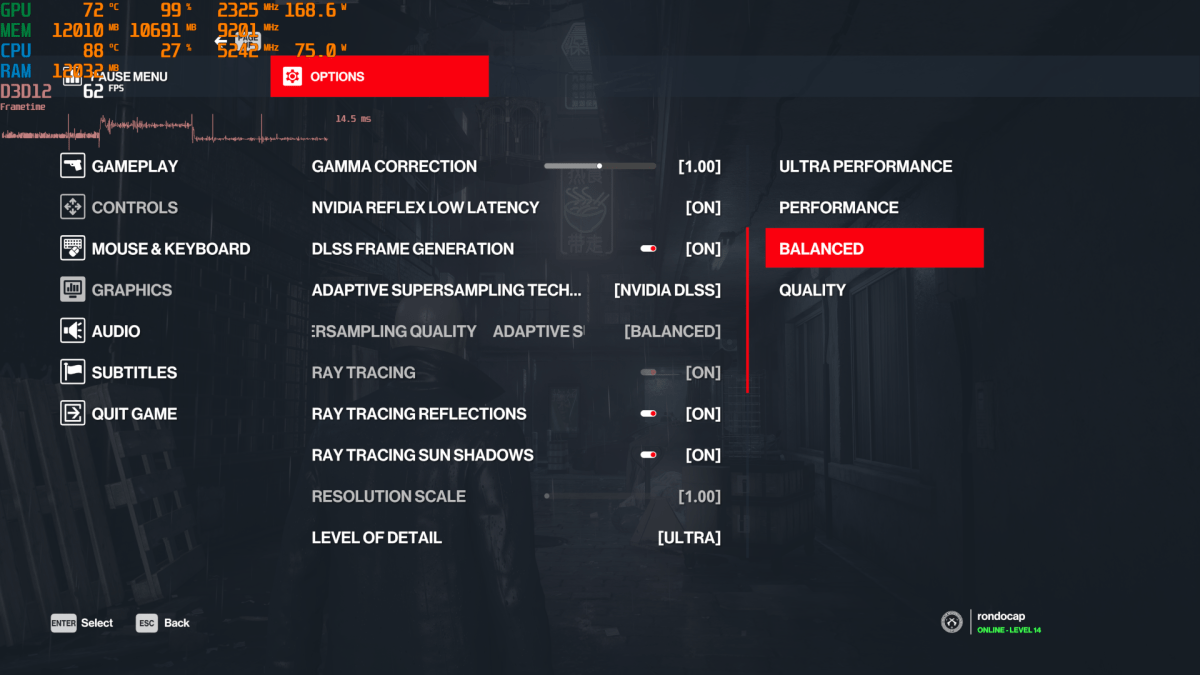
Thiago Trevisan / IDG
That isn’t necessarily the revolutionary bit, however. Making a weak GPU more capable is great, and making a powerful GPU even stronger is fun, but the real progress comes from manufacturers being able to create low-power devices that can do so much more.
Consider a gaming handheld like Valve’s Steam Deck. It’s housed in a gorgeous package, but its small form factor means it can only fit so much hardware — and that means it needs to overcome so many hurdles like thermal issues, engineering, etc. These types of devices can’t just shove in a more powerful GPU, so they need help from elsewhere. (With the Steam Deck, Valve relies on AMD’s FSR to upscale games.)

Thiago Trevisan / IDG
We can extrapolate that to any similar device, including gaming consoles. Consoles are often built to certain specifications to keep costs, thermals, and size under control. That’s why the PlayStation 5 Pro now has PSSR (PlayStation Spectral Super Resolution), its own machine learning-based upscaling solution that lets it punch well above its weight.
With PSSR, it has the ability to learn and adapt over time — that itself is pretty darn revolutionary. Not only does this mean the device can perform well, it can improve over time. And if Sony works with AMD to develop future solutions around AI upscaling to further improve console performance, the future of gaming could be very interesting indeed.
Why native graphics are almost obsolete
If there’s a downside to AI upscaling, it’s that some developers have started using it as a crutch for poor optimization. And as AI upscaling becomes more widely available and as more developers become familiar with adding it to their games, we’re likely to see games perform worse without those features propping them up.
Furthermore, hardware companies like Nvidia and AMD will continue to level up their AI upscaling tech because they want their own solutions to be favored by developers. And given all the gains that come from AI upscaling, native resolution gamers are hitting a two-fold wall: not only do they suffer worse performance, that performance gap will continue to widen. Some might say this is just the cycle of GPU life.

Thiago Trevisan / IDG
Yet despite how good Nvidia’s solutions are, AMD remains a significant player for one key reason: its discrete desktop GPUs may have a lower market share than Nvidia’s GPUs, but AMD still excels in consoles. AMD is still the heart that powers the PlayStation, Xbox, and Steam Deck, and AMD’s success with AI upscaling will only further propel these devices to leave behind native graphics gaming.
Of course, AI upscaling isn’t perfect. There are still artifacts and weird performance issues that can crop up, and AI upscaling performance does vary from developer to developer. But as adoption grows and more users rely on it, native graphics will go the way of the dodo.
How to start using AI upscaling right now
As of this writing, the best way to experience AI upscaling is with a high-end GPU, such as one in Nvidia’s GeForce RTX 40 Series. If your budget is tight, you can also start benefiting from AI upscaling without breaking the bank with Intel’s newly released Arc B580 GPU.
There are already many games that support AI upscaling, which you’ll see as Nvidia DLSS, AMD FSR, or Intel XeSS in the display/graphics settings of said games. You’ll be able to choose the quality level you’re comfortable with, which will dictate performance.
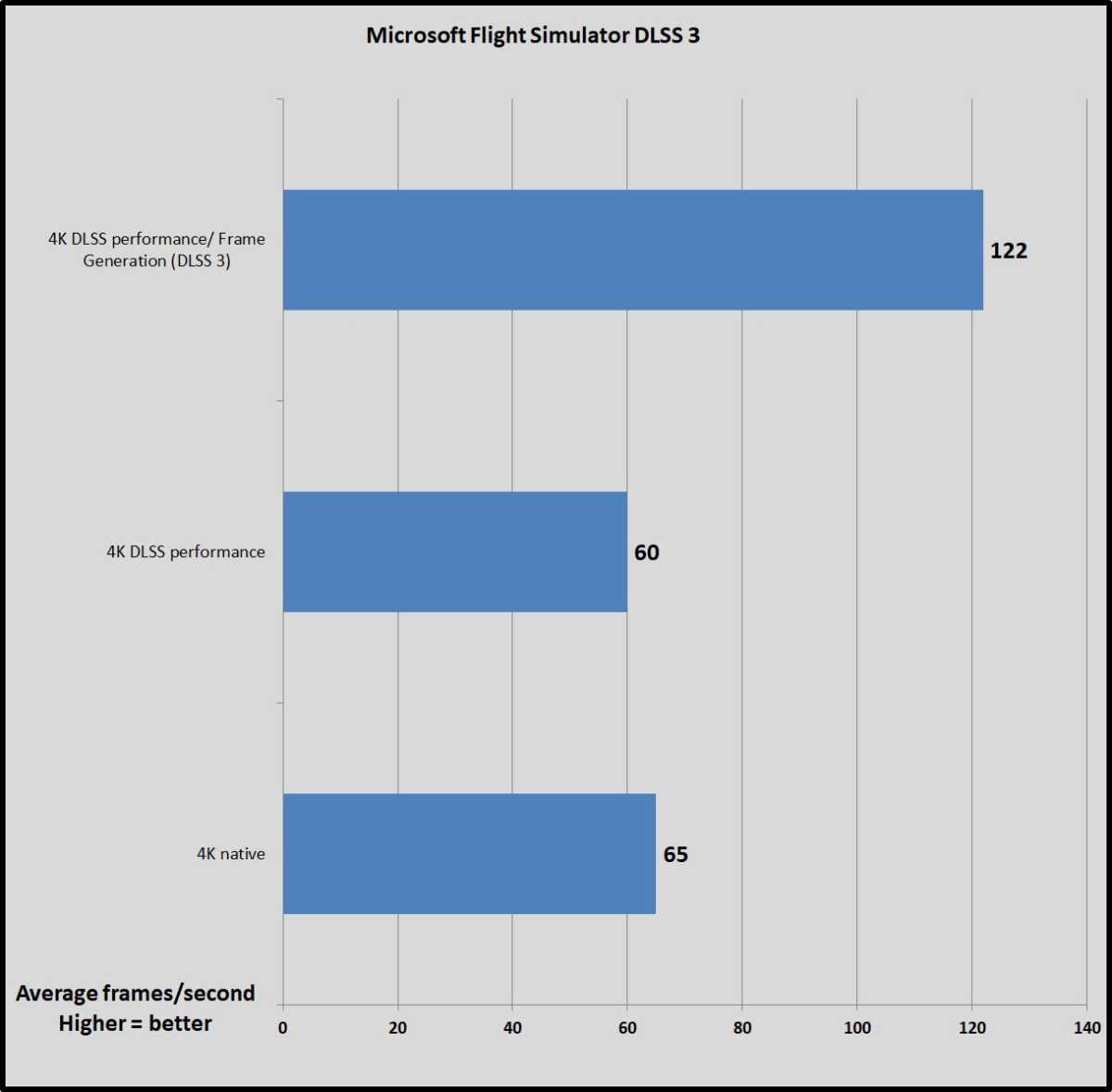
Brad Chacos / IDG
For the most part, AI upscaling will allow you to run a game at a higher frame rate than your hardware GPU would typically allow at native resolution. For example, Microsoft Flight Simulator at 4K puts out around 65 FPS natively but 122 FPS with DLSS 3 and frame generation — a significant boost with minor drawbacks you may not even notice.
With next-generation GPUs, AI upscaling is going to be even better. The Nvidia GeForce RTX 5090 GPUs are rumored to have more advanced AI features, including a more advanced version of DLSS.
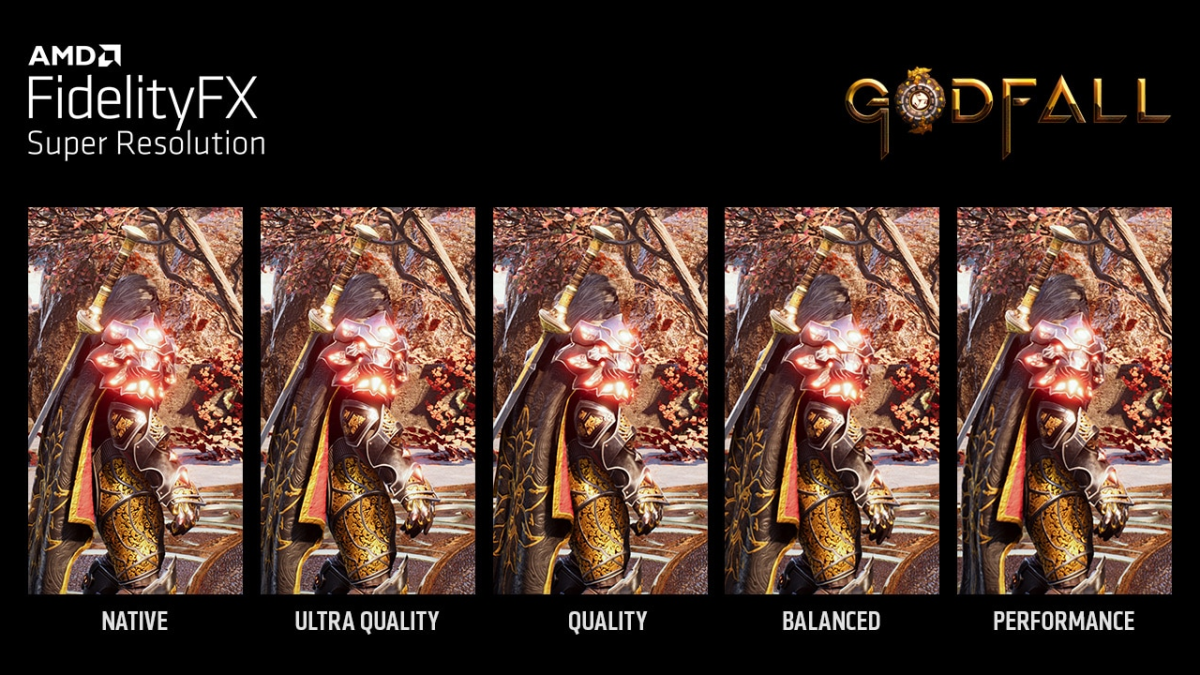
AMD
Ray tracing and path tracing have burst onto the gaming scene over the last several years, with titles like Cyberpunk 2077 and Alan Wake 2 famously spotlight these features. They look impressive and beautiful, but they bring even the best GPUs to their knees without AI upscaling.
Even so, Nvidia is likely to keep pushing the boundaries of ray tracing in the next generation, with improved RT cores in its GeForce RTX 50 Series GPUs. This will make AI upscaling ever more appealing to developers and gamers alike, with graphics that just aren’t possible yet.
For all of the above reasons, I expect the next generation of GPUs from Nvidia, AMD, and Intel will signal the full-breadth adoption of AI upscaling and the sunsetting of native-only graphics for good.
Further reading: Don’t pay extra for factory-overclocked GPUs!

