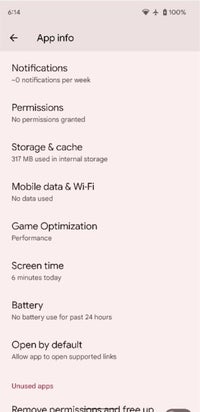Android 12 Snow Cone has officially entered the AOSP phase (October 4th), and this time we’re gearing up for some really cool changes. One of the major areas of improvement is, of course, gaming. According to all the statistics out there, people game extensively on their phones, and this trend will continue to grow.That’s why Google puts a lot of emphasis on gaming in its new operating system. The company even went so far as to dedicate a whole panel to showcase all the new gaming features during Games Developer Summit earlier this year. And while we’re waiting for Snow Cone to hit our devices, let’s check out the new and exciting gaming features baked into the new operating system.
Android 12 Game Mode features
Some of these new features include “play as you download” – pretty self-explanatory functionality that lets you start playing while the game still downloads in the background (this feature has been around for quite some time on consoles).Another new addition is the Game Dashboard – which again allows users to fine-tune their phones for gaming, stream to YouTube Live, access achievements, and more. Many smartphone manufacturers have been using their own game-enhancing software baked into the UI but Google takes this one step further and wants to implement it on a system level, which is the correct way to do it.
Google Android 12 Beta has been released in different versions, but the performance profiles for Android games have been locked due to a lack of support for Android 12’s Game Mode API, rendering all new features unusable. Now our friends at XDA Developers have spotted the first games adding support for Android 12’s Game Mode.
First games to support Android 12 Game Mode
The XDA guys have done something pretty ingenious. They tested some of the most popular games on Android 12 Beta devices and tried to change the performance profiles of the games in Game Dashboard.
There are three main settings in the dashboard – “Standard”, which uses the game’s default settings, “Performance”, and “Battery Saver.” The “Performance” mode optimizes frame rates and clocks the CPU to its highest possible rates in order to offer the best possible gaming experience, while the “Battery Saver” profile kinda does the opposite.
The games that allowed tweaks of the performance profile are Minecraft, Sniper 3D, and Temple Run 2. These games also allow the user to open the Game Optimization settings, which are otherwise grayed out (if the game doesn’t support the Game Mode API).
How to enable Game Dashboard on Android 12 Beta
Even though Google officially stated that Game Dashboard won’t be available in Android 12 Beta, there’s a quick and simple way to enable it. First, go to Settings > Notifications > Do Not Disturb > Schedules and tap on the cogwheel icon for the “Gaming” schedule. Inside the settings, you will find the option for the Game Dashboard – you can toggle it to become visible in games.
Which phones will get Android 12?
Google Pixel phones will be among the first to get a taste of Snow Cone. Models as old as Pixel 3 will get the update, and Snow Cone will appear on newer Pixels right up to the Pixel 6 series which will run Android 12 out of the box.
Samsung Galaxy phones are getting Snow Cone too, with every phone in the S series getting the update at some point all the way down to the Galaxy S10e. Note devices from Note 10 up are expected to get Android 12, along with all foldable models of the Korean company.
OnePlus phones are running Oxygen OS (a tweaked Android) so the update might arrive a bit later than on the other devices. All OnePlus phones from the OnePlus 7 up are expected to get the update. The OnePlus Nord, OnePlus Nord CE, OnePlus Nord 2, and OnePlus Nord N200 are also expected to get Android 12 at some point.