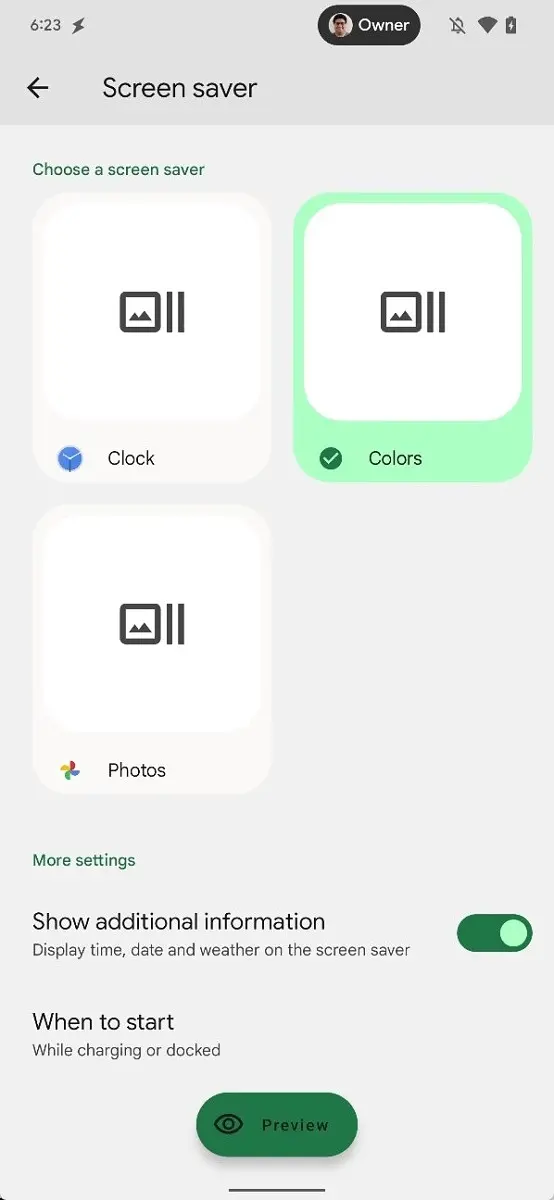As Google recently revealed the second Developer Preview of Android 13, some quite cool features that the company has in store for us with the next big Android update are starting to surface online. Now, XDA-Developers reports that Google is working on a future revamp of Android’s built-in screen savers, which can make its way to the final version of Android 13.
Android 13 could get some changes in its screen saver functionality
Android has supported screen savers for quite some time, but it seems that Google will be working to redesign them. This update will also be useful for desktop PCs with a renewed focus on screen savers. Mishaal Rahman has discovered some info in Android 13’s developer preview with new classes in the code for the so-called ‘complications’, which will be pieces of data on top of the screen saver.
The name is similar to the info panels in Wear OS, as well as other smartwatches, where those are also called complications. It seems that the feature will have the same person here. Android 13 will reportedly have complications for air quality, cast info (probably Chromecast), date, time, and weather. They serve as giving you access to some pretty basic info at a quick glance.
As XDA mentions, this change could be related to Android 13’s improved desktop support, and on top of that, it will help unify some code bases for Android. This means that if Android is capable of creating photo wallpaper screen savers, then Google won’t have to build a specific version for Android TV, for example.
Google is expected to release the first Android 13 Beta sometime during the next month, and a stable release is expected to arrive after the month of July. For reference, Android 12 arrived in October of 2021, while Android 11 in September 2020, so it is highely likely we will get to enjoy the new OS sometime in the fall. Of course, this depends on the phone you’re using and when the manufacturer and carrier will release the Android update to you as well.
Other newly-discoverd Android 13 features that Google is working on
With the release of the second developer preview for the OS update, Google has showcased a few other useful features you will get to enjoy once Android 13 gets officially released. One such feature that we reported on recently is a new way that notifications will open in Android 13, primarily focused on improving the tablet and foldable phone experience. With Android 13, notifications will have the ability to be opened in split-screen mode with long-pressing on them and dragging them down. This will definitely help with multitasking on tablets and better making use of the screen estate that tablets and foldables such as the Galaxy Z Fold 3 offer.
But that’s not all. Android 13 is expected to bring a Dark theme at bedtime feature too, which will automatically switch to dark theme when you get closer to your bedtime hours. Those hours will need to be set up in the Digital Wellbeing app. This, quite understandably, will help users who tend to stay on their phone in a dark room late at night. The bright Light theme could be uncomfortable if you’re on your phone in bed and might tire your eyes out too much.
On top of that, turning on Dark theme can also save you some battery life, especially if your phone sports a gorgeous AMOLED display.
Another quite useful Android 13 feature will be a notification when an app is excessively draining your battery during background usage. The notification will be based on a 24-hour period monitoring and will work for all apps on Android 13.