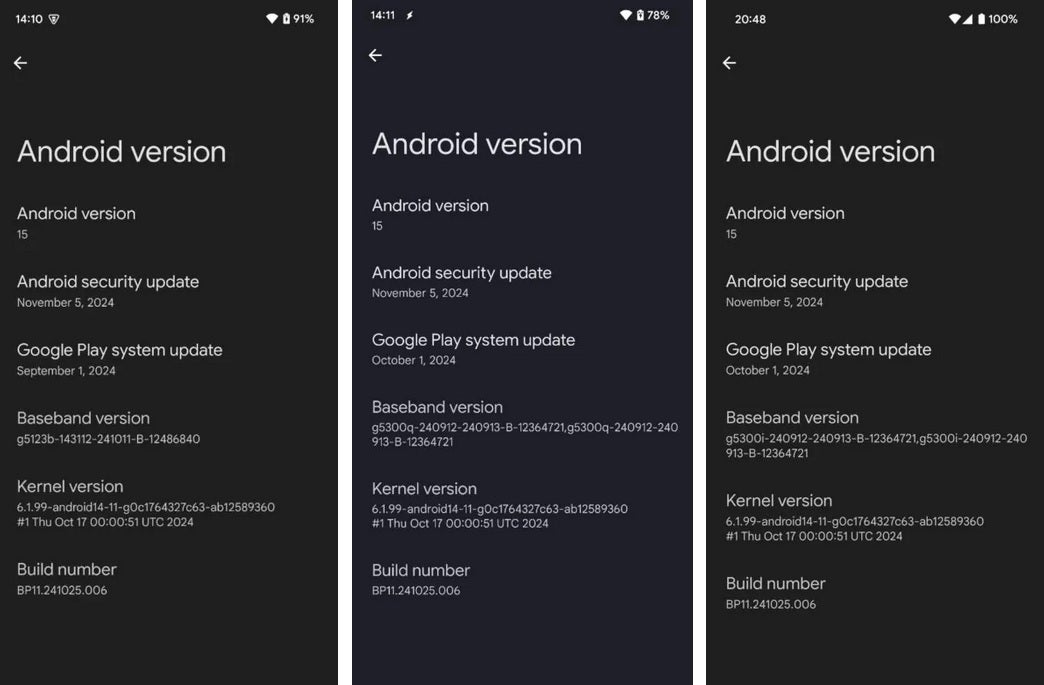
Kernel upgrades for (from L-R) Tensor G1, G2, and G3 Pixel models. | Image credit-Android Authority
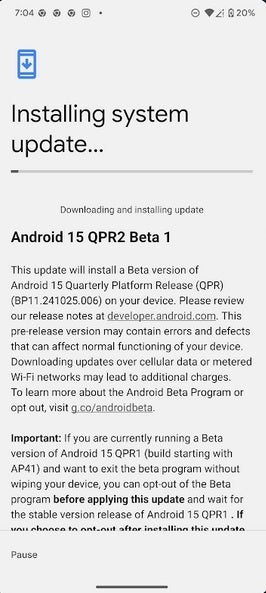
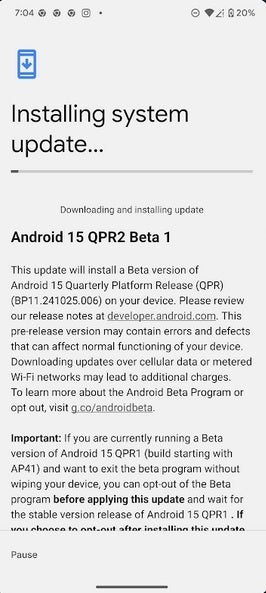
Even Pixel 6 owners will be receiving a new kernel with the Android 15 QPR2 Beta 1 update. | Image credit-PhoneArena
When you get to the site, tap on the box that reads “View your eligible devices.” You will be sent to a page containing an image of the Pixel model you own. Underneath the image is a box that will say Android 15 beta with another button that says Opt-in. Tap that button and you’ll receive the beta update. Go to Settings > System > System updates. Keep in mind that once you install the QPR beta, you might find your battery life reduced. And while less likely with a QPR beta, some of your most important features might not work right.
If you want to leave the beta program, you’ll have to wait for Google to release the stable version of Android 15 QPR2 or else be forced to wipe your device when leaving. As for the new kernel, once your Tensor-powered Pixel receives the update (via the beta program or the stable update), you might notice improved performance, enhanced security, and some important bug fixes.

