What apps do you really and truly need on your phone? One app that is found at the top of everyone’s list is Google Maps. With an estimated billion people a month using Google Maps, the app is one that does much more than navigate you from point “A” to point “B.” With Google Maps, once you arrive at “B” you can find a place to stay overnight, a place to dine, where to get entertained, and more.
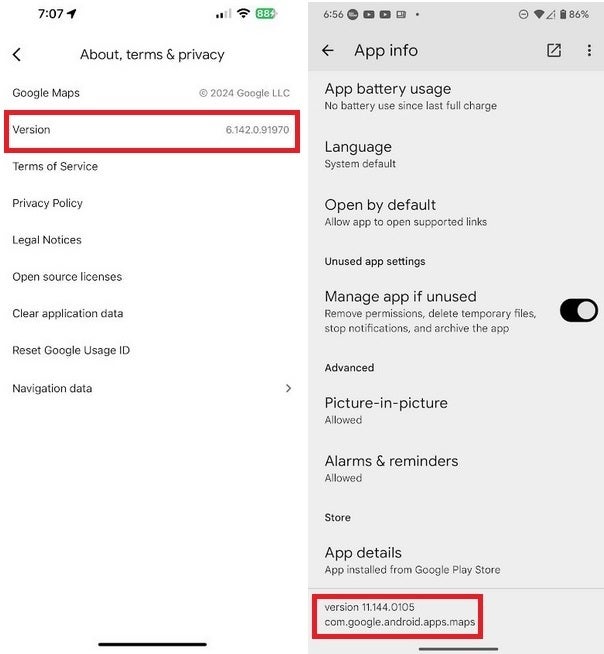
Version number of Google Maps for Android on the left, iOS version number on the right. | Image credit-PhoneArena
On iOS, you can find the version number for Google Maps by opening the app on your iPhone and tapping the profile icon on the right side of the search bar at the top of the screen. Press on Settings > About, terms & privacy at the bottom of the screen and you’ll see the Version number.

