Expert’s Rating
Pros
- Sharp 4K video with reliable color and infrared night vision
- Local storage means no paid subscription
- Detailed AI-powered alerts with natural-language summaries
- Solar-powered cameras simplify installation
- Supports Alexa and Google Home
Cons
- AI features are still in beta and occasionally inConsistent
- Requires manual charging if solar power falls short
- Some advanced detection features are hit or miss
Our Verdict
Aosu’s HomeCortex system delivers smart, capable security without tying you to a subscription. Quirks and all, it’s a strong pick for homeowners who want control without compromise.
Price When Reviewed
This value will show the geolocated pricing text for product undefined
Best Pricing Today
Price When Reviewed
$499.99
Best Prices Today: 4K SolarCam P1 Max with HomeCortex (2-cam kit)
$369.99
Aosu is the latest security camera manufacturer to offer a wireless network-attached storage hub for its cameras. In this review, we’ll examine a kit consisting of two Aosu SolarCam P1 Max cams bundled with its HomeCortex hub. You can also buy 4- and 6-camera kits if you need more coverage.
These systems are aimed at people who want the best of what home security cameras can offer—sharp 4K video, smart alerts, local storage, and solar-powered convenience—in a package that’s easy to set up and doesn’t suck money out of your bank account with a service subscription. This HomeCortex kit isn’t flawless, but it delivers where it matters, and it was on sale at Amazon for $370 at the time of this review, a $130 discount off MSRP.
IntelliMesh links multiple SolarCam P1 Max cameras together, so they can track motion across zones.
Specifications
The SolarCam P1 Max cameras record in 4K resolution (3840 x 2160 pixels), delivering sharp video with clear detail even when you need to zoom in on details like faces or license plates. Each camera has a built-in solar panel to keep its battery topped off. If the solar panels can’t keep up during stretches of cloudy weather, you can recharge the cameras manually using the included USB-C cable. It’s only about a foot-and-a-half long, however, so you’ll need to take the camera down from its mount to plug it in. The cameras are also IP65-rated, meaning they’re dustproof and resistant to jets of water (you can learn more about IP codes at the preceding link).

The hub is the heart of the Aosu HomeCortex system. It comes with 32GB of onboard storage–expandable via 2.5-inch hard drive or SSD–and handles all video processing and AI tasks.
Michael Ansaldo/Foundry
The heart of the system is the HomeCortex hub. It’s small, modern-looking, and designed to blend on a shelf or side table. It comes with 32GB of onboard storage—enough for a few days of recordings—but you can expand that up to 16TB with an internal 2.5-inch hard drive or SSD. Like the Eufy HomeBase 3 that comes with the EufyCam S3 Pro Kit I reviewed on May 3, the hub handles all video processing and AI tasks locally, which means faster response times and no reliance on cloud servers and the subscriptions associated with them.
Aosu’s TrueSight AI doesn’t just flag motion, it tries to identify what’s happening in real time. It can recognize people, vehicles, pets, and package deliveries, and it learns behavior over time to filter out things you don’t want or need to see. You also get daily summary reports and a “sentence search” tool that lets you use natural language to find what you’re looking for instead of scrubbing through hours of linear footage.
Another feature, IntelliMesh, links multiple SolarCam P1 Max cameras together, so they can track motion across zones–another feature also found on the latest Eufy cameras. If someone walks from the front yard to the side gate, the system connects the dots and follows the movement, reducing duplicate alerts and giving you a clearer view of what’s actually going on.

Each camera has an integrated solar panel on top.
Michael Ansaldo/Foundry
Finally, Aosu’s hub also works as a Wi-Fi range extender, helping boost coverage for cameras that are farther from your router. The HomeCortex, however, needs to be connected to your router with an ethernet cable, which could limit the utility of this feature, but it could help keep video quality consistent even at the edges of your property. The system also supports voice control via Alexa and Google Home, giving you the option to integrate it with your broader smart home setup and enabling you to see the cameras’ feeds on relevant smart displays.
While the HomeCortex system emphasizes local storage, Aosu also offers a range of optional cloud recording plans if you want remote backup or extended video history. Plans start at $4.99 per month for 30 days of event recording. Subscriptions aren’t required, but the option is there if you want an extra layer of access or redundancy.
Setup and performance
Getting the HomeCortex system up and running is quick and painless. Plug in the hub, connect it to your router, then scan the QR code on its underside using the Aosu app. From there, just power on the cameras and press the Sync button on the hub to pair them. The whole process took just a few minutes and worked without a hitch.
Each camera mounts using four screws, which are included along with hollow-wall anchors. Since the cameras are both solar-powered and Wi-Fi enabled, there’s no need to mess with power cords or drill through walls to reach an outlet.

The cameras can be charged manually with a USB-C cable. The port is behind a waterproof panel on the bottom of the camera.
Michael Ansaldo/Foundry
The Aosu app gives you full control over the system, from live views and alerts to settings and video history. Each camera has its own dashboard where you can review captured events and browse TrueSight activity reports. The interface is clean and intuitive, with most tasks just a tap or two away.
The 4K footage I captured was crisp and detailed, with enough resolution to capture facial features, license plates, and subtle movement. Night vision is strong as well. You can choose between standard black-and-white infrared or full-color night vision, depending on your preferences and lighting conditions. When color night vision is enabled, the camera uses a white LED spotlight to illuminate the scene and capture more detail, switching back to black and white when the area is quiet. Both modes performed well in testing, delivering clear and usable video after dark.
TrueSight AI impressed me with how contextually aware its notifications were. During testing, the system generated surprisingly detailed alerts like or “A man in a black shirt is seen taking selfies in a backyard”—that was actually me taking the picture of the camera at the top of this article—and “A person in a black hoodie is seen opening a backyard gate.” The tone is clinical, almost like a security transcript, but it’s generally accurate and sometimes unintentionally amusing (“A person is seen holding a pair of scissors and a cup, possibly preparing to cut something.”) Either way, it gives you far more context than a standard “motion-detected” alert.
TrueSight’s beta status showed at times. Across several events, it described the same black shirt as black, blue, and purple. In the context of an actual intrusion, that kind of inconsistency could muddy up forensic evidence. And like all AI, it’s also prone to hallucinations. When I dropped the camera on my couch, it recorded the event with the description “A person dressed in black attire stumbled and fell on the escalator, subsequently drawing a crowd of onlookers who gathered around to witness the scene.” That’s quite an imagination–there are of course no escalators in my home. I didn’t observe any such fabrications during more typical use, but the potential is there.
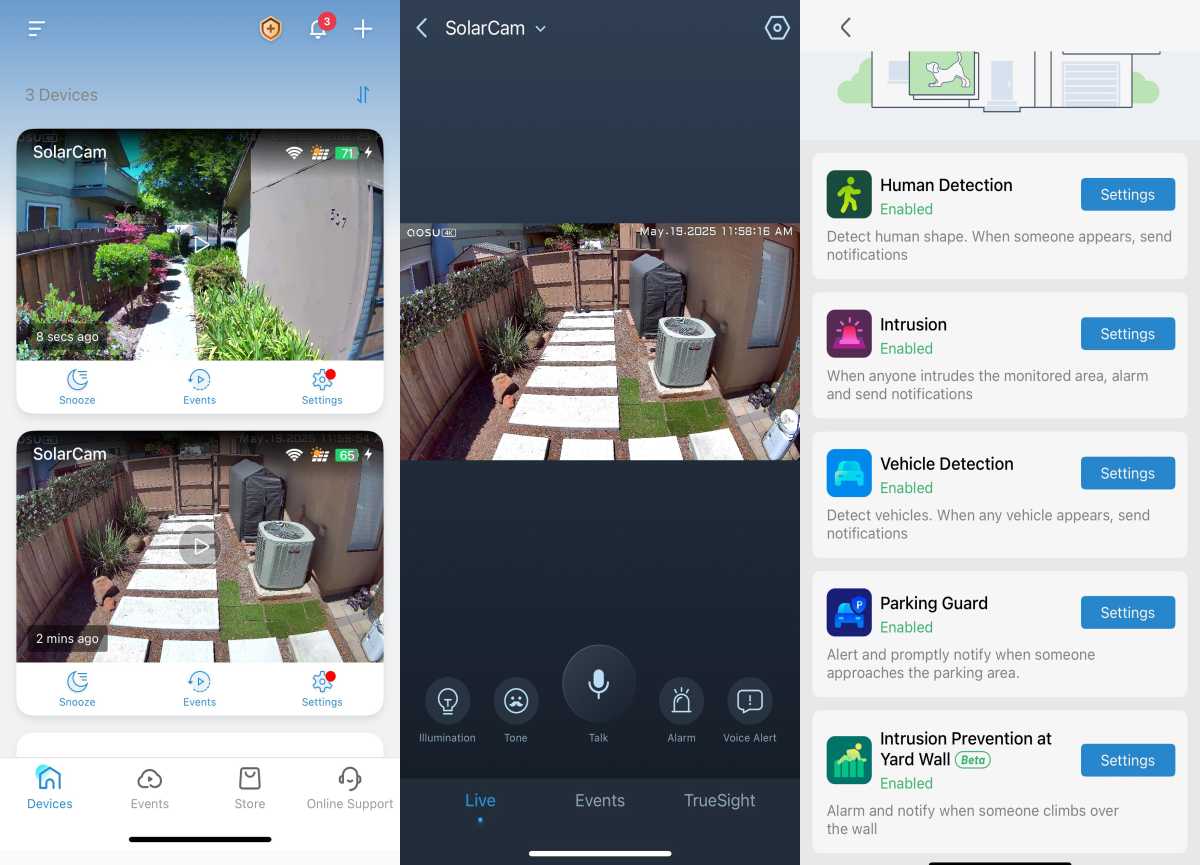
The ASOU app provides multiple camera feeds and expansive detection settings to fine tune surveillance.
Michael Ansaldo/Foundry
Dig into the detection settings and you’ll find even more control. The system offers a wide array of AI-driven surveillance settings you can toggle on or off depending on your needs. Beyond basic human, vehicle, and animal detection, it includes options like Parking Guard, Intrusion Prevention at Yard Wall, Lawn Surveillance, and even Pet Detection. Each setting is designed to monitor specific behaviors—alerting you, for example, when someone approaches your driveway or climbs over a fence. Some of these, like Pet Detection and Yard Wall intrusion alerts, are still in beta and can be hit or miss. Still, the sheer granularity of the system gives you a level of control most DIY security setups don’t offer, and lets you dial in your notifications to avoid unnecessary noise.
This review is part of TechHive’s in-depth coverage of the best home security cameras.
Footage is stored locally on the hub, which means you’re not waiting on the cloud to load video clips. Everything records directly to the built-in storage (or an intenral drive, should you add one), and the “sentence search” feature, also in beta, makes finding what you need fast and intuitive. You can simply type something like “person at back door Tuesday afternoon,” and it should pull the relevant clips. This worked in my testing.
Should you buy the Aosu 4K SolarCam P1 Max with HomeCortex?
If you’re tired of paying monthly fees for basic features—or stitching together multiple apps and devices to build a halfway decent security setup —the Aosu 4K SolarCam P1 Max with HomeCortex system makes a strong case for itself. It offers a seamless, all-in-one experience with a level of control and intelligence that’s usually locked behind subscriptions. The upfront cost isn’t trivial, especially if you’re adding multiple cameras, but there’s long-term value in a system that runs locally, stores footage on-site, and isn’t constantly nudging you to upgrade.
The AI still has rough edges, and if you expect flawless performance out of the box, you might be frustrated. But if you’re comfortable with a few quirks in exchange for smarter alerts, better privacy, and full ownership of your setup, the HomeCortex system is a compelling choice.

