According to the release notes included by Apple in the update, iOS 17.5 and iPadOS 17.5 includes:
- Offline mode in Apple News+ gives you access to the Today feed and News+ tab, even when you don’t have an internet connection
- Quartiles is a new and original daily word game that is now available in Apple News+
- Scoreboard in News+ Puzzles gives you access to new player data for Crossword, Mini Crossword and Quartiles, including stats and streaks
Tracking Notifications
- Cross-Platform Tracking Detection delivers notifications to users if a compatible Bluetooth tracker they do not own is moving with them, regardless of what operating system the device is paired with
So iOS 17.5 comes with a new original daily word game for Apple News+ subscribers called Quartiles. Will it be enough of an incentive to get more iPhone and iPad users to subscribe to News+? We will see.
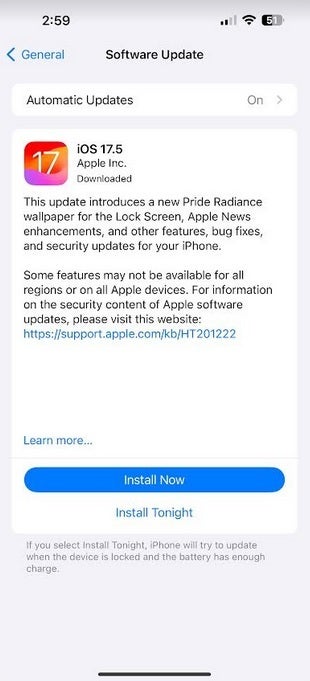
Apple releases iOS 17.5 and iPadOS 17.5
The new Cross-Platform Tracking Detection feature is important because it will warn you if you are being followed by a Bluetooth item tracker no matter which operating system the tracker is running on. Therefore, if such an item tracker owned by an Android user is tracking you, your iPhone or iPad will give you a heads-up. We should also point out that iOS 17.5 and iPadOS 17.5 include a new Pride Radiance wallpaper for the Lock Screen.
To install the update on your iPhone or iPad, go to Settings > General > Software Update and follow the directions. The devices covered by iOS 17.5 and iPadOS 17.5 include iPhone XS and later, iPad Pro 12.9-inch 2nd generation and later, iPad Pro 10.5-inch, iPad Pro 11-inch 1st generation and later, iPad Air 3rd generation and later, iPad 6th generation and later, and iPad mini 5th generation and later.


Update to watchOS 10.5 has also been released
Also released today is watchOS 10.5 for the Apple Watch Series 4 and later. This update patches six flaws and adds a new Pride Radiance watch face. To update your Apple Watch, make sure it is on the charger and in range of your Wi-Fi-connected iPhone. Once the battery is charged to 50% the update will start automatically. Do not restart or remove the watch from the charger until the update is complete.

