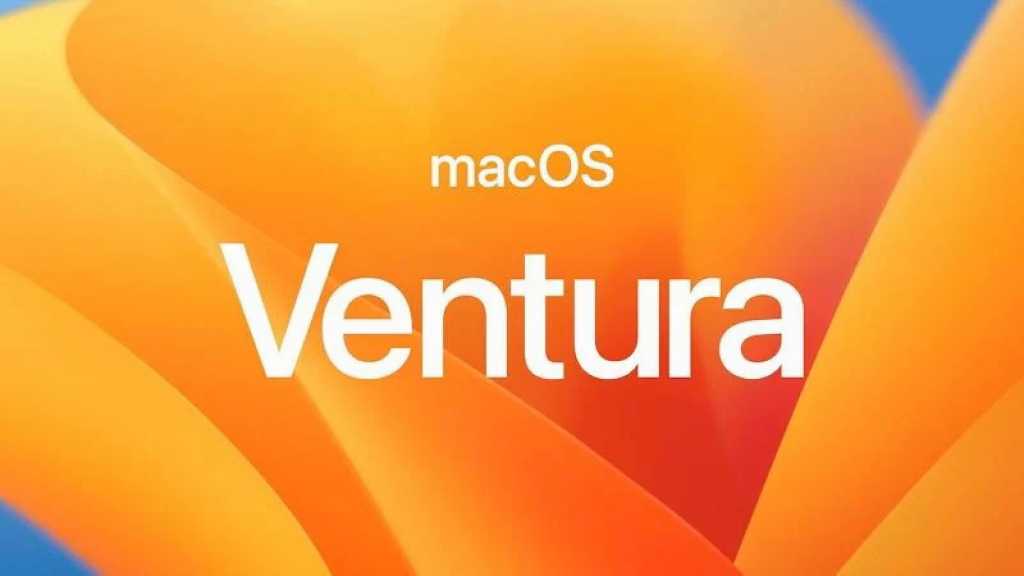Apple on Monday released macOS Ventura 13.2.1, a small update to the latest version of the Mac operating system. The update does not contain any new features, but the update presumably contains several bug fixes and performance optimizations. Most notably, however, it includes three security updates, at least one of which has been actively exploited.
Kernel
- Impact: An app may be able to execute arbitrary code with kernel privileges
- Description: A use after free issue was addressed with improved memory management.
- CVE-2023-23514: Xinru Chi of Pangu Lab, Ned Williamson of Google Project Zero
Shortcuts
- Impact: An app may be able to observe unprotected user data
- Description: A privacy issue was addressed with improved handling of temporary files.
- CVE-2023-23522: Wenchao Li and Xiaolong Bai of Alibaba Group
WebKit
- Impact: Processing maliciously crafted web content may lead to arbitrary code execution. Apple is aware of a report that this issue may have been actively exploited.
- Description: A type confusion issue was addressed with improved checks.
- WebKit Bugzilla: 251944
- CVE-2023-23529: an anonymous researcher
The WebKit fix is is also available for macOS Big Sur and macOS Monterey via Safari 16.3.1. macOS Version 13.2.1 comes three weeks after Apple released Ventura 13.2 to the public. 13.2 includes several new security features, such as support for physical FIDO-certified security keys and the implementation of the Rapid Security Response updates. Apple will likely begin testing macOS Ventura 13.3 shortly for release in the spring.
How to install the macOS Ventura 13.2.1 update
To install the update, follow these instructions:
- Click on the Apple menu and select System Settings.
- Select General in the left sidebar.
- Select Software Update in the main section of the window.
- Your Mac will check online for any available updates. If the update is available, a description will appear. Click on the Update Now button to start the installation. The update will download to your Mac and the installer will run. The Mac will need to restart to complete the installation.