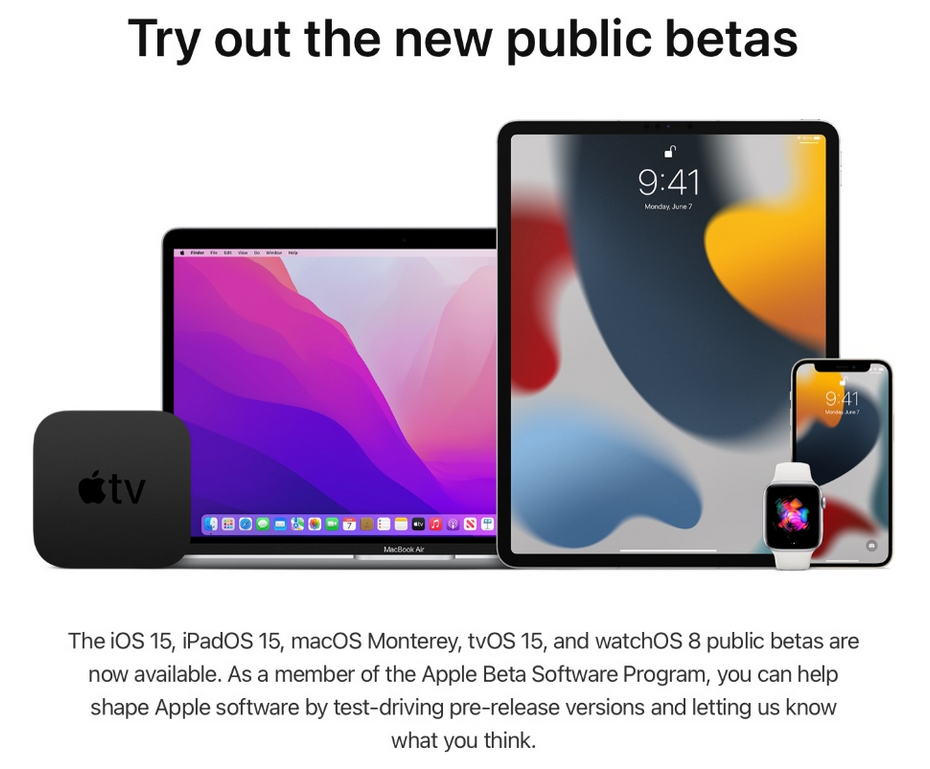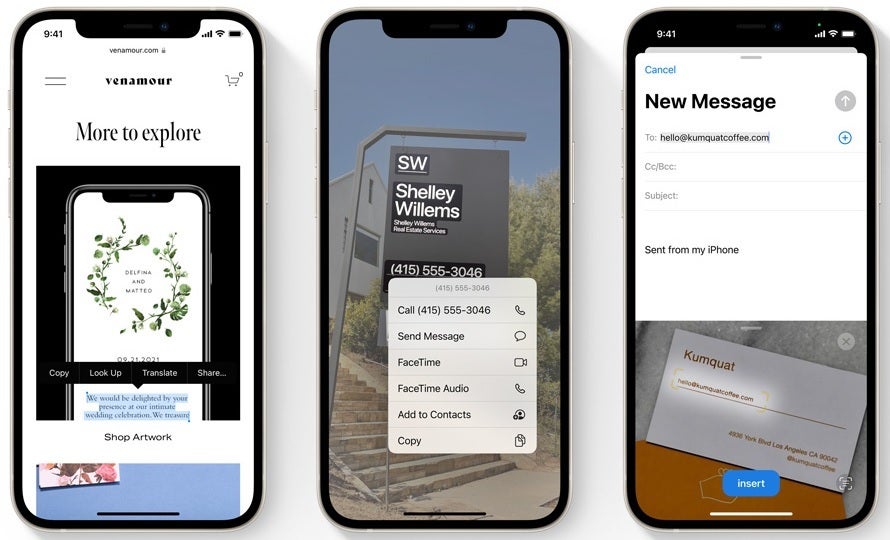Apple seeks more beta testers for the upcoming OS releases and is actively recruiting for them
Focus is one new iOS 15 feature that might intrigue you enough to install the beta on your iPhone just a few weeks early
Focus is an enhanced version of Do Not Disturb and with your current status (selected from a list that includes reading, sleep, personal, work, driving, gaming, and more. There is also a custom option that allows you to type in something else. Your status is shared with others and the goal is to move all distractions that might prevent you from focusing on your task. Depending on the status you selected, all notifications will be silenced except for those you’ve whitelisted.
The Grid View in FaceTime puts everyone in a group in the same size box with the speaker always highlighted so you can quickly tell who is talking. And with FaceTime Portrait Mode, the focus is on you, not what is behind you.
And with Live Text, information on your iPhone screen from a sign, a business card, or a photograph, can be used to send an email, make a phone call, or look up directions. This is another new feature that like Focus, is going to get a lot of use.
If you’re about to give the iOS 15 beta a shot, remember to make a new backup of the data on the phone just in case you need to downgrade to iOS 14. This cannot be done once you’ve already updated to iOS 15. Once you’ve joined the beta program, you do not have to drop out once iOS 15 has been dropped. This way you will continue to receive beta versions of incremental updates such as iOS 15.1.