Expert’s Rating
Pros
- Competent features for the $279 MSRP
- Understated but attractive design that fits into white-themed builds
- Good BIOS and overall build quality
Cons
- More demanding workstation users will need more features
- $279 is good, but not great for a “no frills” motherboard
- Gamers who want a flashier visual option may want to skip this
Our Verdict
The Asus ROG Strix B650-A Gaming WiFi is undoubtedly a good motherboard for standard PC users, but it lacks features such as USB4 and 10GbE that more powerful workstations might need. Still, its understated design, sturdy build, and affordable price make this a good option for those looking for a no-frills motherboard including next-gen PCIe Gen 5 and DDR5.
Price When Reviewed
$279.99
Best Prices Today: Asus ROG Strix B650-A Gaming WiFi
$279.99

$279.99
Next-generation motherboards that are on the bleeding edge of new PC technologies often come with a hefty price tag. More affordable options tend to compromise on features and skimp on aesthetics.
Asus is looking to buck that trend, with the ROG Strix B650-A Gaming WiFi motherboard. With a focused set of features for gamers, it also comes in under $300. It will keep your eyes happy with great design aesthetics and colors, too. No ugly motherboard for the sake of meeting a price here, folks!
We’ll go over the specs and features, design, and performance. If you’re looking to step into AMD’s next-generation AM5 platform, is this a viable option to save a few bucks and still get cutting-edge performance?
Asus ROG Strix B650-A Gaming WiFi: Features and specs

Thiago Trevisan
- ATX form factor
- AMD B650 chipset
- Supports AMD AM5 Ryzen 7000 CPUs
- 12+2 Power Stages with 60amp per stage
- DDR5 RAM, dual channel up to 4 DIMM (up to 128GB)
- 3x onboard M.2 slots with Q-Latch (1x PCIe Gen 5)
- 1x PCIE 16x slot (CPU) with Q-Release (PCIe Gen 4)
- 1x PCIe 16x slot (chipset) plus two 1x slots (PCIe Gen 4)
- DisplayPort and HDMI 2.1
- 9x USB ports on back
- 2.5GbE LAN
- Wi-Fi 6E
- RGB headers for Aura Sync
- 4 SATA 6Gb/s ports
- 7 fan headers (CPU, AIO, chassis)
- BIOS Flashback
- Preinstalled I/O shield
- ROG SupremeFX 7.1 ALC4080 audio codec
- MSRP $279.99
The Asus ROG Strix B650-A Gaming WiFi has an MSRP of $279, making it an attractive “under $300” option. AMD’s AM5 platform started off with higher platform costs with X670E. It’s great to see motherboard options at these price points, while still retaining great functionality.
AMD’s B650 chipset is a slightly reduced version of the X670E—but with a better value-to-performance ratio. The more expensive X670E offers more theoretical USB, SATA ports, and PCIe Gen 5 lanes, but in a practical sense, B650 will cover most use cases at a lower cost of entry.
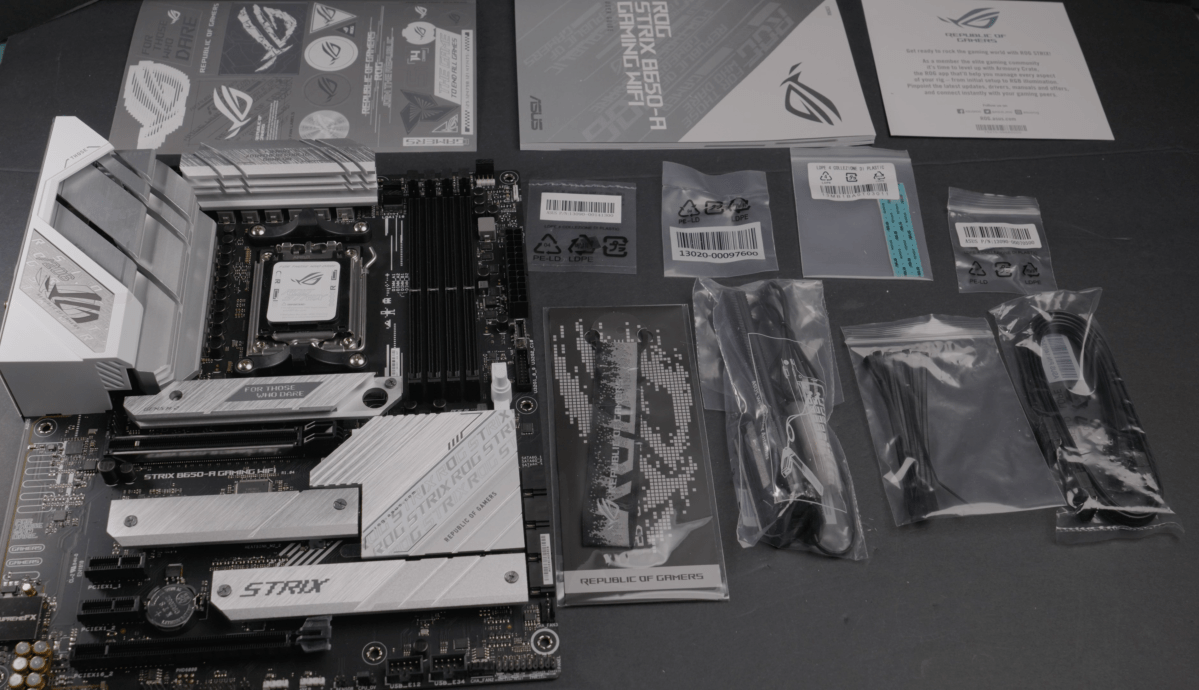
Everything included with the Asus ROG Strix B650-A Gaming WiFi.
Thiago Trevisan
CPU choice
Ryzen 7000 is on the menu here—starting with the 7600X, 7700X, 7900X, and 7950X. You’ll also be able to use the newer “non X” variants, which have some power savings. The high-performance “X3D” variants are coming soon—and these will also be compatible. The most sensible pairing with this motherboard is likely something such as the 7700X, giving you great gaming and productivity performance for the price. (But it’ll handle a Ryzen 9 7950X, too!)
DDR5 RAM and PCIe Gen 5
AM5 is DDR5 RAM only, and you’ll be able to add four sticks for a total of 128GB of RAM. It’s fast and 128GB should be more than enough for most users—both gamers and content creators should be happy here.
You’ll get a more limited serving of PCIe Gen 5 on B650, with just a single M.2 slot. The 16x PCIe slots are both Gen 4, which is still more than enough, as the newest GPUs match it. The second 16x slot comes from the chipset, so you’ll want to always put your GPU in the top CPU-sourced slot for best performance. You’ll also get two 1x slots, which is useful for smaller add-in cards.
It’s great to see DIY-friendly features in a sub-$300 motherboard, such as Q-Latch for easy installation of M.2 drives and Q-Release for easy removal of graphics cards.
Storage
NVMe slots are provided, times three! One will be PCIe Gen 5, and the other two Gen 4. You’ll have good cooling thermal pads covering them, as well. Performance is super speedy—and if you need more storage, four SATA ports are also available for SSDs and hard drives.
Both gamers and less-picky content creators will be happy—those needing more SATA or NVMe slots will have to jump up to a more expensive motherboard class such as the Asus X670E Strix.
USB ports
With nine rear USB ports, including USB C, your bases will be covered. You’re not getting Thunderbolt 4 or USB4 here, which are typically only available on much more expensive motherboards, as expected.
DisplayPort and HDMI-out are useful here since Ryzen 7000 CPUs have built in iGPUs. While you don’t want to game on these, they can serve in a pinch for some troubleshooting.
Networking
Connectivity options are standard issue here, with Wi-Fi 6E and 2.5GbE LAN. This is the same networking capability offered on many motherboards costing hundreds of dollars more, so you’ll be in good company.
Sure, it lacks 10GbE networking, but that’s not expected at this price point. You’ll have to use a high-end gaming motherboard like the Gigabyte Aorus Xtreme, or a productivity focused board such as the Asus Z790 ProArt to get that functionality.
Audio
Audio is well represented for most uses, with a good selection of ports in the back. You’ll get the Asus SupremeFX 7.1 ALC4080 codec, which is also found on many higher-priced motherboards of this generation. True audiophiles may want to use external solutions for the best quality, but this will suffice for 99 percent of users.
Other interesting features
It’s great to see DIY friendly features built into a sub-$300 motherboard class. Q-Latch for M.2 drives makes installation super easy, as those small screws are always frustrating. Q-Release for the PCIe GPU slot simplifies the process of removing a graphics card.
Integrated I/O shields should not be underestimated. This is a great DIY inclusion. No more finishing your build and realizing that the back I/O shield is still sitting on your desk!
BIOS Flashback and Q-LED are also both here—very nifty features that can save you when trouble arises. While more expensive motherboards may have screens for displaying error codes, the Q-LED gives you the information needed too.
Finally, the initial unboxing experience is decent—we’re not expecting “Extreme” levels of packaging here. The included accessories, such as the Wi-Fi antenna, SATA cables, and ROG-themed goodies are all fitting for this class of motherboard.
Asus ROG Strix B650-A Gaming WiFi: Design

The Asus ROG Strix B650-A Gaming WiFi has a sleek white, silver, and black design.
Thiago Trevisan
The Asus Strix ROG B650-A Gaming WiFi blends the gaming and workstation aesthetics elegantly. It’s not over the top with the typical RGB design of gamer options, but still has those accents where most important to delineate its gaming heritage.
Likewise, it shares a lot of visual cues with Asus’s own “Prime” lineup of motherboards, which have workstation appeal.

Asus ROG Strix B650-A Gaming WiFi’s M.2 thermal armor.
Thiago Trevisan
As we go down the motherboard’s central area, we find thermal armor placed over the M.2 drive locations. Many cheaper motherboards may have armor over just one slot—so this is a nice functional and aesthetic touch. It helps that center area look more finished and purposeful.
The lower-right also features a nice cover over the motherboard area. Every part of this motherboard’s design integrates effortlessly with the overall color scheme. There are no jarring design elements to throw off this consistently pleasing look.
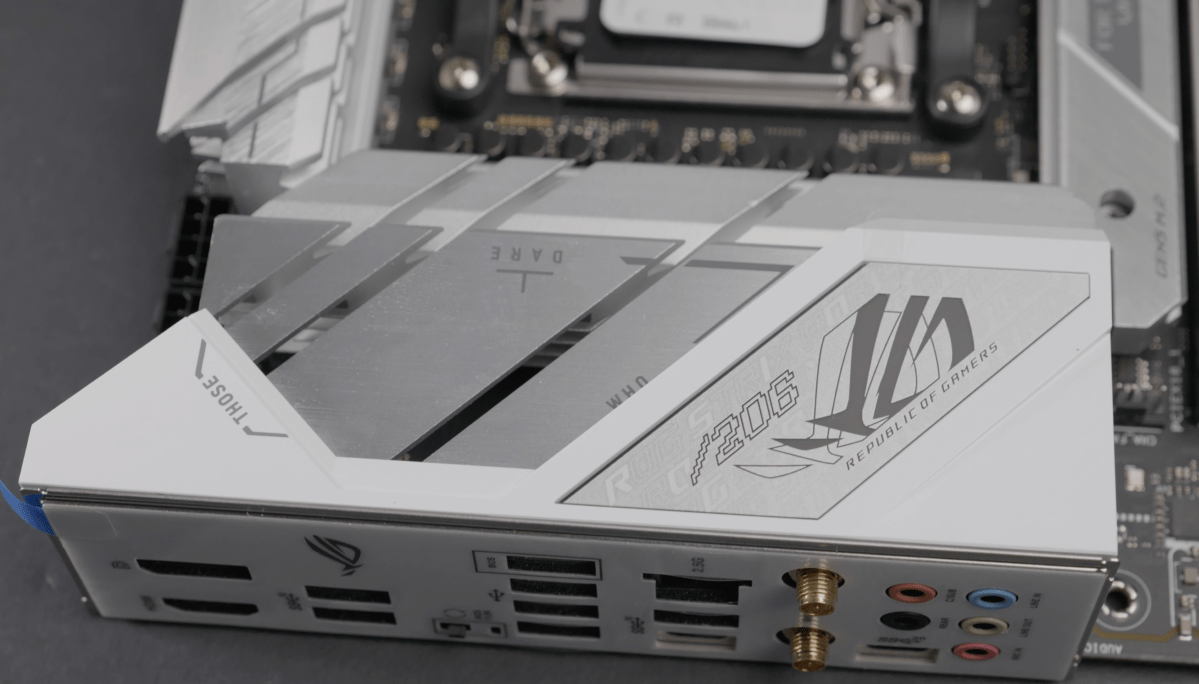
The Asus ROG Strix B650-A Gaming WiFi comes with a really good integrated I/O shield.
Thiago Trevisan
The I/O shield area on the top left has that excellent integrated shield already installed, plus some nice visual touches. The VRM area continues the same design up top, completing a visually agreeable look that can do no wrong!
We can’t talk about the design without mentioning the color scheme for builders who want something different: The silver and “white” elements to this motherboard will fit perfectly in a lighter, white-themed build, which is popular with many DIY enthusiasts.
Overall, not many under-$300 motherboards offer this simple but beautiful visual design. It looks and feels premium, with high-quality surfaces and materials used throughout.
Asus ROG Strix B650-A Gaming WiFi: Performance, software, and BIOS
The Asus ROG Strix B650-A Gaming WiFi has just the performance you need—and none of what you don’t.
12+2 power stages suffice, and while they don’t look as beefy on paper as some “overkill” options out there, it’s just what’s needed here.
No, it won’t match the burly VRM you’d find on something like the Asrock X670E Taichi, but that’s also not needed. While overclocking is not the main forte of this Strix, it can certainly still do it well. If you’re chasing the best numbers, you know that you’ll also have to face diminishing returns on your money by buying more expensive options.
The Ryzen 7600X and 7700X work great here and help keep platform costs lower. New non-X SKUs such as the Ryzen 7900 also provide great performance at a lower price and power draw, which seems to match well with this $279 MSRP.
While X670E motherboards have more stuff, you’ll still find next-gen features on this motherboard. DDR5 is here to provide the fastest RAM speeds—along with PCIe Gen 5. Sure, only a single M.2 slot is Gen 5, but most hardware now will barely saturate even PCIe Gen 4—so you’re covered.
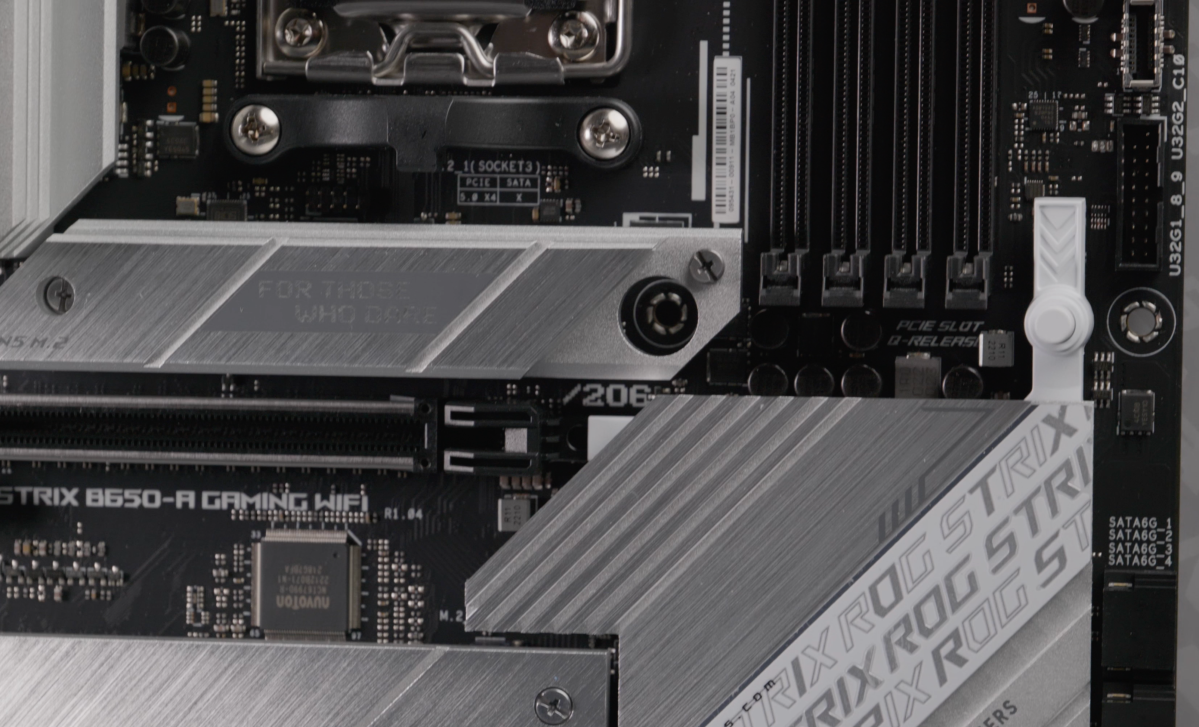
Thiago Trevisan
The other portions of this motherboard that you can technically categorize under “performance” are billed to be “just right.” Plenty of USB, but of course none of the USB4 options to add to the price. Networking is fast, but for faster 10GbE you’ll need to pony up big bucks. See the trend? Exactly the performance you need, and nothing that you don’t!
The Asus BIOS continues its ease-of-use excellence here. You can manually tinker as much as you’d ever want. (Or as much as makes sense with modern CPUs, as most overclocking has been mostly maxed out from the factory it seems!)
If the BIOS intimidates you, don’t worry—you can choose the simple option. We’d recommend at least turning on the DDR5 RAM Expo profile, to make sure you’re really taking advantage of the full performance.
More frequent BIOS updates can be risky, but with a brand-new platform such as AMD’s AM5 B650, updates can fix a lot of early teething issues. Keep in mind that some users have found boot times to be longer on AMD’s new platform for the initial boot, so your mileage may vary depending on BIOS version. (Compared to what users are typically used to in previous generations)
Stepping into software, Asus also has Armoury Crate, which self-installs upon initial boot. While historically we’ve shied away from recommending vendor-provided motherboard software, things have improved drastically. The software is now much better integrated, allowing fan control, driver updates, and Aura Sync RGB goodies.
Should you buy the Asus ROG Strix B650-A Gaming WiFi?
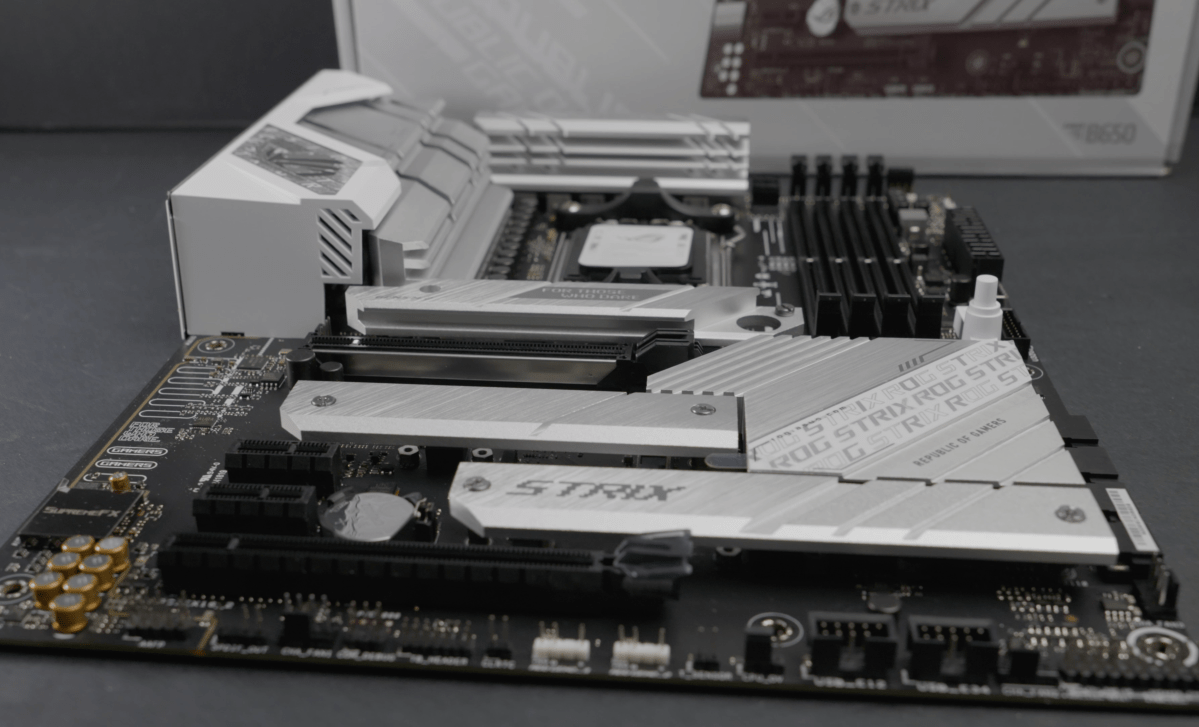
The Asus ROG Strix B650-A Gaming WiFi has just enough features for the price.
Thiago Trevisan
The Asus ROG Strix B650-A Gaming WiFi provides exactly what you need for $279. Would it be nice to see these motherboards even cheaper? Sure, but with new included tech such as DDR5 and PCIe Gen 5, some added cost is to be expected.
At least you’re not paying for extra features you may never use, such as 10GbE LAN, USB4, and other frivolities. While these items may be essential for the users that need them, they’re not helpful for those who just need a good motherboard.
The aesthetics are similarly straightforward. “ROG Strix” might be a popular gamer lineup, but this model is nicely understated, so it can easily look at home in a workstation build. If you’re after a white- or silver-themed build, this motherboard is sure to turn heads without breaking the bank.
Whether you are a content creator or a gamer, this is a Goldilocks board that gets it “just right.”

