Expert’s Rating
Pros
- Excellent power from the CPU and GPU
- The 3.2K OLED display is gorgeous
- Great connectivity: includes 2 x Thunderbolt 4 ports
Cons
- Middling battery life
- The design still looks industrial
- It’s slightly thicker than its predecessor
Our Verdict
Asus’s Vivobook Pro 16X OLED is a creator laptop so powerful it can just as easily be used as a premium gaming laptop. It has an accurate OLED display, excellent connectivity, and so much more.
Price When Reviewed
1749.99
Best Prices Today: Asus Vivobook Pro 16X OLED
$1,699.99
$1699.99

$1799.99
While the 2022 Asus Vivobook Pro 16X OLED showed off a gorgeous OLED display, but just dipped a toe in the water for performance, the 2023 Asus Vivobook Pro 16X OLED, by comparison, takes the full plunge, acing both the display and performance in equal measure.
Of course, while that makes it eminently more powerful – in fact, it’s so powerful it’s comparable to some of the best gaming laptops of 2023 – there is one tradeoff: a middling battery life. That’s not to say it isn’t an excellent laptop for creators. In fact, its generous connectivity, and programmable DialPad trackpad, are just two features that make it one of the best options for creative professionals in 2023. Read on to find out more…
Looking for more options? Check out PCWorld’s roundup of the best laptops available right now.
Asus Vivobook Pro 16X OLED: Specifications
The most recently released Asus Vivobook Pro 16X OLED models come with an Intel 13th gen i9-13980HX CPU or i9-13900H CPU. Configurations sport various mobile GeForce RTX GPUs up to an RTX 4070. A 3.2K resolution NanoEdge OLED display with a 120Hz refresh rate provides the visuals.
Looking at prices, and a starter model with an Intel Core i9-13900H and RTX 4050 GPU ships for $1499.99 on Amazon. From there prices rise to $1942.99 for a model with a Core i9-13980HX CPU and GeForce RTX 4070 GPU.
My review unit boasts an RTX 4060 GPU and Core i9-13980HX CPU. This rig costs $1748.99 at Amazon with a standard 16GB RAM installed, however my unit had an extra 16GB RAM added after it left the shop. Its exact specifications are as follows:
- CPU: Intel i9-13980HX
- RAM: 32GB DDR5 / 4800MHz
- GPU: Intel UHD + Nvidia GeForce RTX 4060
- Display: 16-inch 3.2K (3200 x 2000) OLED, 120Hz refresh rate, 0.2 millisecond response, non-touch, 16:10 inch aspect ratio
- Storage: 1TB
- Ports: 2 x USB-A 3.2 Gen 1, 2 x Thunderbolt 4, HDMI 2.1, SD card reader, RJ-45 Ethernet port, 3.5 mm audio combo jack
- Networking: Wi-Fi 6E, Bluetooth 5.3,
- Weight: 4.19lbs (2.02kg)
- Dimensions: 13.98 x 9.80 x 0.90 inches
- Battery: 90Whr
- Price: $1,748.99 with 16GB RAM
Looking at how rivals shape up for price, and laptops like the Lenovo Slim Pro 9i, Dell XPS 15, Acer Swift 16X and Apple MacBook Pro 16, are just a few alternatives with fast graphics performance and displays accurate enough for the demanding color work many creators do.
The Swift 16X and Lenovo Slim Pro 9i are the most affordable of these options, with starter models shipping for under $2000 – the Dell XPS 15 and MacBook Pro 16, by comparison, cost upwards of $2,000. From these options only the MacBook Pro 16 and the Acer Swift 16X have 16-inch displays large enough to compete with the 16X OLED’s display – the Swift 16X also has an OLED display, like the Asus.
“The 16X OLED was well prepared to be my go-to workstation, with no less than two Thunderbolt 4 ports…
If you want to exhaust all of the options available before you buy, similar hardware can be found in some premium gaming laptops as well. For example, the 2023 Razer Blade 16 can be configured with an RTX 4060 and i9-13950HX CPU on Razer’s website, but it’ll set you back a cool $2,699.99.
If you go down this path, you’ll be paying for some of the best gaming features on offer like a faster 240Hz refresh rate and higher 175W Total Graphics Power… then again, if you’re an animator or videographer, those extras may well be just what you need.
Asus Vivobook Pro 16X OLED: Design and build
The 2023 Vivobook Pro 16X OLED’s design is a revamp of the 2022 model’s design which oozed practicality rather than elegance or style. That meant my black review unit sported a familiar industrial-looking chassis and grey colored keys. But if that’s not your style, there is a silver model available.
Just like its predecessor, though, I was immediately drawn to the laptop’s piece de resistance – the gorgeous 16-inch OLED display. This year, the display is again delivered in a delightfully tall 16:10 aspect ratio. A slightly larger 88 percent screen-to-body ratio nudges out the 86 percent ratio we saw last year – so you get marginally bigger visuals.
Not that the 2022 model was heavy at 4.30 pounds, but Asus has managed to drop the weight down even further to 4.19 pounds. This makes the 2023 Vivobook slightly easier to carry in a satchel or bag. This was achieved by adding more recycled plastic to the chassis; it now makes up 30 percent of the plastic used, which is a nice nod to sustainability.

The 2023 Asus Vivobook Pro 16X OLED is more compact than it’s predecessor.
Dominic Bayley / IDG
The 16X OLED’s dimensions have also been reduced. From 14.8 x 10.20 inches (W x D) in 2022 they’ve shrunk down to 13.98 x 9.80 (W x D), which is a respectable drop in my book. However, the laptop is slightly thicker year on year – it’s now 0.71 of an inch thick compared to 0.78 of an inch thick, but that change is so minimal you’ll barely notice.
Despite sporting more recycled plastic, Asus claims the 16X OLED has once again passed the US Military-grade STD-810H standard for toughness. The number of tests has been expanded to include 26 tests all up. To be sure, the laptop feels very tough just about everywhere – from its immovable base to its robust hinges.
For cooling, the 16X OLED utilizes Asus’s IceCool Pro thermal technology. The system encompasses dual fans that feed four massive air vents – two on the flanks and two at the back. The fans have been rigged to be thinner than in the 2022 model and they now sport shark-inspired fins which Asus says allows the laptop to reach a higher 150-watt Total Graphics Power (TGP).
Asus Vivobook Pro 16X OLED: Keyboard and trackpad
Grey tones and orange highlights dominate the look of the 16X OLED’s ErgoSense keyboard, with some keys obviously painted for easier orientation. While I didn’t necessarily need color-coding for my work, I did appreciate the look.
For ease of use, Asus has made the keyboard a lot more like a full-sized desktop keyboard than you’ll find in other laptops; It includes a full-sized numpad on the far right, Fn keys with shortcuts, as well as left and right Shift keys. Overall, it’s a decent selection that ensured I had plenty of fodder for commands in programs like Adobe Photoshop and Adobe Premiere Pro.
The laptop’s main letter keys are very large. There’s also a generous 0.75 of an inch pitch between them. The keys also sport a 0.2 mm dip in their center. The long pitch meant I rarely ever miss-hit, and the dips allowed me to type for long stints without getting sore, tingling fingertips.
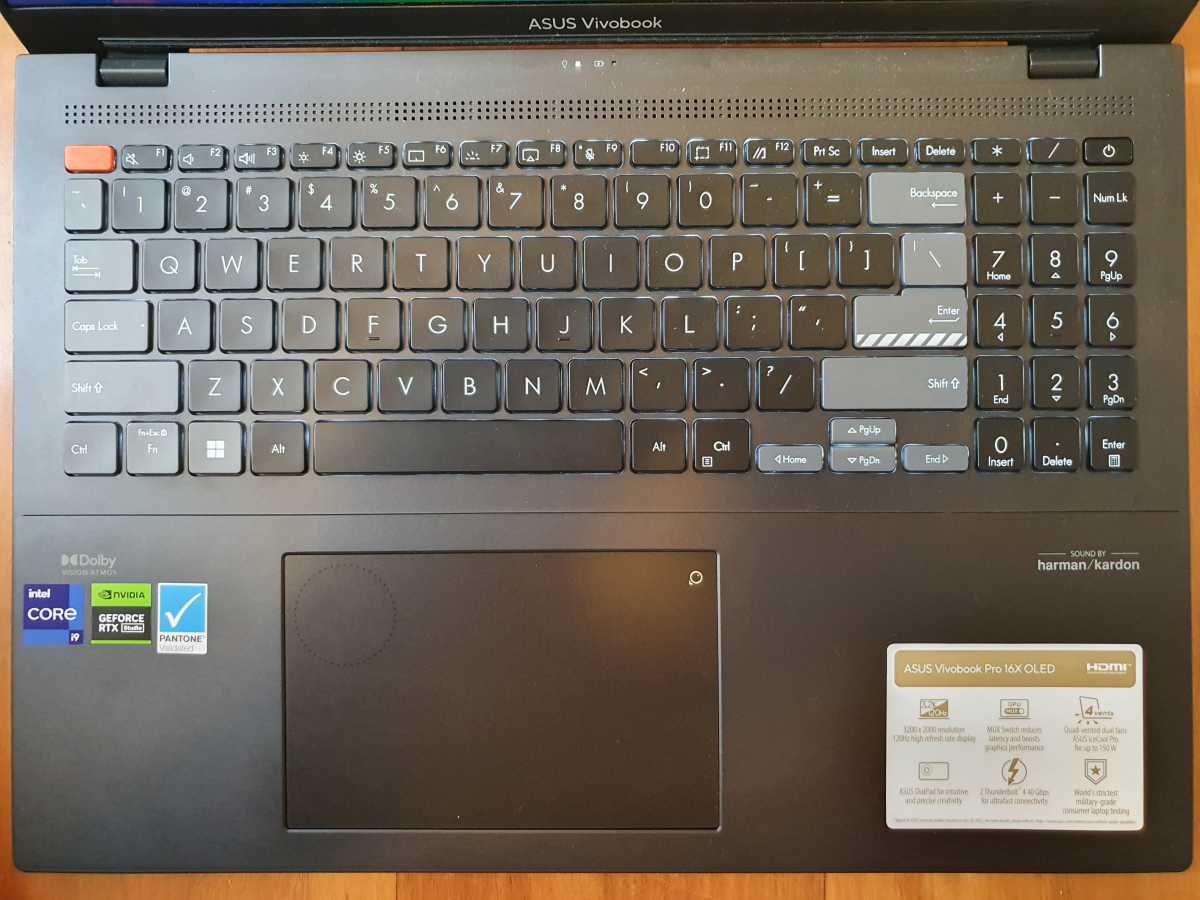
The Asus Vivobook Pro 16X OLED’s display resembles a full-sized desktop keyboard.
Dominic Bayley / IDG
The power button and the trackpad are two other features worthy of praise. The former doubles as a fingerprint reader, but it’s a single sign on one, so you only have to touch it once to login. It allowed me to get my ideas down quickly after breaks rather than having to flap around trying to re-login each time I wanted to get back into Windows.
The 16X OLED’s trackpad incorporates a virtual dial. In Windows it’s a handy feature for controlling settings like the volume or the brightness level of the display without having to move your hands. It’s also compatible with Adobe apps, and third-party apps like Davinci Resolve. I used it mainly for browser commands; it’s also programmable in Asus’s proprietary ProArt Creator Hub app.
Asus Vivobook Pro 16X OLED: Connectivity and audio
The 16X OLED was well prepared to be my go-to workstation, with no less than two Thunderbolt 4 ports as well as two USB-A 3.2 Gen 1 ports and an HDMI 2.1 port accommodating my main peripherals. This setup allowed me to plug in a wireless mouse, two external displays, and my headset’s USB dongle and still have one Thunderbolt 4 port freed up for quick file transfers at a data transfer speed of up to 40GB/s.
The microSD card reader in last year’s model has been thoughtfully replaced by a full-sized SD card UHS-II reader with up to 312MB/s delivery speed. This makes a lot more sense to me, since most of the devices I want to transfer data from – like my DLSR camera and video camera – use this format memory card. Suffice to say, this one feature saved me a lot of time.
The 16X OLED’s Harman Kardon speakers produce a nice balanced audio that has a definite cinematic quality, most likely thanks to support for Dolby Atmos. I have, however, heard clearer, deeper bass on laptops of this size, but they’ve mainly had bigger and chunkier chassis, so for its thickness, the 16X OLED does an admirable job for sound.
Asus Vivobook Pro 16X OLED: Display and webcam
My first inspection of the 16X OLED’s display was while the laptop was switched off – it had that glossy sheen that many OLED panels tend to have. Switched on, however, the visuals were nothing short of spectacular; the images and videos showed up crisp and detailed, with richly saturated color and very deep blacks.
How does it achieve this? The 3.2K OLED display covers 100 percent of the DCI-P3 color gamut and it has a high contrast ratio of 1,0000,000:1, so there’s a depth to darks that you just don’t see in IPS-level displays.
The panel is also reasonably bright: It has a peak maximum brightness of 600 nits, which isn’t anywhere near as bright as the Acer Predator Triton 17X’s mini-LED display, but it was still bright enough to see detail when I used the laptop in the bright and sunny parts of my home.
Color accuracy is something that most creators need in spades, so the display’s certification for Pantone color accuracy means it should be well suited for any work involving color reproduction. I was also well pleased to hear the display reduces the emission of harmful blue light by an estimated 70 percent, which if nothing else, means you can rest easy knowing there’s some protection for your eyes during long work stints.
For webcam, the 16X OLED has a 1080p camera with a convenient privacy shutter. The camera relies heavily on AI algorithms for reducing image noise and ambient sound. In my testing I found these worked well to ensure images were relatively clear and that there wasn’t any noticeable sound distortion of voices in meetings.
Asus Vivobook Pro 16X OLED: CPU performance
The Vivobook Pro 16X OLED’s i9-13980HX is a formidable chip, featuring a total of 24 cores, consisting of 8 P-Cores and 16 E-Cores with a total of 32 threads. Intel’s performance charts show a maximum turbo frequency of 5.60 GHz.
My colleagues Gordon Ung and Alaina Yee did thorough testing of this CPU back in February this year and they made a few pointers about it, like that its capable of incredible performance but it’s also overkill if you just want to browse the web or run Microsoft Office tasks. To see how it performed in the context of this laptop I made it jump through a bunch of benchmark hoops. Afterwards, I sized up the results against PCWorld comparisons.
Workhorse and gaming laptops with discrete GPUs made up the majority of my comparisons. These included solid performers like the Razer Blade 16, MSI Prestige 16X and the Lenovo Slim Pro, all three of which also feature 13th generation Intel CPUs. A 2022 Vivobook Pro 16X OLED featuring a Ryzen 9 5900HX CPU is more of a mid-range predecessor to my laptop, but it provided some context to see how performance has improved year on year.
The Asus Vivobook Pro 16X OLED impressed me immediately in my testing schedule. On PCMark 10, the laptop scored in the low 7000s, trading close blows with three other 16-inch laptops.
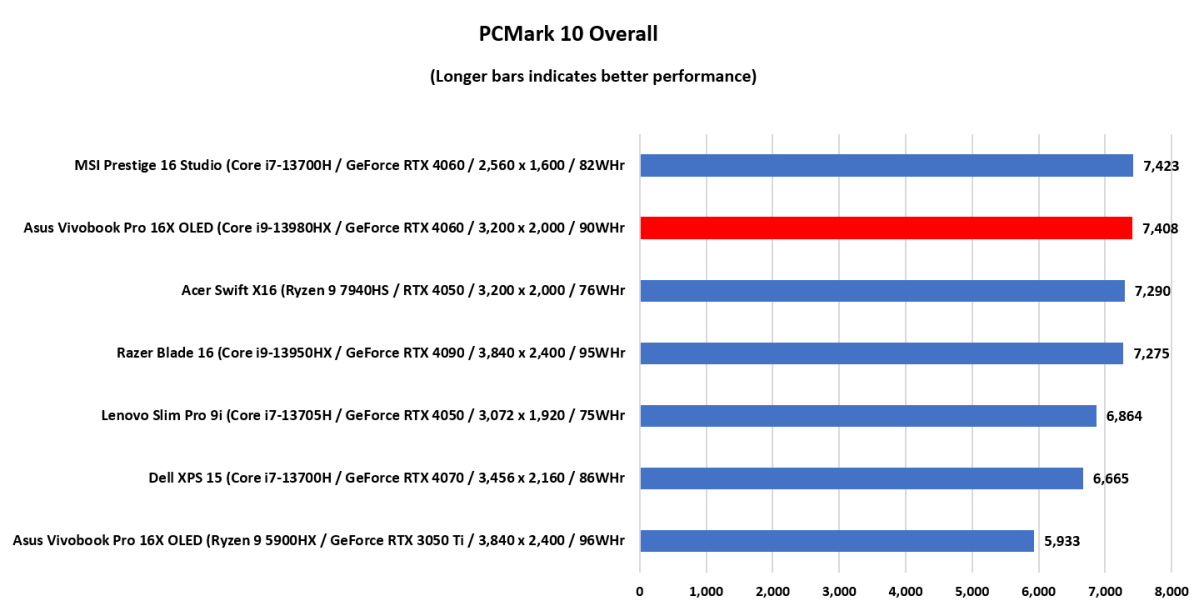
Dominic Bayley / IDG
The results of the Cinebench Multi-Threaded benchmark are similarly impressive. The 16X OLED stood out from the pack with a score of 10,524 in this test that flexes all the cores of a laptop’s CPU. Ergo, performing complex tasks like encoding, editing video or running AAA games will be a piece of cake for this laptop. These results confirm its CPU is kind of overkill for basic office apps or browsing.
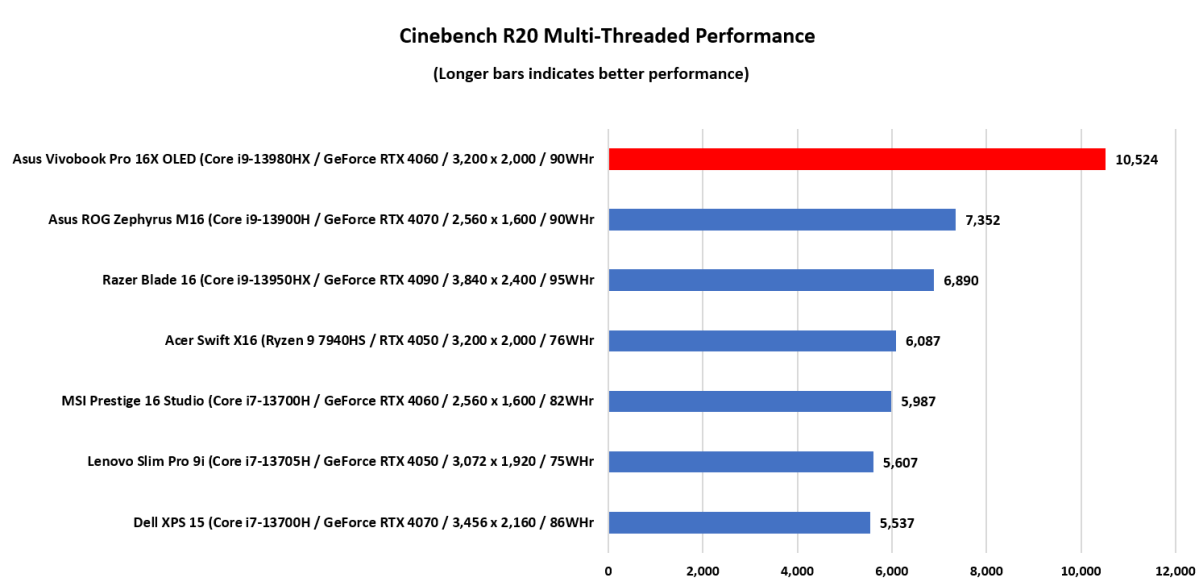
Dominic Bayley / IDG
Next up is the HandBrake test where I set the laptop to encode a 30GB MKV file to an MP4 using the utility’s Android tablet preset. What we’re looking for in this test is a quick finishing time, which implies the laptop can avoid throttling and can power on through crushing CPU tasks. The X16 OLED did just that, finishing the encode quickly in just 735 seconds.
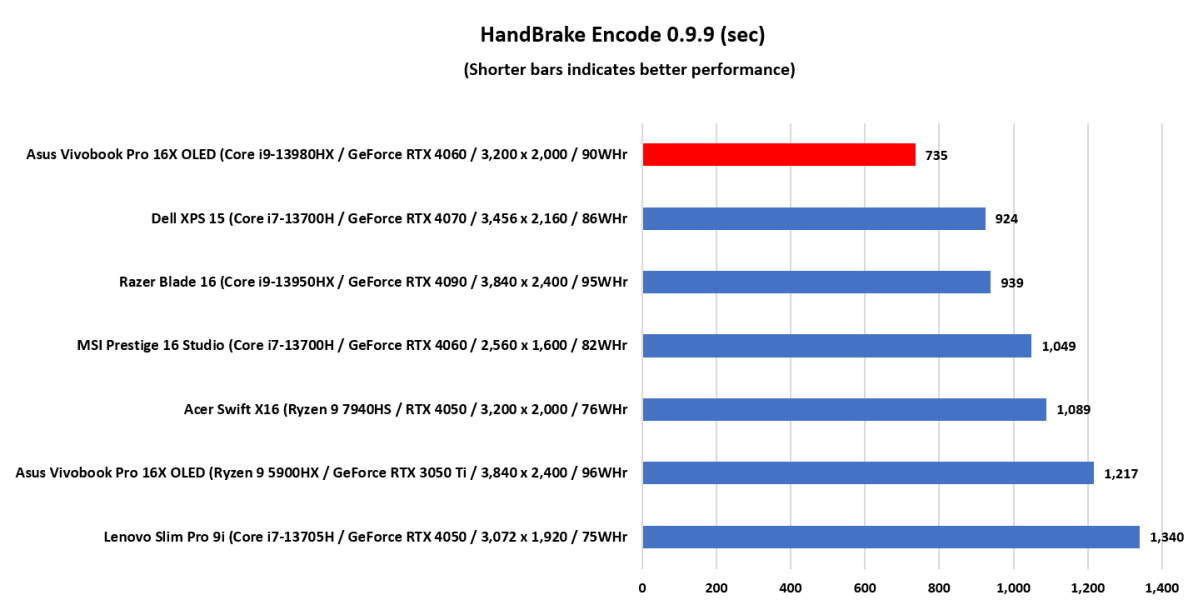
Dominic Bayley / IDG
Asus Vivobook Pro 16X OLED: Graphics performance
Although my review unit’s RTX 4060 GPU is only a mid-range GPU in Nvidia’s RTX 40 Series lineup, you could say its gas pedal was pressed to the metal, since it was tuned to a maximum 150-watt TGP. Let’s see how that impressive power played out in the graphics benchmarks…
In UL’s 3DMark benchmark, which provides us a glimpse of a laptop’s overall graphics performance capability, the 16X OLED finished behind the Razer Blade 16 but ahead of the other comparisons. Notice that it significantly outperformed the MSI Prestige 16 Studio which sports the same RTX 4060 GPU.
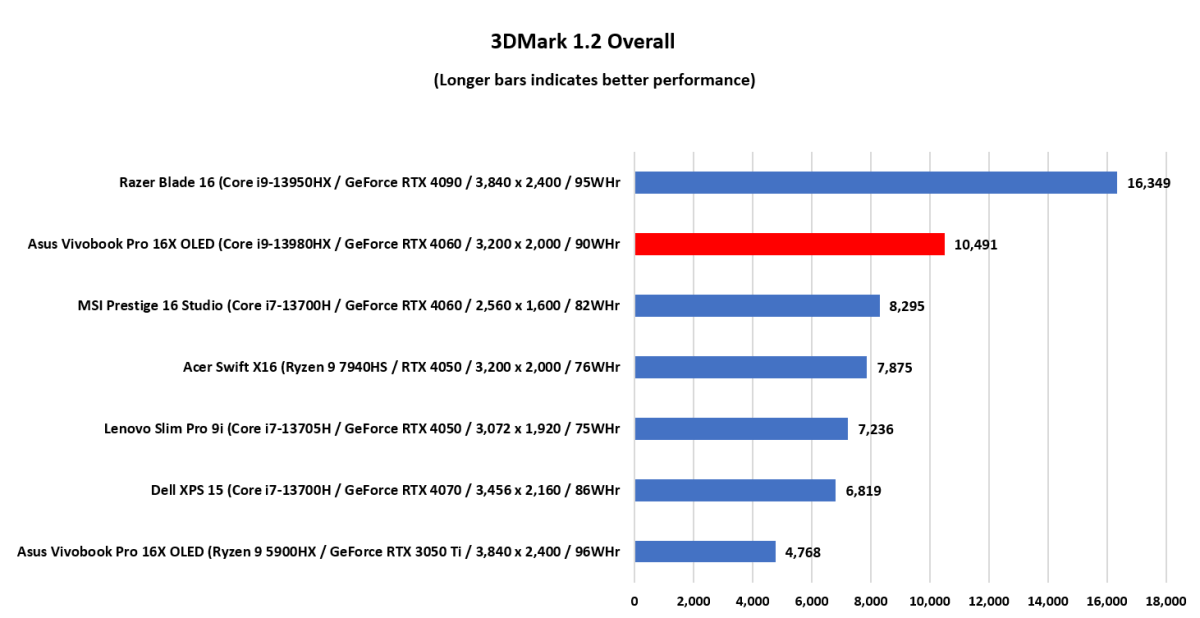
Asus Vivobook Pro 16X OLED
Moving to the real-world gaming tests, and the 16X OLED posted very impressive frame per second scores in both Shadow of the Tomb Raider and the Metro Exodus benchmarks. This was a big surprise; last year’s Vivobook produced playable frame rates, but this year’s model can really shred.
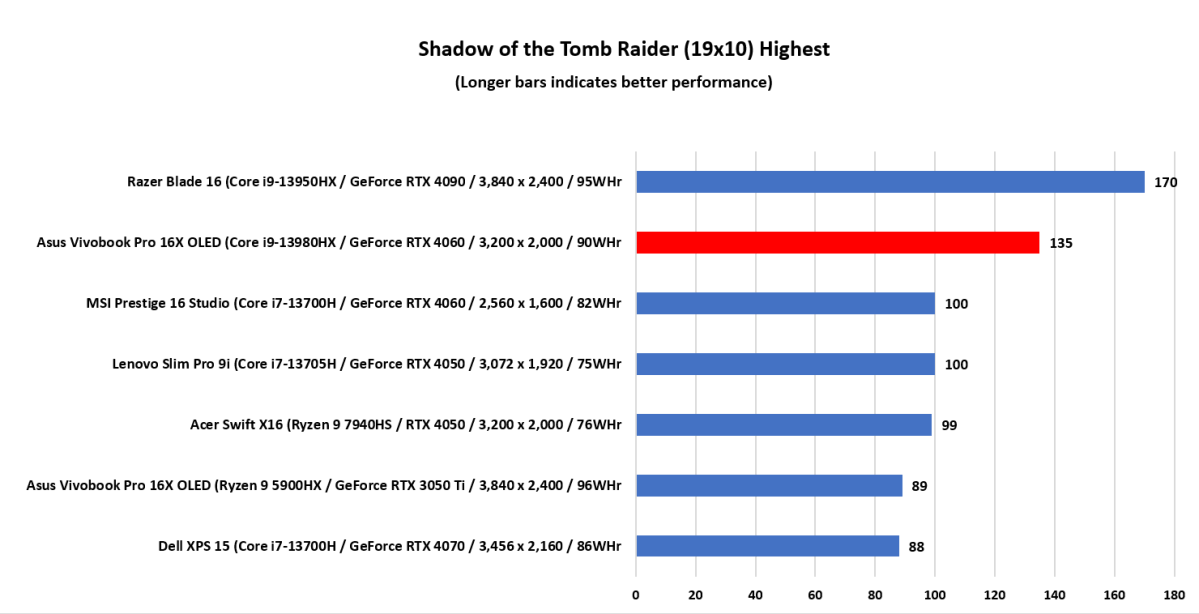
Dominic Bayley / IDG
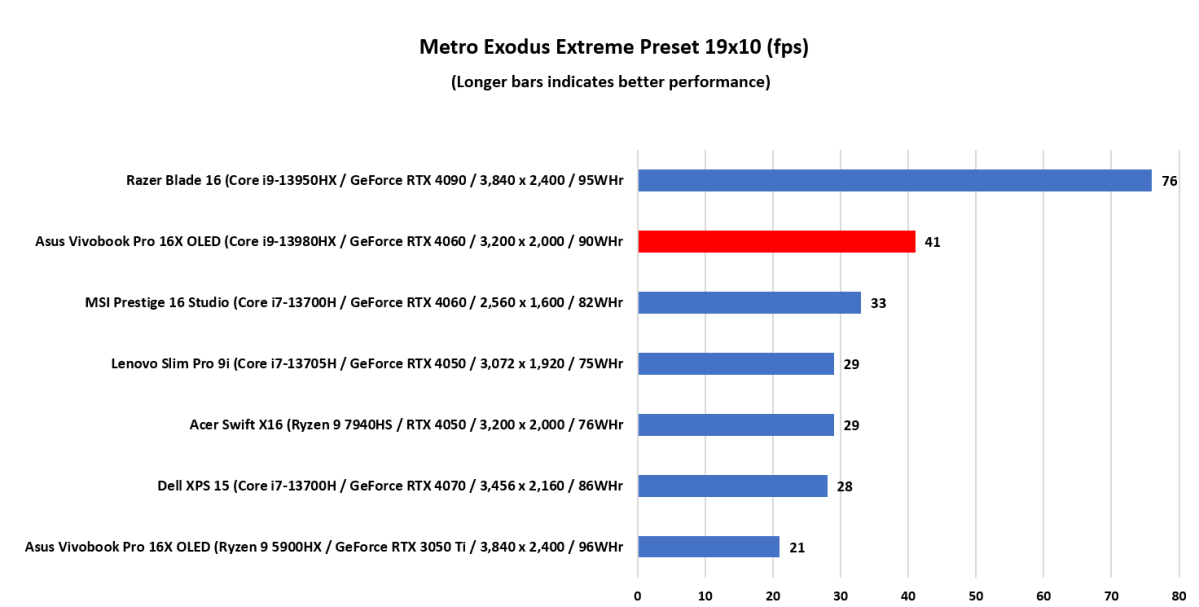
Dominic Bayley / IDG
These results show the X16 OLED is certainly up to the task it’s designed for; it’s more than capable of tackling complex graphics-based tasks like 3D rendering, or modelling. In fact, it’s going to outperform most of its near rivals in these tasks. It’s also going to be a lot of fun once you kick off your shoes and unwind for some gaming time, based on its fps scores which sit on par with some of the most powerful gaming rigs of 2023.
Asus Vivobook Pro 16X OLED: Battery life
To test the battery, I set a 4K video to repeat in the Windows TV and Movie app. I also switched the Wi-Fi to Airplane Mode and plugged in a cheap pair of headphones to control noise. Then I sat back and timed how long it took for the battery to run out of juice. The 16X OLED lasted just shy of six hours before it switched to standby mode.
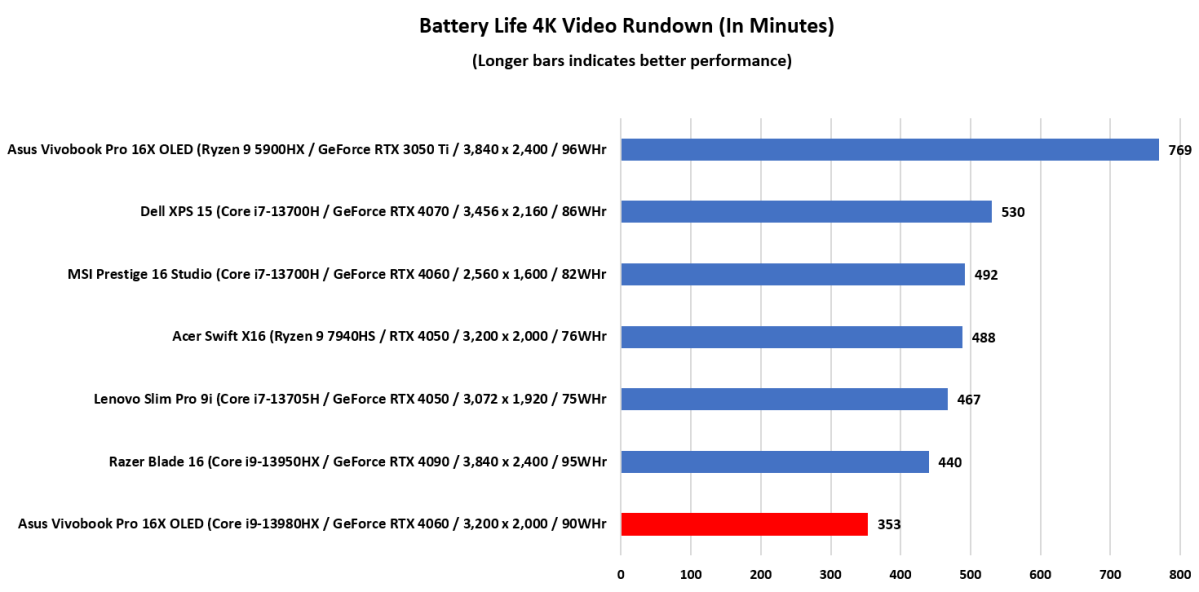
Dominic Bayley / IDG
What’s going on here? A large 90WHr battery is seemingly just what a creator laptop like this would need, and the 16X OLED has just that! But there’s some serious power draw from the hardware that’s obviously taking a big toll on the battery.
Six hours is not a great result for a creator laptop, which you’d expect to at least make it through an eight-hour working day. It suggests you’d be lucky to get just three hours from this laptop doing any kind of serious work if it’s unplugged from an outlet – which is somewhat disappointing.
Asus Vivobook Pro 16X OLED: Should you buy it?
The Asus Vivobook Pro 16X OLED is a great option for creators wanting a powerful laptop with a gorgeous, color accurate 16-inch OLED display that’s also framed up in a tall 16:10 aspect ratio. Its connectivity makes it a versatile rig for work or play. My performance results shows that it trumps its predecessor and near rivals in the power stakes, offering up dollops for running complex programs, graphics-based tasks and for gaming. The tradeoff is a short battery life, which just means it’s best used plugged into an outlet.

