Expert’s Rating
Pros
- 28-inch panel with 3840×2560 resolution
- Attractive and functional design
- Good range of connectivity
- Useful extra features
Cons
- Only a 60Hz refresh rate
- HDR is supported, but sub-par
- Expensive for its size
Our Verdict
The BenQ RD280U is an unusual 3:2 monitor with a crisp display and tons of features. It’s not for everyone, but programmers, writers, and editors will adore it.
Price When Reviewed
$599.99
Best Prices Today: BenQ RD280U
There’s something strange happening at BenQ. First the company introduced the SW242Q photography monitor, which was the first monitor with a 16:10 aspect ratio to cross our desks in years. Now BenQ is even closer to square with the RD280U, which has a 3:2 aspect ratio. BenQ says it’s ideal for programmers, and they’re right — though this monitor is all work and no play.
BenQ RD280U specs and features
The BenQ RD280U has a 3:2 aspect ratio instead of the more common 16:9 widescreen aspect ratio. Because of that, the monitor’s 4K resolution works out to 3840×2560 instead of 3840×2160. That’s 400 additional vertical pixels, which proves useful.
- Display size: 28.2-inch 3:2 aspect ratio
- Native resolution: 3,840 x 2,560
- Panel type: IPS LED backlight
- Refresh rate: Up to 60Hz
- Adaptive sync: None
- HDR: Yes, VESA DisplayHDR 400 Certified
- Ports: 1x HDMI 2.0, 1x DisplayPort 1.4, 2x USB-C with DisplayPort Alternate Mode and 90 watts USB Power Delivery, 3x USB-A 3.2 Gen 1 downstream, 1x USB-B 3.2 Gen 1 upstream
- Speakers: Yes, 2x 2-watt speakers
- Price: $599.99
Resolution aside, the RD280U’s specifications are a mixed bag. It lacks features to improve motion clarity, as it has a 60Hz refresh rate and doesn’t support adaptive sync, but it supports HDR and has a wide range of connectivity including USB-C with DisplayPort and Power Delivery. These features come at a steep price of $600, which is more than a similar 27-inch 16:9 monitor like the Dell Ultrasharp U2723QE.
Further reading: See our roundup of the best monitors to learn about competing products.
BenQ RD280U design
The most important aspect of the BenQ RD280U’s design is evident right out of the box. It has a 3:2 aspect ratio, which is taller and closer to square than the more common 16:9 aspect ratio. Because of this, the monitor is much larger than its 28-inch diagonal size might suggest. It’s almost exactly as wide as a 27-inch 16:9 monitor, but its height is comparable to a 32-inch widescreen monitor.
That’s why BenQ markets the RD280U as a monitor for programmers. Programming typically means viewing a lot of text, which generally flows vertically down the screen. A 3:2 aspect ratio allows you to see more code at once, or more easily accommodate several vertically arranged windows. However, the benefits extend beyond programming. Writers, editors, proofreaders, and designers who work with PDF documents are likely to appreciate the 3:2 aspect ratio.
Matthew Smith / Foundry
BenQ ships the RD280U with a heavy stand that includes a large, flat base. Despite its size, the base allows you to mostly use the space it occupies on your desk. The stand offers the usual ergonomic adjustments, including height, tilt, and swivel, but it does not support pivoting. Cable management is a minor miss, as it’s handled by a leather-like button clip at the base of the stand. It’s a unique touch, but wires clipped into place remain still visible from certain angles.
A 100x100mm VESA mount is included for attaching the monitor to a third-party stand or arm. The RD280U is heavier than most monitors, weighing 16.5 pounds without the stand and almost 23 pounds with it. That’s important to consider if you plan to use a monitor arm. Most quality arms should support the weight, but it’s toward the upper limit for entry-level arms.
BenQ RD280U design connectivity and menus
The 3:2 aspect ratio is the BenQ RD280U’s most noticeable departure from more conventional monitors. However, it also takes a forward-thinking approach to connectivity. The monitor’s HDMI and DisplayPort inputs are joined by a USB-C port with upstream data, DisplayPort Alternate Mode, and USB Power Delivery of up to 90 watts.
The USB-C port is ideal for docking a Windows or Mac laptop, providing both display output and charging capabilities through the monitor. It also delivers data to the three downstream USB-A 3.2 Gen 1 ports and single USB-C 3.2 Gen 1 port. A USB-B upstream port is available, too, for connecting to the downstream ports if your computer lacks USB-C. While the RD280U’s overall connectivity doesn’t match leaders like the Dell U2724DE, which includes Thunderbolt 4 and Ethernet, it offers more ports than usual and can serve as a USB data and charging hub.
BenQ’s on-screen menus are accessed through a joystick found on the lower bezel. It’s quick and intuitive to use, which is good, as the monitor is packed with features and options designed to enhance usability for programmers.

Matthew Smith / Foundry
One of these is the “MoonHalo” LED light on the rear of the monitor, which provides an ambient glow in dark environments. Aside from adding some visual flair, the MoonHalo is intended to reduce eye strain by reducing the contrast between the monitor and its surroundings. This is similar to the Ambiglow feature found on some Philips monitors. I don’t usually suffer noticeable eye strain, so I can’t comment on the feature’s effectiveness in that area, but I did find the lighting attractive, and the monitor offers a broad range of options to control the lighting’s brightness and color temperature.
The monitor also has an ambient light sensor that can automatically trigger a night mode, reducing the brightness of the monitor in hopes of minimizing eye strain. I like this feature, as the optimal brightness for a monitor can vary depending on ambient light conditions, and it’s easy to forget to adjust the brightness manually. It’s especially useful in a home office, where ambient light can change significantly throughout the day.
While BenQ equips the RD280U with numerous useful features, its built-in audio falls short. The monitor is equipped with a pair of 2-watt speakers that lack volume and detail. They are passable if you just need to hear basic Windows system sounds, but headphones or external speakers are recommended if you want to fire up your favorite lo-fi tunes while working.
The BenQ RD280U is packed with features and options designed to enhance usability for programmers.
BenQ RD280U SDR image quality
Odd aspect ratio aside, the BenQ RD280U’s panel technology is familiar. It has an IPS panel with a conventional edge-lit LED backlight. IPS panels tend to provide excellent sharpness and brightness, but suffer in contrast, and the RD280U is no different.
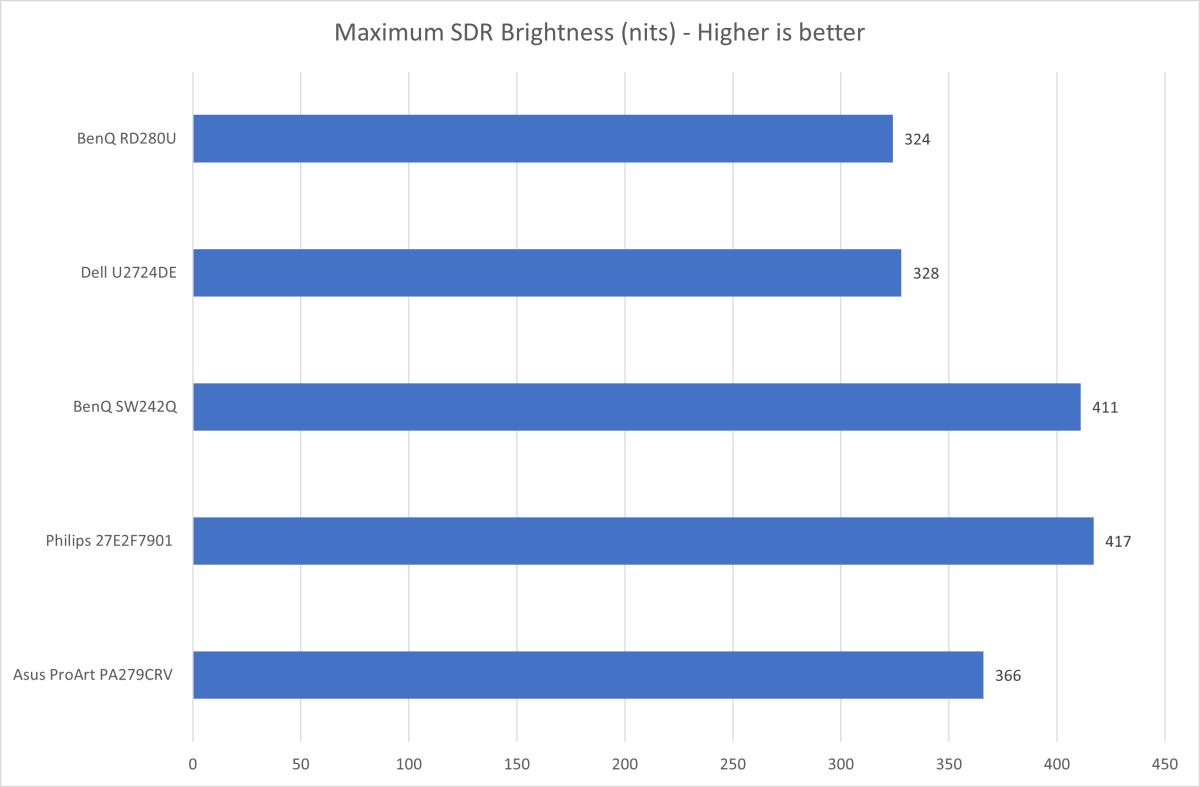
Matthew Smith / Foundry
Brightness is a bit of a mix. The monitor’s maximum brightness of 323 nits is certainly fine for most situations, but it falls behind some competitors, such as Dell’s recent Ultrasharp monitors with IPS Black displays. Because of this, the RD280U could be pushed to its limit if the monitor is used in a room with many bright, sunlit windows or many overhead lights. Given that it’s meant for programmers — who, as a group, are stereotyped as having a thing for the dark — this is unlikely to be an issue. But I would’ve preferred a sustained SDR brightness closer to 400 nits.
I should also mention that the RD280U has a matte finish, which reduces glare and makes the most of the brightness that is available. BenQ is especially good at matte finishes, and the finish does make the monitor easier to view in bright rooms.
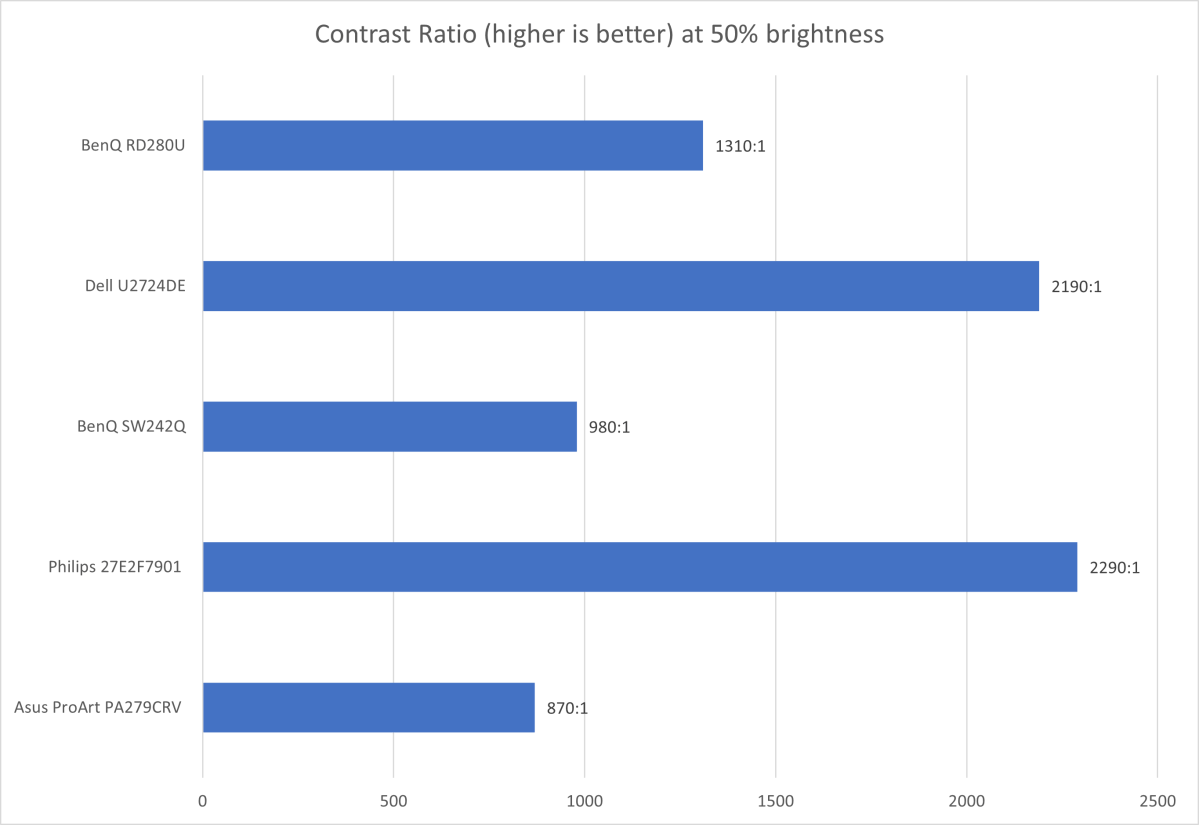
Matthew Smith / Foundry
Contrast is the traditional weakness of IPS monitors, and the RD280U doesn’t improve the situation. Its contrast is good for an IPS monitor but can’t match the contrast of newer Dell monitors with IPS Black panels. “IPS glow” is frequently visible, causing a hazy gray sheen to appear when viewing dark images in a dark room.
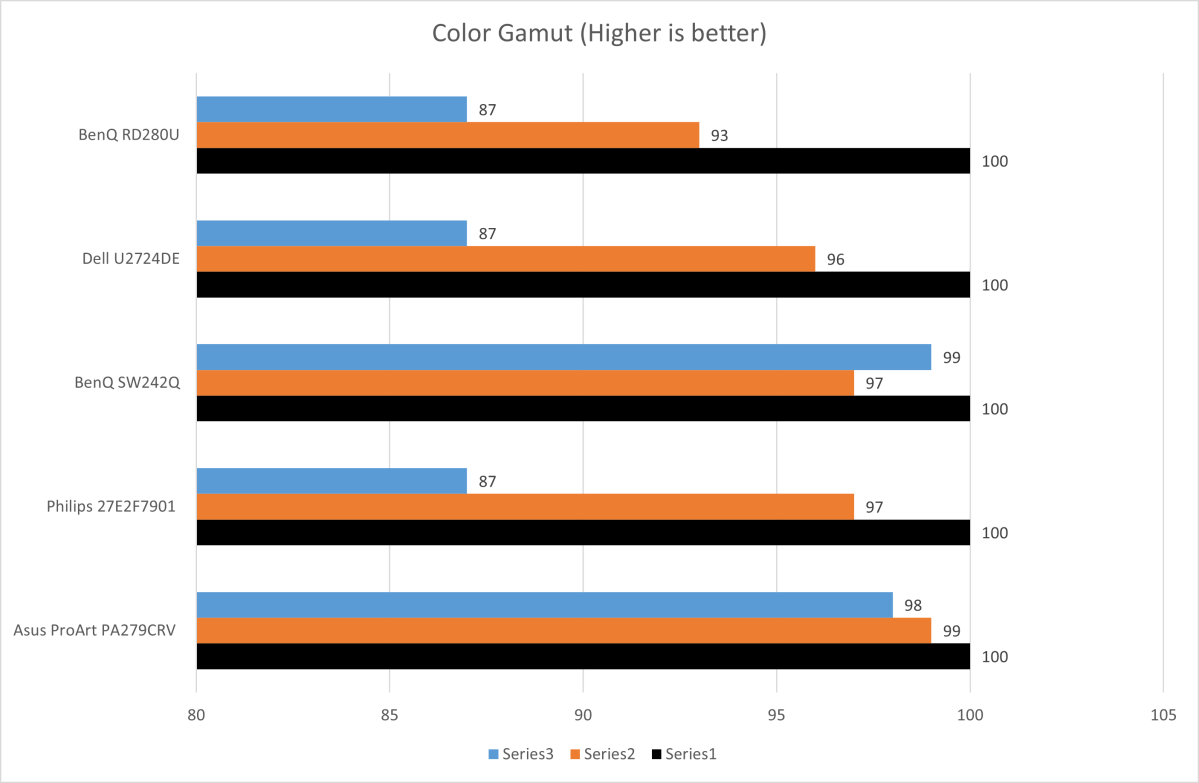
Matthew Smith / Foundry
The BenQ RD280U’s color gamut is wide enough to look good out of the box, but a bit more narrow than monitors focused on entertainment or photography. It can display up to 93 percent of DCI-P3 and 87 percent of AdobeRGB. That’s a bit more narrow than a Dell monitor with an IPS Black display, and quite a bit more narrow than a BenQ or Asus ProArt monitor meant for design and photography.
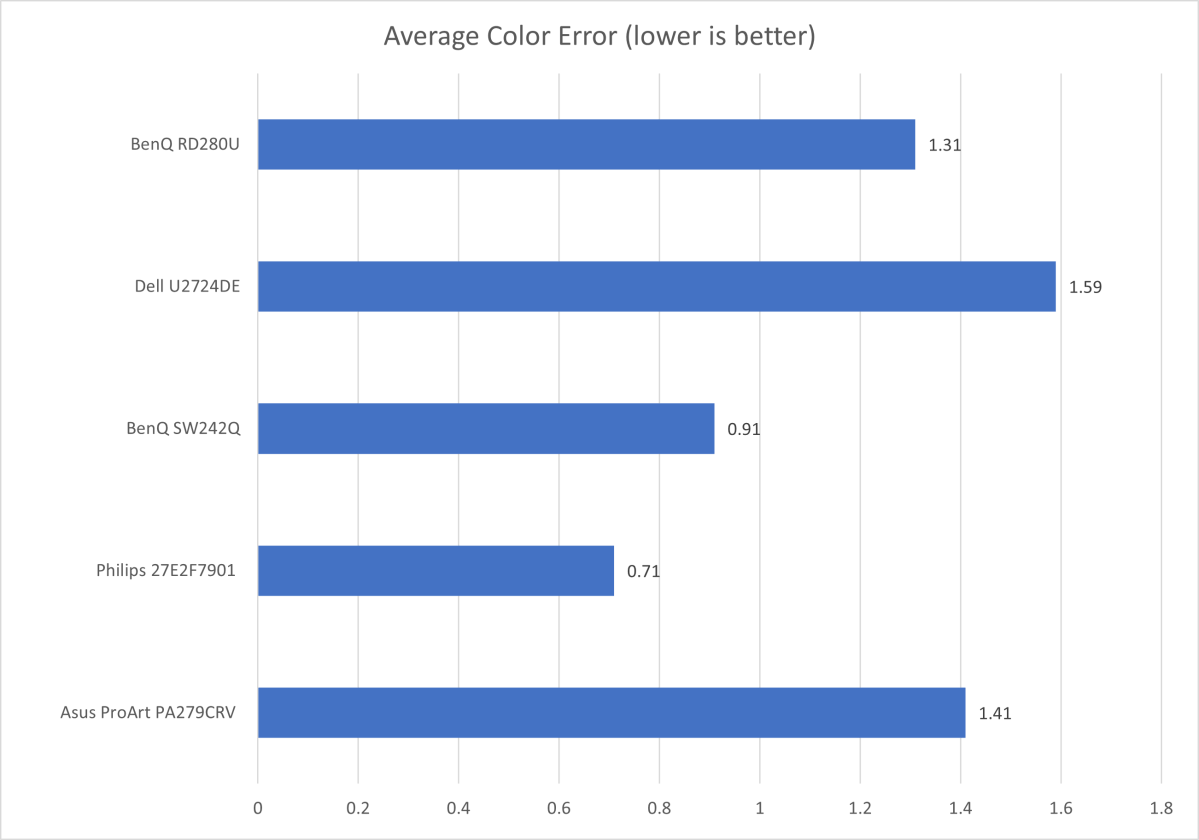
Matthew Smith / Foundry
Color accuracy is mid-pack, too. It’s good, but not exceptional. The monitor’s color accuracy will appear correct in most situations but extremely critical viewers may prefer alternatives.
The RD280U did well in gamma and color temperature. It achieved an out-of-box gamma curve of 2.2, which is right on our preferred target, and a color temperature of 6400K, which is just barely warmer than our target of 6500K. These figures are important for the monitor’s intended use, as programming often includes a lot of time staring at apps rendered in various shades of black, gray, and white. The monitor’s good default results mean these apps should look as expected.
Sharpness is another perk. The monitor’s resolution of 3840×2560 translates to a pixel density of about 163 pixels per inch, which is the same as a 27-inch widescreen 4K monitor with a resolution of 3840×2560. This is close to as sharp as modern computer displays get, with the only exceptions being those rare 5K and 6K displays. While the sharpness can be useful when viewing photos or playing games, here it proves more beneficial when viewing small text, as fine fonts are beautifully rendered.
The BenQ RD280U’s overall SDR image quality clearly tilts towards work over entertainment. It’s a crisp, bright, and colorful display that’s easy to view in both dim and bright rooms, but it lacks the contrast and color gamut required to make games and movies look their best.
BenQ RD280U HDR image quality
The BenQ RD280U supports HDR and is VESA DisplayHDR 400 certified. However, it’s not a good HDR monitor, for reasons typical of IPS displays that lack a mini-LED backlight. The RD280U doesn’t have the brightness to provide sufficient luminous detail in bright HDR scenes and lacks the contrast needed to display bright details without elevating the brightness of dark areas in a scene. As a result, HDR content tends to look washed out, and the monitor suffers from the dreaded “IPS glow,” where areas that should appear black instead have a hazy gray-silver look.
None of this is surprising given the RD280U’s intended purpose. HDR is rarely a requirement for programmers. Still, the RD280U’s price tag of $600 puts it in league with entry-level OLED and Mini-LED displays that offer a far better HDR experience. I suspect shoppers considering the RD280U won’t prioritize HDR, but if you’re looking for a single display that can handle both work in SDR and entertainment in HDR, the RD280U isn’t it.
BenQ RD280U motion performance
It’s no surprise that the BenQ RD280U is not designed as a gaming monitor, and this is reflected in its 60Hz refresh rate and lack of adaptive sync for smooth frame pacing. As a result, its motion performance falls on the lower end of what’s available from monitors in 2024. It’s not terrible — games will look acceptable if they run at 60 frames per second with V-Sync enabled — but compared to a 240Hz IPS gaming monitor, the RD280U will seem like a blurry mess.
While I understand BenQ’s decision to stick with a 60Hz refresh rate, I think it’s a mistake. An enhanced refresh rate makes everything smoother, including the Windows desktop, and scrolling through fields of text or code. A hazard of reviewing dozens of monitors each year is that I’ve become sensitive enough to notice the difference between 60Hz and 120Hz, even when opening the Windows start menu or scrolling through a web page. A 120Hz refresh rate offers a noticeably smoother and more responsive experience.
Dell has recognized this with its new UltraSharp monitors, like the U2724D, which embraced 120Hz. It’s time for BenQ to follow suit.
Should you buy the BenQ RD280U?

Matthew Smith / Foundry
The BenQ RD280U targets a specific user and scores a bullseye. Its unusual 3:2 aspect ratio, excellent sharpness, attractive design, connectivity, and extra functionality make it an ideal monitor for programmers, writers, editors, and designers who frequently work with text. Whether you prefer to work with one large window, or with four snapped to each corner of a monitor, the RD280U’s extra height provides more vertical space for text.
However, the monitor has weaknesses alongside its strengths. Its HDR and motion performance fall short of what similarly priced monitors can deliver, and while the RD280U’s image quality is a match for its intended purpose, it’s not ideal for games or other entertainment. The monitor’s lack of versatility makes it a miss if it will be the only monitor attached to your only PC. But if you have a dedicated workspace, or want a second monitor specifically for work and productivity, the RD280U is a hit.

