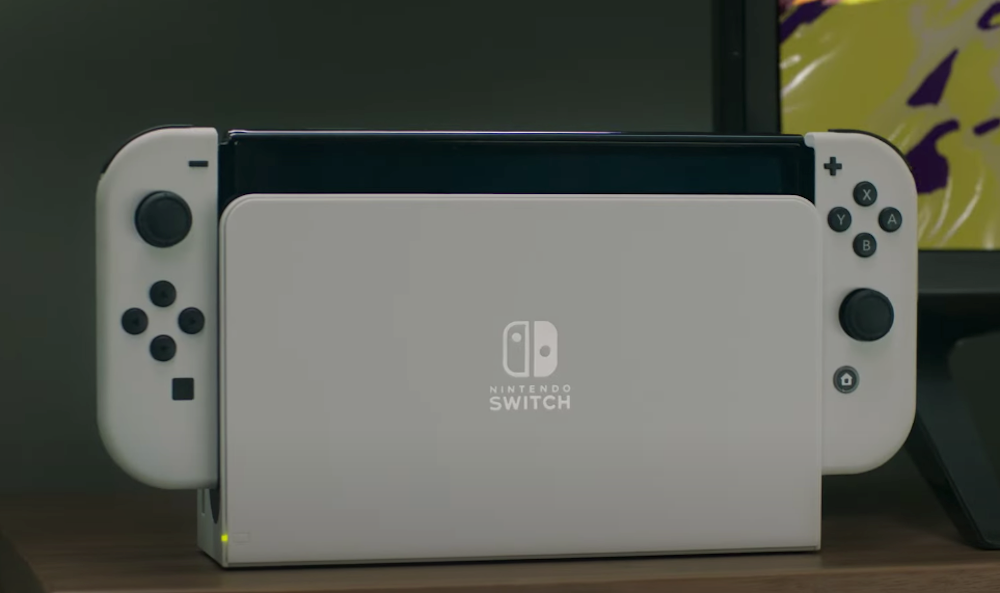Whether you’re shopping for a controller, headset, or carrying case, it can be hard to make decisions when it comes to Nintendo Switch accessories. There are simply hundreds upon hundreds of accessories to choose from across a bunch of different categories. We’ve rounded up the best Nintendo Switch accessories to hopefully make your buying decisions a bit easier. Our list of 20 accessories includes everything from excellent third-party controllers to a graphics upscaler that really does improve the picture on your TV. We aimed to include accessory options from all of the key categories. After all, as a hybrid home and portable console, the Nintendo Switch has a lot of unique accessories to choose from.
For more in-depth looks at a myriad of Switch accessory categories, check out some of our other Nintendo Switch best lists:
The best Nintendo Switch accessories
There are now three main Switch models: the standard Nintendo Switch, the Switch Lite, and the Switch OLED. Some accessories, like screen protectors and cases, have separate Switch and Switch Lite versions available. Aside from screen protectors, form fitting cases, and grips, the same accessories that work for the standard Switch should work for the Switch OLED as well.
Nintendo Switch Pro Controller
The Nintendo Switch comes with a pair of Joy-Cons and a grip that each Joy-Con controller can slide into to mimic a more traditional controller–but if you’re a new Switch owner, do yourself a favor and get yourself a better Switch controller. A huge improvement over the Wii U Pro controller, the Switch Pro Controller is one of the best Switch controllers on the market today. If you’re new to the Nintendo Switch, the Switch Pro Controller is an obvious and worthwhile accessory upgrade from the Joy-Con controller grip that comes with the console, with better analog sticks and larger buttons. Though its list price is $70, the Pro Controller is frequently on sale for $59 these days. While there are plenty of alternative Switch controllers and adapters out there, the Pro Controller’s great buttons and fantastic battery will likely suit your needs if you’re simply looking for a more comfortable, traditional gaming experience. It comes with its own cable, too.
For a more affordable but still stellar controller for Switch, check out the 8BitDo Pro 2. 8BitDo is one of the best third-party controller manufacturers around, and the Pro 2 is arguably the company’s crowning achievement. The Pro 2 has a classic Nintendo look that makes it a charming and eye-catching gamepad. It’s also loaded with cool features, including three custom profiles and a four-way Switch that cycles through setups for various platforms (Switch, PC, mobile). The Pro 2 also has a pair of mappable back buttons and the in-house Ultimate software lets you further customize your experience. The only downside to the software is that you can’t tinker with it on Switch; you have to use PC, Mac, or mobile devices. The controller charges via USB-C and can run for up to 20 hours on a full charge. While the Pro 2 has rumble and motion controls, it doesn’t support HD rumble or an NFC reader for Amiibo. We’d actually recommend the Pro 2 over the official Pro controller when it comes to both competitive games (due to the back buttons) and retro games (better D-pad placement).
The Nintendo Switch only comes with two Joy-Cons, of course, but if you plan to enjoy multiplayer games like Super Mario Party or Rocket League, having another pair of Joy-Cons will come in handy. And if you’re tired of the Neon Blue and Neon Red colors, a wide range of additional colors are now available, including Neon Pink/Green, Neon Purple/Orange, and Neon Blue/Yellow.
mClassic Plug-and-Play 1440p/4K Upscaler
The mClassic is one of the coolest modern gaming accessories. It’s a graphics upscaler that produces a sharper, more vibrant picture for game consoles that don’t natively support 4K or 1440p. Like the Nintendo Switch. For those who game on a 4K TV, the mClassic really does make a noticeable difference when playing Switch games. If you find yourself lamenting the fact that the Switch doesn’t support 4K, the mClassic is one of the best accessories you can buy. Sure, it’d be preferable if the Switch natively supported 4K, but the mClassic does an admirable job of sharpening images and getting your Switch as close to 4K as is possible at this time.
The mClassic is also a superb accessory for retro gaming. Classic Nintendo and PlayStation consoles don’t perform well at all on modern flatscreen TVs. The mClassic removes the need to get a CRT TV just for your old consoles. If you have a Super Nintendo, GameCube, or original PlayStation in the closet, the mClassic can drastically improve the picture quality.
Having a protective case to store your Nintendo Switch in when you travel is crucial; in fact, it’s probably the first accessory purchase you want to make after you buy the console itself. Fortunately, there’s no shortage of Nintendo Switch cases out there, and the best ones add room to transport a few games, cords, and more. This particular option from RDS Industries is an awesome choice for the standard Switch, and it’ll work for the Switch OLED as well. The hard-shell exterior is durable, and the interior screen protection pouch prevents any scratches. It also comes with cases for storing game cards and microSD cards, and the zippered pouch can carry earbuds and other small accessories. There’s also some extra cable and battery space in there, too. Multiple GameSpot staffers have owned this case since the Switch launched in 2017, and it remains an excellent choice.
Switch Lite owners will likely want to pick up a case designed specifically for that handheld. Accessory maker Orzly offers Switch Lite carrying cases that come in 11 different colors, including matching shades for each of the Switch Lite’s color options. The carrying case includes a microfiber cover to protect your Switch Lite screen from anything that might smash it, eight game card slots, and a zippered pocket for storing extra accessories.
The Switch’s handheld mode remains a popular choice for many Switch owners thanks to its ease of use. But if your hands have ever longed for a proper controller grip after extended time in the handheld mode, you might want to try an ergonomic grip. Satisfye’s ZenGrip Pro has long been our favorite Nintendo Switch grip, and the new Gen 3 model adds support for the Switch OLED. The ZenGrip Pro OLED is an easy-to-use accessory. You simply slide the console into the grip to add conventional controller handles to the Joy-Con. The ZenGrip Pro offers a snug and secure fit without leaving scuff marks on the console or Joy-Con. The only downside to the ZenGrip Pro is that you have to remove your console from the grip to dock it. Satisfye does sell a bundle that comes with a special carrying case that allows you to travel with your Switch without removing it from the grip. We should also note that Satisfye makes a Switch Lite version of this grip as well.
The Hori Split Pad Pro completely replaces the standard Joy-Cons on your Switch with full-size controllers that slide onto each side the same way. The Split Pad Pro offers a larger grip and more ergonomic fit that makes long handheld sessions way more pleasant, and you get a much-improved D-pad and larger face buttons here as well. It also has two rear buttons that can be mapped to specific functions along with a turbo mode. Crucially, you can also slide your Switch back into its dock with the Split Pad Pro attached–no need to awkwardly remove them each time. Though you do sacrifice motion controls, rumble, NFC, and the IR camera, the Hori Split Pad Pro is an awesome pickup for dedicated handheld players with some great quality-of-life improvements.
A new version of the Split Pad Pro is releasing in April for $80. This edition will include an attachment that allows you to play with the controllers connected in docked mode, much like the Joy-Con grip.
SteelSeries Arctis 1 Wireless Headset
The Nintendo Switch doesn’t allow for wireless headphones to connect to the system via Bluetooth, so you’ll need a third-party wireless dongle. If you’re looking for a solid, all-in-one wireless headset that’s compatible with the Switch, go for the SteelSeries Arctis 1 Wireless, which comes with a 2.4 GHz dongle that plugs directly into the Switch’s USB-C port. In docked mode, the dongle can be plugged in using a USB adapter, which is also included.
Alternatively, you can get the SteelSeries Arctis 3, which is essentially the same in terms of features but has Bluetooth instead of a dongle. Or, if you want to save some money and opt for a wired headset, the SteelSeries Arctis 3 wired version is an excellent value.
This handy USB-C accessory has multiple use cases for the Nintendo Switch. First, it can act as an ultra-portable dock for the console. You’ll need to use the original AC adapter (or the one linked to on this list) to give it enough juice to display the picture on your TV or monitor, but there’s no denying this is a far more portable option; you could even tuck it into a compact Switch carrying case. In addition to HDMI, this multiport also has a USB-C port and two USB-A ports for accessories.
SanDisk Ultra 400GB microSD card
The Nintendo Switch and Switch Lite only offer 32GB of internal storage, while the Switch OLED has 64GB. Regardless of which model you have, you’re probably going to need a microSD card. We recommend opting for the SanDisk Ultra, a reasonably priced and reliable model. It’s smart to buy a capacity that you think is more than enough, so a 256GB or 400GB card is a great choice.
Playing your Switch for hours at a time will eventually drain your battery, and if you don’t have access to a power outlet, this portable battery will come in clutch. The Anker PowerCore 20100 is a 20100mAh portable charger that is officially licensed by Nintendo. It can charge your Nintendo Switch 2.5 times and is capable of charging while playing as well.
Of course, other portable battery packs will also work with Switch, but it’s not always guaranteed that they have enough power to charge the battery while playing. It’s hit or miss, really. For regular Switch owners, you could opt for Newdery’s battery station, which is a combination grip and portable charger with 10000mAh of juice.
For a more budget-friendly high-capacity battery pack for all three Switch models, check out Ayeway’s 26800mAh power bank, which retails for just $50.
When your Switch dock is already plugged into your TV, it’s a hassle to unplug the AC adapter and take it with you when you travel. Skip the usual USB-C to USB-A adapter and battery pack hassle–having an extra, smaller AC adapter and cable to take on the go is much more convenient than having to unplug it from your Switch dock all the time.
amFilm Tempered Glass Screen Protector
One of the Switch’s perks is its nice, large screen, and there’s no better way to prevent your $300 console from getting scratched than to pick up a screen protector. The best thing you can say about a screen protector is that you only notice it when you need it, and that’s true of the kind of tempered glass screen protectors made by amFilm. These super reliable and extremely affordable glass screen protectors are easy to apply and hold up for years (in our experience). You can purchase amFilm screen protectors in two- or three-packs for Switch, Switch OLED, and Switch Lite. If you tend to have a hard time getting a perfect fit when applying your screen protectors, Switch OLED users may want to opt for iVoler’s four-pack of protectors, which comes with an alignment frame.
Orzly makes, which will take the damage (instead of your Switch) in the case of an accident. Thankfully, Orzly’s tempered glass screen protectors come in pairs. Make sure to use a cleaning cloth to wipe your screen before applying them! For Switch Lite owners, you can pick up a four-pack from Orzly for $7.
If you own multiple sets of Joy-Cons, this charging dock is a no-brainer purchase. For only $25, you can keep up to four Joy-Cons charged, so there’s always one ready to go.
If you have a Switch Lite instead of the standard model, a good playstand becomes even more important. Hori has also released a dual USB playstand that can connect two USB controllers for multiplayer while charging the console at the same time. While made specifically for the Switch Lite, this compact stand is also compatible with the standard Switch.
The Flip Grip is another quality Switch grip, but it was designed with a very different purpose from the grips shown above. The Flip Grip was made for vertical-mode gaming on the Switch, and it’s compatible with the Switch’s numerous arcade ports, many of which were designed to be played with the screen at a 90-degree angle. Normally, that would require you to remove the Joy-Cons and prop your Switch up somehow, but the Flip Grip allows you to connect your Joy-Cons to either side of the rotated screen and keep playing. You can check out GameSpot’s Flip Grip review and see the full list of compatible games at Retronauts. The Flip Grip is available for $12 exclusively at Fangamer. It’s currently out of stock, but Fangamer’s site says there’s a restock planned. Keep in mind that the Flip Grip is only compatible with the regular Switch, not the Switch OLED.
For extended tabletop play, you’ll appreciate having a stand to prop up your Switch while simultaneously charging it. Coming from Lamicall, this adjustable stand is a versatile and sleek way to play in tabletop mode. Since it’s a universal stand that supports devices sized from 4- to 10-inches, it’ll work with all three Nintendo Switch models. Plus, you can use it for your phone and tablets, too.
TFY Car Headrest for Nintendo Switch
This headrest mount will make it easy for the kiddos to keep playing Nintendo Switch on long car rides (and hopefully prevent the dreaded “are we there yet?” every half hour). It has a silicone net that slides onto each side of the Switch without damaging it, adjustable straps, and strong Velcro that holds the Switch securely. It will even fit 7- to 10.5-inch tablets as well.
Nintendo Switch Online 12-month family membership
Nintendo isn’t known for having as robust an online infrastructure as Microsoft or Sony, but the publisher is getting there. As more of Nintendo’s titles have online components, the company has started charging to play multiplayer games like Super Smash. Bros. Ultimate, Splatoon 2, and more online with others. Yes, Nintendo Switch Online isn’t as fully featured as Xbox Live or PlayStation Network, but it’s only $20 a year for an individual membership–or $35 for a family membership, which can be split by up to eight Nintendo accounts. The family membership is by far the best deal if you can find a few others to split the annual cost with. Switch Online also gets you access to a great library of NES and SNES classic games for free, making this membership an enticing option for Switch owners who love retro games or playing online.
Alternatively, you can opt for the Switch Online + Expansion Pack membership tier. It comes with a growing library of Nintendo 64 and Sega Genesis games as well as the Happy Home Paradise DLC for Animal Crossing: New Horizons ($25 value) and Booster Course Pass for Mario Kart 8 Deluxe ($25 value). This tier costs $50 per year for individuals and $80 per year for families.