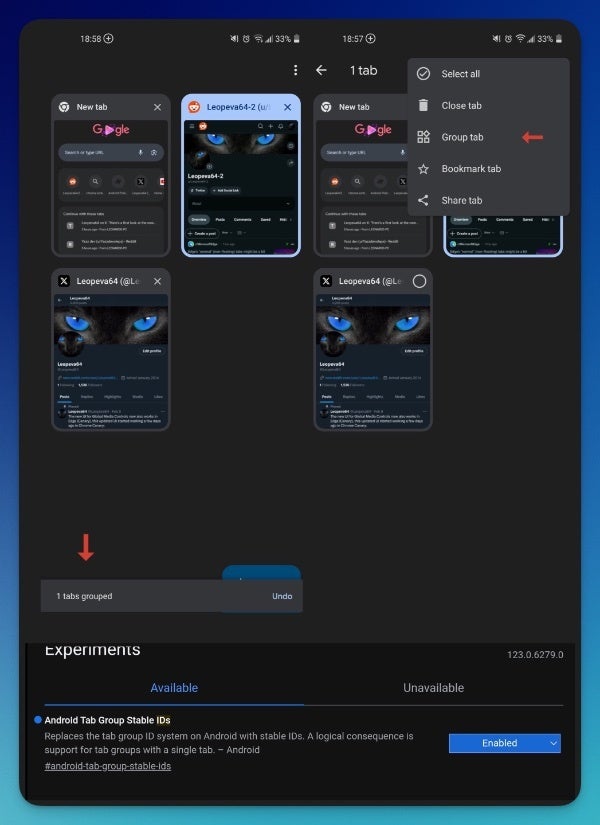
As documented in the above X post, the feature will work by tapping on the three-dot menu, choosing “Select tabs”, picking the tabs you’d like to group, then selecting “Group tabs.” From there, you’ll be able to add more tabs, rename the group, rearrange tabs within it, and use all the typical tab group features.
However, Chrome Canary is a very good way to get a glimpse at what Google is working on for its browser, however unpolished the experience may be. The fact that this setting has been available since earlier this year and it continues to be worked on, is a good sign that this will make it to the stable version in a few months.

