Experience, knowledge, tests, and research are extremely important to being able to use computers and all IT at home as smoothly and efficiently as possible. But developments do not stand still: We have reviewed 14 pieces of common tech knowledge to see if they are valid.
Further reading: The 6 biggest hardware myths exposed
1. Do devices interfere with each other on power strips?
It is often said that you should not plug this or that device into a power strip together with others. Otherwise they would “interfere” with each other. This is almost always nonsense; the electromagnetic interactions are usually negligible. If a fuse is responsible for several rooms, several appliances are connected to one circuit anyway.
However, the total power of all devices on a power strip must be taken into account. Currently, this must not exceed 3,000 watts, but this is only a realistic risk for heating appliances. Coffee machine, kettle, toaster, fan heater, washing machine, and dishwasher should be plugged directly into a wall socket, and parallel operation on a multiple distributor should be avoided. PCs, monitors, televisions, and IT accessories, on the other hand, are not at risk of overload. A multiple power strip with integrated surge protection is even recommended here.
2. Should your Wi-Fi SSID be hidden?
Hiding the SSID has no advantages in terms of security. What is important, however, is a strong password and, if available, WPA3 encryption.
IDG
This is a myth, because hackers can quickly find out the name of a Wi-Fi radio network with the appropriate tools even if the SSID is set as “hidden” in the router. It is much more important to protect your Wi-Fi network with a secure, sufficiently long password and to use WPA3 as encryption.
Regardless of this, hidden SSIDs have the following consequences: Logging on for the first time is more cumbersome because you have to type in the name of the network manually. In addition, there are a number of small devices that will not connect to an invisible Wi-Fi.
3. Is it okay to charge batteries all the time?

Unlike early charging, constantly draining batteries completely is actually harmful to modern batteries. That is why it is now recommended to charge smartphones, laptops, and other devices when the battery is already at 20 percent.
Martyn Casserly
No, the loss of capacity caused by premature charging affected the nickel-cadmium batteries that were common in the past. With modern lithium-ion and lithium-polymer batteries, the memory effect no longer occurs. Although batteries have generally become less sensitive, constant complete discharging does damage them. A charge level of between 20 and 80 percent is considered to be gentle. So if possible, charge your devices before the battery runs out completely.
4. USB-C supposedly transmits everything

You have to be careful when buying USB-C cables — there are many transfer rates here.
IDG
Not at all, because a lot is optional with USB-C. So a particular Type-C port is by no means identical to others. Which functions a device or even individual sockets support can only be found out by looking in the manual or an extended product description. Because even the different and in principle standardized symbols are by no means used consistently by the manufacturers.
It is also confusing that USB-C has the same plug and socket shape as the Thunderbolt interface, but both work completely differently.
The current USB logos emphasize the core functions of the Type-C interface. This should make it possible to recognize the speed immediately on the packaging as well as on the connector.
5. Do you have to change your password often?
No. Although there is nothing wrong with changing passwords regularly, it’s tempting to use passwords that are easy to guess. If you only change one number at a time, the access code is by no means more secure. Much more secure are sufficiently long passwords with special characters and numbers that you manage with a password manager.
It’s also important never to use the same access code for several online accounts. If one account is hacked, others are threatened at the same time because hackers use it to systematically test other accounts.
Further reading: Best password managers 2023
6. Does hibernation consume electricity?
No, but you have to be careful with the terms: Often “hibernation” and the Windows option “save energy” are confused.
So let’s start at the beginning: “Shut down” switches off the PC completely. The mode called “hibernation” by Microsoft saves the current session by writing the contents of the main memory to the hard disk and then also switches off the power to the computer. When it is switched on again, Windows does not completely reboot, but reads the RAM file from the data medium. This is faster than restarting; moreover, you continue working exactly where you left off before.
This also applies to the energy-saving mode, but this keeps the last Windows session in the RAM. This constantly consumes some energy: On a notebook in battery mode, the battery is thus drained in the long run. Caution: Unsaved data is therefore lost when the battery is empty.
Although hibernation mode and energy-saving mode start up the computer faster than after a real switch-off, you should reinitialize your PC or notebook every few days via “Restart.” The restart also solves many other problems as if by magic, on the computer as well as on the smartphone.
7. The “private mode” in the browser is anonymous
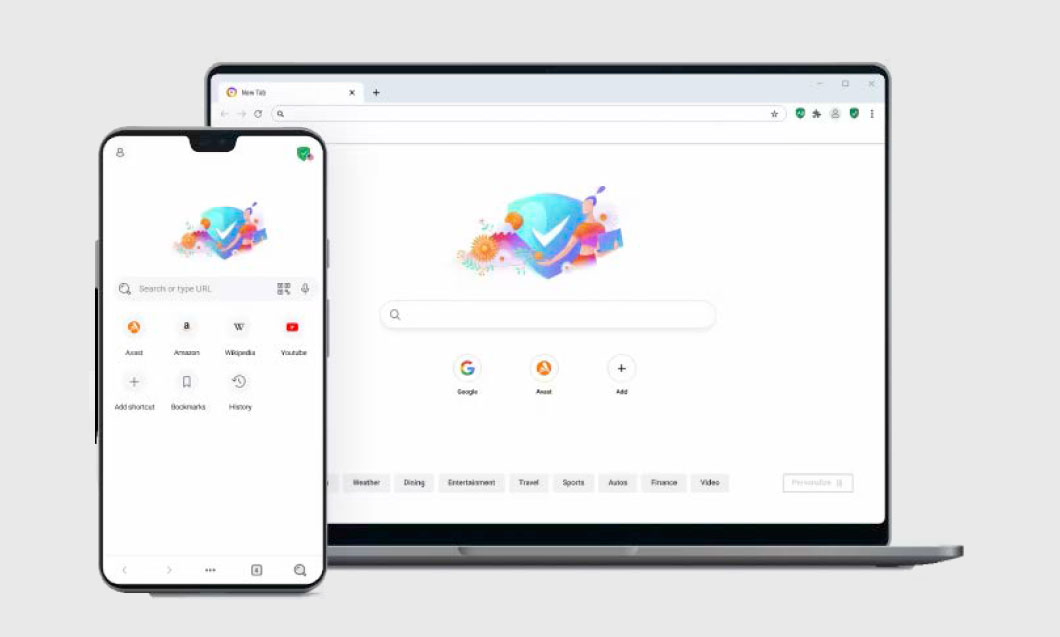
Avast promises that its Secure Browser protects everything you do online, thus strengthening privacy at the same time.
IDG
Unfortunately, this is wrong. In the so-called private mode, the browser stores less data, but you are by no means incognito on the net. Many online services recognize your browser and thus also you via individual fingerprints, i.e. via the unique combination (“fingerprint”) of various properties of your computer. Even the use of VPN or adblockers does not prevent this.
Fingerprinting is, however, undermined by anonymization and randomization techniques that manipulate the fingerprint in a targeted, non-specific way or constantly change it. This is done for the Chrome, Edge, or Opera browsers by the add-on Canvas Blocker, and for Firefox by the almost identical extension CanvasBlocker. Manufacturers of security software in particular also offer special tools against fingerprints; for example, Avast’s Secure Browser is free.
8. Is cable internet still slow in the evening?
Internet access via TV cable is a “shared medium,” similar to the use of a radio cell in mobile telephony: The more people or households share an access point, the lower the individual bandwidth becomes. In the past, the throughput in the cable network therefore dropped, especially in the evening hours when many people were watching films at home or using their computers.
In the meantime, however, the cable providers continually upgrade their networks. A single node on a network can serve as many as 500 households. With speeds of 500Mbps to 1Gbps widely available, the increased use in the evening is hardly noticeable.
9. Is it safe to simply pull out USB sticks?

Removing the USB stick does not harm the Windows configuration or the hardware. However, if the data transfer is not yet complete, data can be lost.
IDG
USB sticks on the PC may simply be unplugged, so you do not have to click on “Safely remove hardware and eject medium” beforehand. Neither the stick nor the computer or system configuration will be damaged. This is also ensured by the Windows standard setting for data media “Quick Remove.”
One restriction, however, is that all files on the stick must be closed and no data transfer must be in progress when removing the stick — otherwise data may be lost or damaged. When copying large amounts of data or with slow USB sticks, make sure that the Windows transfer window is closed before removing the stick.
10. Does third-party ink invalidate your printer’s warranty?
The answer to this question is a clear no — both with regard to the (voluntary) warranty of the device manufacturer and with regard to the legal warranty of the dealer. To do so, the manufacturer or dealer would have to prove a causal connection between the printer defect and the third-party ink or cartridge. If this really exists, the ink or toner manufacturer is liable for the damage to the printer.
11. Chromebooks need a permanent internet connection

Chromebooks with the Google operating system Chrome OS use many cloud services. Without an online connection, however, they store the contents locally so that nothing is lost.
IDG
It is true that Chromebooks, i.e. notebooks with Google’s Chrome OS operating system, mainly use cloud services. However, many tasks can also be carried out without an internet connection. The operating system then caches all changes locally and automatically synchronizes them later via the internet without you having to worry about it.
With services that are already integrated, such as Google Drive or Office, users do not notice anything about this; with other apps, it depends on the settings and functions. It’s like on the smartphone, after all, the same apps from the Play Store can be installed on the Chromebook. Just as the mobile phone plays Spotify or Netflix content offline, for example, the Chromebook does the same.
12. Mobile phone calls are inferior to a landline at home
It used to be that the experience of mobile phone calls at home were often worse than those over the fixed phone lines. This can still be true in both rural areas with poor mobile phone coverage and in densely built-up areas where the radio connection can be interrupted by buildings or one’s own four walls. But wherever WLAN is available, the problem can be solved.
All newer smartphones now support Wi-Fi calling. The technology switches calls seamlessly back and forth between mobile radio and WLAN. If the mobile phone is not only connected to the internet via LTE, as usual, but also via Wi-Fi, the connection automatically switches to the local Wi-Fi network.
Check in the telephony or SIM card settings of your smartphone whether the function is switched on.
13. Standby: Is it still worth switching off completely?
Switching off via a power strip is definitely worthwhile, but less so than in the past. At an average of 0.75 watts per appliance in standby mode, the energy per day adds up to 18Wh. In continuous operation, this is 6.5kWh per year. With 15 appliances — quite a realistic size in many households — the standby consumption adds up to almost 100kWh per year.
For comparison: Without electric water heating, a four-person household consumes between 3,000- and 4,500kWh per year. The standby operation of 15 appliances thus accounts for 2 or 3 percent.
Note: “Computers” of all kinds, including network hard disks, must be shut down first before you switch them off hard via a power strip. Caution is also advised with OLED TVs: The TV sets can be damaged without power. Many inkjet printers, on the other hand, flush the nozzles every time they are switched back on, consuming ink in the process.
14. Are gold-plated cables better?

Cables with gold-plated plugs initially offer no technical advantages over those without gold contacts. However, they do not oxidize even after many years.
IDG
You can easily spend several hundred dollars on audio cables with gold-plated contacts. HDMI cables with gold plugs also cost many times more than comparable ones without. But do the expensive ones really offer better sound and signal quality? The answer is: No, but…
All cables use copper wires, the metal conducts electricity much better than gold. Power and signals are therefore transmitted equally well with both types of cable. However, and here gold-plated contacts actually have an advantage, the precious metal does not oxidize. The gold surface of the contacts therefore keeps the conductivity high for years, while other metals become covered with an oxide layer over time, especially in humid environments. However, to fully exploit this advantage, both sides of the contact must be coated with gold, i.e. plugs and sockets.
This article originally appeared on pcwelt.de and was translated from German to English.

