Expert’s Rating
Pros
- Attractive and functional design
- Class-leading Thunderbolt and USB connectivity
- IPS Black improves contrast
- 120Hz refresh rate
Cons
- Most competitors offer 4K resolution
- No HDR support
- Adaptive Sync has some caveats
Our Verdict
The Dell U2724DE serves up solid image quality and a 120Hz refresh rate alongside a staggering selection of connectivity.
Best Prices Today: Dell U2724DE

$649.99
It’s nice when people listen, isn’t it?
Such is the case with Dell’s Ultrasharp U2724DE. The company’s Ultrasharp line has long served as a solid go-to for office productivity, but a lack of support for gamer-friendly features and above-average pricing held the lineup back from dominance. The U2724DE, however, fixes nearly all my complaints with past Ultrasharp monitors. The result is a fantastic do-it-all display.
Further reading: See our roundup of the best home office monitors to learn about competing products.
What are the Dell Ultrasharp U2724DE’s specs & features?
The U2724DE’s most important specification is arguably the refresh rate of 120Hz. Ultrasharp monitors usually stick to 60Hz or 75Hz. The same is true of competing productivity monitors from BenQ, Viewsonic, and HP, among others. A higher refresh rate enhances motion performance and makes the U2724DE more suitable for entertainment, especially gaming.
- Display size: 27-inch widescreen
- Native resolution: 2560×1440
- Panel type: In-Plane Switching (IPS) Black
- Refresh rate: 120Hz
- Adaptive Sync: VRR
- HDR: None
- Ports: 1x Thunderbolt 4 upstream with DisplayPort 1.4 and 90 watts of Power Delivery, 1x Thunderbolt 4 downstream with 15 watts power charging, 1x USB-C 3.2 Gen 2 upstream (data only), 1x USB-C 3.2 Gen 2 downstream with 15 watts power charging, 4x USB-A 3.2 Gen 2 downstream, 1x DisplayPort 1.4 in, 1x DisplayPort 1.4 out, 1x 2.5G RJ45 (Ethernet), 1x HDMI 1.4 with VRR,
- VESA mount: 100x100mm
- Speakers: None
- Price: $649.99 MSRP
The U2724DE’s price of $649.99 remains high for a 27-inch monitor, but it’s actually $130 less than the preceding U2723QE. It’s also justified by the monitor’s extremely long list of connectivity features. Those who don’t care about connectivity should consider the similar U2724D, which removes Thunderbolt 4, Ethernet, and some USB-A ports to hit a more obtainable $479.99 MSRP.
How is the Dell Ultrasharp U2724DE’s design?
The Dell Ultrasharp U2724DE doesn’t upset the company’s design direction. It embraces a minimalist look with thin display bezels on all sides, including the bottom, forcing Dell’s logo to move to the stand.

The Dell U2724DE’s design is made mostly from plastic with a brushed aluminum-like look and slim bezels.
Matt Smith
Around back you’ll find an expanse of bright silver plastic that mostly succeeds in faking a brushed-aluminum look. The monitor also feels solid when handled, though its plastic construction is noticeable once you go hands-on.
Dell’s bundled stand provides significant ergonomic adjustment including height, tilt, swivel, and 90 degrees of rotation for use in portrait orientation. Its range of adjustment is strong, too, with up to 45 degrees of swivel left or right and 25 degrees of tilt.

The stand on the Dell U2724DE is sturdy without taking up much desktop space.
Matt Smith
The stand has a flat base and thin neck with built-in cable routing. It’s visually plain, but functionally perfect: The small yet hefty base keeps the monitor planted while consuming very little space on your desk. The base is flat, too, so it’s easy to rest items on the stand itself.
How is the Dell Ultrasharp U2724DE’s connectivity and menu?

The connectivity features on the Dell U2724DE are extensive.
Matt Smith
Buckle up. The Dell Ultrasharp’s U2724DE is extensive, and it takes some time to explain.
I’ll start with video connectivity. The U2724DE has HDMI, DisplayPort, and Thunderbolt 4 / USB-C (with DisplayPort alternate mode) for a total of three video inputs. That’s pretty standard for any monitor sold in 2023, though the inclusion of Thunderbolt 4 is rare.
It also has DisplayPort-out and Thunderbolt 4-out, each of which supports “daisy chain” connections to additional monitors. You can connect a PC to the U2724DE, then connect a second monitor to the U2724DE. That’s an excellent feature for those who own a laptop with just one video output. It can also reduce cable clutter behind your desk.
Data connectivity is just as broad. The Thunderbolt 4 port supports data connections and will function with either Thunderbolt or USB-C input, as well as deliver up to 90 watts of power for charging a connected device. There’s also a second USB-C upstream port that can only handle data (no power, no video), which might prove useful when connecting a desktop or second PC.
Both the Thunderbolt 4 and USB-C ports link up with the monitor’s extensive USB hub. It includes a total of four downstream USB ports (one USB-C and three USB-A). There’s a 2.5G RJ45 jack, too, which supports an Ethernet connection. The RJ45 is a killer feature if you need to add wired network connectivity to a device that lacks it, and it’s rarely found on monitors. The fact the U2724DE supports 2.5G Ethernet, rather than the less capable but more common Gigabit Ethernet standard, is icing on the connectivity cake.
A 3.5mm audio jack rounds out the options. It exists only for audio pass-through, as the U2724DE lacks speakers.
Dell also throws in a few extra features including an ambient light sensor (which can automatically adjust screen brightness), a KVM switch, and a picture-in-picture / picture-by-picture mode. Most competitors include these features, too.
The fact the U2724DE supports 2.5G Ethernet, rather than the less capable but more common Gigabit Ethernet standard, is icing on the connectivity cake.
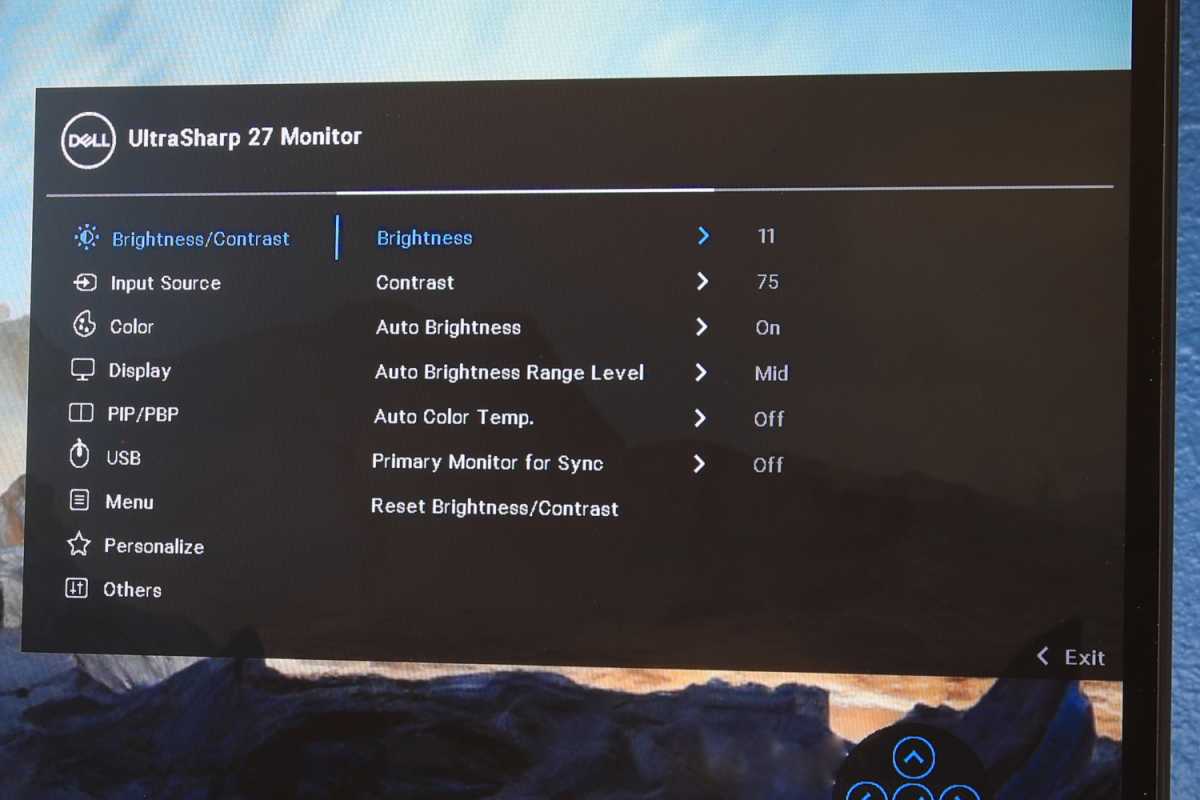
The Dell U2724DE’s on-screen menu system.
Matt Smith
The U2724DE’s many ports are controlled through a responsive, intuitive on-screen menu accessed from a joystick tucked around the lower right bezel. The available image quality options are a bit limited, however. Dell offers a custom color mode that allows RGB color adjustment and provides a selection of color temperature options, but gamma adjustment is not supported.
How is the Dell Ultrasharp U2724DE’s SDR image quality?
Dell’s Ultrasharp U2724DE slots nicely within the home office and productivity arena. It’s an odd space for one reason: Image quality isn’t necessarily important, so long as it’s “good enough.” Fortunately, the U2724DE doesn’t use this as an excuse to slack off, and it delivers image quality that’s at the top of its class.
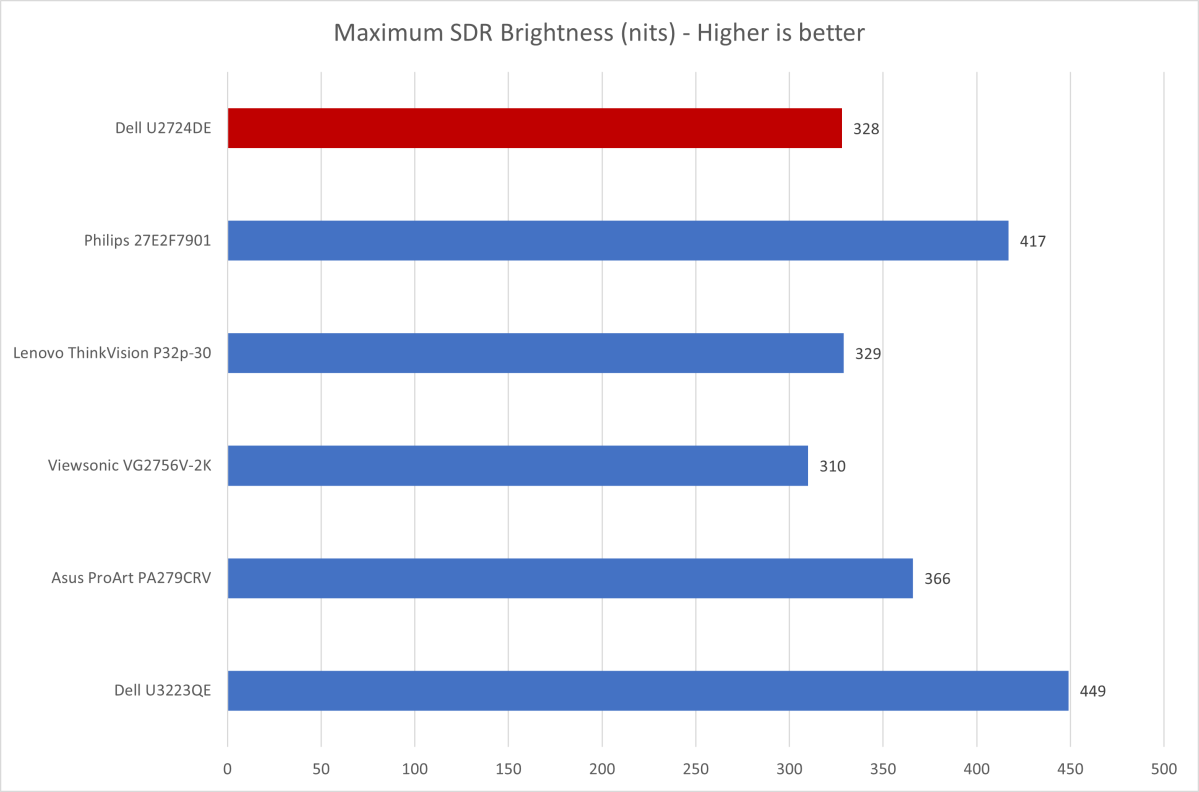
Matt Smith
The U2724DE’s brightness is a bit weak, but intriguing. Its maximum brightness of 328 nits is a fair bit lower than most recent Dell monitors and much lower than Dell’s debut IPS Black monitor, the U2723QE, which hit an extreme 449 nits. The U2724DE also drops HDR support—these differences are related.
Still, the U2724DE’s brightness is adequate for most situations and assisted by an effective anti-glare coating, which helps reduce glare when a light source is opposite the monitor.
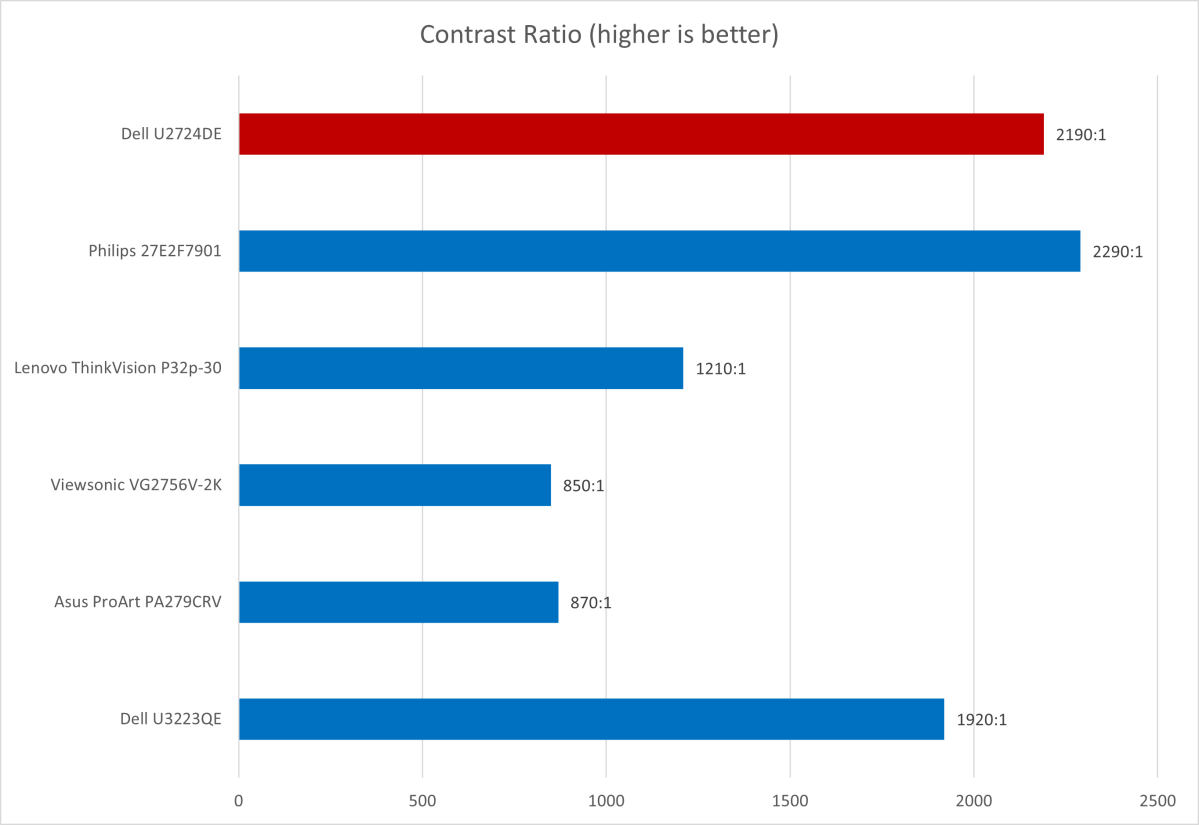
Matt Smith
The Dell U2724DE offers a strong contrast ratio of 2190:1. That doesn’t set records, as OLED monitors can achieve effectively infinite contrast, but it’s good for a monitor in this category. The U2724DE’s contrast is roughly twice as much as most competing home office and productivity monitors.
It achieves this with an IPS Black panel. This new panel type, which debuted in early 2023, reduces the hazy gray “IPS glow” that’s often visible when monitors in this category show dark, shadowy scenes. The problem isn’t eliminated, but it’s reduced, which helps the U2724DE deliver a more immersive, impactful image.
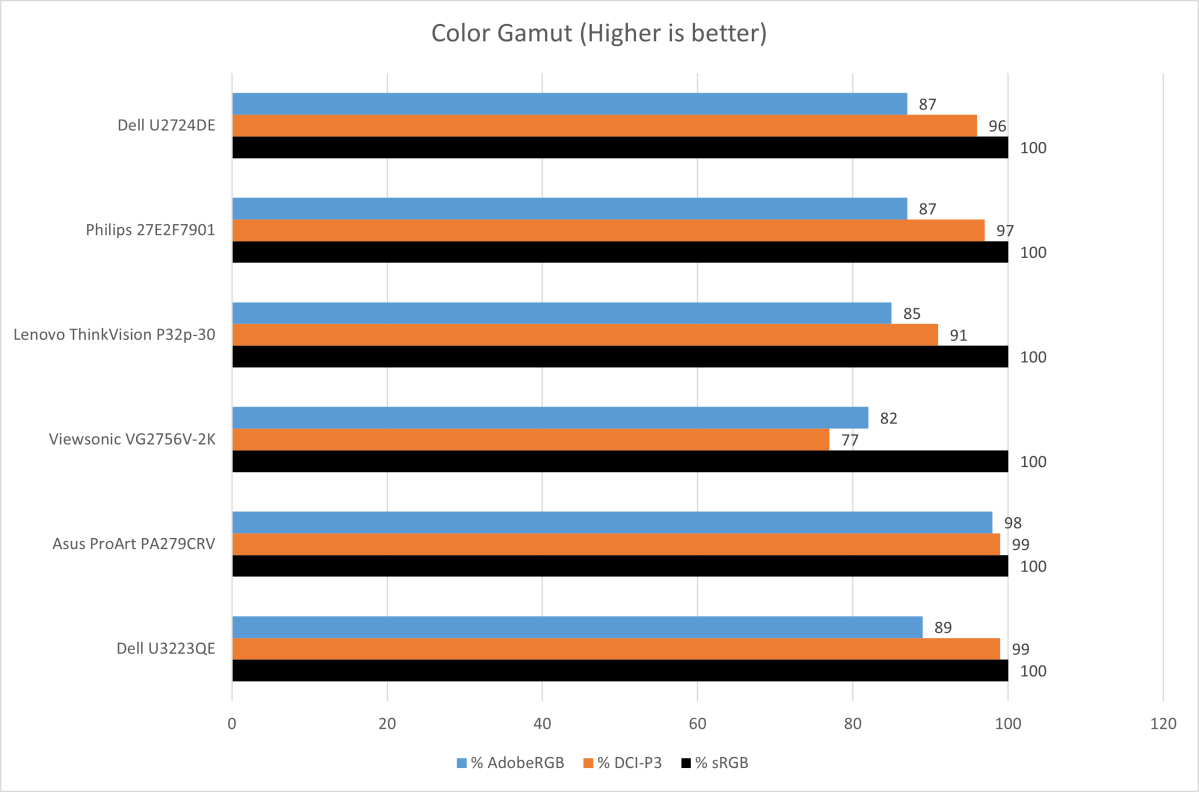
Matt Smith
The U2724DE’s color gamut spans 96 percent of DCI-P3 and 87 percent of AdobeRGB. That’s a wide color gamut and provides an excellent range of colors, though it’s also not unusual for monitors in this category and price bracket.
The U2724DE is a good choice not only for productivity but also for tasks that require strong color performance, like photo or video editing. With that said, Asus’ ProArt monitors like the PA279CRV are a better choice if color gamut is your top priority.

Matt Smith
Color accuracy, meanwhile, is mid-pack but more than adequate for home office and productivity monitors. It offers a lifelike image that doesn’t suffer notable variances in any particular color. The same is true for most competitors though a few, like the Viewsonic VG2756-2K, veer outside the norm.
The U2724DE hit the ideal default gamma curve of 2.2 and a default color temperature of 6600K, which is only a hair off our target of 6500K. These figures reinforce the monitor’s balanced, realistic image quality. The image is neither too cool or too warm and it displays content at a luminance close to what its creator intended.
Surprisingly, the U2724DE receives a downgrade in resolution compared to the preceding U2723DE: Resolution is lowered from 3840×2160 (4K) to 2560×1440 (1440p). Pixel density is in turn reduced from roughly 163 pixels per inch (ppi) to 109 ppi. It’s a big reduction, and it can be noticed when viewing small fonts or high-resolution images and videos. Still, 1440p looks reasonably sharp on a 27-inch display, and it’s more than enough to handle home office and productivity tasks. 1440p is also a good middle-ground for gaming, as 1440p resolution is much less demanding on GPU hardware than 4K resolution due to the lower pixel count.
Overall, the U2724DE delivers a vibrant, attractive image with good color performance and strong contrast (for its category). It didn’t leave me in awe, but I was happy with what I saw, and I think the monitor’s image quality walks a fine line between price, image quality, and features.
How is the Dell Ultrasharp U2724DE’s HDR image quality?
HDR is not available on the Dell Ultrasharp U2724DE. This is technically a downgrade from the U2723QE, and most similarly priced competitors offer HDR support.
However, as I’ve mentioned repeatedly across numerous reviews, the vast majority of monitors that support HDR make a mess of it. This includes the older U2723QE and competitors like the Asus ProArt PA279CRV. Monitors in this price range typically lack a Mini-LED backlight or OLED panel, which limits the brightness and contrast they can achieve. That in turn restrains the added detail and depth HDR is meant to offer.
So, while the absence of HDR is notable, it’s not a disadvantage. Those who want decent HDR need to consider more expensive monitors like the Innocn 27M2V and Alienware AW3423DWF.
How is the Dell Ultrasharp U2724DE’s motion performance?

Dell finally delivered a 120Hz refresh rate on an Ultrasharp monitor.
Matt Smith
I’ve spent the last few years complaining about Dell Ultrasharp monitors that lack a high refresh rate. Now, it’s happened: Dell has listened. The U2724DE (and its non-Thunderbolt sibling, the U2724D) has a maximum refresh rate of 120Hz.
It’s a big deal. An enhanced refresh rate improves motion smoothness and clarity in games and makes the Windows desktop feel more responsive. A refresh rate of 120Hz might not set records, but it’s obviously a huge gain over 60Hz, and it’s obvious when using the monitor. Text is often easy to read when scrolling through a document and fast-paced games show far less blur.
Dell has amped the refresh rate to 120Hz, but the monitor’s pixel response times of 5 to 8 milliseconds are mediocre. OLED monitors, by contrast, can hit a response time under 1 millisecond. This means the U2724DE’s motion looks softer than a gaming monitor with a lower pixel response time and the same refresh rate. Still, the U2724DE’s clarity is much better than most home office and productivity monitors, the majority of which remain stuck at 60Hz.
The U2724DE’s Adaptive Sync support is a bit strange. Dell doesn’t claim official AMD FreeSync or Nvidia G-Sync support but does support “VRR as per specified in HDMI 2.1.” My AMD Radeon 7800 XT video card recognized the Dell U2724DE as an Adaptive Sync Compatible display over both HDMI and DisplayPort (and I confirmed it functioned with Nvidia’s Pendulum test). The Dell U2724DE also accepted G-Sync over HDMI from an Acer Nitro V 15 laptop with RTX 4050 graphics, but DisplayPort was a no-go.
Official support would be preferable, and its absence leaves me concerned owners may encounter situations where Adaptive Sync doesn’t work or doesn’t work well. In my experience, though, it worked well alongside an AMD video card.
Is the Dell Ultrasharp U2724DE worth it?
The Dell Ultrasharp U2724DE is a fantastic jack-of-all-trades. It boasts a practical design and extensive connectivity, yet also delivers an attractive image alongside a 120Hz refresh rate. The result is an extremely versatile monitor that’s equally useful for home office productivity, gaming, and content creation. Some sacrifices are required to achieve this (most noticeably, a downgrade from 4K to 1440p resolution), but that’s partially excused by an MSRP that’s $130 less than last year’s model. That makes the U2724DE an easy recommendation not just for home office use, but for anyone who needs a versatile 27-inch monitor.

