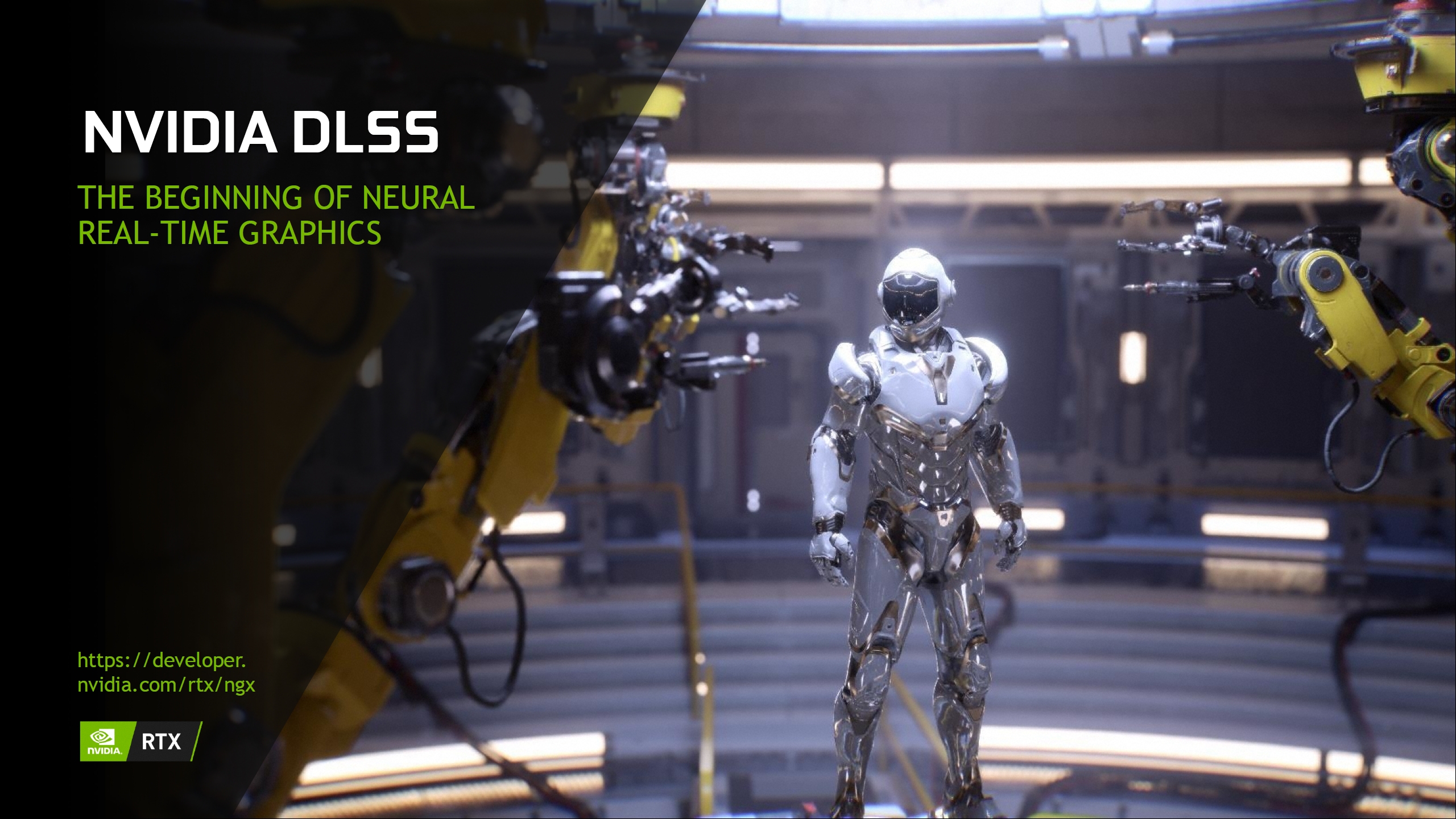About an hour ago, modder emoose released a new wrapper called DLSSTweaks that can reportedly force NVIDIA DLAA (Deep Learning Anti-Aliasing) support into most DLSS-compatible titles.
It also allows tweaking the new DLSS presets introduced with Super Resolution SDK 3.1, though of course, you’ll have to be using that version of the .dll file if you want to take advantage of this functionality. Do note that DLSS 3.1 seems to improve the quality and performance of some games, while others get ghosting or other artifacts, so it is not necessarily your best bet.
According to its creator, DLSSTweaks should work fine with the following games:
- Dying Light 2
- Shadow of the Tomb Raider
- Judgment
- Lost Judgment
- Death Stranding
- Cyberpunk 2077
- Red Dead Redemption 2 (rename to XInput9_1_0.dll)
- Plague Tale Requiem (UE4, might need renaming to XInput1_3.dll or XInput9_1_0.dll to work)
- Chernobylite (UE4, might need renaming to XInput1_3.dll or XInput9_1_0.dll to work)
- Ghostwire Tokyo (UE4, might need renaming to XInput1_3.dll or XInput9_1_0.dll to work)
- God of War
- Uncharted 4
- Horizon Zero Dawn
- Deathloop
- Ready Or Not (UE4, might need renaming to XInput1_3.dll or XInput9_1_0.dll to work)
On the other hand, these three titles currently have issues with DLSSTweaks:
- FIST: Forged in Shadow Torch
- Mortal Shell
- Minecraft Bedrock Edition (DLAA causes screen cut in half)
To install the wrapper, you’ll have to extract the dxgi.dll & dlsstweaks.ini files into the game’s .exe folder, then open the dlsstweaks.ini file and edit it with the desired tweaks. The creator does not recommend using DLSSTweaks with any online games, though, as doing so would likely get you banned due to anticheat software.
In other DLSS news, the first game to support the new DLSS Super Resolution 3.1 is Control, thanks to a mod made by Remedy programmer Filippo Tarpini. The same mod also adds native HDR (High Dynamic Range) and Ultrawide display support.