Expert’s Rating
Pros
- Base station auto empties both vacuums’ dustbins
- Excellent vacuuming and mopping performance
- Base station holds stick vacuum and accessories
Cons
- Large base station
- Mapping sometimes inaccurate
- Expensive
Our Verdict
The X2 Combo Complete successfully integrates two types of vacuums into a single self-maintaining system for maximum convenience.
Price When Reviewed
$1,699.99 (Deebot X2 Combo Complete), $1,599.99 (Deebot X2 Combo)
Best Prices Today: Ecovacs Deebot X2 Combo Complete
There are places in every home that robot vacuums just can’t clean. Behind bookshelves. Around toilets. The narrow space between your kitchen counter and refrigerator. These and other hard-to-reach spaces require the precision tools that come with a more conventional vacuum. But those, of course, require more work from you, which is the reason you turned to a robot vacuum in the first place.
To solve this conundrum, Ecovacs had the idea to leverage the relative strengths of each type of vacuum in a single appliance, the Deebot X2 Combo. The system comes in two variants. One includes a souped-up Ecovacs Deebot X2 Omni—one of our favorite robot vacuums of 2023—plus a cordless hand vac. The second, dubbed the Deebot X2 Combo Complete, replaces the hand vac with cordless stick vacuum and is reviewed here.
I got great results from the original X2 Omni, so I wasn’t surprised by the X2 Combo’s excellent performance.
Design
As the X2 Combo series is an upgraded version of the X2 Omni, it employs essentially the same auto-empty base station with separate compartments for the 3-liter dust bag and clean- and dirty-water tanks. As part of the upgrade, it’s been updated with a second charging/auto-empty dock for the stick vacuum.
This review is part of TechHive’s in-depth coverage of the best robot vacuums.
The X2 Omin robot has been power boosted, now boasting up to 8,700 Pa of suction.
Michael Ansaldo/Foundry
The Deebot X2 Omni robot vacuum included with the Deebot X2 Combo set is a more powerful version of the original, square-shaped vacuum, boasting up to 8,700 Pa of suction. That square design allows for a wider roller brush than those typically found in round robot vacuums and makes for easier cleaning along edges and around corners. At the back is a pair of rotating chenille mop pads that provide consistent pressure to the floor for deep cleaning.
The stick vacuum uses a four-stage HEPA filtration system that captures up to 99.97 percent of fine dust particles. Four attachments are included: a “zero tangle” power brush, a mini power brush, a flat brush, and a crevice tool. The latter three accessories can be stored in a small drawer in the base station with not in use.
Setup
The system comes packaged as three components—the base station, the robot vacuum, and the stick vacuum and its accessories. Most everything is preassembled. The only installation I had to do was snap a spinning edge brush to the bottom of the robot, attach a holder for the stick vacuum to the side of the base station, and a ramp to the front so the robot could enter and exit the dock.
You connect and operate the vacuum with the Ecovacs Home app. To initiate the setup, you scan the QR code under the robot’s lid, provide it access to your phone’s Bluetooth, and follow the prompts to connect to your Wi-Fi. The process was seamless for me.

The X2 Combo Complete uses the same base station as the X2 Omni, with compartments for water tanks and a dust bag. But it adds a separate auto-empty charging dock for the cordless stick vacuum.
Michael Ansaldo/Foundry
Before you activate the robot vacuum for the first time, you have to fill the clean water tank with tap water. If you don’t, Yiko, the X2 Omni’s voice assistant, will remind you.
The robot then performs a scan of your home, using dual-laser LiDAR navigation, without cleaning and returns a map. It attempts to divide and label rooms, but the results for my floor plan were only about 50-percent accurate. It’s easy to correct maps, though, as the app includes tools to merge and divide areas and icons to identify common rooms like your kitchen, bathroom, and bedrooms. You can also add virtual boundaries around items you want the robot to avoid, such as cables and fragile objects.
Whole-house cleaning is the default mode, and you can select from four cleaning preferences: Vacuum Only, Mopping, Vacuum & Mop, and Mop After Vacuum. From there, the robot relies on its AI system to recognize room and floor types and adjust its cleaning settings accordingly. If you just want to clean a room or two, you can select them from the map before tapping the start button to dispatch the robot.
The app also offers “cleaning scenarios.” These are custom cleaning jobs defined around particular rooms and vacuum settings. The “post-meal cleaning” scenario, for example, would mop and then vacuum my dining room and kitchen whenever I ran it. Other scenarios such as “pet area cleaning” and “daily cleaning” work similarly. In addition to these prefab scenarios, you can create your own from scratch.

The base station has several compartments, including one on the lower right for the stick vacuum accessories.
Michael Ansaldo/Foundry
Performance
I got great results from the original X2 Omni, so I wasn’t surprised by the X2 Combo’s excellent performance. It swept my laminate floors and area rugs clean of dust, pet hair, and food crumbs. The square design enables the robot to hug along walls, shelving units, and other edges to ensure the dirt that accumulates there isn’t missed.
Rotating mop pads typically remove more grime than static ones, and that was the case here. A deep scrubbing setting in the app enables an S-shaped mopping pattern for even more vigorous cleaning.
During and after cleaning, the robot returns to its base station where its dustbin is emptied, its tank is drained and refilled with fresh water, and its mop heads are cleaned and dried. These processes are predictably noisy. While the dustbin emptying gets pretty loud, it’s also relatively quick, but the mechanical sounds of the pads being scrubbed drones on for several minutes.
In addition to remote control of the robot, the Ecovacs Home app makes it easy to manage cleaning preferences and maps, schedule cleaning jobs, and track your cleaning history. It also allows you to view your home through the robot’s front camera. This last feature can be handy for remotely troubleshooting the robot’s predicament when it gets stuck or even for using the X2 as a roaming sentinel. Whether or not you use the camera this way is a personal choice but given the privacy implications, it’s worth reviewing Ecovacs’ privacy policies before making a decision.
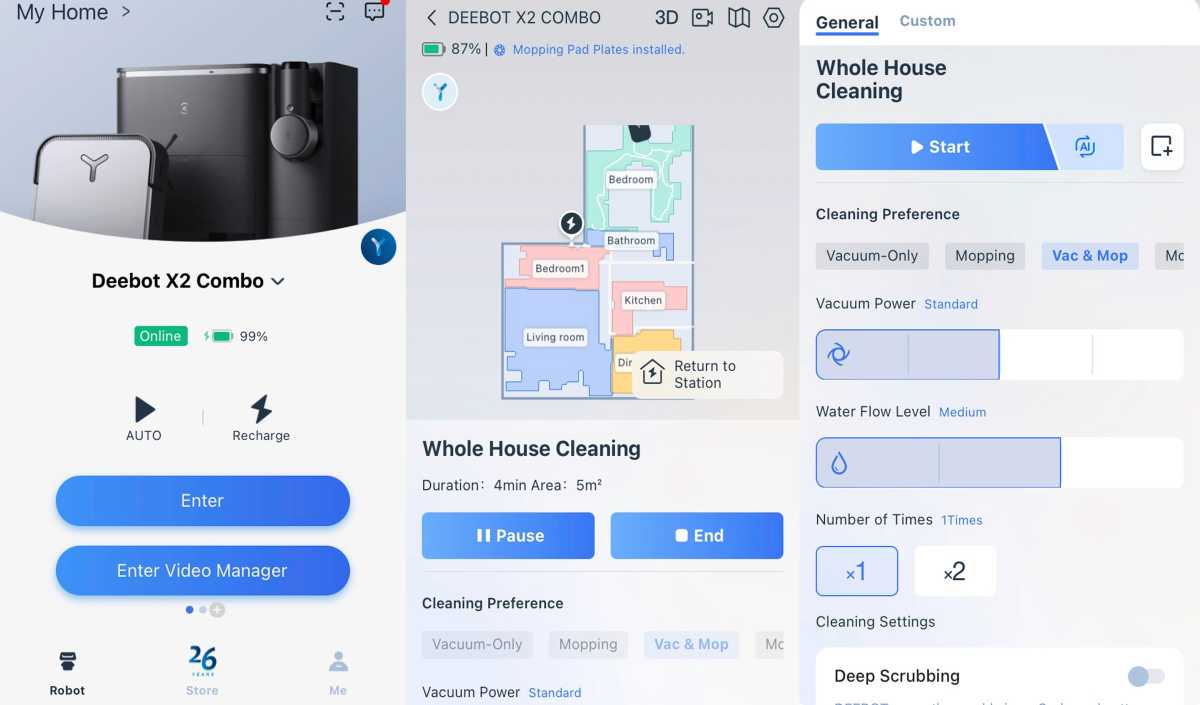
The Ecovacs Home app stores editable maps and provides robust cleaning settings and modes.
Michael Ansaldo/Foundry
As with other Ecovacs robot vacuums, you can also operate the X2 using Yiko-assisted voice control. Starting commands with the trigger “OK Yiko” (pronounced “eeco”), you can give detailed instructions like, “OK Yiko, go clean the living room” or “OK Yiko, go clean under the couch.” You can also give directions such as “OK Yiko, turn left, move forward for one meter, and clean there.” The possible interactions are far more sophisticated than those you can have with third-party services like Alexa or Google Assistant. The system also works with Matter.
Stick vacuum
The stick vacuum included with the system is fairly standard. It’s trigger-operated and has two suction modes, silent and max, which provide about 60 and 15 minutes of run time respectively. It has an LED panel, but it only displays the current battery level. The accessories can be attached to the extension tube or directly to the vacuum body to convert it to a hand vac.
What’s special about the X2 Combo’s stick vacuum is that the base station will auto-empty the stick vac’s dust canister when you return it to its charging dock. That added convenience will surely appeal to a lot of users.
Specifications
- Robot dimensions: 12.6 x 3.7 inches (WxH)
- Suction power: 8,700 Pa
- Navigation: LiDAR and camera
- Side brush length: 200mm
- Mopping heads: 2x rotating
- Mop lift distance: 15mm
- Auto mop washing: Yes
- Auto-empty base station: Yes (3-liter dust bag)
- Matter support: Yes
Should you buy a Deebot X2 Combo Complete?
Having the option of both a robot vacuum and a cordless vacuum is unquestionably useful. The stick vacuum is also handy for vacuuming furniture upholstery and car interiors. But it’s worth considering that you could conceivably purchase separate products toward the same end and still spend less than the $1,699.99 Ecovacs is asking for this system (or the $1599.99 for the X2 Combo hand vac variant). Going the à la carte route would allow you to select a better stick vacuum as well.
If you really like the hands-off proposition of two self-emptying vacuums, though, then the X2 Combo Complete is your ticket and you’ll likely find it worth the investment.





