Expert’s Rating
Pros
- Robust, weatherized components
- Bright, vibrant color and white lights
- Fun programming options
- Extendable up to 200 feet
Cons
- Power supply not sold separately, so you can’t install spare strands in another location
- No Apple Home, IFTTT, or Matter support
- Lights can’t be synchronized to music
Our Verdict
Decorative outdoor lighting isn’t just for the winter holidays anymore, but who wants to pull out the ladder to hang and remove colored string lights several times a year? These bright and colorful (and tunable white) lights are designed for permanent installation, they connect to your Wi-Fi network, and come with an app that unlocks all kinds of fun modes and animations.
Price When Reviewed
50-foot, 36-light kit: $159.99 (as reviewed); 100-foot, 72-light kit: $249.99
Best Prices Today: Enbrighten Eternity Lights

$159.99 ($3.20 / Foot)
Why wait for the holidays to decorate the outside of your house with light? And with Jasco Products’ Enbrighten Eternity Lights, you’ll only need to get your ladder out of storage just once. This permanent, weatherized, decorative, color LED lighting system mounts to the eaves of your home’s roof, and its power supply connects to your Wi-Fi network so you can customize and control the lights with your smartphone and program them to turn on and off on a schedule or with geofencing.
Specs and details
Enbrighten uses RGBWIC LEDs, meaning each puck on the cable has red, green, blue, and white diodes. So, in addition to blending the colors to achieve a 16-million-color palette, they can also produce pure white light (without a white diode, the red, green, and blue diodes would need to blend to produce something close to white light). What’s more, the color temperature of that white light can be tuned from a warm 2200 Kelvin to a daylight equivalent 6500K. Each LED produces 33 lumens of brightness at 2200K, but colors will be slightly less bright (Enbrighten doesn’t say how much less bright the lights will be in color).
I’m looking forward to tweaking the Halloween preset with an effect that looks convincingly like a lightning strike.
Available in 50- and 100-foot kits, either of which can be extended with or without additional lights. The 50-foot kit reviewed here consists of three 16.5-foot light strands with 12 lights each (36 lights in total, 16.5 inches on center), a power supply with a 20-foot cable, and a 10-foot power-only extension cable that can used between strands, but not between the power supply and the first strand. The 100-foot kit ($250) has 76 LEDs and the same power supply and extension cable. Both kits are available with either white or black cables.

Enbrighten Eternity Lights are powered by this plus-sized brick, which can support connected strands up to 200 feet long.
Michael Brown/Foundry
The cables have DIN-style connectors with captive screw-on covers, and they carry an IP65 weatherization rating. According to our IP code guide, that means the cables are impervious to dust and they can withstand being sprayed with a pressure washer from a reasonable distance. In addition to those water and dust protections, Jasco says the system can operate in temperatures ranging from -4 degrees Fahrenheit to 131F (-20C to 55C).
Either kit can be extended with additional 16.5-foot/12-LED strands ($50 each) and/or 10-foot power-only extensions ($10 each), up to a maximum length of 200 feet. Going that far, however, will lower the brightness of the LED pucks (here again, Jasco doesn’t specify by how much). For whatever reason, Jasco does not sell the power supply by itself. So, if you find you have more strands than you need for a given location, you won’t be able to use the leftovers at all unless you buy another entire kit.
This review is part of TechHive’s in-depth coverage of the best smart lighting.

Each 16.5-foot strand of LEDs and each 10-foot extension power cable has DIN-style fittings with captive plugs to cover unused ends.
Michael Brown/Foundry
To achieve precise deployment, the final strand can be trimmed with a pair of wire cutters, provided the remaining strand has at least 4 LEDs on it. The trimmed end will need more protection from the elements, so Jasco provides a silicone cap to cover it. The manufacturer nonetheless advises that a trimmed end should not be exposed to standing water. These left-over lengths of lights cannot be reattached and are effectively e-waste.
Setup and installing Eternity Lights
Before you go through the trouble of physically installing the Eternity Lights, you’ll want to connect at least one strand into the power supply and plug that into the outlet you intend to use, so you can add them to your 2.4GHz Wi-Fi network (5GHz networks are not supported). This step is just to ensure your router can reach the lights, as it would be frustrating to hang them only to discover it can’t.

Enbrighten Eternity Lights come with white or black cables, enabling them to blend into the surface they’re mounted to. This renders the wires almost invisible during the day.
Michael Brown/Foundry
When you’re ready to install the lights, you’ll plug the included power supply into a weatherized outdoor outlet. A stubby cable with a three-prong plug is on one side of the rectangular unit and a 20-foot cable with a DIN connector emerges from the other side. Screws are provided so you can attach the power supply to the side of your house, and there are Velcro strips provided for managing any excess lengths of cable.
Mounting brackets with two-sided tape on one side are provided for each LED puck, and you’ll mate these two parts before you climb the ladder. The next step is to bring the other end of the 20-foot power cable (or the extension, if you need it) up to where you want to mount the first 16.5-foot light strand. Jasco provides plenty of screw-in cable clips to help route and support the cables.

Two-sided tape temporarilyh holds the mounting brackets in place until you can screw them in permanently. The LED pucks then pop into the brackets.
Michael Brown/Foundry
When you install the LED pucks on your roof’s eaves, one at a time, you’ll pull the paper backing from the bracket and press it firmly onto the surface you’re mounting the lights to. The tape is quite strong, which is a good thing because you’ll then use a flat-blade screwdriver to pry the pucks off their brackets—again, one at a time—to expose a screw hole in the center. I used a scratch awl to make a pilot hole for the Philips-head screw used to secure the brackets to the eave, and I then pressed the light pucks back into their brackets.
Given that I needed to carry three pointy tools—two screwdrivers and an awl—to install the lights, I was happy that I had a tool belt to hold them and the screws. My reach limited me to installing two pucks each trip up my extension ladder, and I needed to keep one hand on the ladder for balance most of the time I was at the top. I have inner-ear-related equilibrium issues, so the process became increasingly nerve wracking the higher I went (ultimately, about 20 feet to reach the peak of my roof. I’m equally glad I don’t live in a multi-story dwelling.)
I usually hang white icicle-style string lights ahead of the winter holidays, but I drape those around the top of the home’s front picture window, across the gutter on the roof over the front porch, and then around the peak of that roof. Those locations are much, much lower; still, I’m glad that I’ll no longer need to do that every November and then remove them every following January—or February, or March, or whenever I find the time and the weather conditions are right.

This is the Halloween preset.
Michael Brown/Foundry
Programming Eternity Lights
Once you have the hardware installed, using the lights on a day-to-day basis and programming them is relatively easy. You’ll use the same Enbrighten app (available for Android and iOS) for these permanent lights as you would for the company’s smart café lights. And you can schedule all Enbrighten-brand smart lights on the same schedules. The app hasn’t changed much since I first used it in the spring of 2022, which I suppose is a good thing from a stability perspective; however, it also indicates Jasco hasn’t done much to improve it.
As with the café lights, there’s a color, non-animated six-bulb representation of the string up top, and the colors and patterns of these bulbs change to reflect the choices you make using the tools below. These are divided into three sections: Mode, Color, and Dimming.
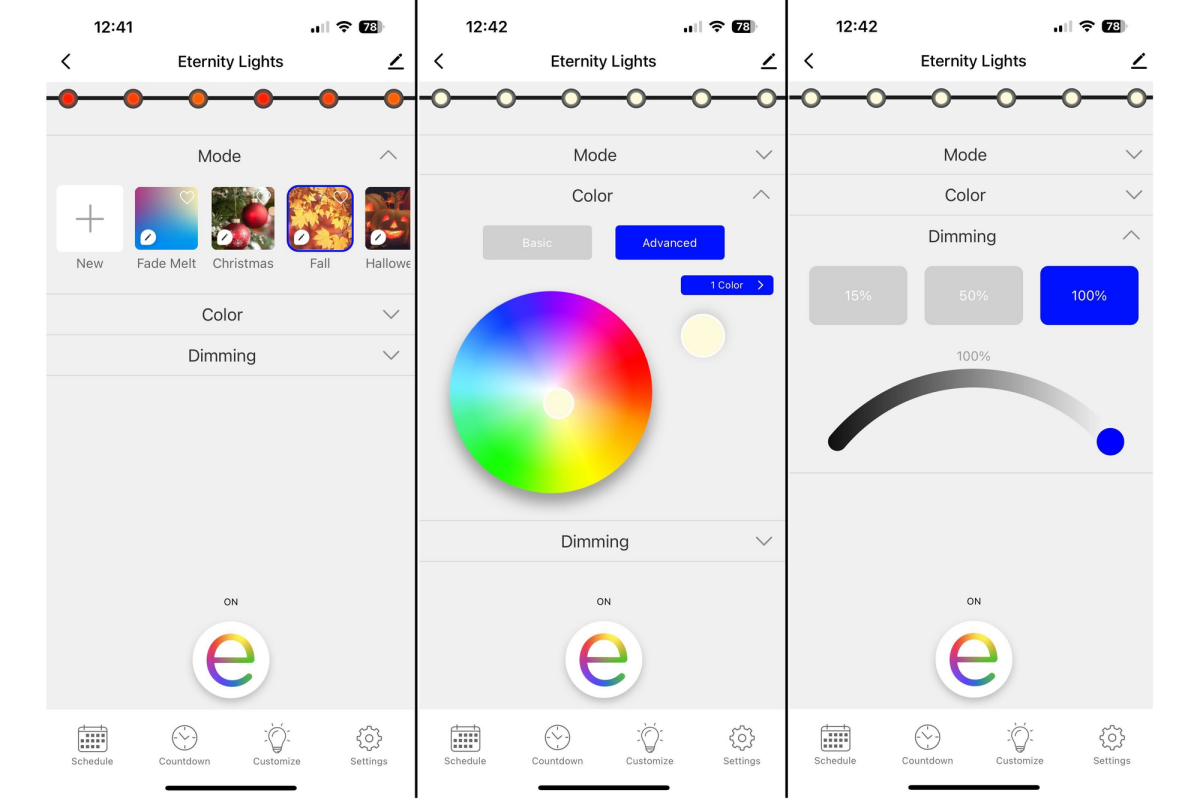
The Enbrighten app has several preset lighting schemes, but you can customize these and also create new ones of your own.
Michael Brown/Foundry
The Mode section offers 10 preset lighting scenes: Fade Melt, Christmas, Fall, Halloween, July 4th, Mardi Gras, Rainbow, Spring, St. Patrick Day, and Valentine’s Day. Only the first preset includes animation features—in this case, each light fades, changes colors, and then brightens. But each preset is customizable—to a degree—and you can also create your own lighting scenes and save them as new presets.
Some preset modes offer more customization options than others. With Fade Melt, for example, you can only adjust the speed of the fade and the degree of dimming. Most of the others allow more tweaking, where you can choose from 11 visual effects with relatively self-explanatory names: Solid, Twinkle, Strobe, Pulse, Wave Chase, Chase, Wave, Fade, Lightning, Flame, and Stacking.
Personally, I’m looking forward to tweaking the Halloween preset with the Lightning effect, which randomly changes a random LED from either orange or purple to a cold white light—just for an instant—and then back to orange or purple. It looks convincingly like a lightning strike. But this brings up one of features the Eternity Lights lacks: the ability to sync the LEDs to a soundtrack. Imagine how cool it would be to play the sound of a thunderstorm and have the lights flash in time to the thunder.

Enbrighten Eternity Lights can also produce white light in your choice of six color temperatures.
Michael Brown/Foundry
The Color section of the app, as you’ve probably guessed, lets you assign colors to up to six LEDs in a sequence that repeats down the line. Alternatively, you can set all the LEDs to the same color, or you can choose a repeating pattern of two, three, four, or five colors. The Basic tab gives you a preset palette of six white color temperatures or 56 preset colors, while the Advanced tab lets you choose from a color wheel with millions of colors.
Finally, the Dimming section of the app lets you adjust how brightly the LEDs will shine. There are three presets here—15-, 50-, and 100 percent—or you can drag a button over an arc to choose a custom value.
Scheduling Eternity Lights
No smart lighting solution would be complete without the ability to schedule them to turn on and off automatically. Jasco gives you plenty of options on this front, starting with calendar- and time-based options. My go-to for scheduling smart lights is always dusk to dawn, and that’s here with the option to choose which days of the week you want that schedule to be active.
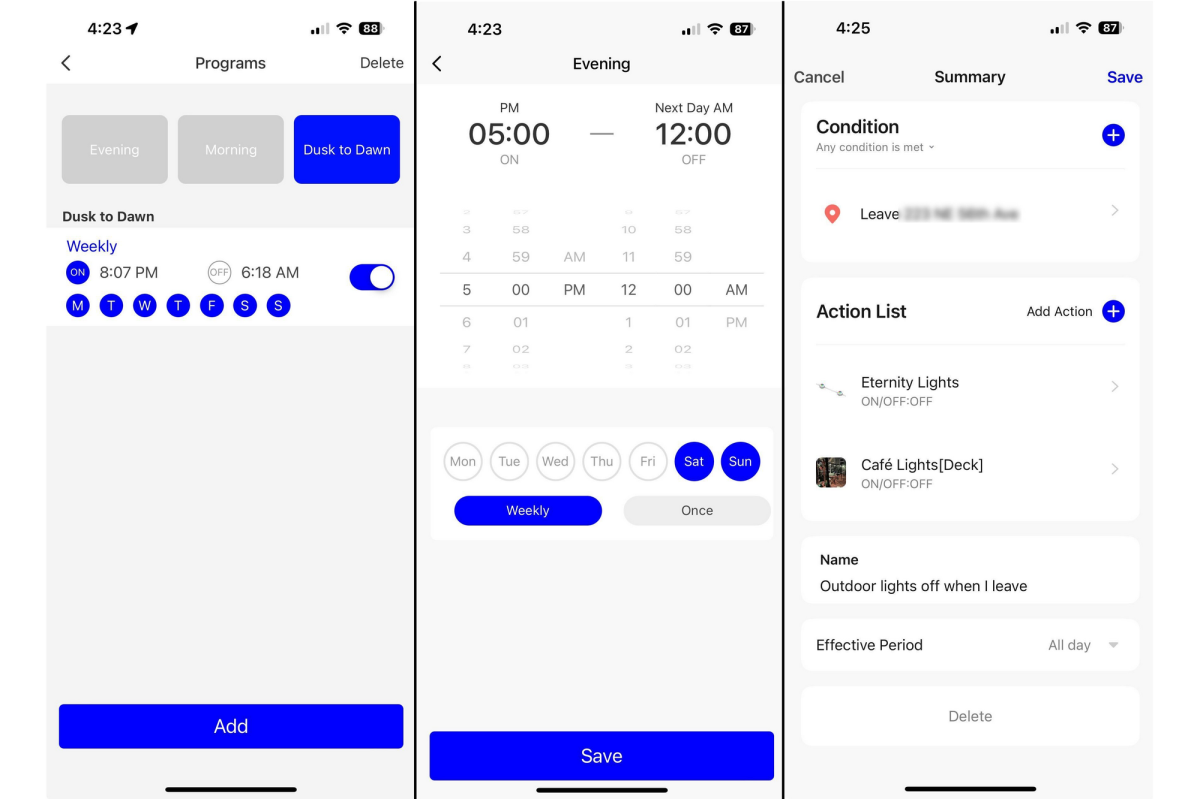
Michael Brown/Foundry
If you want a more predictable schedule, you can program the lights to turn on and off at specific times in the evening and morning, with the same days-of-the-week option. And if you want the lights on when they wouldn’t be otherwise, you can set a countdown that will turn them off after a given number of minutes or hours has elapsed. The app even has a geofencing setting that can turn the lights on or off when you leave and when you return, provided you take your smartphone with you, of course.
You can also turn the lights on and off in the app; with a voice command spoken to a Amazon Echo or Google Home smart speaker or display (Siri shortcuts are also supported); or manually, at the power supply itself. The button on the power supply can also cycle through preset colors and modes with multiple presses. The lights currently don’t support the Apple Home or Matter ecosystems, and they’re not compatible with IFTTT, either.
Should you buy Enbrighten Eternity Lights?
These permanent decorative lights aren’t cheap, and outfitting a large home will cost a pretty penny. I own a very small home, so the 50-foot kit ended up being much more than I needed, and I’m bummed that Jasco doesn’t sell the power supply separately. I would have loved to mount the unused strands on the back of my house, above my deck.
If you’re building your smart home around Apple Home or Matter, or if you use IFTTT to link disparate smart home systems together, you’ll be disappointed that this Enbrighten product doesn’t support any of them.
But for everyone else, these are very high-quality lights with robustly built components, and Jasco covers them with a lifetime warranty–more precisely, for the life of the original purchaser (the warranty is not transferable). You can install them just once and then celebrate every holiday or just highlight your home’s architecture. Do purchase the product from an authorized dealer, though, and keep your receipt; Jasco sounds serious about enforcing the caveats in its warranty.









