Expert’s Rating
Pros
- Controlled over Wi-Fi, with Alexa and Google Assistant support
- Bright, vibrant colors, plus white light in six color temperatures
- Very good app with lots of customization and scheduling options
- Additional strings can be daisy-chained, up to 750 feet
Cons
- Expensive compared to “dumb” options
- No IFTTT or HomeKit compatibility
- Bulky control unit housing the power supply and Wi-Fi adapter
Our Verdict
Jasco’s Enbrighten Wi-Fi Café Lights are certainly expensive, but they’re also very pretty, highly customizable, and exceptionally durable for year-round outdoor installations.
Price When Reviewed
Enbrighten Wi-Fi Café Lights : 12-foot/24 lights: $149.98
Best Prices Today – Enbrighten Wi-Fi Café Lights
Jasco’s Enbrighten product line includes many innovative smart lighting solutions, including the Outdoor WiFi Smart Yard Stake we reviewed in early 2021. The multi-colored Enbrighten Wi-Fi Café Lights product examined here is expensive, but it offers an unparalleled number of customization options to justify its $150 asking price.
As the name implies, the Wi-Fi Café Lights connects to your home Wi-Fi network, although it’s limited to 2.4GHz networks. You control it with the Enbrighten app, which is available for Android and iOS. This is the same app used for other Enbrighten smart lighting products, including the previously mentioned yard stake.
The bulbs in the Enbrighten Wi-Fi Café Lights are fabricated from a very thick transparent plastic. Fixed bubbles add visual interest whether the bulbs are illuminated or not.
Michael Brown/Foundry
Unlike more typical light strings—LED or otherwise—that illuminate an area with simple white light, the bulbs in this Enbrighten set can produce white light in your choice of six color temperatures, ranging from an ice-cold 6,000 Kelvin to a very warm 2,200K. For parties and other festive occasions, you can program them to glow in your choice of 56 colors. But that’s just scratching the surface. You can turn each of the 24 bulbs on and off individually, you can have them all glow the same color, or you can produce combinations of two colors (alternating blue and green bulbs, for instance) or three-colors (a repeating pattern of blue, green, and red bulbs, for example).
This review is part of TechHive’s coverage of the best smart lighting, where you’ll find reviews of the competition’s offerings, plus a buyer’s guide to the features you should consider when shopping for this type of product.
Programming Enbrighten lighting scenes
The app isn’t entirely intuitive—beyond turning the lights on and off, that is—but you’ll be rewarded for time spent exploring all that it can do. A color, non-animated six-bulb representation of the string appears at the top of the screen, and the patterns and colors of the bulbs change in real time to reflect the choices you make using the tools below. These are divided into three sections:
- Mode: Choose from 11 lighting scenes or create custom scenes
- Color: Select colors, color patterns, turn individual bulbs on and off
- Dimming: Choose from three brightness presets—15, 50, or 100 percent, or a custom level using a slider
The mode segment of the app is the most complex. You can customize any of the preset scenes and save them as a new preset, and you can create new scenes from scratch and save them with both custom names and representative photos or illustrations; the latter will appear as a thumbnail in the app’s user interface. Each scene consists of a color, a pattern (one color or two or three alternating ones), a brightness setting on a scale of 1 to 100 percent, and one of eight visual effects and speed at which the effects will occur.
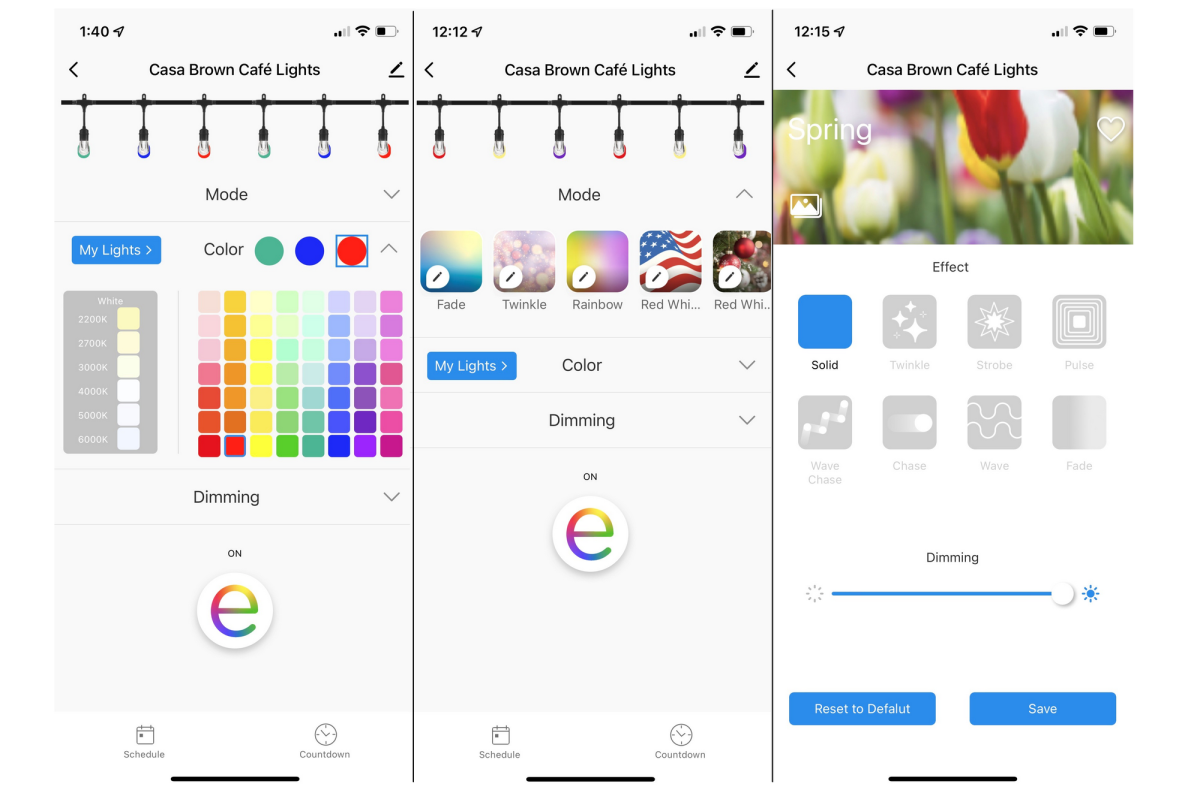
The Enbrighten app offers a host of customization options for the Wi-Fi Café Lights, including color choices and sequences.
Michael Brown/Foundry
The names of the eight available visuals do a pretty good job of describing what they are: Solid, Twinkle, Strobe, Pulse, Wave Chase, Chase, and Wave. The last three are variations of the lights changing colors in sequence, with different degrees of fading in and out. A slider at the bottom of the screen lets you set the speed at which any of the effects transitions occur. Any tweaks you make happen almost instantly, although you won’t see the motion effects described above reflected in the visual representation of the lights in the app.
Controlling the Enbrighten Wi-Fi Café Lights
You can turn these Enbrighten string lights on and off by pushing a button on the control module at the end of the cord, where the Wi-Fi adapter is housed, but most people will either use Jasco’s app or speak a voice command to a nearby Alexa or Google Assistant smart speaker. The lights are not compatible with Apple’s HomeKit ecosystem.
Tap the Schedule button at the bottom of the app and you can establish on/off presets for the mornings and evenings of each day of the week. Alternatively, you can choose a dusk-to-dawn schedule for each or every day of the week. That last setting is based on your geographic location, so it will automatically turn the string lights on when the sun sets and off when it rises—there’s no need to worry about making twice-a-year adjustments for Daylight Saving Time. You can also tweak this setting to adjust the on and off times from anywhere from 5 minutes to 5 hours before and after sunrise/sunset. Finally, you can create one-time schedules for specific events, and there’s a countdown timer so you can turn the lights on and have them automatically turn off after an elapsed time.

The power supply that also houses the Enbrighten Café Lights’ 2.4GHz Wi-Fi adapter is a bit bulky, so keep that in mind if you decide to connect multiple sets of string lights to one another.
Michael Brown/Foundry
Enbrighten Wi-Fi Café Lights feature robust construction
These string lights should hold up well over time. The bulbs themselves are fabricated from a very thick clear Lucite-like plastic. Air bubbles frozen in the plastic lend the bulbs a bit of visual flair whether they’re illuminated or not. Mounting tabs on each bulb, spaced every 24 inches, are provided so you can screw, nail, or hook the string to a fence, railing, roof eave, or other structure. Your other option is to use zip ties. I used both in my installation—zip ties to stretch the string along a series of metal privacy panels on my deck, and screws to attach the business end of the strip to two fence boards I’d nailed to the deck for that purpose.
The black electrical cable is quite thick and looks to be very durable, but it is flexible enough to make tight bends. The opposite end of the cable terminates with a female plug—with a tethered cover to prevent water ingress when it’s not in use—so you can add additional string lights to it. I’d recommend protecting such connections with something like a Twist and Seal Cord Protect to prevent water from seeping into joined cords.

The Enbrighten Wi-Fi Café Lights produce vibrant white and colored light. All the bulbs can be set to the same color, or you can program them to glow in two- or three-color patterns (as shown at the top of this page).
Michael Brown/ Foundry
Jasco does not recommend connecting other electrical devices to the end of the Enbrighten string lights’ cord, nor does it endorse plugging other brands of string lights—LED or otherwise—into it. The company does say multiple Enbrighten Wi-Fi Café Lights can be strung together up to a whopping 750 feet. Jasco’s reviewer’s guide describes the string lights as having “lifetime LEDs” that “will last a lifetime,” but its product warranty is limited to three years.
Bottom-line opinion of Jasco’s Enbrighten Wi-Fi Café Lights
There’s no getting around the price—Jasco’s Enbrighten Wi-Fi Café Lights are very expensive. But you’re getting a durable, flexible, sophisticated, and high-quality product for the money. Wi-Fi connectivity means you don’t need a smart home hub, and Jasco offers a host of companion products that can be controlled with the same app. That said, the Enbrighten line’s utility would be greatly improved if it also supported IFTTT, so that you could use non-Enbrighten products to trigger them and vice versa. HomeKit compatibility would be welcome as well, although that probably impacts an even smaller subset of smart home enthusiasts.

