The Action Button allows iPhone users to select from one of 12 options. The one task selected is done when the button is held down. For example, those with a compatible iPhone model can choose to have the Action Button:
- Switch between Silent Mode and Ring (the original reason for the mute switch button above the left side volume controls on the iPhone).
- Turn Focus on silencing notifications and filtering out distractions.
- Open the camera app.
- Turn on the flashlight.
- Record a voice memo such as an idea or lyrics to a song.
- Open the Shazam app to find out the name of a song playing nearby.
- Translate text or engage in a conversation with someone speaking another language.
- Turn their iPhones into a magnifying glass to zoom in on objects nearby.
- Access controls such as the calculator, stopwatch, dark mode, alarm, timer, and more.
- Open a Shortcut.
- Open an Accessibility feature.
- Take no action.
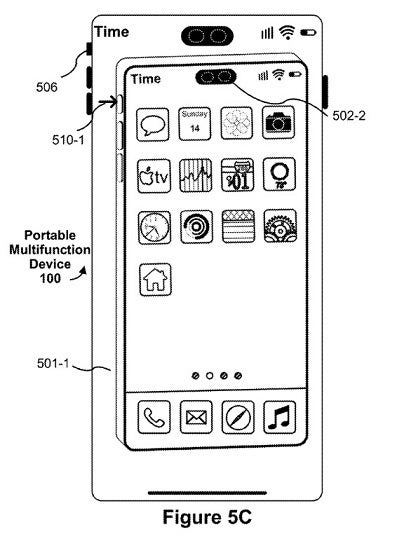
Illustration from Apple’s patent application shows three Action Buttons down the left side of an iPhone. | Image credit-USPTO
The customizable buttons could provide iPhone users with more efficient and faster status information. Besides showing illustrations of how the patent might be implemented on an iPhone, the application shows how it might work on a tablet/Mac screen and an Apple Watch.
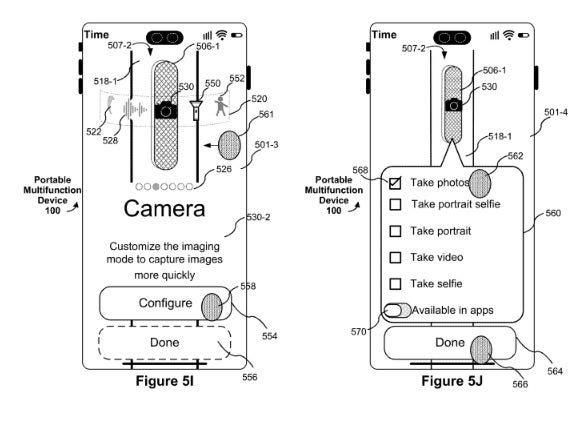
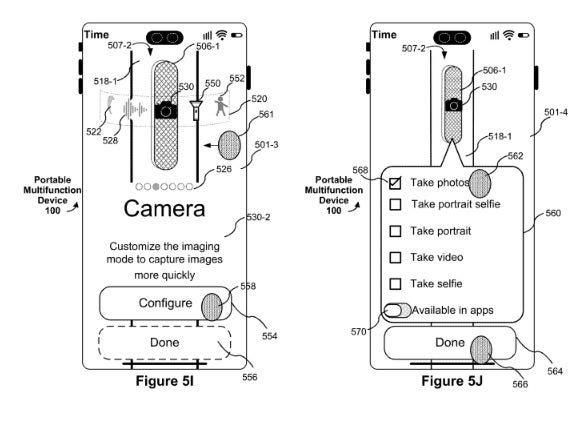
How the customizable button might work on an iPhone. | Image credit-USPTO
Just because Apple has filed an application for a patent, it doesn’t mean that it will be granted one for this. Even if it does receive a patent, Apple might never use this feature. Still, it does show the extent at which the company is looking at the possibility of offering more customizable buttons on future devices.

