Manage multiple eBooks at the same time with the new library management features
To sort your eBooks by title, author, or date, or filter your library by genre, author, format, age and more, open the Play Books app and tap on the Library tab at the bottom of the screen. Tap the filter icon (it’s the first one right above the vertical images of your eBooks, to the left of the Title tab) and you’ll see different headings allowing you to filter your eBooks in various ways.
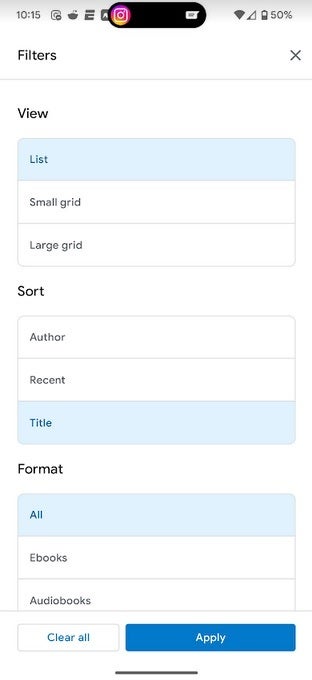
Sort your eBooks by title or author or filter them by genre, format and more
If you have more than 25 eBooks in you library, you will be able to see an index that shows up along the right side of the screen. It vertically lists all the letters from A to Z and allows you to quickly find an eBook by the Title or the Author’s name. To see the index, tap the filter icon again, under the View heading tap on List, hit the Apply button at the bottom of the screen, and you’ll have the index along the right edge of the display. Again, you have to have more than 25 ebooks in your library.
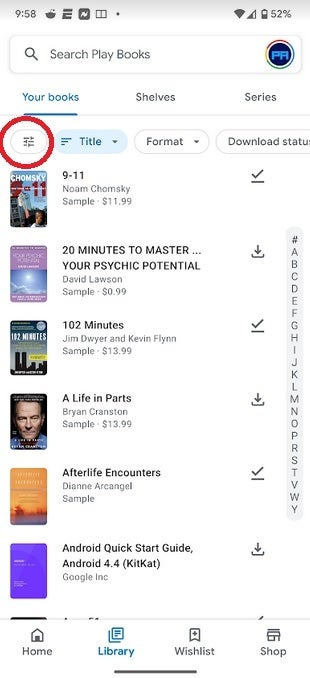
You can also arrange for an index to show up allow you to quickly find an eBook by title or author

