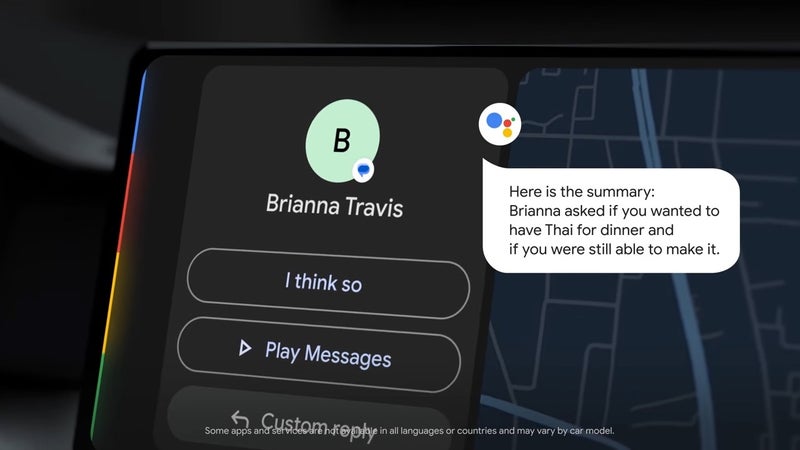How AI summaries will work on Android Auto | Source: Google
However, it’s important to note that AI summaries in your car will not be turned on by default. This is a feature that will need to be enabled manually via your Android Auto Settings. You can opt in by tapping on “Play AI message summaries” under “Notifications.” Additionally, Google will prompt you for permission the first time it has a summary ready, at which point you can either approve or decline to have either the AI-summarized version or the regular version of your message read out loud.
With everything going the way of AI nowadays, it’s natural to wonder about privacy implications. This is probably why Google included a few lines about this in the support documentation, assuring users that their messages and summaries aren’t saved anywhere, and the interactions won’t be used to train Google’s language models (LLMs).
While the original announcement of this upcoming feature focused heavily on the use of Gemini throughout the Galaxy’s AI features, the company didn’t explicitly state if Gemini in particular is at work here. However, with Gemini now present as a Google Assistant alternative on mobile devices, our best guess is that it will be powering this feature as well. In the meantime, we eagerly await this rollout and the promise of a less distracting commute.