When the flag for the feature does surface, it will say: “Android Tab Declutter Enables auto-archival and deletion of inactive tabs. #android-tab-declutter.” Once the feature is enabled on your phone, Chrome tabs that you’ve had open on the browser app and have not used will be automatically archived accomplishing two important things. It will clean up your tab list and will speed up Chrome.
Circle shows where you can find the number of tabs open on your Chrome browser
After the “Tab Declutter” feature automatically archives tabs that have not been used in some time, the Chrome user will be able to see how many tabs they have archived and then decide whether to restore any of them so they reappear on the open tabs list or have any of them permanently deleted.
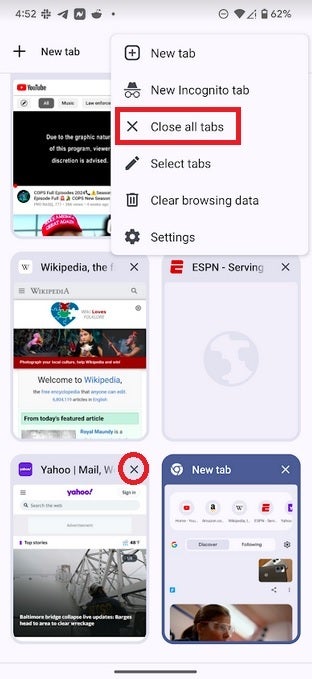
The open tabs page where tabs can be closed individually by tapping on the X or the whole page can be deleted
You can delete them one-by-one by pressing on the “X” found in the upper right of each tab. But depending on the number of tabs you have open, doing this could be a time-consuming job. Instead, you can tap on the three dot overflow menu at the upper right of the screen and tap on Close all tabs. The “Tab Declutter” tool will allow you to make decisions about individual tabs without having to go through the process of tapping the “X” on what could amount to a large number of open tabs.

