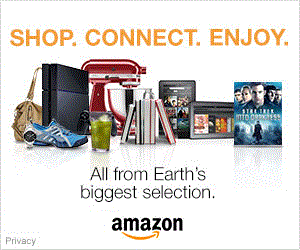Mail on the Mac could really use improvements for the modern remote-working age, but while we wait for Apple to innovate in an application most of us use all day, every day, here’s a few tips to help you use get more from it.
More powerful search
Apple’s Mail has its own search engine, but Spotlight search can search your email more effectively because it understands more terms. To use it, tap Command-space to enter Spotlight search, and then type “kind:mail” followed by your search term to dig deep into Mail.
You can also use the following commands to accelerate or refine the search you make: “kind:mail date:this week eggs” will find all the email received this week containing the word eggs. You can also group items using parentheses.
You can use the following to adjust your Spotlight search of Mail:
- From:
- To:
- Subject:
- Date:
- Or:
- And:
- Not:
I use this a lot; not only is it more accurate, but I also find the results much easier to navigate.
An even more powerful junk filter
If a mailing list is refusing to honor your instruction to unsubscribe, and the junk filter just isn’t picking this up, try making a Rule to change things. This rule is going to gather all incoming emails form that domain and automatically delete it.
Copyright © 2021 IDG Communications, Inc.