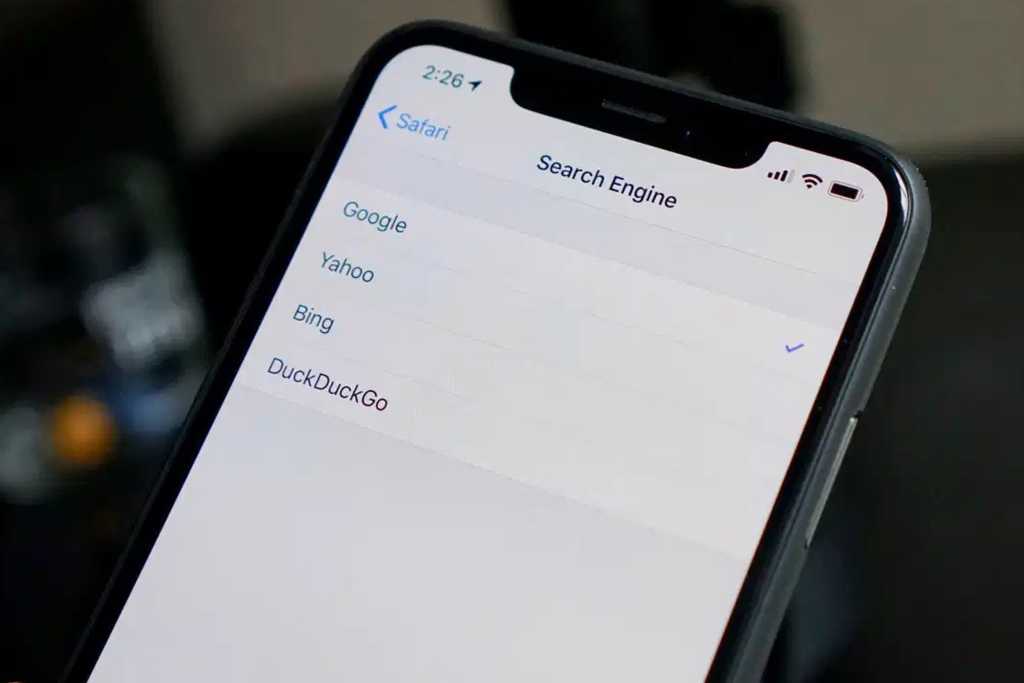We won’t ask why you would want to quickly delete the last 15 minutes of browsing history on your iPhone, but Google is giving you a quicky way to do it.
All you need is the Google app. Even if you’re not using the app to browse, your Safari, Chrome, or Firefox search results will be synced (provided you’re signed into your Google account and already syncing your web activity). So after your browsing sessions, you only need to visit the app and follow these steps to quicky delete it:
- Tap your account icon in the top right corner.
- In the list of options, tap Delete last 15 mins.
- If you change your mind, you’ll be able to tap Undo in the box that appears.
IDG
Changes won’t be immediate and could take a few minutes to show depending on the browser you’re using and how fast everything syncs. This will only delete your searches, however, and won’t scrub sites that you visited. For that, you’ll need to go into your browser’s search history and delete individual results.
You can also opt to automatically delete all of your web activity after three months, 18 months, or 36 months. To do that, tap the Search history button in your account, then Auto-delete, and finally, choose options your want in the Auto-delete activity older than drop-down menu.
And as always, you should use Incognito or Private mode if you want to keep all of your browsing history hidden.
Michael Simon has been covering Apple since the iPod was the iWalk. His obsession with technology goes back to his first PC—the IBM Thinkpad with the lift-up keyboard for swapping out the drive. He’s still waiting for that to come back in style tbh.