If you’re a longtime cable or satellite TV subscriber, cutting the cord can be intimidating.
From smart TVs and streaming players to an array of subscription possibilities, there’s a lot to consider before you make the jump. Adding an over-the-air TV antenna to the mix creates even more headache potential.
But those choices are also what make cord-cutting great. I’ve been cable TV-free since 2008, and have written about streaming and over-the-air TV for nearly a decade, both here at TechHive and in my Cord Cutter Weekly newsletter for more than 30,000 subscribers. Despite what you may hear from naysayers, cord-cutting is still much cheaper than cable if you do it right.
This in-depth guide will walk through the best ways to cut cable or satellite TV, answering common questions and concerns along the way. By the end, I hope you’ll be confident enough to say goodbye to your old TV provider for good.
Should I cut the cord?
Cord-cutting is not the best option for everyone. Before you go down this path, here are some reasons why you might stick with cable or satellite TV:
- You’re getting a great promo deal: If your combined TV and home internet bill is less than $150 per month, cord-cutting probably won’t save much money without big changes in what you watch. (On average, though, TV alone costs well over $100 per month, leaving plenty of room to save.)
- You don’t have home internet service: More on this shortly, but adding home internet just for streaming TV will eat further into your potential savings. Cord-cutting works best for folks who have internet and Wi-Fi at home already.
- You’re inflexible: This is the big one. To cut the cord, you must be comfortable using new technology that is in many ways different from cable. You might also need to give up certain cable channels, sporting events, or TV shows to maximize your savings. The more you’re willing to adapt, the better time you’ll have and the more money you’ll save.
If you’re not ready, consider trading in some of your cable boxes and using your TV provider’s streaming apps, if available. That way you can get used to streaming and ease into making a full cut down the road.
Cord-cutting: The basics
The home screen on Amazon’s Fire TV devices.
Jared Newman / Foundry
Still on board? Here are the basic ingredients for cutting the cord:
Streaming services: To replace your TV service, you will subscribe to one or more online video services. These can include on-demand video services such as Netflix, a bundle of live TV channels such as YouTube TV or Sling TV, or free streaming services such as Pluto TV and Tubi.
A smart TV or streaming device: This is how you’ll watch streaming services through your television, using apps akin to what you’d find on a smartphone. Most new televisions have smart TV software built in, but you can also buy a separate device, such as Roku Streaming Stick or Fire TV Stick, that plugs into any modern television.
Home internet service: You’ll need an internet connection to watch streaming services through your TV, with required connection speeds ranging from 5- and 20Mbps (megabits per second), depending on video quality. Multiply that by your number of TVs for a rough measure of how fast your internet connection should be for streaming.
Yes, that means download speeds of 100Mbps should be more than sufficient on a strong Wi-Fi network. Cable providers might try to upsell you on faster speeds—especially when you threaten to cut out TV service—but you don’t need them.
An antenna (optional): You don’t need an over-the-air antenna to cut the cord, but it can be helpful for watching local broadcast channels—ABC, CBS, NBC, Fox, CW, and PBS—without an expensive pay TV package.
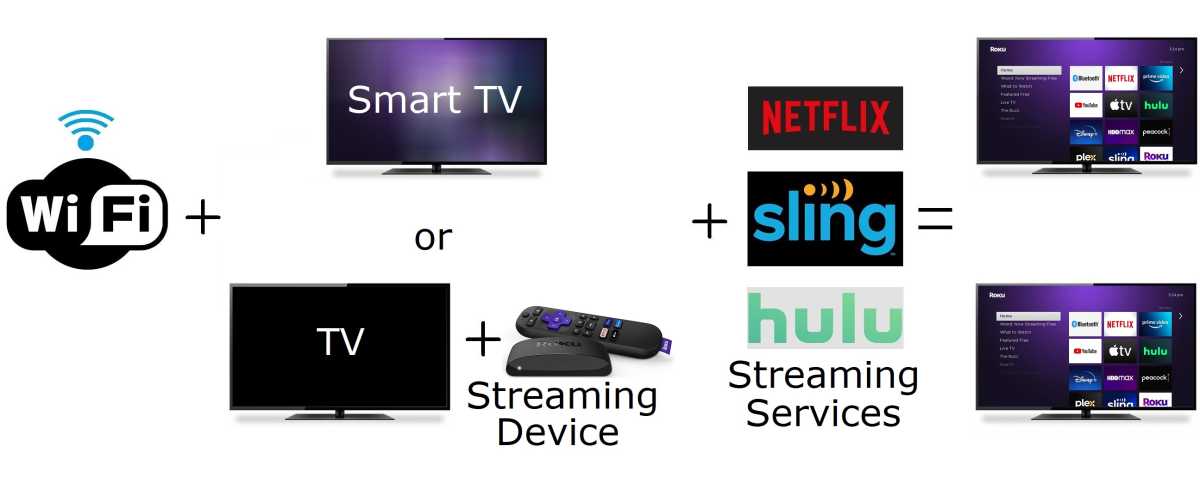
Jared Newman / Foundry
Before moving on, let’s answer some questions I often get from newcomers about cord-cutting setups:
- Do I need a smart TV to cut the cord? No. An external streaming device will give you similar capabilities on any TV that has an HDMI port.
- Should I use a streaming device instead of a smart TV? Only if your TV’s software is unbearably slow or doesn’t support the streaming services you want to use.
- If I have more than one TV, do I need a streaming device for each one? Each TV must be a smart TV or have an external streaming device plugged into to.
- Does my TV need Wi-Fi? All modern smart TVs can connect to Wi-Fi. If you’re using a streaming device, that device will connect to Wi-Fi instead of your TV itself.
- Can I use wired internet? Yes, assuming your TV or streaming device has an ethernet port and you can physically run an ethernet cable from your router. With recent improvements in wireless routers—including the rise of affordable mesh systems—most cord-cutters will have an easier time sticking to Wi-Fi.
- How do I check my internet speeds? Try visiting speedtest.net on a phone or computer, both near your router and your televisions. If speeds don’t come close to what you’re paying for, try some troubleshooting steps or consider a new router.
- Can I just use my smartphone’s hotspot for internet? Probably not, as more wireless carriers have hotspot data caps that severely limit how much TV you can watch.
Consider your live TV streaming options
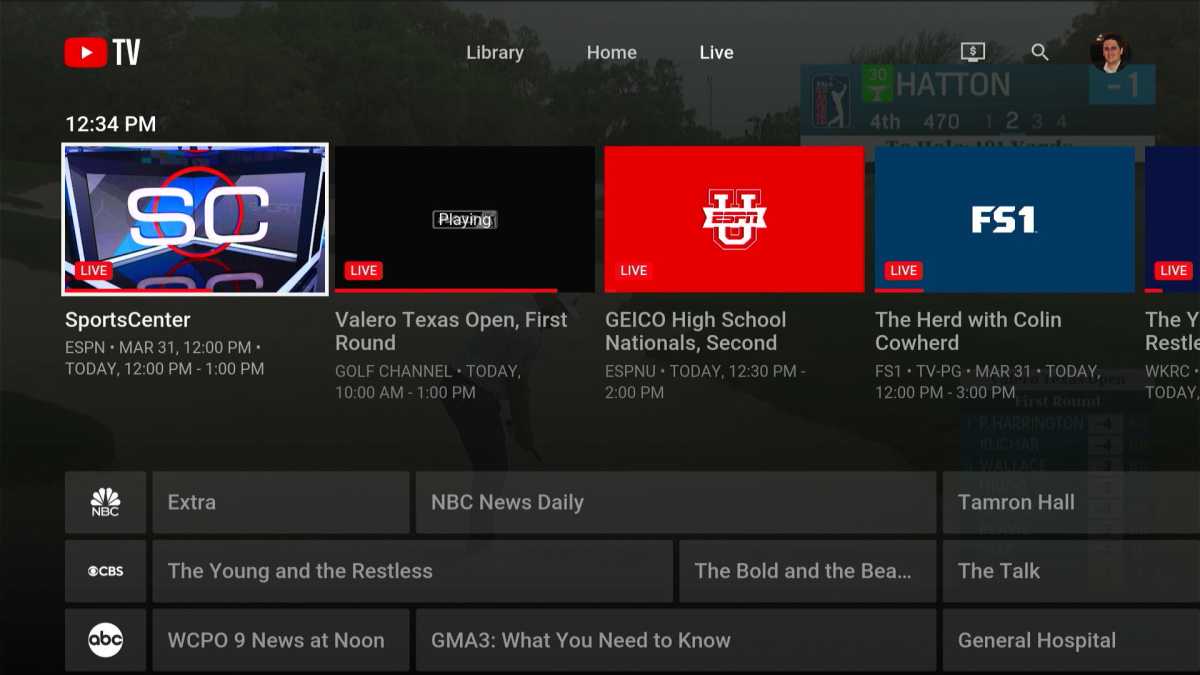
Live TV streaming services such as YouTube TV offer cable-like features and channels—at a cost.
Jared Newman / Foundry
Now that you’ve grasped the basics, it’s time to make your first big decision: Should you pay for a live TV streaming service?
These services, which include YouTube TV, Hulu + Live TV, and DirecTV Stream, among others, aim to replicate the channel lineups and viewing experience of cable. You’ll get a big bundle of pay TV channels, a familiar grid-based channel guide, and cloud-based DVR service that lets you record shows so you can watch them later–and skip through the commercials.
In 2023, live TV streaming services are the only legal way to stream live feeds of most cable channels, including sports channels such as ESPN and FS1 and cable news networks such as MSNBC and Fox News.
But these channels come at a cost. Hulu + Live TV is the cheapest option for a full range of local, news, and sports channels, and it starts at $70 per month, rising to $77 per month in October. YouTube TV is next in line at $73 per month.
Some options are cheaper, but with trade-offs. Sling TV starts at $40 per month, but lacks local channels in many markets. Philo and Frndly TV are cheaper at $25 per month and $7 per month respectively, but don’t include local channels, any sports coverage, or cable news networks.
The good news is that a variety of tools are available to help you sift through these options:
- The Streamable’s Matchmaker tool lets you pick the channels you care about and get a list of live TV services that match. It’s easy to use, but does not include Frndly TV or Vidgo in its results.
- Suppose.tv offers a similar tool, and while it’s not as slick to navigate, it covers a broader range of TV providers.
- MyBundle.tv compares live TV streaming options based on your channel preferences, but also suggests some cheaper alternatives if you’re willing to make some sacrifices.
If you decide to pay for a live TV streaming service, my advice is to narrow down your options using the tools above, then consult our in-depth reviews for further details.
Here are some of the most common questions I’ve received about these services:
- How does DVR work? Some services let you record unlimited programs and keep them for a certain time period, while others put a cap on recording hours with no time limits. All of them let you skip through ads. Here’s an in-depth comparison.
- Do I have to pay extra for each TV? Nope. Most services let you watch on multiple TV simultaneously, though the exact number varies by service. There’s no limit on how many total devices you can connect.
- Can I watch while traveling? Yes, but only in the United States, and restrictions can apply while traveling. Some services have extra restrictions.
Know your a la carte options
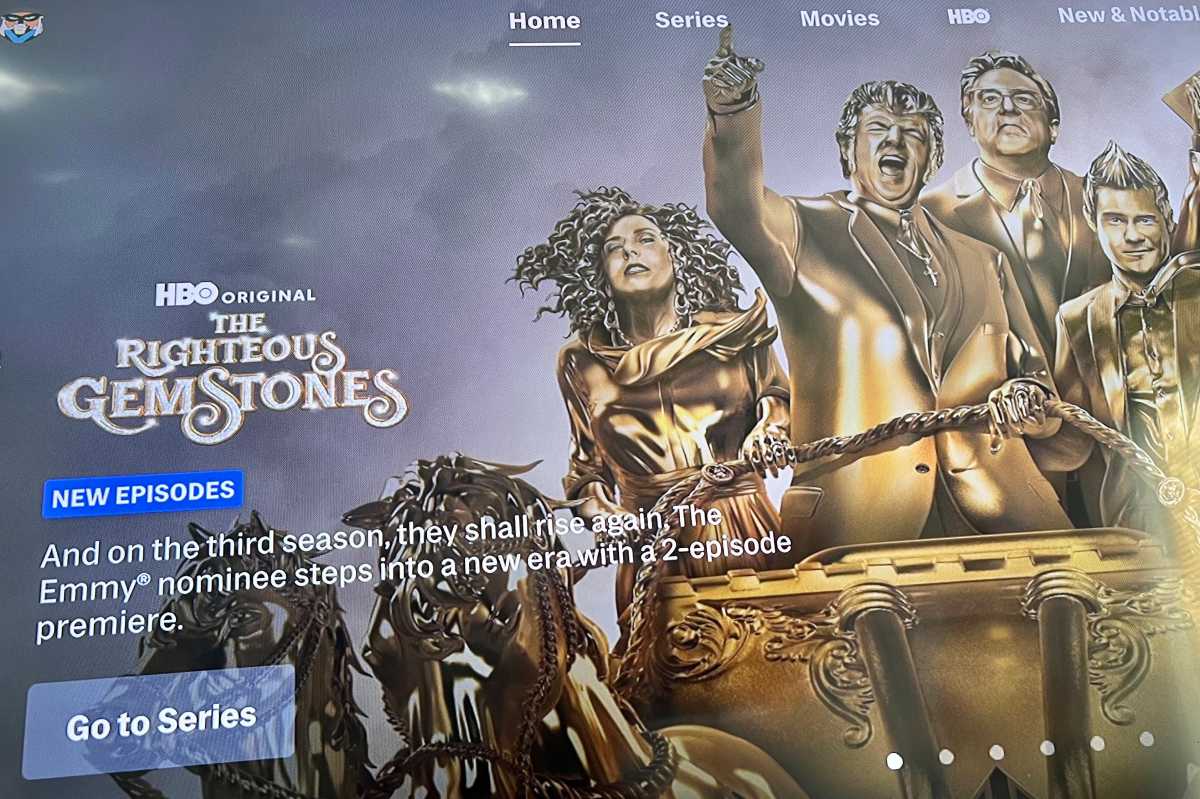
Max, one of many standalone streaming options.
Jared Newman / Foundry
Compared to the live TV options above, standalone services such as Netflix, Disney+, and Amazon Prime Video exist in a kind of parallel universe. Their programming is often different from what’s airing on cable, with less emphasis on news and sports, and there’s no DVR for these services, at least not without elaborate workarounds.
Still, many of the best TV shows are now exclusive to these services, making them important to consider alongside or instead of a live TV streaming service. If you cut out the live TV bundle entirely, the savings can be significant. And remember, you can probably get local channels for free with an over-the-air antenna.
The range of available a la carte services is too vast to cover in one article, but a handful of things are worth noting:
- It’s possible to get primetime network TV shows, local news, and live feeds of both CBS and NBC without a live TV streaming service.
- While the big cable news networks still require a bloated bundle, many other services offer round-the-clock streaming news for free.
- Free streaming services such as Pluto TV and Tubi provide a wellspring of classic TV and news; plus, they offer linear channels that replicate the channel-surfing experience of cable.
- If your favorite sports team plays outside of where you live, you’re in luck: MLB TV, NBA TV, NHL on ESPN+, and YouTube’s NFL Sunday Ticket will let you watch without a big pay TV package.
- The state of in-market streaming is more of a mess, but YES, NESN, and Bally Sports have started streaming on a standalone basis, while MLS Season Pass has no local blackouts.
- Services such as Reelgood and JustWatch let you search and browse for specific shows across dozens of streaming services, so you can decide what’s worth paying for.
Going the a la carte route, then, is not about replicating exactly what you had with cable, but about getting close enough to be sufficiently entertained at a lower cost.
My advice is to pick one or two streaming services as your base—the ones you’ll generally rely on when you’re not sure what else to watch. You can then add and drop other services on a month-by-month basis when there’s something you want to watch elsewhere.
What about an antenna?

A flat-panel antenna and Tablo’s latest over-the-air DVR.
The E.W. Scripps Company
An over-the-air antenna can be a great tool in your cord-cutting arsenal, provided you get sufficient reception. It pairs nicely with live TV streaming services that don’t carry local channels, and it’s a boon for football season, with CBS, Fox, and NBC providing a wealth of NFL coverage.
To figure out if an antenna will work for you, head to AntennaWeb and plug in your address. You’ll see a list of all nearby stations, their distance from your location, and the type of antenna you’ll need to get them.
As for which antenna to buy, my colleague Martyn Williams has performed extensive testing on indoor and outdoor options alike. Just be prepared for trial and error, as many variables are involved in determining signal quality. If one antenna doesn’t work well for you, don’t be afraid to return it and try something else.
Assuming your reception is sufficient, you can even consider an over-the-air DVR to record local channels. I’ve reviewed nearly all of these devices and have compiled a list of the best options.
How to pick a streaming device

If your smart TV doesn’t cut it, buy a streaming device such as the Apple TV 4K.
Jared Newman / Foundry
If you already have a smart TV, I suggest starting with that. You won’t need a separate streaming device unless the TV’s performance is inadequate, or it doesn’t have all the apps you plan to use.
If you’re looking to upgrade a dumb TV or get a better experience than what your smart TV offers, my top picks are the Roku Streaming Stick 4K ($50) and Apple TV 4K ($129). The former is inexpensive and simple to use, while the latter is extra speedy with a refreshingly ad-free menu system. Our roundup of the best streaming devices has additional picks to consider.
The final steps to cord-cutting
When you’re ready to cancel your old TV service, look into whether you can cancel online. Some state laws now require an online cancellation option, and Comcast lets you cancel with an online form. Otherwise, be firm in communicating your intent to cancel, and again, don’t let the cable company upsell you faster and more expensive internet service than you actually need.
Once you’ve severed ties with your cable or satellite provider, you can look ahead to strategies on making cord-cutting even cheaper.
Thanks for reading! If you enjoyed this guide, consider signing for my newsletter to keep up with this ever-changing TV world. You can also send me an email if it left any questions unanswered.

