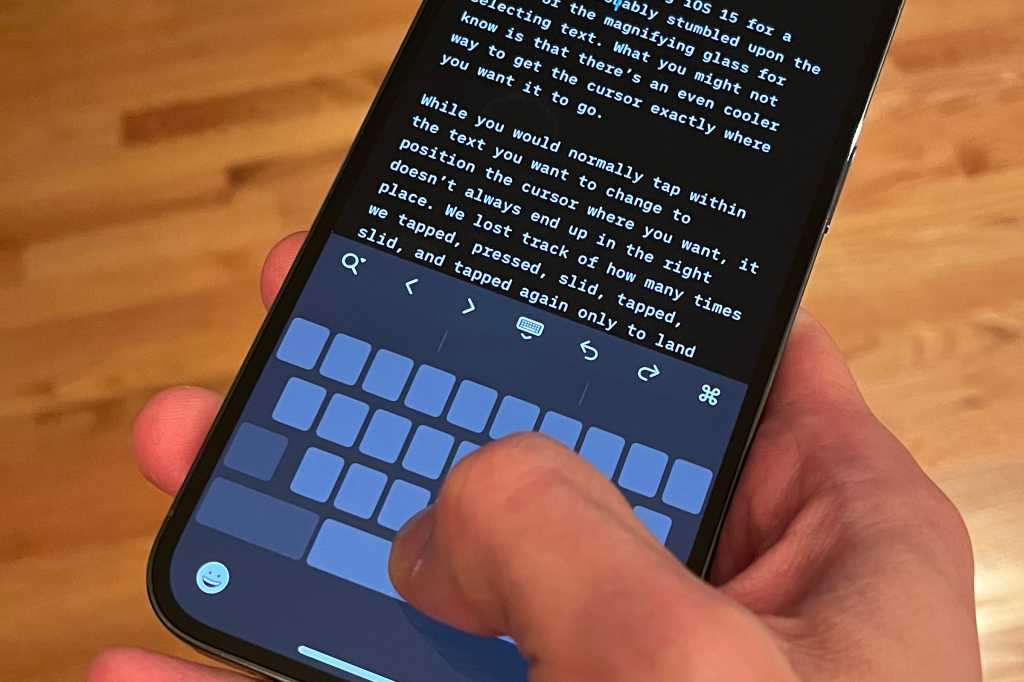If you’ve been using iOS 15 for a while, you probably stumbled upon the return of the magnifying glass for selecting text. What you might not know is that there’s an even cooler way to get the cursor exactly where you want it to go.
While you would normally tap within the text you want to change to position the cursor where you want, it doesn’t always end up in the right place. We’ve lost track of how many times we tapped, pressed, slid, tapped, slid, and tapped again only to land two characters away from the character we wanted to delete. Tap again and we still miss it.
But then we learned this trick built right into the keyboard. You don’t even need to turn it on: Just press and hold on the space bar while typing and the letter will disappear and turn the entire keyboard will transform into a trackpad. Slide your finger around and you’ll be able to move the text cursor anywhere on the screen with impressive precision. To exit the mode, just lift your finger.
Try it once and you’ll never go back to regular text selection again.
Michael Simon has been covering Apple since the iPod was the iWalk. His obsession with technology goes back to his first PC—the IBM Thinkpad with the lift-up keyboard for swapping out the drive. He’s still waiting for that to come back in style tbh.