Expert’s Rating
Pros
- Premium materials
- Powerful AMD Ryzen chip
- Surprising four speaker setup
- Good battery life
- High degree of value for the dollar
Cons
- All myHP keyboard keys should be remappable
- No user upgradeable components
- No headphone jack
- Only 2 high-speed USB-C ports
Our Verdict
Did HP build a MacBook Pro killer just for freelancers?
Price When Reviewed
$1,399
Best Prices Today: HP Dragonfly Pro
$1399.99
We’ve all been there—chilling at the local café, minding our own business, when some hip remote worker comes in with a MacBook Pro and starts working away. No judgement from me—I use Macs, Windows PCs, and Linux devices on the regular. But since Apple went with its own custom processors, those machines have proven hard for the PC industry to match. Not only are the latest MacBooks attractive, they boast surprising power and incredible efficiency, too.
That’s why HP partnered with AMD to create the new HP Dragonfly Pro. This slim laptop packs the latest Ryzen processor, with 8 high-performance cores and powerful graphics, to take on the Mac. While you’ll need to decide for yourself if you’d rather have this over a MacBook, we found that this is a computer worth considering.
HP Dragonfly Pro: Specs and features
Our review unit came with the following specifications and features:
- CPU: AMD Ryzen 7 7736U (8 core, 16 threads)
- Memory: 16 GB LPDDR5 6400 MHz RAM soldered (up to 32 GB available at purchase)
- Graphics/GPU: AMD Radeon 680M (12 graphics cores)
- Display: 14-inch 1920×1200 16:10 IPS touchscreen, 400 nits
- Storage: 512 GB PCIe NVMe solid state drive (soldered)
- Webcam: 5MP IR camera
- Connectivity: 2x USB 4 Type-C (40 Gbps, Thunderbolt 3 compatible), 1x USB-C 3.2 10 Gbps
- Networking: Qualcomm WCN685x with Wi-Fi 6E, Bluetooth 5.2
- Biometrics: Windows Hello facial recognition and fingerprint reader
- Battery capacity: 86Wh
- Dimensions: 12.4 W x 8.7 L x 0.7 H inches
- Weight: 3.33 pounds, 3.95 pounds with AC adapter
- Price as Reviewed: $1,399
HP Dragonfly Pro:: Design and build quality

IDG / Brendan Nystedt
If HP was targeting Apple’s quality, I’ve got to hand it to them—the Dragonfly Pro gets close by most measures. This thin laptop feels high quality from the moment you tear off its recycled paper covering. Although you don’t get a lot in the box, you get a high-powered 96 watt power brick and a braided USB-C charging cable. The power brick and laptop both sport the sleek, angular HP logo, which sets them apart from lower-end laptops offered by the company.
The laptop on its own has a nice shape, with high-quality materials like polycarbonate and aluminum used in its construction, some of which are post-consumer recycled. The black color I sampled has a slight fleck to its color, lending it a spacy sheen in the right light. That said, it’s not glossy and the only portions that picked up any fingerprints were on the keycaps and the glass touchpad surface. Underneath, you’ll find a pair of raised rubber strips that slightly raises the angle of the keyboard while giving the cooling vent ample access to air. And, when under load, it’ll need all the air it can get, as the fans spin up and can be easily heard, albeit with a consistent whoosh and not an annoying whine.
HP Dragonfly Pro: Connectivity

IDG / Brendan Nystedt
Like Apple, HP has taken a minimalist approach to ports. If you do most of your work online, and rely on cloud storage, you won’t be too annoyed but for those of us who plug in a bunch of accessories and still use corded headphones may have a tougher time.
The Dragonfly Pro at least gives you the opportunity to add ports thanks to its set of two USB 4 ports. These are compatible with the Thunderbolt 3 standard, and will let you attach high speed storage (up to 40Gbps), docks, and fast chargers. These two ports are on the left side of the computer, with a small LED letting you know if the laptop is still taking in power from the charger.
On the right side is a single plain-old USB-C 3 port with significantly lower bandwidth. With only 10Gbps transfer speeds, I’d say this is more useful for slow accessories or as a dedicated charging port. If I’m going to gripe about the connectivity here it’s that even Apple has a headphone jack on its mainstream Mac laptops. That omission is frustrating to say the least. The other thing I can’t understand is why the third port has such downgraded throughput. Whenever Apple gives users more than two ports, it tends to give them a similar baseline of performance. Here, you’ll have to pick and choose ports based on their speed.
Wireless is what I’d expect from a 2023 premium PC, thanks to a chipset from Qualcomm. What you get is the latest Wi-Fi 6E technology, along with Bluetooth 5.2 for your headphones and other wireless peripherals.
HP Dragonfly Pro: Keyboard and trackpad

IDG / Brendan Nystedt
Like the HP Dragonfly G3 Folio I tried recently, the Dragonfly Pro provides a top-notch on-the-go typing and mousing experience. The keyboard is a standout for me, with its relatively light touch but intuitive snap that lets you know just when you’ve pressed a key. One key, next to the power button, houses the fingerprint reader, which some may prefer for unlocking their device. I found that I was able to get up and running at just about my normal typing comfort level and speed within a matter of hours…with one major caveat.
You see, this keyboard pitches up a slight curveball to those of you with ingrained typing habits—there are four special keys assigned to HP services along the right side of the keyboard. What this means is that the keys on the edges of the keyboard are sometimes narrower and everything is squished towards the left side. Sometimes that meant that when reaching for backspace, I’d overreach and hit one of these grey keys instead. Unfortunately, these buttons cannot be remapped using any of HP’s included utilities, and they’re meant to point towards some subscription services you’ll need to pay for. We’ll get into those a little later in the review.
The smooth glass touchpad was a nice surprise. It has a haptic feedback mechanism, like what you’d find on an Apple laptop, using a linear motor to simulate clicks. It feels really great to use, and you’d be hard-pressed to tell it’s not actually clicking a mechanical button down. While the palm detection could use a little improvement, scooting the cursor around the interface and dragging files here and there was no problem at all.
HP Dragonfly Pro: Display, speakers, and webcam

IDG / Brendan Nystedt
Unlike with many laptops I’ve tried in recent months, I’m going to start this section with the speakers. These speakers are super impressive! Everything I threw at them sounded incredible, from loud action sequences in movies to spoken content, and even the grueling abuse of pingy, bleepy electronic music. If you use your laptop as your main entertainment system, the Dragonfly Pro’s quad speaker system can play just about anything and make it sound lively without distortion I could notice. Those upgrading from an older laptop to this HP Dragonfly—your ears are in for a treat.
The display is nice enough, but especially if HP is aiming for the MacBook Pro 14-inch, it might have a bit more work to do. I found that the Dragonfly Pro has a high contrast, colorful, and especially bright 16:10 display with a peak brightness of around 400 nits. But this screen is fixed at 60hz and doesn’t have any next-gen tech like mini LED for improved contrast, much less higher refresh rates for gaming or just making the interface look smoother. You get all these things with the high-end MacBook Pro models. One thing to note is that HP has opted for rounded corners on the LCD, which admittedly is a nice match for the rounder look of Windows 11.
The wider 16:10 screen leaves room up top for a 5 megapixel webcam, two microphones, and an infrared sensor. That lets you choose to unlock your laptop with facial recognition, which remains something Apple hasn’t put into its laptops…ever. The webcam has a bunch of useful features built into HP’s myHP app, which you can access with a dedicated key on the keyboard. Autoframing is done rather well here and I found that my face was well-exposed and detailed even with this feature turned on. Audio was about what I’d expect for a work-focused machine and you’ll find two noise reduction settings (conference and personal) which let you control how much background sounds get into your Teams or Zoom calls.
HP Dragonfly Pro: The support upsell
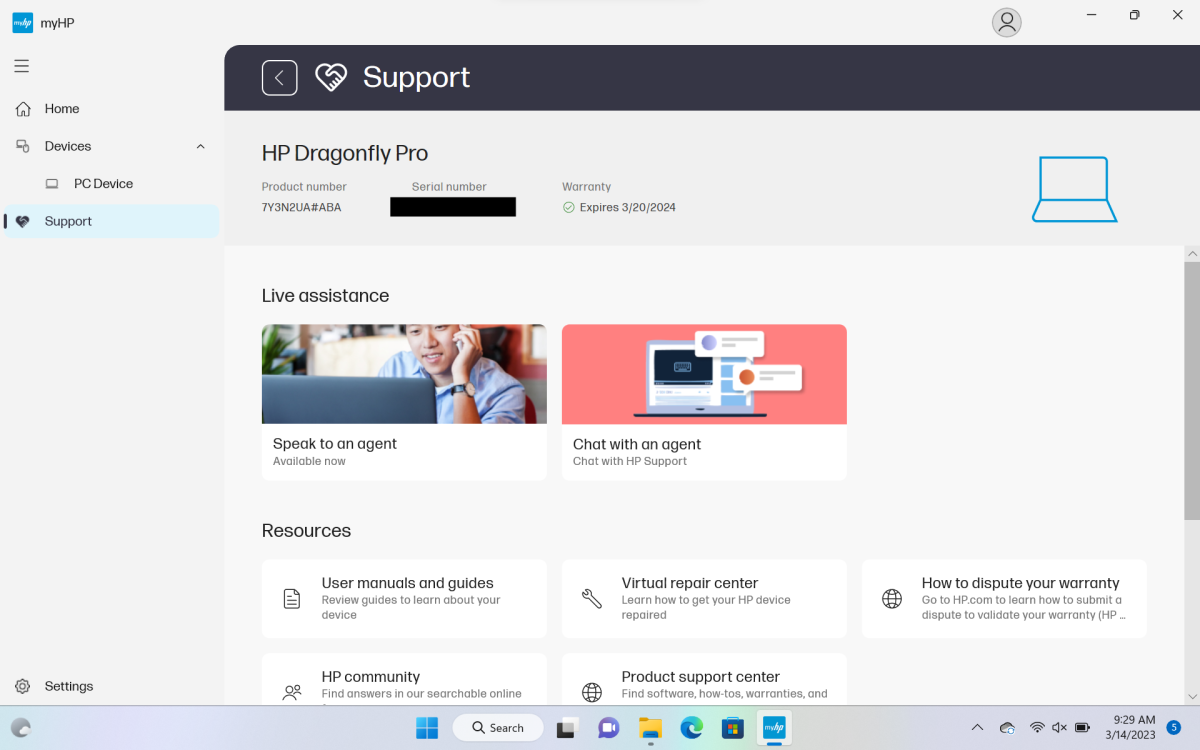
IDG / Brendan Nystedt
HP seems to be angling to turn its laptops into more of a subscription service thanks to the inclusion of something it calls Pro Live. Instead of taking your computer into a store for tech help, you’re a keyboard button away from reaching a human either via voice or text chat. By making a single key send you right into the myHP app, it’s clear they want to get users used to having that function close at hand.
So, the HP Dragonfly Pro gives every buyer a year of warranty with Pro Live support included. For an added fee of $10.99 per month, users can extend their access to live support up to 36 months and also add accidental damage protection for up to 1 replacement computer per year. I can see why someone would find this appealing (especially a freelancer without an IT department), but if I’m honest, it’s hard for me to imagine instances where I’d need instant help but also still have a computer that’s working well enough to run the support software.
Personally, I’d rather have a normal keyboard layout or the power to remap these three keys to do something different than access myHP settings and features. The one olive branch HP has handed users is the generic ellipse key, which is the only one you can program yourself. Otherwise, the three keys on top of it—mapped to myHP’s control panel, support access, and camera settings—are not yours to alter.
HP Dragonfly Pro: Performance
If you need an overachieving Windows laptop in an unassuming body, the HP Dragonfly Pro is all that. While we’d expect an Intel P-class chip in a machine of this kind, HP has opted for the latest mobile Ryzen 7736U from AMD instead. Ryzen is a formidable force in big desktop PCs, this HP manages to use the efficiency of this chip to great benefit. With its 8 cores and 16 threads (all of which are high-performance), along with strong embedded Radeon graphics, we found that it ran rings around similar systems equipped with 12th gen Intel and Xe Graphics.
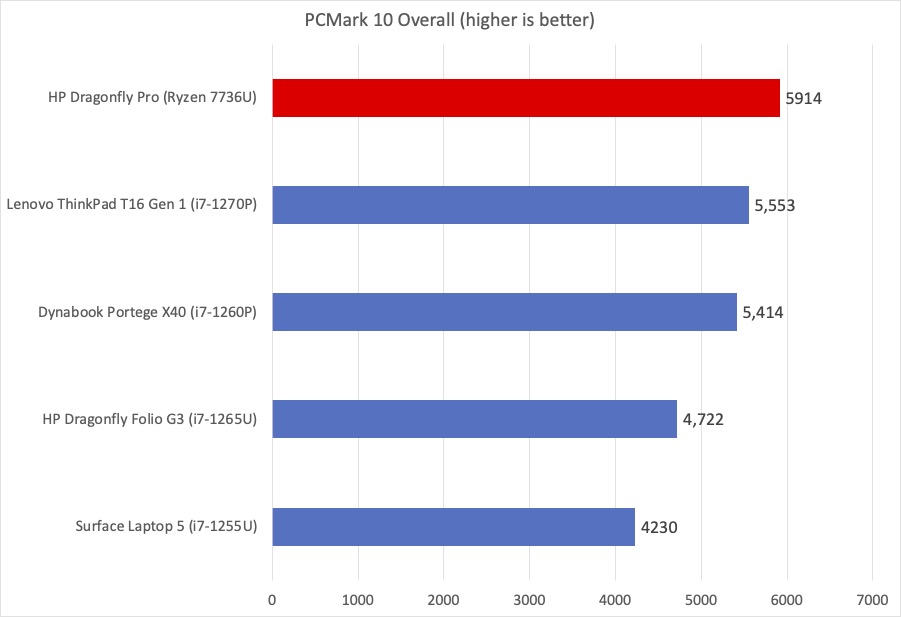
IDG / Brendan Nystedt
We benchmark every laptop with the PCMark 10 suite. This software gives us a great baseline, using everyday tasks to gauge a computer’s true performance. Due to its 8 powerful cores, the HP Dragonfly Pro keeps pace with and beats competing Intel-based laptops that have 12 cores. Rest assured that this laptop, despite its thin profile, packs in more than enough power for all kinds of tasks.
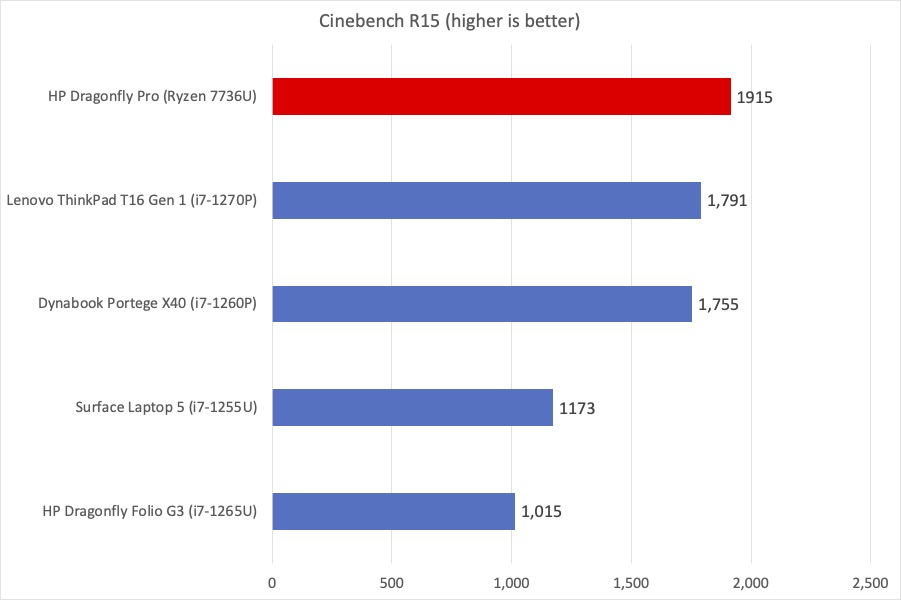
IDG / Brendan Nystedt
In this performance test, we use Cinebench R15 to get a sense for how well all a laptop’s processors work together to render 3D graphics. In this test, we found that the HP Dragonfly Pro acquitted itself very well, although not significantly surpassing the Intel-powered competition.
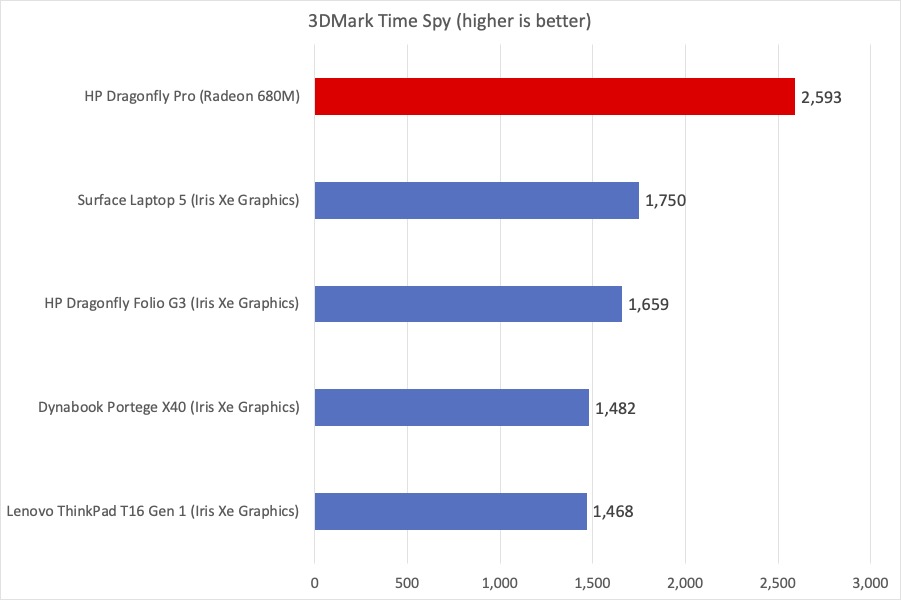
IDG / Brendan Nystedt
Although your typical Intel slim notebook has better-than-ever graphics, AMD’s Radeon cores are still a cut above. When running the 3DMark Time Spy benchmark, the HP Dragonfly Pro showed off impressive performance without a separate GPU chip, putting recent Intel Xe Graphics test results to shame.
I got curious so I downloaded and played Forza Horizon 4 and took it for a spin. I saw consistent 60 fps performance on medium settings, which other ultrabooks could only wish for. Gamers with day jobs—the HP Dragonfly Pro can just as handily help you best Excel workbooks and your Steam library.
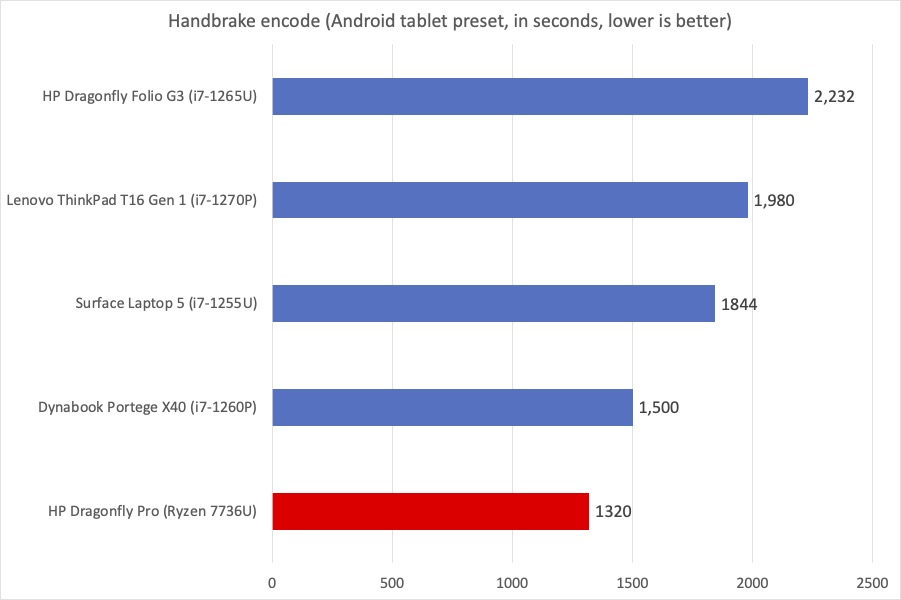
IDG / Brendan Nystedt
In our final performance chart, we use Handbrake and time how long it takes to turn an HD movie into a tablet-friendly file that’s heavily compressed. The HP Dragonfly Pro was able to spin up and tackle this challenge faster than many other thin laptops in recent memory, taking far less time than other high-quality notebooks like the Surface Laptop 5 and its cousin, the HP Dragonfly Folio G3.
HP Dragonfly Pro: Battery life
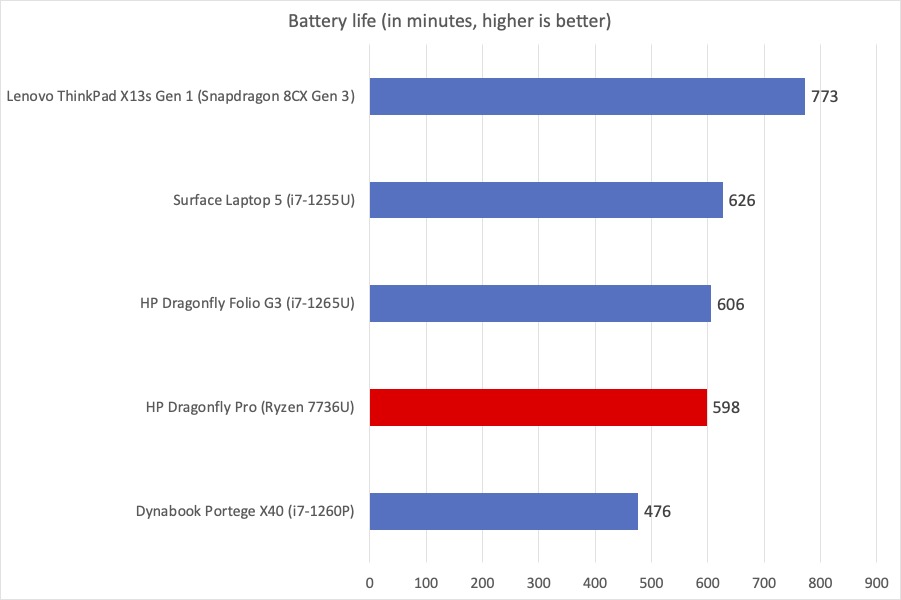
IDG / Brendan Nystedt
If you’re expecting battery life that is world-beating from the HP Dragonfly Pro, you might be a little disappointed. In our looping video battery life rundown, we measured a couple minutes short of 10 hours of playback. When compared to similar 13-inch ultraportable notebooks, it’s basically middle-of-the-pack.
But when you take a closer look at that mid-pack, you realize that the Dragonfly Folio G3 and Surface Laptop 5 both run on lower-power U-class Intel chips. With that in mind, you’re getting a huge boost in computing and graphics performance while getting battery life competitive with weaker machines. The HP Dragonfly Pro runs two hours longer than the performance-focused Dynabook Portege X40, which shows how well balanced this AMD-powered notebook is.
HP Dragonfly Pro: Conclusion
It’s been a while since I saw a computer I tested that I’d actually want to own, but I’d say that the HP Dragonfly Pro checks off most of the boxes for this freelancer. It feels nice to use, is zippy and responsive, has great speakers, and even has a relatively sane price. Although it’s an unorthodox choice to pick AMD for this kind of machine, it’s clear that when Ryzen is given a chance to shine, it can kick a lot of butt.
As to whether or not I’d take this over a MacBook Pro 14 with the new M2 Pro chip, well, that’s a tricky question. Apple’s latest have incredible screens, lots of ports, magnetic charging, and heaps of efficient power to boot. But those models also start at the eyewatering price of $2,000—$600 more than this HP with fairly close specs, too. If you don’t have a strong preference for macOS, you’ll get a lot of value with the HP Dragonfly Pro. It’s efficient, long-lasting and, unlike the Mac, can actually flex its muscles and play games during your downtime.

