Expert’s Rating
Pros
- Sophisticated hardware and software
- Fabulously easy to program, automate, and use on day-to-day basis
- Super-quiet motors
- Energy conservation sufficient to qualify for a federal tax credit
Cons
- HomeKit and Matter support still in development
- No DIY option
- Very expensive
Our Verdict
Hunter Douglas’ PowerView product is our long-time favorite custom-installed smart window shade solution, and this third-generation product is its best ever. The biggest improvement comes in the form of a stronger app with more intuitive programming. And no manufacturer offers more luxurious design and fabric choices.
Price When Reviewed
Prices for Duette shades with PowerView Gen 3 automation start at $772 per shade. Optional gateway: $195; optional Pebble remote: $85; extra battery wands: $80 each; dual battery wand charger: $120
Best Prices Today: Hunter Douglas Duette shade with PowerView Gen 3 automation
When I evaluated Hunter Douglas’ Duette shades with PowerView automation about this time three years ago, I was impressed with its sophistication and quality, but I got frustrated a few months later when I decided to change its programming—having forgotten the initial hands-on lessons from the installer. Hunter Douglas’ latest motorized shades are every bit as luxurious, but PowerView 3 is a tremendous step up in usability.
Hunter Douglas still doesn’t offer a DIY option for its smart shades; you must order them from an authorized dealer. COVID was raging at the time of my previous review, so I didn’t have an opportunity to work with a dealer. I picked the style and fabric online, a Hunter Douglas tech came to my home and measured my window, and then came back a few weeks later to install the shade.
This time around, I had the same experience that a regular customer would have (although Hunter Douglas picked the local dealer: Portland’s Skyline Window Coverings).
Hunter Douglas offers the most luxurious smart shades on the market, and its PowerView Gen 3 automation is a major step up from earlier versions.
Based on my experience at my previous home, I knew I wanted top-down/bottom-up honeycomb shades. This type of window covering delivers the ultimate in privacy and light control, because you can set its top and bottom rails independently: Light can pour into your room from the top of the window, while the bottom half (or whatever fraction you want) is blocked so no one on the other side can see into your home.

This cell-within-a-cell design helps prevent heat transfer between the room and the window. Shades like this qualify for a federal tax credit to offset their cost.
Michael Brown/Foundry
This review is part of TechHive’s in-depth coverage of the best smart window shades.
But when Skyline’s consultant came to my house to discuss fabrics, power options, and other details, she looked at the windows in my home office and said top/down shades would work on only one of the three windows there. Turns out, a window must be at least 27 inches wide to accommodate a top-down/bottom-up shade, and the other two measured only 23 inches.
Mounting shades outside the window frame to reach that minimum 27-inch width wouldn’t work, because of the decorative molding on the windows. Fortunately for me, the window next to the standing desk where I work, which faces a walkway shared between my and my neighbor’s house, was wide enough–and that’s where I really needed the top-down/bottom-up treatment.

Top-down/bottom-up window shades like the Hunter Douglas Duette shade shown here provide the ultimate balance n privacy and light control.
Michael Brown/Foundry
As for fabric choices, now that I live in the Pacific Northwest and my home office has windows with northern exposure on one side and western exposure on the other, I opted for a light-filtering fabric instead of the room-darkening type I chose for the southern-exposure window in my other home. Hunter Douglas offers fabulous style and fabric choices, but your choices will have a not-insignificant impact on the price of the shade, everything else being equal.
I selected the company’s Architella style shades for their increased insulation value (the shades I installed are a 1-inch, cell-within-a-cell design). According to the U.S. Department of Energy, insulated cellular shades such as these have the highest R-value of any window covering; they can reduce heat loss through windows by 40 percent, and reduce unwanted solar heat transfer through windows by 60 percent. As such, they qualify for a federal tax credit (with limits as specified at the preceding link).
PowerView 3 battery options

Hunter Douglas’ battery wands are held in place by magnets and are exceedingly easy to swap out when you need a fresh one.
Michael Brown/Foundry
The biggest overall change in PowerView 3 is the move away from the proprietary wireless protocol Hunter Douglas used on previous generations of its smart shades in favor of Blueooth LE (Low Energy). The change delivers a host of benefits to dealers—installation, calibration, and other steps happen a whole lot faster—but the primary benefit for end users is longer battery life. As before, the dealer provided Hunter Douglas’ battery wands to power each shade, plus two spares and a dual charger station.
The wands magnetically attach to docks that can be mounted to the shade’s head rail or, as in my case, to the top of the inside of the window frame; either way, they deliver power to the shade’s motor with a short cord. When a battery runs low, you just need to reach up and pluck it out of its dock and replace it with a freshly charged one.

This dual wand charger ensures you always have a fresh battery for your Hunter Douglas smart shades.
Michael Brown/Foundry
The company says the batteries should last for a full year, depending on how many times the motor is operated. You can check the battery status in the app, although you won’t get a exact reading. When I checked, the app reported each battery’s status simply as “good.”
For its smart roller shades, Hunter Douglas offers an alternative where the battery is mounted inside the roller tube. In this case, the battery gets recharged by attaching a cable to magnetic contacts on the tube. Hunter Douglas offers other power options as well, including a 16-shade DC power system for larger installations.
The redesigned PowerView app
The other major change in Hunter Douglas’ PowerView 3 technology is an entirely redesigned app, which yields a significantly more intuitive user experience. The dealer handles all the initial programming, and Skyline’s crew was stellar in this regard. An installation coordinator accompanies the techs to ensure a good customer experience. But you’ll inevitably want to move beyond the basic programming and make some tweaks once you’ve lived with the few shades for a few weeks.
Once the shades are installed, you’ll create your home, divide it into named rooms, assign each shade a unique name, and then assign it to one of those rooms (each room can of course have multiple shades). My home office has three windows, so I gave them names related to their location in the room as you enter: “Office Left,” “Office Center,” and “Office Right.” The installers also set up the optional Hunter Douglas Gateway, which connects the shades to your home network, and they programmed Hunter Douglas’ Pebble remote control (another optional accessory) for me.
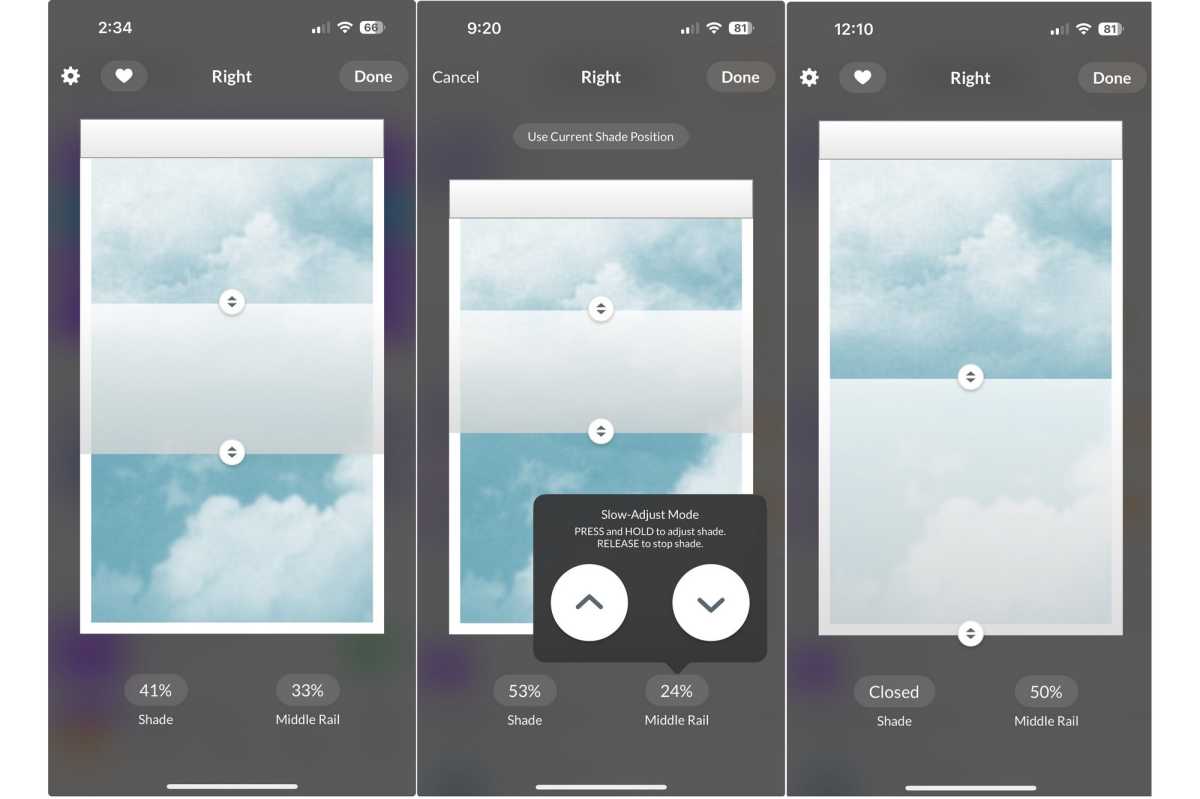
You can adjust the positions of your shades by dragging the arrows in the PowerView app. The screenshot in the center shows an overlay that provides more precise control if you want a shade to be just so.
Michael Brown/Foundry
While both of those peripherals are optional, the gateway is essential if you want to use a voice assistant to control the shades (Amazon Alexa and Google Assistant are supported, but support for Apple’s HomeKit ecosystem is still in development. HomeKit support is available as a public beta. Matter support is also still in development; that release will add support for Samsung’s SmartThings. Hunter Douglas has dropped support for IFTTT, citing a lack of interest amongst its customer base.
You’ll also need the gateway if you plan to integrate the shades into a broader smart home system (everything from Brilliant lighting controls to Control4, Crestron, Savant, and other very high-end smart home systems are supported). There are two versions of the gateway: A wired model that connects to your router via an ethernet cable and a wireless model that connects over Wi-Fi. I tested the latter. I’ll discuss the Pebble remote in a bit.
In the PowerView app, each shade is graphically represented by an illustration of a shade mounted in a window, with a partly cloudy sky showing through). Tap on it and the screen will change to show a larger version; you can then use your fingertip to drag the bottom rail to open or close the shade as much as you want—the shade will respond seconds later. When the operation is finished, the app will display how much the shade is open, as a percentage.
For more precise movement, tapping on the percentage numbers displays an overlay with up and down arrow buttons. Each tap moves the shade up or down by a fraction of an inch. With a top-down/bottom-up shade, the middle rail is also represented here, functioning the same way with the app showing separate percentages for it and the bottom rail.
Creating scenes in the PowerView app
If you rely on a smart speaker for smart home control, you can also use voice commands to control each shade individually, saying phrases such as “Alexa, set Office Left to 50 percent” to open a single shade halfway. But you’ll likely want to go farther and create scenes that move multiple shades simultaneously, and the new process for doing this is one of the biggest improvements I’ve found in PowerView 3.
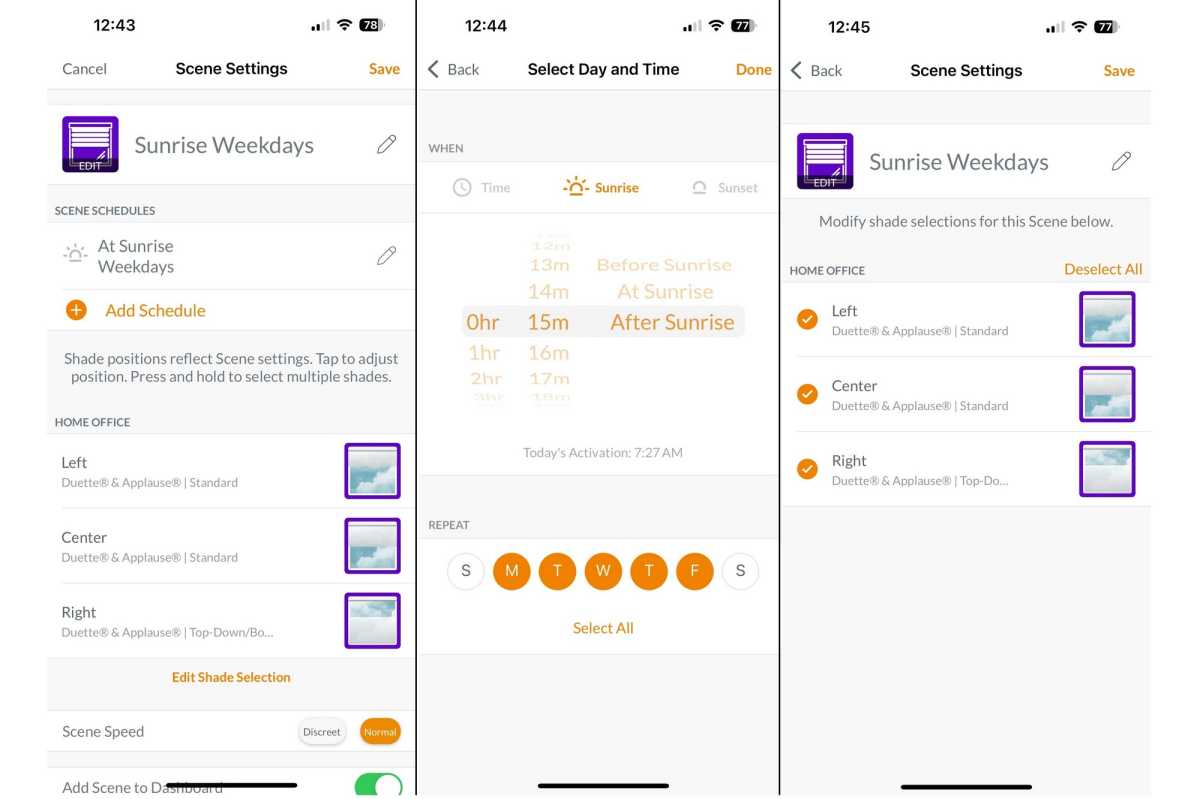
Michael Brown/Foundry
To add a scene, you choose the room the scene will belong to, give the scene a unique name and choose a representative color or icon, choose the shade (or multiple shades) you want to control with the scene, tap one of the shade icons, and then position the shade as I described earlier. Repeat this step for any other shades in the scene. When you’re finished, you can create schedules that will execute the scene at a given time, including at sunrise, sunset, or any elapsed time before or after those events. You can also execute those scenes at any timer by selecting them in the app or by issuing a voice command, such as “Alexa, run Sunset.”
The motors in the Hunter Douglas Duette shades are exceedingly quiet. Using a sound pressure meter on my iPhone 15 Pro, I measured just a 5dB increase in noise (as compared to the background noise in a quiet room) while the shade was operating. That compares very favorably to a comparably sized Stoneside shade I reviewed in August, 2022, where I observed a 12dB increase in noise as the shade was operating. And you can make the Hunter Douglas motors even quieter by selecting a “Discreet” mode for scenes, which will operate them more slowly—and thus more quietly.
Using and programming the Pebble remote

Hunter Douglas’ Pebble remote isn’t a necessity, but it’s nice to have and isn’t expensive in the grand scheme of things.
Michael Brown/Foundry
The Pebble remote is handy for those times when you don’t have your smartphone and you don’t want to talk to a smart speaker, but I’ve found I almost never need it because I’ve programmed scenes to open and close the shades on schedules. You can create multiple schedules if, for example, the sun shines through your windows at different times of the day and causes unwanted glare.
The Pebble remote is well designed, ergonomic, and very easy to use on a day-to-day basis. It’s just as easy to program in the app as the shades themselves. The Pebble remote has backlit rubber buttons that light up momentarily when you pick it up and again when you press any of them. A wall-mount option is also available.
You can assign individual shades to each of its six buttons, you can create groups of shades and assign those groups to the six buttons, or you program some buttons to control individual shades and others to control groups. Whichever way you do it, you can push one button, several buttons sequentially (1, 3, and 6, for example), or press the All button to control all your shades simultaneously. Once you’ve selected which shade(s) you want to control, the Open and Close buttons perform the obvious functions, while the Up and Down arrow buttons move the middle rails on top-down/bottom-up shades.
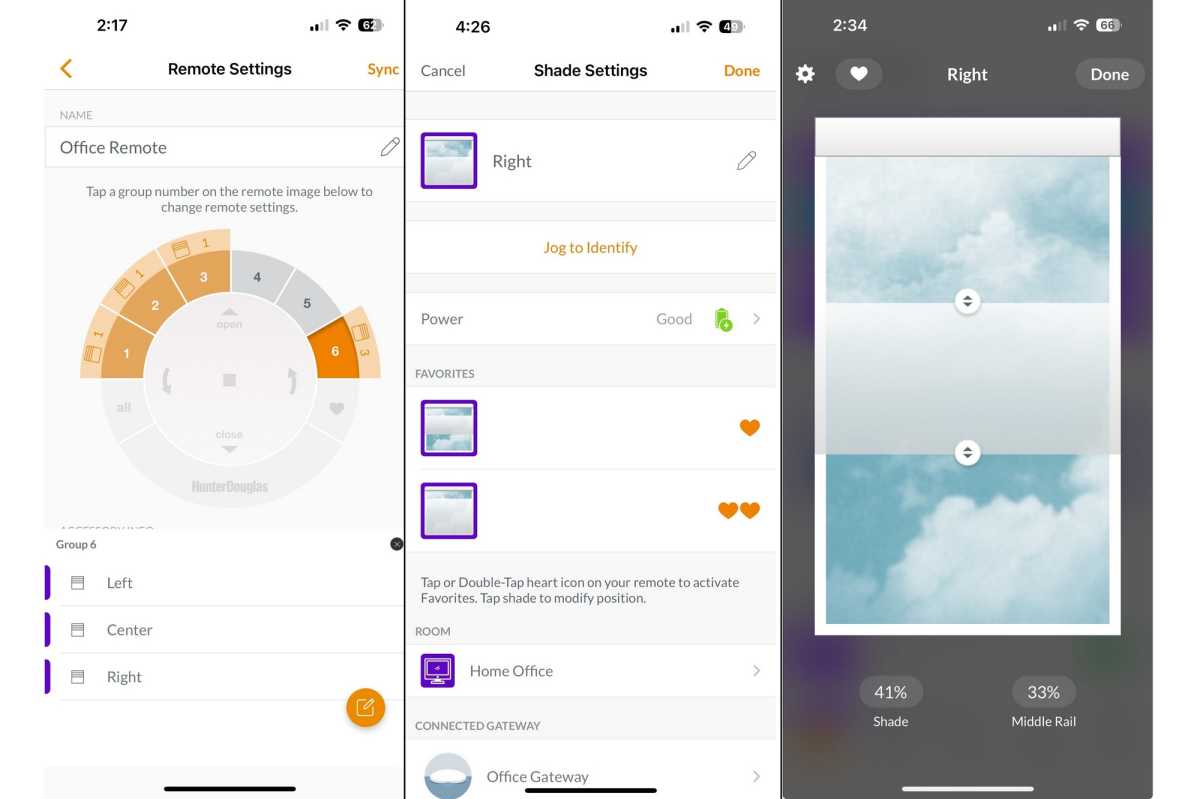
Using the PowerView app to program the Pebble remote is an easy task.
Michael Brown/Foundry
The one less-intuitive feature of the remote is related to programming its Favorites button, simply because it’s not accomplished on the same screen where you program the number buttons. The reason you don’t program it there, however, is entirely logical: You can designate two Favorite positions for each shade in the Shade Settings part of the app. The first favorite is flagged with a single heart and the second is flagged with two hearts.
A single button press on the remote’s Heart button recalls the first Favorite, and a double-press activates the second Favorite. Thus, if you program Favorite positions for all your shades, you can reposition all of them with either one or two button presses.
Should you buy Hunter Douglas Duette shades with PowerView Gen 3 automation?
Any time you’re discussing a custom-made product for your home, you’re talking big bucks. That’s certainly the case with Hunter Douglas’ Duette smart shades. Unlike some other brands, you can’t order these shades and install them yourself. You’ll need to schedule an appointment with an authorized dealer who will come to your home with fabric samples; discuss your wants, needs, and budget; and measure your windows. A few weeks later, a technician will come out and install the shades for you and give you a brief orientation as to their operation.
The experience I had with the local Hunter Douglas dealer was on par with the first-party experience I had with Stoneside: the sales people and technicians were excellent in both cases. The fabrics in both company’s shades are equally as plush and elegant as well. But Hunter Douglas’ PowerView Gen 3 automation, and the devices that go with it, is significantly more sophisticated than the third-party products that Stoneside utilizes.
Aside from the Pebble remote, however, the automation technology Lutron offers with its Serena line of smart shades is just a wee bit better, because it integrates with Lutron’s terrific Caséta smart lighting system. And Lutron has a less-expensive DIY option you can’t get from either Hunter Douglas or Stoneside. That said, I Hunter Douglas’ wand batteries can’t be beat.
As I said at the outset, custom-made smart shades are not cheap, and Hunter Douglas’ product line is certainly no exception. Suggested retail prices for Duette shades with PowerView Gen 3 automation start at $772 each. If you go with the rechargeable battery wands for power, as described in this review, additional batteries are priced at $80 each, while the dual wand charger sells for $120.
Hunter Douglas’ optional gateway costs an additional $195 (the wired Gateway Pro costs $350), but you’ll need one or the other to control the shades with a smart speaker, when you’re away from home, or to integrate them with other smart home systems. The Pebble remote is also optional, and I consider it much less essential since you can control the shades with your smartphone or—if you have the gateway—with voice commands. But it is nice to have, and it isn’t terribly expensive at $85.
Bottom line: For those with the means, Hunter Douglas offers the most luxurious smart shades on the market, and its PowerView Gen 3 automation is a major step up from earlier versions, principally from an ease-of-use standpoint. Highly recommended.

