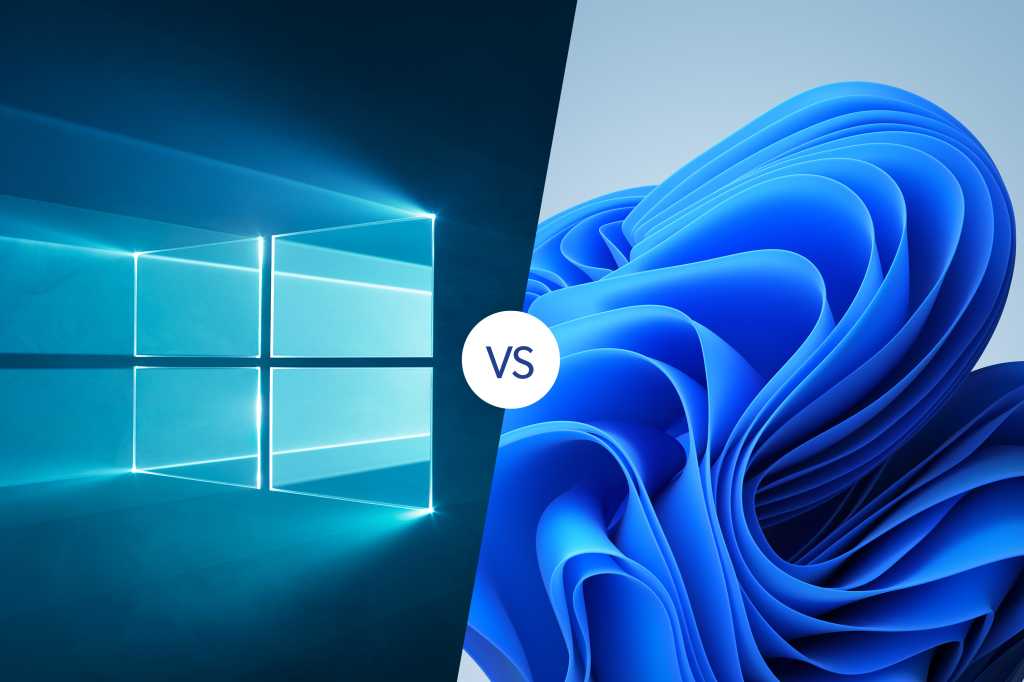As a PC user since MS-DOS, I’ve come to accept the love-hate relationship we have with Microsoft.
This relationship isn’t unlike that between lifelong sports fans and a favorite team that’s swung from the glory of championships and rings to long painful stretches. It’s expected that the fans will piss and moan and demand the firing of the owner, the coach, the starting line up, and even the hotdog vendors because they’re so frustrated by the losses of the season. But still, they remain loyal.
As A.M. sports radio is to fans, the internet is to Windows users—an echo chamber into which to vent their frustrations. Online, Windows can yell about the glory days of Window 7 and how it never should have been retired while demanding that Windows 11 gets traded in the off season.
Keeping on our sports analogies: Windows 11 is that player drafted in controversy (it won’t run on relatively recent hardware for example) and worse, it lives in the shadow of the beloved Windows 10.
Like many other who were annoyed by Windows 11 refusing to run on most hardware built before 2017, I pledged not run the new OS for daily-use machines. For test machines, however, I have run Windows 11 for months now.
Why? My rationale is that hardware vendors quickly move to the newest OS (whether of their own volition or not, I don’t know), so it makes sense for me to be the same page when discussing performance matters.
But my experience was limited to using the new OS 15 to 20 hours a month during a review cycle. I realized that maybe I wasn’t giving the new OS a fair shake. So when it came time to replace the SSD in my daily driver, an older 8th-gen Core i7 U-class laptop, I opted to install Windows 11 on it rather than Windows 10.
This forced me to actually live with the OS that everyone online has actively been beating up since it was introduced.
I’ll admit, I immediately had regrets about giving up Windows 10 for Windows 11, and considered wiping the machine and reverting to a clean install of Windows 10, even after having spent five hours setting up the new OS—but I persevered. How could I so bitterly complain about Windows 11 if I didn’t really use it everyday?
Windows 11: The results so far
So what do I think of Windows 11 after forcing myself to use it for a few weeks? The shocker: I have to admit that it’s not as horrible as I expected.
For example, the Start menu change always felt like a deal breaker in casual use and annoying as hell, but once I actually sat down and configured the Start menu, it wasn’t that bad.
While I kept Windows 11 stock, I had to immediately move the Start menu from the middle of the screen to the left side. If you ask me, Microsoft’s decision to keep the Start menu in the middle of the screen is what got the new OS off on the wrong foot.
It was the biggest insult to the billions of Windows users who have used the OS since Windows 95. Sure, it’s not a big deal to move it to the left side, but why slap every Windows user in the face like that?
The Start menu is probably my biggest complaint about UI changes from Windows 10, and which kept me away from Windows 11, too. Windows 10’s menu let me pin often-used application icons just where I wanted them. Windows 11 is a hot mess and counts on you searching for apps instead. The good news is the search actually seems to mostly work now, but the bad news is that it’s still a hot mess for customization.
After removing the MS bloatware icons (Netflix, Messenger, Amazon, and other apps I just don’t want to run) and arranging my icons in the places I wanted them, I changed the Start menu to add more icon pins—which then reset the menu system to default, bringing back the Microsoft bloatware icons and wiping out my customization.
Performance differences between Windows 11 and Windows 10 are mostly NBD.
IDG
How does Windows 11 perform?
I’m running Windows 11 on an older 8th-gen Core i7-8665U, which is pretty much the floor for running the OS. In overall snappiness, Windows 11 “feels” slower than Windows 10 in general. Part of that may be the older 512GB SSD’s use of 32MB of Intel’s star-crossed Optane Memory as a cache, which does indeed aid application launches.
Part of the overall “slower” feel of Windows 11 probably comes from the heavier use of animations compared to Windows 10. On Intel’s feeble UHD620 graphics, that’s likely just enough to tip it over into feeling slow.
On a newer laptop with better graphics, such as an 11th-gen Tiger Lake laptop, the OS definitely feels far more responsive than with the graphically weak 8th-gen CPU in my laptop.
And to be fair, while it “feels” slower than Windows 10’s UI, it also feels “smoother.” I don’t experience the weird occasional lags on the clean install of Windows 11 that my worn-out install of Windows 10 gave me.
I know from actual testing of application performance between Windows 10 and Windows 11, the difference is, in fact, fairly minimal between the latest versions of both OSes.
What I do appreciate is Windows 11 fixing all of the nagging problems I’d been having on my laptop with sleep issues. Granted, I probably could have just done a clean install of Windows 10 to solve those problems, too, but going from a 3-year-old install of an OS with updates tacked onto it, to a clean, pristine one did indeed fix all of my laptop’s lingering sleep issues.
Having used Windows 11 daily now, I can that it’s different—but it’s really not the deal breaker I thought it would be. Sure, having to right-mouse click, and click some more to get a menu command will make you grit your teeth, but it’s survivable.
The new notification system also takes some getting used to, but it’s also not at the level of deal breaker to me.
And while some things in the UI are frustrating, other things are useful such as the tabbed file explorer feature, which would be really handy on Windows 10, too.
And as much as people want to pound fists on the table over the Windows 11 UI, the OS isn’t what we live for. It’s just the platform to run the applications, games, and utilities we all love. Do you spend more time driving the OS or driving Photoshop, Word, or the Chrome browser?
I don’t hate it
I’m not advocating that you switch from Windows 10 to Windows 11, as I think the older OS is a comfortable place for many people and is still quite good in 2023. For many people, the fact that Windows 10 is still so good and the improvements that Windows 11 offers are so marginal, is probably the main reason you don’t have to upgrade. But the narrative so popular on the internet, that Windows 11 is a complete pile of trash, is overblown. and to be honest, Windows 11 is not that bad.