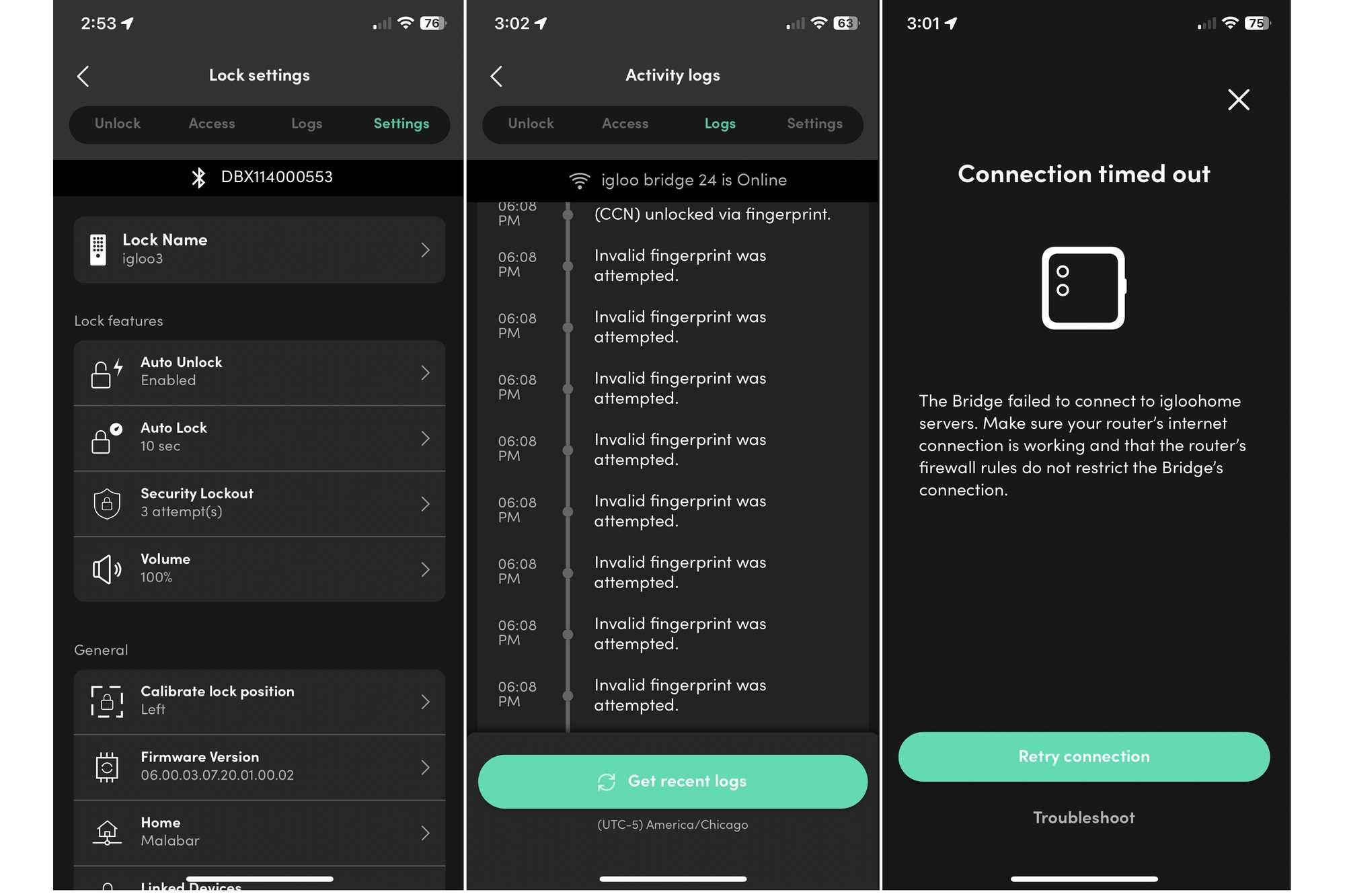Expert’s Rating
Pros
- Very attractive industrial design for a smart lock
- Thorough event logging
- Installation troubles have been ironed out
Cons
- Fingerprint reader is effectively useless
- PINs, fingerprint, and app access aren’t tied to a single user ID
- Optional Wi-Fi bridge is very expensive
Our Verdict
A pretty shell doesn’t make up for some significant operational problems in this Bluetooth smart lock. And if you want to add Wi-Fi, you’ll pay through the nose.
Price When Reviewed
This value will show the geolocated pricing text for product undefined
Best Pricing Today
Price When Reviewed
$129.00 (tested with Igloohome’s optional Wi-Fi bridge, $75)
Best Prices Today: Igloohome Deadbolt Go
$129.99
It’s been five years since my last encounter with an Igloohome smart lock and seven since the first. Neither of those locks made much in the way of a positive impact here at TechHive, so it’s with some trepidation that we return to the well with Igloohome’s Deadbolt Go.
Has the company finally matured enough to provide a worthwhile smart lock experience? Let’s find out.
Specifications
Like all of Igloohome’s locks, the hardware boasts a clean, modern, and compact design. Available in your choice of two colors—matte black or satin nickel—the exterior escutcheon showcases a slim design no thicker than a deck of cards, with stiff, physical buttons (no touchscreen here) placed above a fingerprint reader and an exposed physical keyhole. A thick rubber bumper rings the escutcheon for better waterproofing. Lastly, a USB-C port on the underside of the escutcheon is available for emergency access if needed.
The Igloohome app features an exceptionally good event-logging system.
Inside the house, the lock is understated but industrial in design, a clean block of plastic with a slim brushed-metal shell on top (I tested the nickel version) featuring nothing but a thumbturn. The battery cover easily slips off to reveal a bay for four AA batteries (not included). Igloo says these should power the lock for up to a year.
The lock does not have an official ANSI/BHMA certification listing, but the company says it did “successfully pass both the Durability and Finish testing with a 3rd Party Laboratory to ANSI156.40 Grade B criteria.”
Installation and setup
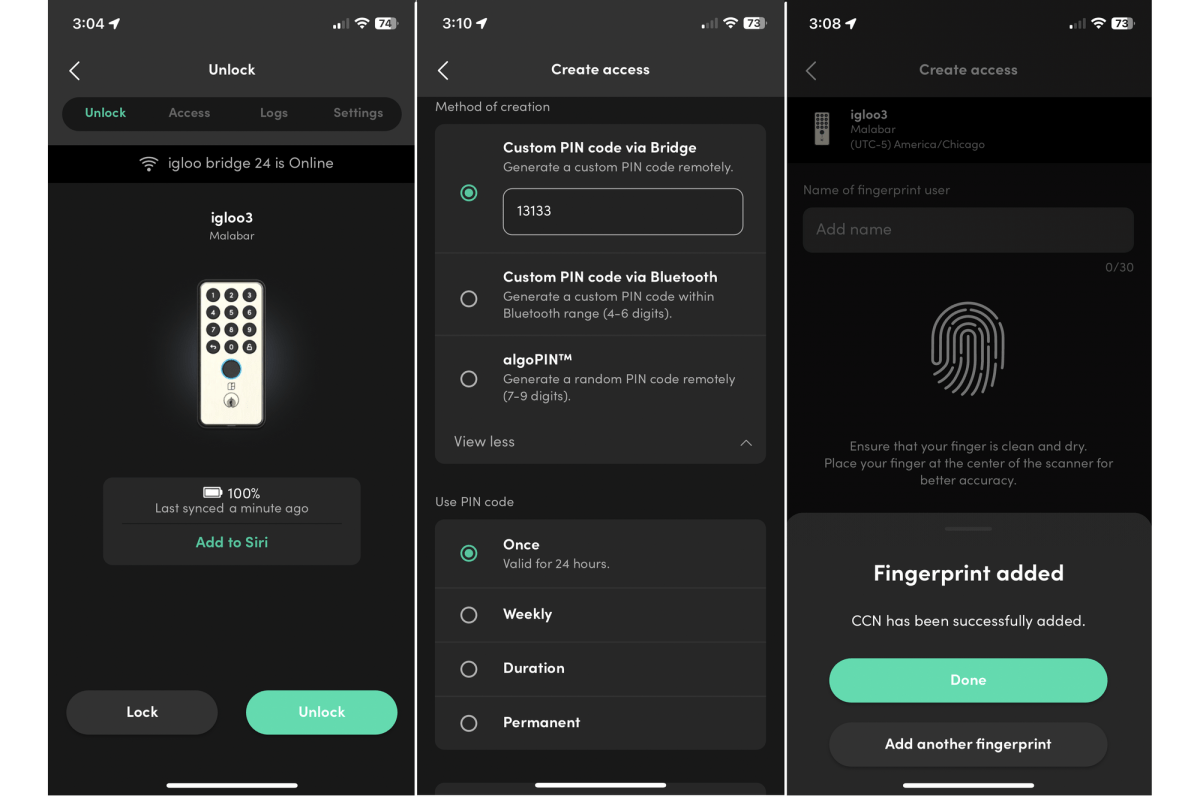
Igloohome has significantly improved its smart lock installation process.
Christopher Null/Foundry
I’ll give credit to Igloohome for working most of the kinks out of its previously difficult installation process. A slim, single-page installation guide isn’t really necessary to affix the lock to the door: Just sandwich the exterior escutcheon and a slim interior frame to the door with two included bolts (no longer is a bonus screw required). The interior escutcheon connects to the exterior with a single cable, and three tiny additional bolts attach it to the frame.
The thick cable took a small amount of work for me to push into place in order to allow the interior escutcheon to sit flush with the door wood, but this isn’t markedly more difficult than what other locks require. Once attached, the lock was stable on the door after I ensured all the bolts were tightened up. Beautifully, the calibration process determines whether the lock is left- or right-hand oriented and sets things up accordingly without additional user intervention.
Out of the box, the Deadbolt Go is a Bluetooth-only lock, and onboarding is a trivial matter in the Igloohome app. This app has seen its share of updates over the years, but it still isn’t the most refined lock app I’ve encountered. For on-demand access, it’s easy to tap the separate Lock and Unlock buttons, but the home screen doesn’t even indicate whether the lock is open or closed.

The Igloohome Deadbolt Go’s interior escutcheon is more attractive than most.
Christopher Null/Foundry
As well, access control is a bit different (and more poorly designed) than most locks. In the Igloohome app, PINs, fingerprints, and app-based access are all separate: You can’t create a user and assign multiple types of access to them. Instead, a universal user must have three different entries in the app, one for each access type. This isn’t just digital clutter, it can also create some confusion if you want to change or remove access rights for someone later.
Even the access types aren’t entirely logical. Fingerprint-based access is always 24/7, but PINs can be set as permanent, to expire after a certain duration, one-time-only, or recurring on a weekly basis. App-based access always asks for a time horizon before it expires. None of this makes a whole lot of sense. The lock can store just 20 fingerprints but has room for 199 PINs.
One nice feature: If you’re not in Bluetooth range of the lock, you can still set up a PIN by using the lock’s “algoPIN” feature, which is similar to a feature on the Philips 1000-series Electronic Deadbolt. This takes advantage of a time-based procedural code generator directly on the lock’s firmware that can create its own PINs even if you’re well out of range. But unlike the Philips lock, these PINs can be of any access type and not just one-time codes.
Day-to-day use

Igloohome’s Bluetooth-to-Wi-Fi bridge can link up to five Igloohome locks to the internet, but it’s very expensive at $75.
Christopher Null/Foundry
Aside from occasional app crashes and the inability to delete old, long-retired hardware from the app, I had no major trouble using the lock—except for one big problem: the fingerprint reader. Put simply, it was a disaster in my testing, regularly taking anywhere from 3 to 20 attempts to properly read my print and open the lock. This isn’t just a nuisance, it’s a huge issue, because by default, Igloohome’s “security lockout” mode disables the lock after just three failed attempts to open it (with either a wrong PIN or an unrecognized fingerprint).
A security lockout means the lock beeps loudly and stops working for about a minute before coming back online. Naturally, three tries wasn’t going to cut it for me, and I didn’t even feel comfortable setting it to the maximum of 10 failures allowed in the app. I tried registering multiple fingerprints and found this behavior to be consistent, though some days were far worse than others with failed readings.
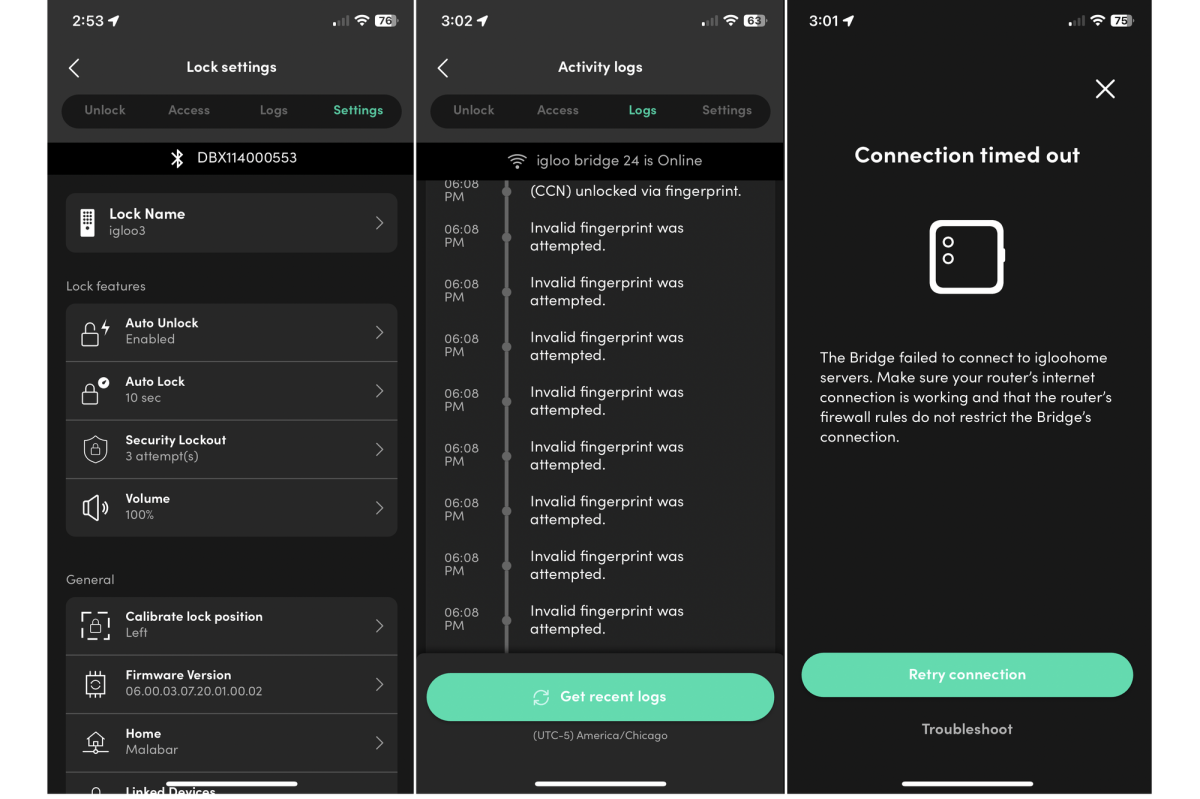
The Igloohome Deadbolt Go has plenty of features, but the logging system in its app reveals how poorly many of them function.
Christopher Null/Foundry
Lastly, in addition to an exceptional logging system (which even captures manual unlocks), the sole additional option in the app is an auto-lock feature (settable for 5 seconds to 3 minutes).
If you want to extend the functionality of the lock, you can do so with the Igloohome Bridge ($75), a separate device that can connect the lock to a 2.4GHz Wi-Fi network. The bridge is a small square device, a bit smaller than an Altoids tin, that requires a USB-C connection to power up. A cable is included, but a power supply is not.
There’s nothing much to this product except that it allows you to control up to five locks when you’re away, and it enables a geofencing automatic unlocking mode—although I never once got this to work. Installing the Bridge also enables you to control the lock with Alexa, Google Assistant, and Siri. Unfortunately, these features are all poorly documented when they are at all.
Should you buy the Igloohome Smart Deadbolt Go?
Igloohome’s lock has certainly improved—particularly in the design department—in the five years since we last saw hardware from the company. Just not as much as I’d hoped.
Due to its unreliable (to point of being useless) fingerprint reader and some iffy app design decisions, the lock just isn’t a great option for homeowners when compared to competing Bluetooth smart locks—some of which cost less.
Be sure to read TechHive’s in-depth guide to smart locks, including our recommendations of the best smart locks.