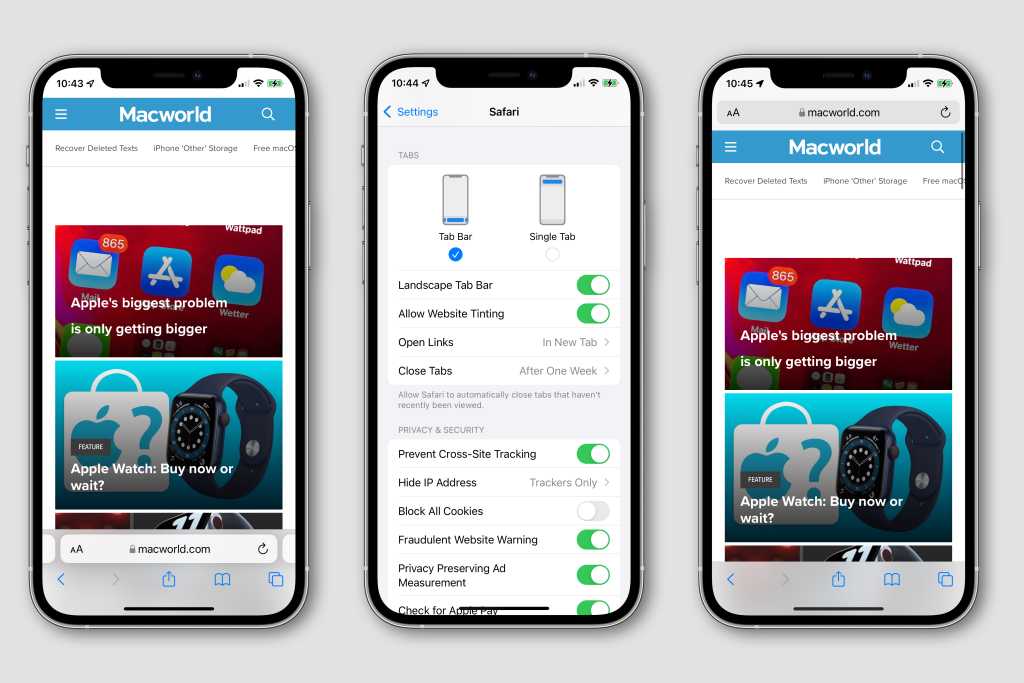In iOS 15, iPadOS 15, and macOS Monterey, Apple has dramatically redesigned Safari for the first time in years. The iPhone gets the biggest changes, with a new tab bar at the bottom of the screen and a bunch of new gestures and touch targets. To say that the changes have been “controversial” would be an understatement, with our own Jason Snell calling it “a mess.”
It looks like Apple is listening because it made big concessions to its vision in iOS 15 beta 6. The floating tab bar at the bottom of the screen no longer floats over web content and is instead permanently affixed to the bottom of the screen, with common icons below (back, next, share, bookmarks, and tabs). The bar still shrinks away when you scroll, but it’s a huge improvement to usability.
But that’s not all. Apple also gives you the option to go back to a single tab view with an address bar at the top of the screen, like it used to be! Here’s how:
- Open Settings
- Select Safari
- In the Tabs section change from Tab Bar to Single Tab
We typically suggest users give interface changes a week or two to get used to them, as changing habits and muscle memory takes time. But if you’ve given the new Tab Bar on the bottom an honest shot and prefer Safari on iPhone to have the address bar at the top like, you know, every other web browser on earth, it’s very easy to change.
I have written professionally about technology for my entire adult professional life – over 20 years. I like to figure out how complicated technology works and explain it in a way anyone can understand.